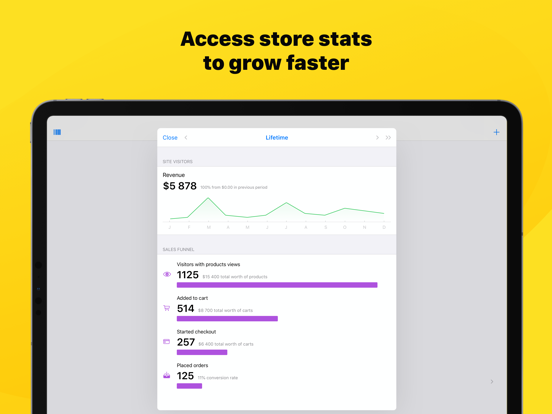Ecwid Ecommerce
E-commerce Online Store
FreeOffers In-App Purchases
10.6.2for iPhone, iPad and more
Age Rating
Ecwid Ecommerce Screenshots
About Ecwid Ecommerce
Your own e-commerce store is just a few taps away. Create, promote, and manage your online store right in the Ecwid by Lightspeed mobile app, and build your business from the palm of your hand.
LAUNCH YOUR OWN ECOMMERCE BUSINESS
- Design your ecommerce website right from your mobile device — no coding required
- Add products with a snap of your camera
- Choose from 60+ secure payment options, like PayPal, Stripe, Square, Chase, and more
- Set up shipping, delivery, or self pickup options for your customers
SELL EVERYWHERE
- Sell directly on your website
- Import your Ecwid by Lightspeed store to Facebook with the tap of a finger to Sell on Facebook
- Sell on Instagram by tagging products in your posts with shoppable tags
- Add products to Amazon and eBay
- Or turn your online storefront into a mobile app (via the web Control Panel)
NEVER MISS AN ORDER
- Get push notifications about new orders
- Process orders update order statuses, and keep customers up-to-date automatically
- Add order notes for staff
- Add tracking numbers to orders and notify customers about changes
- Create and manage orders or quickly find and edit order details
- Contact customers directly from the app
KEEP YOUR INVENTORY UP-TO-DATE
- View and manage products on-the-go
- Update product options like size, color, and more
- Edit prices at will
- Control stock levels and change product availability
MARKET YOUR BUSINESS
- Build marketing campaigns
- Create and share discount coupons
- Increase sales by recovering abandoned carts
- Set-up free shipping based on order value to encourage customers to spend more
- Track everything from your Ecwid Control Panel
GET HELP WHEN YOU NEED IT
- Chat with our expert customer support team right from your mobile device
- Get free ecommerce tips delivered right to your inbox every week from the Ecwid team
PRICING
Choose the right Ecwid by Lightspeed plan for your business:
FREE
Easy online store to launch your business for free:
- A shopping cart with everything you need to start accepting orders online
- Storefront with up to 5 products
- Email support
VENTURE
Professional features to grow and manage your online store:
- List up to 100 products
- Reach customers on Instagram/Facebook
- Promote your store with discount coupons
- Offer scheduled order pickup (perfect for restaurants)
- Email and Chat support
BUSINESS
Advanced ecommerce solutions to expand your business:
- List up to 2,500 items
- Grow sales with automated email reminders to shoppers who abandon their carts
- Connect your store to Mailchimp to create powerful email campaigns
- Set-up staff permissions to manage your store
- Enable multilingual storefront to sell internationally
- Email, Chat, and Phone support
UNLIMITED
Everything you need to sell online, with mobile, and in-person:
- Unlimited product listings
- 12 hours of custom development to build unique solutions for your store
- Priority support by email, chat, or phone.
By signing up, you agree to the Terms of Service: https://www.lightspeedhq.com/legal/lightspeed-service-agreement/ and Privacy Policy: https://www.lightspeedhq.com/legal/privacy-policy/
LAUNCH YOUR OWN ECOMMERCE BUSINESS
- Design your ecommerce website right from your mobile device — no coding required
- Add products with a snap of your camera
- Choose from 60+ secure payment options, like PayPal, Stripe, Square, Chase, and more
- Set up shipping, delivery, or self pickup options for your customers
SELL EVERYWHERE
- Sell directly on your website
- Import your Ecwid by Lightspeed store to Facebook with the tap of a finger to Sell on Facebook
- Sell on Instagram by tagging products in your posts with shoppable tags
- Add products to Amazon and eBay
- Or turn your online storefront into a mobile app (via the web Control Panel)
NEVER MISS AN ORDER
- Get push notifications about new orders
- Process orders update order statuses, and keep customers up-to-date automatically
- Add order notes for staff
- Add tracking numbers to orders and notify customers about changes
- Create and manage orders or quickly find and edit order details
- Contact customers directly from the app
KEEP YOUR INVENTORY UP-TO-DATE
- View and manage products on-the-go
- Update product options like size, color, and more
- Edit prices at will
- Control stock levels and change product availability
MARKET YOUR BUSINESS
- Build marketing campaigns
- Create and share discount coupons
- Increase sales by recovering abandoned carts
- Set-up free shipping based on order value to encourage customers to spend more
- Track everything from your Ecwid Control Panel
GET HELP WHEN YOU NEED IT
- Chat with our expert customer support team right from your mobile device
- Get free ecommerce tips delivered right to your inbox every week from the Ecwid team
PRICING
Choose the right Ecwid by Lightspeed plan for your business:
FREE
Easy online store to launch your business for free:
- A shopping cart with everything you need to start accepting orders online
- Storefront with up to 5 products
- Email support
VENTURE
Professional features to grow and manage your online store:
- List up to 100 products
- Reach customers on Instagram/Facebook
- Promote your store with discount coupons
- Offer scheduled order pickup (perfect for restaurants)
- Email and Chat support
BUSINESS
Advanced ecommerce solutions to expand your business:
- List up to 2,500 items
- Grow sales with automated email reminders to shoppers who abandon their carts
- Connect your store to Mailchimp to create powerful email campaigns
- Set-up staff permissions to manage your store
- Enable multilingual storefront to sell internationally
- Email, Chat, and Phone support
UNLIMITED
Everything you need to sell online, with mobile, and in-person:
- Unlimited product listings
- 12 hours of custom development to build unique solutions for your store
- Priority support by email, chat, or phone.
By signing up, you agree to the Terms of Service: https://www.lightspeedhq.com/legal/lightspeed-service-agreement/ and Privacy Policy: https://www.lightspeedhq.com/legal/privacy-policy/
Show More
What's New in the Latest Version 10.6.2
Last updated on Apr 18, 2024
Old Versions
We updated our app to bring more stability and better performance to you.
Show More
Version History
10.6.2
Apr 18, 2024
We updated our app to bring more stability and better performance to you.
10.6.1
Apr 9, 2024
We updated our app to bring more stability and better performance to you.
10.6
Mar 28, 2024
REMOVE BACKGROUND FROM PRODUCT IMAGES WITH AI ON UNLIMITED PLAN
Now, some app users can remove the background from photos right in the product gallery. It takes a few seconds to replace the background with any color and add shadows to make product images look like they were shot in a professional photo studio. To try the new feature, go to Products, open any product, choose a photo, and tap “Remove Background.” If you don’t see the new button on the Unlimited plan, it’ll become available later.
Now, some app users can remove the background from photos right in the product gallery. It takes a few seconds to replace the background with any color and add shadows to make product images look like they were shot in a professional photo studio. To try the new feature, go to Products, open any product, choose a photo, and tap “Remove Background.” If you don’t see the new button on the Unlimited plan, it’ll become available later.
10.5.2
Mar 21, 2024
We updated our app to bring more stability and better performance to you.
10.5.1
Mar 11, 2024
We updated our app to bring more stability and better performance to you.
10.5
Feb 12, 2024
LINKUP: FREE LINK-IN-BIO TOOL FOR SELLING ON SOCIAL MEDIA
Now, you can easily create a mobile-friendly landing page right in the app and get the link for your bio on social media. Install this update and check the page that is already there for you in the Store tab → Linkup. Choose products and design, add the link to your bio, and you’re ready to sell.
Now, you can easily create a mobile-friendly landing page right in the app and get the link for your bio on social media. Install this update and check the page that is already there for you in the Store tab → Linkup. Choose products and design, add the link to your bio, and you’re ready to sell.
10.4.4
Jan 31, 2024
We updated our app to bring more stability and better performance to you.
10.4.3
Jan 29, 2024
We updated our app to bring more stability and better performance to you.
10.4.2
Jan 15, 2024
We updated our app to bring more stability and better performance to you.
10.4.1
Jan 8, 2024
We updated our app to bring more stability and better performance to you.
10.4
Dec 25, 2023
ADDING CUSTOMERS’ NUMBERS TO CONTACTS AND LONGER ORDER NOTIFICATION SOUNDS
With this update, you can add customers’ contacts to your device. It might be especially helpful if you communicate with them via messengers that prevent you from writing to unsaved contact numbers.
Ever missed a new order during rush hour? Choose one of the extended sounds in Store → Settings → Notifications → Notification sound, and the notification will play multiple times longer than the usual sound.
With this update, you can add customers’ contacts to your device. It might be especially helpful if you communicate with them via messengers that prevent you from writing to unsaved contact numbers.
Ever missed a new order during rush hour? Choose one of the extended sounds in Store → Settings → Notifications → Notification sound, and the notification will play multiple times longer than the usual sound.
10.3.1
Dec 13, 2023
We updated our app to bring more stability and better performance to you.
10.3
Dec 4, 2023
ADVERTISING ON TIKTOK AND BUG FIXES
With this update, you can set up advertising campaigns on TikTok using only your smartphone. Connect your store to TikTok For Business and create ads, set up budgets, and analyze campaign data.
Also, we fixed the problem with adding images to the product gallery, and now everything is just fine.
With this update, you can set up advertising campaigns on TikTok using only your smartphone. Connect your store to TikTok For Business and create ads, set up budgets, and analyze campaign data.
Also, we fixed the problem with adding images to the product gallery, and now everything is just fine.
10.2.2
Nov 16, 2023
We updated our app to bring more stability and better performance to you.
10.2.1
Nov 13, 2023
We updated our app to bring more stability and better performance to you.
10.2
Nov 1, 2023
BUYING SHIPPING LABELS AND LOCAL DELIVERY INFO ON THE ORDERS PAGE
Now, you can buy a shipping label in the app even if you use Apple ID to pay for the subscription. Just set up PayPal, a credit or debit card, and you're good to go. Shipping labels are available for merchants from the US, Belgium, or the Netherlands, as before.
Also, we added the date and time of the local delivery info to the orders page. This way, you can see the delivery date without going to the order details.
Now, you can buy a shipping label in the app even if you use Apple ID to pay for the subscription. Just set up PayPal, a credit or debit card, and you're good to go. Shipping labels are available for merchants from the US, Belgium, or the Netherlands, as before.
Also, we added the date and time of the local delivery info to the orders page. This way, you can see the delivery date without going to the order details.
10.1.2
Oct 17, 2023
We updated our app to bring more stability and better performance to you.
10.1.1
Oct 5, 2023
We updated our app to bring more stability and better performance to you.
10.1
Oct 2, 2023
NEW ABANDONED CARTS STATUSES
We added more precise statuses so you can keep track of what's going on with your abandoned carts. For example, if a customer hasn't consented to receive marketing emails, and that’s the reason why we can’t send him the reminder, you will see a special status for it.
We added more precise statuses so you can keep track of what's going on with your abandoned carts. For example, if a customer hasn't consented to receive marketing emails, and that’s the reason why we can’t send him the reminder, you will see a special status for it.
10.0.1
Sep 19, 2023
We updated our app to bring more stability and better performance to you.
10.0
Sep 13, 2023
MASS UPDATE FOR ORDERS
Save time on order editing and management. With the new mass update, you can now change order statuses in bulk, print or share multiple orders at a time right in the app.
Save time on order editing and management. With the new mass update, you can now change order statuses in bulk, print or share multiple orders at a time right in the app.
9.18
Aug 29, 2023
PRODUCT VIDEOS
In addition to showcasing your products with images, you can now add videos to your products to increase your customers’ confidence in what you offer and raise your sales. You can also add a custom thumbnail for the product video to deliver the right message to your customers before they choose to play it.
In addition to showcasing your products with images, you can now add videos to your products to increase your customers’ confidence in what you offer and raise your sales. You can also add a custom thumbnail for the product video to deliver the right message to your customers before they choose to play it.
9.17.1
Aug 14, 2023
We updated our app to bring more stability and better performance to you.
9.17
Aug 7, 2023
Made some changes to the order list and details. Now you can see the number of orders you have and their amount on the top of the order list. Also, if you’ve added a customer to a customer group, you can now see the name of this group in the customer’s order details.
For businesses from Belgium and the Netherlands: you can now buy discounted shipping labels directly from the app.
For businesses from Belgium and the Netherlands: you can now buy discounted shipping labels directly from the app.
9.16.5
Jul 17, 2023
We updated our app to bring more stability and better performance to you.
Ecwid Ecommerce FAQ
Click here to learn how to download Ecwid Ecommerce in restricted country or region.
Check the following list to see the minimum requirements of Ecwid Ecommerce.
iPhone
Requires iOS 14.0 or later.
iPad
Requires iPadOS 14.0 or later.
iPod touch
Requires iOS 14.0 or later.
Ecwid Ecommerce supports English, Dutch, French, German, Italian, Portuguese, Russian, Spanish
Ecwid Ecommerce contains in-app purchases. Please check the pricing plan as below:
Venture Monthly
$24.99
Business Monthly
$44.99
Venture 3 Month (promo)
$75.00
Business three months
$134.99
Venture annual
$250.00
Unlimited Monthly
$105.99
Business annual
$459.00
Unlimited three months
$314.99
Unlimited annual
$1,000.00