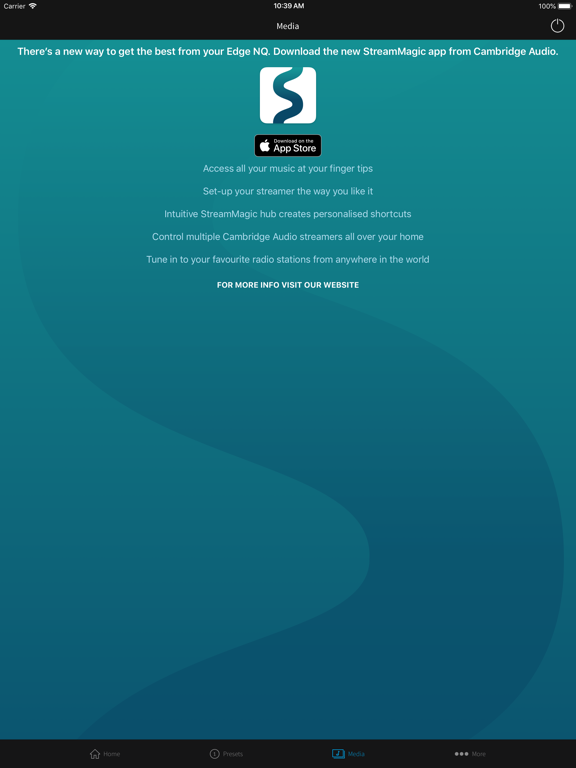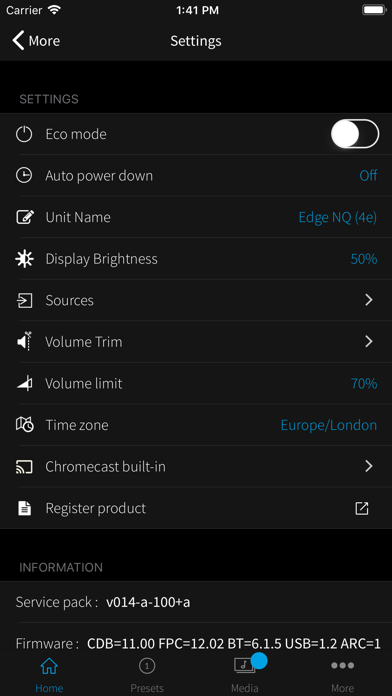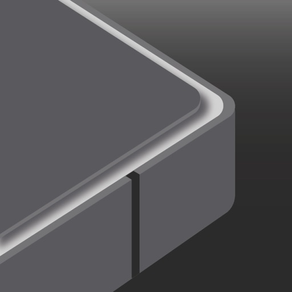
Edge Remote
Free
2.1.1for iPhone, iPad and more
Age Rating
Edge Remote Screenshots
About Edge Remote
Take control of our best ever hi-fi system with the brand-new Edge Remote.
In the build-up to our 50th anniversary, we asked our engineers, what would they make if anything was possible? If we removed all limitations? Over 3 years in the making, from a team of 9 engineers, the result was Edge.
Our best ever hi-fi system needed our best ever app to control it. Edge Remote was built from the ground up, with an interface designed to mimic the simple and intuitive dual-concentric knob used to navigate menus on the Edge NQ, to deliver an outstanding, unobtrusive user experience. With Edge Remote you’ll be able to…
• Control Playback – Select audio sources, control volume and view Now Playing status
• Play Internet Radio – Browse 1000s of stations and save your favourites as presets
• Explore Your Digital Library – Play music and build play queues from your networked devices or connected USB sources
• Configure Your Product – Set-up Edge the way you like it. Rename the unit, set volume limits, change standby modes and much more
Rediscover Music with Edge.
This app is designed to be used with the Cambridge Audio Edge NQ Pre-amplifier with Network Player.
For all other Cambridge Audio StreamMagic products, please use the Cambridge Connect app.
In the build-up to our 50th anniversary, we asked our engineers, what would they make if anything was possible? If we removed all limitations? Over 3 years in the making, from a team of 9 engineers, the result was Edge.
Our best ever hi-fi system needed our best ever app to control it. Edge Remote was built from the ground up, with an interface designed to mimic the simple and intuitive dual-concentric knob used to navigate menus on the Edge NQ, to deliver an outstanding, unobtrusive user experience. With Edge Remote you’ll be able to…
• Control Playback – Select audio sources, control volume and view Now Playing status
• Play Internet Radio – Browse 1000s of stations and save your favourites as presets
• Explore Your Digital Library – Play music and build play queues from your networked devices or connected USB sources
• Configure Your Product – Set-up Edge the way you like it. Rename the unit, set volume limits, change standby modes and much more
Rediscover Music with Edge.
This app is designed to be used with the Cambridge Audio Edge NQ Pre-amplifier with Network Player.
For all other Cambridge Audio StreamMagic products, please use the Cambridge Connect app.
Show More
What's New in the Latest Version 2.1.1
Last updated on May 14, 2021
Old Versions
Bug fixes and improvements.
Show More
Version History
2.1.1
May 14, 2021
Bug fixes and improvements.
2.1.0
Nov 9, 2020
Bug fixes and improvements.
2.0.0
Feb 3, 2020
Edge Remote is evolving!
Edge NQ is our flagship streaming pre-amp and it’s built with our StreamMagic streaming platform at its core like all our network audio players. We want to make sure all our customers benefit from the time we spend improving our platform and ultimately get the same great experience, and that’s where our new StreamMagic app comes in.
We’ve designed StreamMagic to put your music at your fingertips no matter how many products you own, and we’ve got big plans for the future.
You’ll still need Edge Remote to set up your network connection and it’s still a great way to control the pre-amp functionality of your product.
Search for StreamMagic in the app store
Edge NQ is our flagship streaming pre-amp and it’s built with our StreamMagic streaming platform at its core like all our network audio players. We want to make sure all our customers benefit from the time we spend improving our platform and ultimately get the same great experience, and that’s where our new StreamMagic app comes in.
We’ve designed StreamMagic to put your music at your fingertips no matter how many products you own, and we’ve got big plans for the future.
You’ll still need Edge Remote to set up your network connection and it’s still a great way to control the pre-amp functionality of your product.
Search for StreamMagic in the app store
1.5.3
Jun 26, 2019
It's approaching summer, so what better time to release the efforts of our spring clean.
As well as fixing a few bugs, we've addressed a couple of quirks that may have made interacting with the queue and preset pages seem a little unfamiliar.
Hopefully, this is all you need to enjoy a summer of hi-res music.
As well as fixing a few bugs, we've addressed a couple of quirks that may have made interacting with the queue and preset pages seem a little unfamiliar.
Hopefully, this is all you need to enjoy a summer of hi-res music.
1.5.2
May 13, 2019
There's been radio silence over the last few weeks, but we're finally ready to share what we've been working on... TIDAL is now available on your Edge NQ!
After updating to the latest firmware you'll be able to browse over 60 million tracks, add them to your queue and listen to them in all their lossless splendour.
It's been wonderful to hear your feedback. You told us that you were especially pleased with UPnP "Search", which is fantastic to hear. Let us know if you think we could improve other areas of the app and we'll endeavour to add them to our ever-growing roadmap.
____________
New in version 1.5.2:
• Network connection improvements.
After updating to the latest firmware you'll be able to browse over 60 million tracks, add them to your queue and listen to them in all their lossless splendour.
It's been wonderful to hear your feedback. You told us that you were especially pleased with UPnP "Search", which is fantastic to hear. Let us know if you think we could improve other areas of the app and we'll endeavour to add them to our ever-growing roadmap.
____________
New in version 1.5.2:
• Network connection improvements.
1.5.1
Apr 25, 2019
There's been radio silence over the last few weeks, but we're finally ready to share what we've been working on... TIDAL is now available on your Edge NQ!
After updating to the latest firmware you'll be able to browse over 60 million tracks, add them to your queue and listen to them in all their lossless splendour.
It's been wonderful to hear your feedback. You told us that you were especially pleased with UPnP "Search", which is fantastic to hear. Let us know if you think we could improve other areas of the app and we'll endeavour to add them to our ever-growing roadmap.
After updating to the latest firmware you'll be able to browse over 60 million tracks, add them to your queue and listen to them in all their lossless splendour.
It's been wonderful to hear your feedback. You told us that you were especially pleased with UPnP "Search", which is fantastic to hear. Let us know if you think we could improve other areas of the app and we'll endeavour to add them to our ever-growing roadmap.
1.4.0
Mar 4, 2019
We’ve made it easier for you to find the songs you’re looking for. When browsing through the music on your UPnP server, you’ll now be able to filter the contents of a given folder with the newly added search bar, or use the quick scroll feature to navigate around your library in a snap! In short, locating your favourite Air track will be a breeze and you’ll easily be able to whittle out the Carpenters discography to find you collection of Peter Green’s Splinter Group.
We’d also love to get your feedback via our new feedback form. And hope you enjoy the bug fixes and performance improvements, too.
We’d also love to get your feedback via our new feedback form. And hope you enjoy the bug fixes and performance improvements, too.
1.3.0
Jan 15, 2019
We've made it easier to navigate from Abba to ZZ Top in your expansive music collection. Having revisited UPNP, we can now handle large loads with ease. Thanks to full container browsing and quick scrolling you'll be able to say Yes to the Yeah Yeah Yeahs in no time at all.
We've also been busy over the festive period with bug fixes and performance improvements.
We've also been busy over the festive period with bug fixes and performance improvements.
1.2.0
Dec 19, 2018
This release is all about making the edge remote feel more familiar:
First up is navigation; tab bars have been introduced so that everything you need is close at hand. Library, radio and presets are all a single tap away!
And secondly, we've added a mini player so you can see what's playing wherever you are in the app.
We think these small tweaks will make using the app feel much more intuitive and enjoyable. But, of course, you'll be the final judge, so please let us know what you think. We'd really love to hear your feedback!
First up is navigation; tab bars have been introduced so that everything you need is close at hand. Library, radio and presets are all a single tap away!
And secondly, we've added a mini player so you can see what's playing wherever you are in the app.
We think these small tweaks will make using the app feel much more intuitive and enjoyable. But, of course, you'll be the final judge, so please let us know what you think. We'd really love to hear your feedback!
1.1.0
Nov 12, 2018
The first Edge units have made their way into the wild! Thank you to everyone who's been using the app daily and feeding back on their experience to us. As well as knocking a few bugs on the head, we've changed couple of things:
• Want to know more about what's playing? Just tap the album art to see the new Now Playing screen.
• Some of you suggested the blue was a bit intense. You were right, we've toned it down.
We're continuing to work hard on the Edge App and your feedback really helps us to make using your new system even better. Please keep sharing your thoughts - we're listening.
• Want to know more about what's playing? Just tap the album art to see the new Now Playing screen.
• Some of you suggested the blue was a bit intense. You were right, we've toned it down.
We're continuing to work hard on the Edge App and your feedback really helps us to make using your new system even better. Please keep sharing your thoughts - we're listening.
1.0.2
Sep 26, 2018
It's only been a few days since we launched Edge Remote but we've already had some great feedback. Thanks to everyone who's taken the time to share their observations.
This release includes some minor improvements including a change to how we handle volume via the device rocker buttons, optimising compatibility with your streaming apps, as well as a small tweak to the unit setup flow.
This release includes some minor improvements including a change to how we handle volume via the device rocker buttons, optimising compatibility with your streaming apps, as well as a small tweak to the unit setup flow.
1.0
Sep 25, 2018
Edge Remote FAQ
Click here to learn how to download Edge Remote in restricted country or region.
Check the following list to see the minimum requirements of Edge Remote.
iPhone
Requires iOS 12.0 or later.
iPad
Requires iPadOS 12.0 or later.
iPod touch
Requires iOS 12.0 or later.
Edge Remote supports English, French, German, Italian, Japanese, Russian, Simplified Chinese, Spanish, Swedish, Traditional Chinese