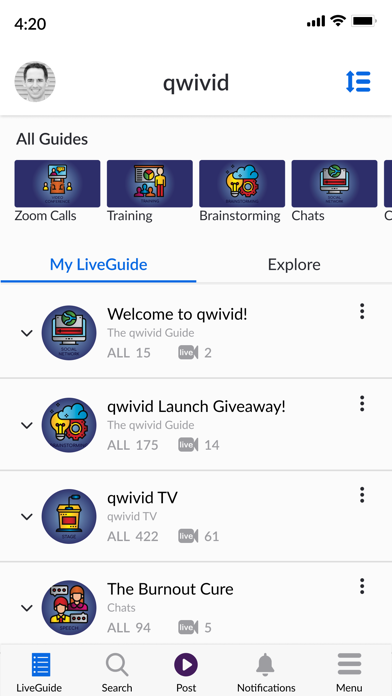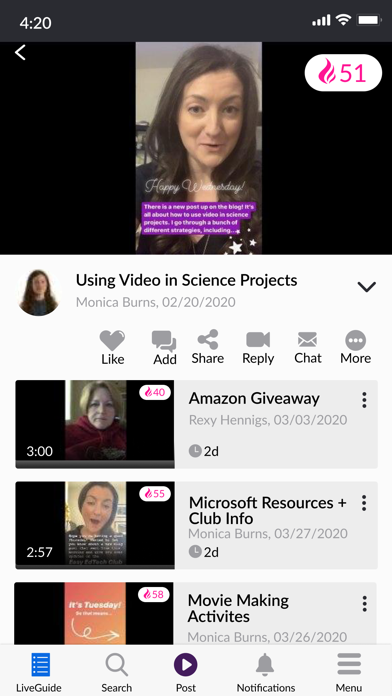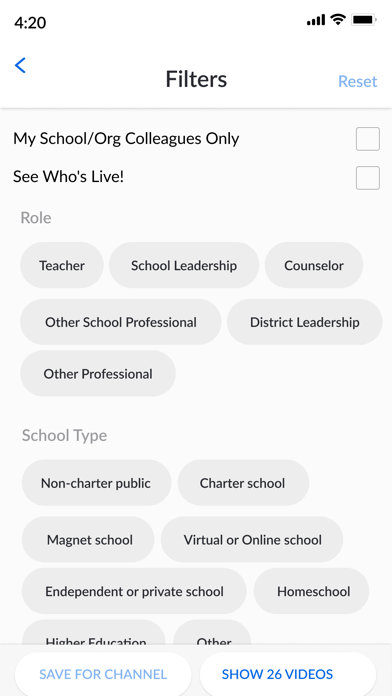qwivid
Free
15.75.3for iPhone, iPod touch
Age Rating
qwivid Screenshots
About qwivid
qwivid: transforming virtual collaboration.
qwivid makes it fast and easy to communicate when and how it works for you: using short videos to discuss a project, explore an idea, share an update, and more. qwivid is the convenient virtual collaboration tool that helps you communicate quickly and clearly, without sacrificing the body language, facial expression, and emotion too often lost in text.
Here’s how it works:
Start a conversation with a quick video (a qwivid!) in a Channel, or send a message directly to someone specific.
On Channels, you’ll find video Posts, with people asking questions and talking about their work, projects, and topics of interest. You decide who has access to Channels you create, and others will invite you to Channels they’ve created.
The LiveGuide is your homebase on qwivid. From there, browse the Guides for public Channels that interest you or private Channels you’ve created or been invited to, adding them to your LiveGuide. Because your LiveGuide is fully customizable, you can add, rearrange, or remove Channels at any time.
Here are the key features of qwivid:
Video Posts: short (less than 3 minutes) and temporary (disappear 1 week after last interaction), Video Posts serve as conversation catalysts, driving connection on qwivid.
Channels: topic-specific, interest-based home for Posts; many Channels are public, and private Channels give access to only certain people (like colleagues at your organization).
Guides: groups of Channels curated by organizations or people and/or centered around particular topics or formats.
LiveGuide: personal and customizable list of Channels (i.e., your homebase), where you can add or remove Channels whenever you want.
Alerts: push notifications for people (when they post) and Channels (when something new happens) that you designate.
Post-it Board: a text-based way to ask questions on Channels.
Advanced Filters: Using filters on each Channel, you decide which Posts you see based on what you’re looking for. Need an idea from an engineer, with 10+ years of experience? Simply apply those filters and only Posts that apply will appear. Or looking for advice from someone just like you, in your organization? Again, apply and engage.
---
qwivid makes it easy for professionals to connect. Ask questions, get answers, share learnings, test ideas, and build relationships, organized around your shared interests — in a format that’s more personal than email or text, but lower friction than scheduling synchronous meeting times.
Optimize collaboration and build meaningful relationships on qwivid!
qwivid makes it fast and easy to communicate when and how it works for you: using short videos to discuss a project, explore an idea, share an update, and more. qwivid is the convenient virtual collaboration tool that helps you communicate quickly and clearly, without sacrificing the body language, facial expression, and emotion too often lost in text.
Here’s how it works:
Start a conversation with a quick video (a qwivid!) in a Channel, or send a message directly to someone specific.
On Channels, you’ll find video Posts, with people asking questions and talking about their work, projects, and topics of interest. You decide who has access to Channels you create, and others will invite you to Channels they’ve created.
The LiveGuide is your homebase on qwivid. From there, browse the Guides for public Channels that interest you or private Channels you’ve created or been invited to, adding them to your LiveGuide. Because your LiveGuide is fully customizable, you can add, rearrange, or remove Channels at any time.
Here are the key features of qwivid:
Video Posts: short (less than 3 minutes) and temporary (disappear 1 week after last interaction), Video Posts serve as conversation catalysts, driving connection on qwivid.
Channels: topic-specific, interest-based home for Posts; many Channels are public, and private Channels give access to only certain people (like colleagues at your organization).
Guides: groups of Channels curated by organizations or people and/or centered around particular topics or formats.
LiveGuide: personal and customizable list of Channels (i.e., your homebase), where you can add or remove Channels whenever you want.
Alerts: push notifications for people (when they post) and Channels (when something new happens) that you designate.
Post-it Board: a text-based way to ask questions on Channels.
Advanced Filters: Using filters on each Channel, you decide which Posts you see based on what you’re looking for. Need an idea from an engineer, with 10+ years of experience? Simply apply those filters and only Posts that apply will appear. Or looking for advice from someone just like you, in your organization? Again, apply and engage.
---
qwivid makes it easy for professionals to connect. Ask questions, get answers, share learnings, test ideas, and build relationships, organized around your shared interests — in a format that’s more personal than email or text, but lower friction than scheduling synchronous meeting times.
Optimize collaboration and build meaningful relationships on qwivid!
Show More
What's New in the Latest Version 15.75.3
Last updated on Mar 4, 2021
Old Versions
Ability for users to be made administrators of private guides, enabling them to create, manage, and invite users to private channels.
Super admin can now message all users within the platform.
When creating a new post while on a channel, that channel is automatically selected as one of the channels for that post.
Improved and more intuitive posting process.
Streamlined registration process.
Updated branding and design, from EdSpace to qwivid.
Updated profile and filter categories.
Small fixes.
Super admin can now message all users within the platform.
When creating a new post while on a channel, that channel is automatically selected as one of the channels for that post.
Improved and more intuitive posting process.
Streamlined registration process.
Updated branding and design, from EdSpace to qwivid.
Updated profile and filter categories.
Small fixes.
Show More
Version History
15.75.3
Mar 4, 2021
Ability for users to be made administrators of private guides, enabling them to create, manage, and invite users to private channels.
Super admin can now message all users within the platform.
When creating a new post while on a channel, that channel is automatically selected as one of the channels for that post.
Improved and more intuitive posting process.
Streamlined registration process.
Updated branding and design, from EdSpace to qwivid.
Updated profile and filter categories.
Small fixes.
Super admin can now message all users within the platform.
When creating a new post while on a channel, that channel is automatically selected as one of the channels for that post.
Improved and more intuitive posting process.
Streamlined registration process.
Updated branding and design, from EdSpace to qwivid.
Updated profile and filter categories.
Small fixes.
15.75.2
Feb 28, 2021
Ability for users to be made administrators of private guides, enabling them to create, manage, and invite users to private channels.
Super admin can now message all users within the platform.
When creating a new post while on a channel, that channel is automatically selected as one of the channels for that post.
Improved and more intuitive posting process.
Streamlined registration process.
Updated branding and design, from EdSpace to qwivid.
Updated profile and filter categories.
Small fixes.
Super admin can now message all users within the platform.
When creating a new post while on a channel, that channel is automatically selected as one of the channels for that post.
Improved and more intuitive posting process.
Streamlined registration process.
Updated branding and design, from EdSpace to qwivid.
Updated profile and filter categories.
Small fixes.
15.75.1
Feb 12, 2021
Ability for users to be made administrators of private guides, enabling them to create, manage, and invite users to private channels.
Super admin can now message all users within the platform.
When creating a new post while on a channel, that channel is automatically selected as one of the channels for that post.
Improved and more intuitive posting process.
Streamlined registration process.
Updated branding and design, from EdSpace to qwivid.
Updated profile and filter categories.
Small fixes.
Super admin can now message all users within the platform.
When creating a new post while on a channel, that channel is automatically selected as one of the channels for that post.
Improved and more intuitive posting process.
Streamlined registration process.
Updated branding and design, from EdSpace to qwivid.
Updated profile and filter categories.
Small fixes.
15.75
Feb 10, 2021
Ability for users to be made administrators of private guides, enabling them to create, manage, and invite users to private channels.
Super admin can now message all users within the platform.
When creating a new post while on a channel, that channel is automatically selected as one of the channels for that post.
Improved and more intuitive posting process.
Streamlined registration process.
Updated branding and design, from EdSpace to qwivid.
Updated profile and filter categories.
Super admin can now message all users within the platform.
When creating a new post while on a channel, that channel is automatically selected as one of the channels for that post.
Improved and more intuitive posting process.
Streamlined registration process.
Updated branding and design, from EdSpace to qwivid.
Updated profile and filter categories.
14.66.0
Nov 3, 2020
Ability for users to mark the star on Channels, to get notifications when new posts are available.
Improved mobile menu and refined video-posting process through enhanced search.
An autosent ‘Welcome to EdSpace’ email for all new users.
Masked link in weekly notifications email.
Added links to external video view page.
Enhanced admin functionality.
Notification badge now available on iOS home screen.
Improved mobile menu and refined video-posting process through enhanced search.
An autosent ‘Welcome to EdSpace’ email for all new users.
Masked link in weekly notifications email.
Added links to external video view page.
Enhanced admin functionality.
Notification badge now available on iOS home screen.
13.62.0
Sep 7, 2020
Help button + tool tips, to better educate users.
Video sorting toggle option on Channels.
Lock icon for private Guides and Channels, for clarity.
Weekly email containing notifications from the past week.
Video player speed options, to save users’ viewing time.
Transfer of all analytics to Google Analytics.
Ability for admin to export individual user information.
Video sorting toggle option on Channels.
Lock icon for private Guides and Channels, for clarity.
Weekly email containing notifications from the past week.
Video player speed options, to save users’ viewing time.
Transfer of all analytics to Google Analytics.
Ability for admin to export individual user information.
13.61.0
Aug 21, 2020
Help button + tool tips, to better educate users.
Video sorting toggle option on Channels.
Lock icon for private Guides and Channels, for clarity.
Transfer of all analytics to Google Analytics.
Ability for admin to export individual user information.
Video sorting toggle option on Channels.
Lock icon for private Guides and Channels, for clarity.
Transfer of all analytics to Google Analytics.
Ability for admin to export individual user information.
12.56.0
Jun 16, 2020
Posts display how many engagements (e.g., replies, comments, etc.) they’ve sparked.
Get notified when someone stars your profile.
Deep links take people directly to Channels and Posts.
Improved Search for people, now including name and bio.
Post creators can now see how many views their own Posts have gotten.
Updated Support Card design for clarity and increased usage.
Get notified when someone stars your profile.
Deep links take people directly to Channels and Posts.
Improved Search for people, now including name and bio.
Post creators can now see how many views their own Posts have gotten.
Updated Support Card design for clarity and increased usage.
11.55.1
Jun 3, 2020
Posts display how many engagements (e.g., replies, comments, etc.) they’ve sparked.
Get notified when someone stars your profile.
Deep links take people directly to Channels and Posts.
Improved Search for people, now including name and bio.
Post creators can now see how many views their own Posts have gotten.
Updated Support Card design for clarity and increased usage.
Get notified when someone stars your profile.
Deep links take people directly to Channels and Posts.
Improved Search for people, now including name and bio.
Post creators can now see how many views their own Posts have gotten.
Updated Support Card design for clarity and increased usage.
10.55
Jun 2, 2020
Posts display how many engagements (e.g., replies, comments, etc.) they’ve sparked.
Get notified when someone stars your profile.
Deep links take people directly to Channels and Posts.
Improved Search for people, now including name and bio.
Post creators can now see how many views their own Posts have gotten.
Updated Support Card design for clarity and increased usage.
Get notified when someone stars your profile.
Deep links take people directly to Channels and Posts.
Improved Search for people, now including name and bio.
Post creators can now see how many views their own Posts have gotten.
Updated Support Card design for clarity and increased usage.
10.52
Apr 17, 2020
EdSpace TV guide now contains all personal channels.
Updated push notifications, helping users stay better connected.
Post life cycle changed from hours to days.
Web LiveGuide default view changed from Channel to Post.
Send a DM right from a post.
Timer delay, after watching a post, to allow for more engagement.
Add/remove channel option, now available on more screens.
Mobile Post button changed to pink.
Updated push notifications, helping users stay better connected.
Post life cycle changed from hours to days.
Web LiveGuide default view changed from Channel to Post.
Send a DM right from a post.
Timer delay, after watching a post, to allow for more engagement.
Add/remove channel option, now available on more screens.
Mobile Post button changed to pink.
10.51
Apr 7, 2020
EdSpace TV guide now contains all personal channels.
Updated push notifications, helping users stay better connected.
Post life cycle changed from hours to days.
Web LiveGuide default view changed from Channel to Post.
Send a DM right from a post.
Timer delay, after watching a post, to allow for more engagement.
Add/remove channel option, now available on more screens.
Mobile Post button changed to pink.
Updated push notifications, helping users stay better connected.
Post life cycle changed from hours to days.
Web LiveGuide default view changed from Channel to Post.
Send a DM right from a post.
Timer delay, after watching a post, to allow for more engagement.
Add/remove channel option, now available on more screens.
Mobile Post button changed to pink.
8.48
Feb 7, 2020
Refined Logo. Improved prompt on address search. Refined sorting on the search page.
7.47
Jan 31, 2020
Support Cards now display who shared their feedback.
Refined Up Next section, ensuring improved video selection.
Explore Tab created to spotlight channels throughout EdSpace.
Users now able to reorder the channels on their LiveGuide.
Refined search and improved transcoder.
Refined Up Next section, ensuring improved video selection.
Explore Tab created to spotlight channels throughout EdSpace.
Users now able to reorder the channels on their LiveGuide.
Refined search and improved transcoder.
6.44
Jan 9, 2020
1) Technical improvements, making people’s experience in-app smoother and more efficient.
2) Name was changed from Piqabu EDU to EdSpace.
2) Name was changed from Piqabu EDU to EdSpace.
5.43
Dec 17, 2019
Enhanced Noise Control, expanding available filter categories to help people more effectively find exactly who and what they want.
Technical performance improvements, making people’s experience in-app smoother and more efficient.
Name was changed from EdSpace to Piqabu EDU.
Technical performance improvements, making people’s experience in-app smoother and more efficient.
Name was changed from EdSpace to Piqabu EDU.
4.41.2
Nov 15, 2019
Tagging people, to bring their attention to relevant content.
Sharing to Twitter, to expand reach and impact.
Upon entering EdSpace, onboarding screens guide users to get started.
Users now able to livestream their posts.
Registering and signing in with Apple ID is now possible.
New sorting rules for guides make it easier to discover popular conversations.
Sharing to Twitter, to expand reach and impact.
Upon entering EdSpace, onboarding screens guide users to get started.
Users now able to livestream their posts.
Registering and signing in with Apple ID is now possible.
New sorting rules for guides make it easier to discover popular conversations.
4.41.1
Nov 15, 2019
Tagging people, to bring their attention to relevant content.
Sharing to Twitter, to expand reach and impact.
Upon entering EdSpace, onboarding screens guide users to get started.
Users now able to livestream their posts.
Registering and signing in with Apple ID is now possible.
New sorting rules for guides make it easier to discover popular conversations.
Sharing to Twitter, to expand reach and impact.
Upon entering EdSpace, onboarding screens guide users to get started.
Users now able to livestream their posts.
Registering and signing in with Apple ID is now possible.
New sorting rules for guides make it easier to discover popular conversations.
4.41
Nov 14, 2019
Tagging people, to bring their attention to relevant content.
Sharing to Twitter, to expand reach and impact.
Upon entering EdSpace, onboarding screens guide users to get started.
Users now able to livestream their posts.
Registering and signing in with Apple ID is now possible.
New sorting rules for guides make it easier to discover popular conversations.
Sharing to Twitter, to expand reach and impact.
Upon entering EdSpace, onboarding screens guide users to get started.
Users now able to livestream their posts.
Registering and signing in with Apple ID is now possible.
New sorting rules for guides make it easier to discover popular conversations.
3.36
Sep 6, 2019
Refined flagging/reporting of users/content, with enhanced admin capabilities.
Support cards for quick and easy video feedback.
Pinned videos are the exception to the disappearing-video rule, serving as welcome videos, micro-commercials, and more.
Users can now delete their own comments.
Updated notifications/pushes, including being added to channels, display bell, and more.
A new aggregated channel type pulls from throughout its guide.
Upload Video now makes it easy to add videos captured elsewhere
Support cards for quick and easy video feedback.
Pinned videos are the exception to the disappearing-video rule, serving as welcome videos, micro-commercials, and more.
Users can now delete their own comments.
Updated notifications/pushes, including being added to channels, display bell, and more.
A new aggregated channel type pulls from throughout its guide.
Upload Video now makes it easy to add videos captured elsewhere
2.32.1
Jul 17, 2019
Notifications within EdSpace let you know how other users have engaged with you (e.g., replied to your post, commented on your post, asked you a question, answered your question, sent you a message).
Pushes take all of the notifications (e.g., replied to your post, commented on your post, asked you a question, answered your question, sent you a message) to the next level, buzzing or beeping your mobile device, so you can stay current.
Ensuring that more education professionals see themselves represented in EdSpace, the roles available now include Teacher, School Leadership, Counselor, and Other School Professional (for school personnel), and District Leadership and Other Professional (for non-school personnel)
To ensure that you’re sharing in private school/organization channels with people who are actually part of your school/organization, you’re able to see the other users who have access to your private school/organization channels.
Pushes take all of the notifications (e.g., replied to your post, commented on your post, asked you a question, answered your question, sent you a message) to the next level, buzzing or beeping your mobile device, so you can stay current.
Ensuring that more education professionals see themselves represented in EdSpace, the roles available now include Teacher, School Leadership, Counselor, and Other School Professional (for school personnel), and District Leadership and Other Professional (for non-school personnel)
To ensure that you’re sharing in private school/organization channels with people who are actually part of your school/organization, you’re able to see the other users who have access to your private school/organization channels.
2.32
Jul 15, 2019
Notifications within EdSpace let you know how other users have engaged with you (e.g., replied to your post, commented on your post, asked you a question, answered your question, sent you a message).
Pushes take all of the notifications (e.g., replied to your post, commented on your post, asked you a question, answered your question, sent you a message) to the next level, buzzing or beeping your mobile device, so you can stay current.
Ensuring that more education professionals see themselves represented in EdSpace, the roles available now include Teacher, School Leadership, Counselor, and Other School Professional (for school personnel), and District Leadership and Other Professional (for non-school personnel)
To ensure that you’re sharing in private school/organization channels with people who are actually part of your school/organization, you’re able to see the other users who have access to your private school/organization channels.
Pushes take all of the notifications (e.g., replied to your post, commented on your post, asked you a question, answered your question, sent you a message) to the next level, buzzing or beeping your mobile device, so you can stay current.
Ensuring that more education professionals see themselves represented in EdSpace, the roles available now include Teacher, School Leadership, Counselor, and Other School Professional (for school personnel), and District Leadership and Other Professional (for non-school personnel)
To ensure that you’re sharing in private school/organization channels with people who are actually part of your school/organization, you’re able to see the other users who have access to your private school/organization channels.
1.0
May 8, 2019
qwivid FAQ
Click here to learn how to download qwivid in restricted country or region.
Check the following list to see the minimum requirements of qwivid.
iPhone
Requires iOS 11.0 or later.
iPod touch
Requires iOS 11.0 or later.
qwivid supports English