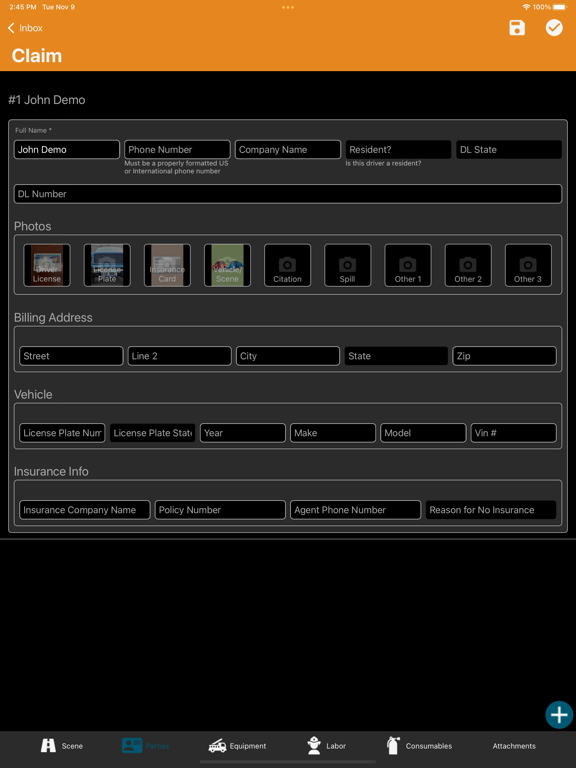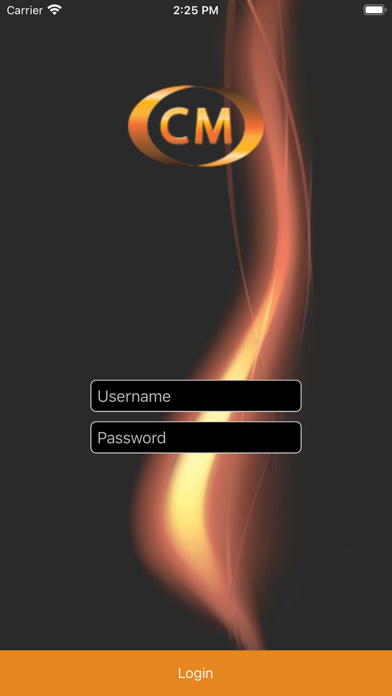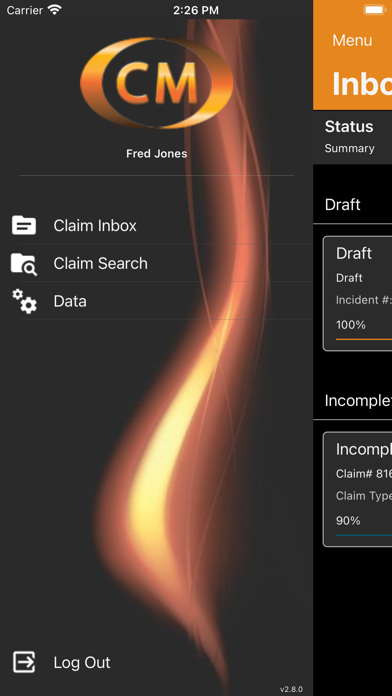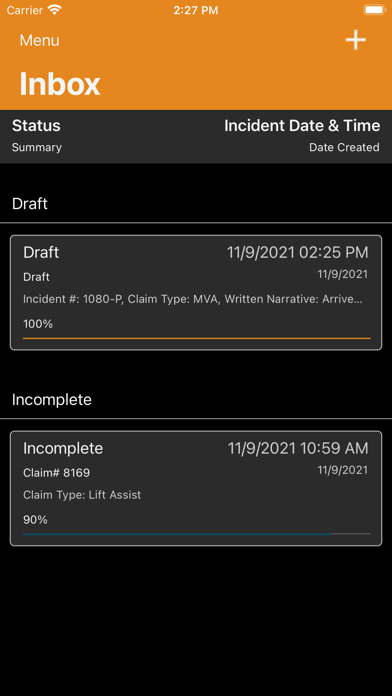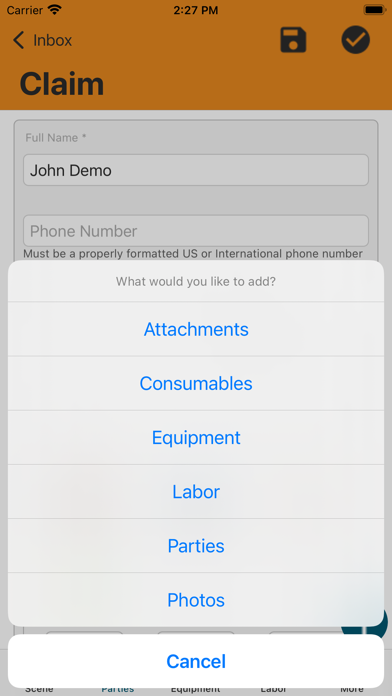EFR CM Mobile
Fast. Easy. Professional.
Free
2.8.5for iPhone, iPad and more
Age Rating
EFR CM Mobile Screenshots
About EFR CM Mobile
CM Mobile (TM): The application that makes it easy to capture the key information you need when you're responding to an incident that your department intends to bill.
- Fast, easy entry of key incident data
- Capture scene activities, labor, consumables and equipment
- Take scene photos
- Fully customizable to your department's incident workflow
- Full support from the EF Recovery team
Collecting insurance claim information has never been easier.
- Fast, easy entry of key incident data
- Capture scene activities, labor, consumables and equipment
- Take scene photos
- Fully customizable to your department's incident workflow
- Full support from the EF Recovery team
Collecting insurance claim information has never been easier.
Show More
What's New in the Latest Version 2.8.5
Last updated on Nov 11, 2021
Old Versions
Dark mode support & UI updates
New combined inbox
Improved auto-save
Performance improvements
New combined inbox
Improved auto-save
Performance improvements
Show More
Version History
2.8.5
Nov 11, 2021
Dark mode support & UI updates
New combined inbox
Improved auto-save
Performance improvements
New combined inbox
Improved auto-save
Performance improvements
2.8.3
Nov 10, 2021
Dark Mode Support & UI Updates
New Combined Inbox
Performance Improvements
New Combined Inbox
Performance Improvements
2.6.1
Jan 12, 2021
Fixed a bug that causes the app to crash on launch when installed via MDM.
2.6.0
Jan 7, 2021
UI and stability Improvements
Integration with a new, faster, server-backend
Integration with a new, faster, server-backend
2.4
Aug 13, 2020
New shortcuts for quickly adding drivers, photos, equipment, consumables and more!
Support for Hazmat and Chemical spill claim types!
Performance and stability improvements
Improved attachments support
Improved GPS experience
Bugfixes
Support for Hazmat and Chemical spill claim types!
Performance and stability improvements
Improved attachments support
Improved GPS experience
Bugfixes
2.2.5
Jun 6, 2020
Improved iPad support for pickers, toggle lists and add-another lists
Improved online & offline GPS support
Added labels to Add-Another buttons
Bugfix: Multiple Dark Mode issues
Bugfix: Rotating photos does not save changes for online claims
Improved online & offline GPS support
Added labels to Add-Another buttons
Bugfix: Multiple Dark Mode issues
Bugfix: Rotating photos does not save changes for online claims
2.2.1
May 31, 2020
Claim Template improvements
Bugfix #1 for Camera permissions
Bugfix #1 for Camera permissions
2.1.8
May 5, 2020
New incident types
RMS Link
Edit online claims
Save & Continue later!
Other requested features including magic wand and gps picker
Performance improvements
RMS Link
Edit online claims
Save & Continue later!
Other requested features including magic wand and gps picker
Performance improvements
2.0
Mar 2, 2020
Bugfixes
UI Improvements
RMS Link support
UI Improvements
RMS Link support
1.2.37
Nov 9, 2019
iOS 13 support
Claim Total on Submit page, for users who have "View Rates" permissions
Claim Total on Submit page, for users who have "View Rates" permissions
1.2.36
Oct 29, 2019
iOS 13 support
Claim Total on Submit page, for users who have "View Rates" permissions
Claim Total on Submit page, for users who have "View Rates" permissions
1.2.34
Jun 24, 2019
New Incidents Screen Layout
New: Choose an incident from the newly-added Dispatched tab instead of creating one from scratch (currently limited to EFR-hosted FireRMS incidents. More to come soon!)
Improved: Support added for larger incidents with more photos
Improved: Support for rate tables, personnel and ranks
Fixed: General bug fixes and performance increases
New: Choose an incident from the newly-added Dispatched tab instead of creating one from scratch (currently limited to EFR-hosted FireRMS incidents. More to come soon!)
Improved: Support added for larger incidents with more photos
Improved: Support for rate tables, personnel and ranks
Fixed: General bug fixes and performance increases
1.2.28
Jun 8, 2019
NEW FEATURES AND IMPROVEMENTS
New: Choose an incident from the newly-added Dispatched tab instead of creating one from scratch (currently limited to EFR-hosted FireRMS incidents. More to come soon!)
Improved: Support added for larger incidents with more photos
Improved: Support for rate tables, personnel and ranks
QUALITY AND RELIABILITY
Fixed: General bug fixes and performance increases
New: Choose an incident from the newly-added Dispatched tab instead of creating one from scratch (currently limited to EFR-hosted FireRMS incidents. More to come soon!)
Improved: Support added for larger incidents with more photos
Improved: Support for rate tables, personnel and ranks
QUALITY AND RELIABILITY
Fixed: General bug fixes and performance increases
1.2
Jan 3, 2019
New: Quickly add Multiple Labor, Consumables and Equipment items using the new (+) and (-) buttons
New: Select photos from your camera's gallery in addition to taking photos using the grid
New: Rotate photos after you take them
New: Sent incidents now stay on the Incident screen for seven days with new "Sent Successfully" status
New: Incomplete claims now appear on the Incident screen with new "Incomplete" status. They also feature a progress bar that indicates how much of the claim is complete
New: Access the CM Mobile User Guide directly from the app menu
Improved: Background processing greatly improves the speed and stability of CM Mobile
Improved: Faster performance of the photo grid thumbnail generation
Improved: Sending claims now uses standard device notifications
Improved: Log Out restyled and moved to bottom of Menu screen
Other Bug fixes and performance improvements
New: Select photos from your camera's gallery in addition to taking photos using the grid
New: Rotate photos after you take them
New: Sent incidents now stay on the Incident screen for seven days with new "Sent Successfully" status
New: Incomplete claims now appear on the Incident screen with new "Incomplete" status. They also feature a progress bar that indicates how much of the claim is complete
New: Access the CM Mobile User Guide directly from the app menu
Improved: Background processing greatly improves the speed and stability of CM Mobile
Improved: Faster performance of the photo grid thumbnail generation
Improved: Sending claims now uses standard device notifications
Improved: Log Out restyled and moved to bottom of Menu screen
Other Bug fixes and performance improvements
1.0.93
Sep 13, 2018
Faster switching between Claim sections.
Fixed a bug that prevented some claims from being completed.
Fixed a bug that prevented some claims from being completed.
1.0.92
Aug 22, 2018
Fixed an issue with Photo Text in the Incidents List
Added a "Lock" icon for Locked fields
Added a "Lock" icon for Locked fields
1.0.89
Aug 7, 2018
General Improvements
Changed: Reduced number of taps to enter Labor, Consumables and Equipment information
Added: Data features to main menu to update CM Mobile with department-specific information
Added: Incident History – Displays all claims submitted under a user ID
Added: Ability to log out of CM Mobile
Added: Ability to default/gray out certain required fields
Scene
Changed: All fields are now mandatory
Labor
Added: Sort by personnel name or rank
Consumables
Added: Sort by consumable or SKU
Equipment
Added: Sort by equipment category or ID
Photos
Added: Ability to add multiple photo grids (handy in the case of multi-car MVAs)
Changed: Driver License, License Plate, Insurance Card and Vehicle/Scene photos are now mandatory
Reorganized: The order of the grid photos
Changed: Reduced number of taps to enter Labor, Consumables and Equipment information
Added: Data features to main menu to update CM Mobile with department-specific information
Added: Incident History – Displays all claims submitted under a user ID
Added: Ability to log out of CM Mobile
Added: Ability to default/gray out certain required fields
Scene
Changed: All fields are now mandatory
Labor
Added: Sort by personnel name or rank
Consumables
Added: Sort by consumable or SKU
Equipment
Added: Sort by equipment category or ID
Photos
Added: Ability to add multiple photo grids (handy in the case of multi-car MVAs)
Changed: Driver License, License Plate, Insurance Card and Vehicle/Scene photos are now mandatory
Reorganized: The order of the grid photos
1.0.39
Apr 23, 2018
EFR CM Mobile FAQ
Click here to learn how to download EFR CM Mobile in restricted country or region.
Check the following list to see the minimum requirements of EFR CM Mobile.
iPhone
Requires iOS 11.2 or later.
iPad
Requires iPadOS 11.2 or later.
iPod touch
Requires iOS 11.2 or later.