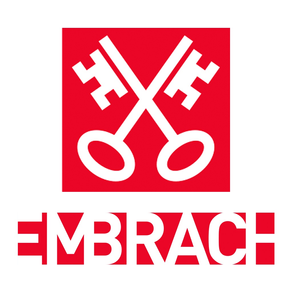
Embrach
Free
2.0.4for iPhone, iPad
Age Rating
Embrach Screenshots
About Embrach
Alles Wissenswerte zur Gemeinde Embrach: Agenda, Restaurants, Sehenswürdigkeiten, Hotels, Vereine, Verwaltung, Abfallsammlungen, Politik. Integrierte Kartenfunktion, automatische Routen- und Distanzanzeige. Integrierte Anruf- und E-Mail-Funktion, automatisch aktualisierte Inhalte. Auch offline lauffähig. Zu Online-Zeiten mobiles eGovCenter mit Online-Schalter, GA-Reservationssystem und zentralem Benutzerkonto.
Kostenlos. Ein Muss für EinwohnerInnen, Gäste und alle weiteren Embri-Fans. Optimierte Versionen für iPhones und iPads und für Hoch- und Querformat.
Hinweis:
Wenn Sie online sind, werden die Inhalte beim Aufrufen der App aktualisiert. Dabei kann die folgende Meldung auftreten: "Die Konfiguration der Applikation hat sich grundlegend verän-dert. Bitte beenden Sie die Applikation via Multitasking-Leiste und starten Sie sie neu."
Vorgehen:
1. Einmal auf den Home-Button unten am Gerät drücken, um die App zu verlassen.
2. Zweimal kurz auf den Home-Button drücken -> Multitas-king-Leiste erscheint unten, mit allen Icons der zurzeit offenen Applikationen.
3. Das App-Icon gedrückt halten, bis alle Icons zu zittern be-ginnen.
4. Beim App-Icon auf das Minus-Zeichen drücken, um die App zu schliessen.
5. Auf den Home-Button drücken, um zum Haupt-Bildschirm zurückzukehren, und die App neu starten.
Kostenlos. Ein Muss für EinwohnerInnen, Gäste und alle weiteren Embri-Fans. Optimierte Versionen für iPhones und iPads und für Hoch- und Querformat.
Hinweis:
Wenn Sie online sind, werden die Inhalte beim Aufrufen der App aktualisiert. Dabei kann die folgende Meldung auftreten: "Die Konfiguration der Applikation hat sich grundlegend verän-dert. Bitte beenden Sie die Applikation via Multitasking-Leiste und starten Sie sie neu."
Vorgehen:
1. Einmal auf den Home-Button unten am Gerät drücken, um die App zu verlassen.
2. Zweimal kurz auf den Home-Button drücken -> Multitas-king-Leiste erscheint unten, mit allen Icons der zurzeit offenen Applikationen.
3. Das App-Icon gedrückt halten, bis alle Icons zu zittern be-ginnen.
4. Beim App-Icon auf das Minus-Zeichen drücken, um die App zu schliessen.
5. Auf den Home-Button drücken, um zum Haupt-Bildschirm zurückzukehren, und die App neu starten.
Show More
What's New in the Latest Version 2.0.4
Last updated on Oct 11, 2019
Old Versions
SDK Update
Show More
Version History
2.0.4
Oct 11, 2019
SDK Update
2.0.2
Mar 18, 2014
Neue werden Behörden und Behördenmitglieder angezeigt.
Embrach FAQ
Click here to learn how to download Embrach in restricted country or region.
Check the following list to see the minimum requirements of Embrach.
iPhone
iPad
Embrach supports English, French, German
































