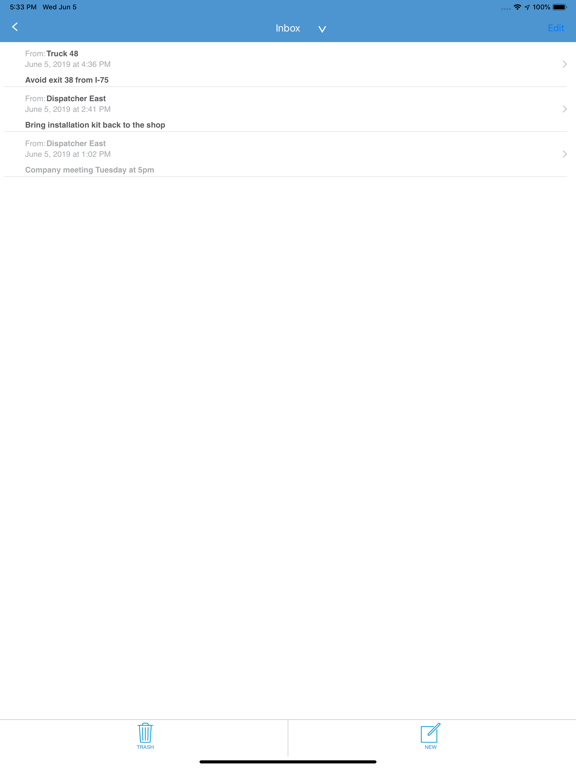Encore Vault
Free
1.6.42for iPhone, iPad and more
Age Rating
Encore Vault Screenshots
About Encore Vault
Encore Vault delivers an additional layer of security measures from our standard Encore solution to help your team protect its sensitive workforce data even more. Our application is built to provide your business with multiple ways to manage its mobile workforce more efficiently, collect data about field operations, and communicate more effectively through a robust feature suite that does more to lock down information. Encore Vault also supports compliance with the Health Insurance Portability and Accountability Act (HIPAA), helping your organization better adhere to federal mandates regarding medical records.
Features of Encore Vault:
Job Dispatching
• Securely dispatch and adjust mobile employee assignments on the fly
Mobile Timekeeping
• Allow your staff in the field to clock in and out remotely
Wireless Forms
• Design and complete digital versions of all your company’s paperwork, and keep document data more secure
GPS Tracking
• See the near real-time GPS positions of personnel, assets, and business fleet vehicles
Alerts
• Receive notifications any time unauthorized activities occur regarding your mobile workforce
Security
• Data is secured and encrypted at rest and in transit
• Proactive 24/7 system monitoring
• Hosted on Microsoft Cloud with geo-redundant databases for disaster recovery
Use Encore Vault to save time and money daily by mitigating your team’s potential to suffer data breaches, improving coordination, and reducing inefficiencies in workflows. Learn more about your workforce’s daily operations with the power of our increased security application.
* Continued use of GPS running in the background can dramatically decrease battery life.
Features of Encore Vault:
Job Dispatching
• Securely dispatch and adjust mobile employee assignments on the fly
Mobile Timekeeping
• Allow your staff in the field to clock in and out remotely
Wireless Forms
• Design and complete digital versions of all your company’s paperwork, and keep document data more secure
GPS Tracking
• See the near real-time GPS positions of personnel, assets, and business fleet vehicles
Alerts
• Receive notifications any time unauthorized activities occur regarding your mobile workforce
Security
• Data is secured and encrypted at rest and in transit
• Proactive 24/7 system monitoring
• Hosted on Microsoft Cloud with geo-redundant databases for disaster recovery
Use Encore Vault to save time and money daily by mitigating your team’s potential to suffer data breaches, improving coordination, and reducing inefficiencies in workflows. Learn more about your workforce’s daily operations with the power of our increased security application.
* Continued use of GPS running in the background can dramatically decrease battery life.
Show More
What's New in the Latest Version 1.6.42
Last updated on Aug 30, 2023
Old Versions
1. When saving a form, added the ability to name the draft.
2. In Timekeeping, resolved a bug that could cause a clock in or clock out to fail.
3. Enhancements to image capture from the gallery within a form.
2. In Timekeeping, resolved a bug that could cause a clock in or clock out to fail.
3. Enhancements to image capture from the gallery within a form.
Show More
Version History
1.6.42
Aug 30, 2023
1. When saving a form, added the ability to name the draft.
2. In Timekeeping, resolved a bug that could cause a clock in or clock out to fail.
3. Enhancements to image capture from the gallery within a form.
2. In Timekeeping, resolved a bug that could cause a clock in or clock out to fail.
3. Enhancements to image capture from the gallery within a form.
1.6.41
Aug 11, 2023
Added support for attaching files to forms.
1.6.39
May 17, 2023
Custom list field bug fixes in forms.
1.6.38
May 16, 2023
In forms, resolved an issue in custom list fields that prevented users from making a selection in a filtered list.
1.6.37
Apr 20, 2023
1. Enhancements to order details in Dispatching.
2. In forms, added the ability to limit the types of characters allowed in text fields.
3. Increased the maximum crew member limit in Crew Timekeeping
4. Optimizations to photos submitted in forms.
5. Resolved an issue in forms that kept default values from displaying conditional fields.
2. In forms, added the ability to limit the types of characters allowed in text fields.
3. Increased the maximum crew member limit in Crew Timekeeping
4. Optimizations to photos submitted in forms.
5. Resolved an issue in forms that kept default values from displaying conditional fields.
1.6.36
Feb 22, 2023
1. In Dispatching, added the ability to view attached documents and files contained in client details
2. Resolved an intermittent display issue with the signature capture field in iOS 16
2. Resolved an intermittent display issue with the signature capture field in iOS 16
1.6.35
Dec 14, 2022
1. Enhancements to Event reporting for app termination
2. Resolved an intermittent issue in Crew Timekeeping that could prevent Clock in/out forms from submitting
2. Resolved an intermittent issue in Crew Timekeeping that could prevent Clock in/out forms from submitting
1.6.34
Nov 7, 2022
1. Resolved submission failures in Crew Timekeeping
2. Enhancements to Timekeeping to eliminate failed submissions
3. Resolved an intermittent issue that could prevent forms from submitting
2. Enhancements to Timekeeping to eliminate failed submissions
3. Resolved an intermittent issue that could prevent forms from submitting
1.6.32
Oct 10, 2022
1. Dispatching enhancements
2. Crew Timekeeping bug fixes
3. Better handling of order update submissions
2. Crew Timekeeping bug fixes
3. Better handling of order update submissions
1.6.30
May 17, 2022
Fixes for Custom list filtering
1.6.29
May 5, 2022
Resolved an error related to the EULA that impeded app launch
1.6.28
Apr 20, 2022
Custom list field enhancements.
1.6.26
Dec 8, 2021
1. Added the ability to use prepopulated values in form fields as a template when filling out a form.
2. Added the option for form numbers to auto generate upon completion in order to differentiate submissions of the same form in the app history.
3. Various fixes to crew timekeeping.
2. Added the option for form numbers to auto generate upon completion in order to differentiate submissions of the same form in the app history.
3. Various fixes to crew timekeeping.
1.6.25
Oct 4, 2021
1. Fixed a bug that prevented the submission history from displaying.
2. Fixed a problem in Timekeeping that prevented submitted data from displaying properly following an upgrade.
2. Fixed a problem in Timekeeping that prevented submitted data from displaying properly following an upgrade.
1.6.24
Sep 27, 2021
Added support for Crew Timekeeping to manage hours for multiple employees at the same job site.
1.6.23
Aug 2, 2021
1. Bug fixes for hyperlinks in custom lists
1.6.22
Jun 3, 2021
1. Added support for NFC scanning in forms
2. Enabled clickable links to custom lists in forms
3. Modifications to submissions to eliminate intermittent data loss
2. Enabled clickable links to custom lists in forms
3. Modifications to submissions to eliminate intermittent data loss
1.6.21
Mar 29, 2021
Fixed an issue in forms that prevented manually added email addresses from being recognized by the app.
1.6.20
Mar 19, 2021
1. Added the ability for users to track time on a task using time duration in a form.
2. Added support for emails in a custom list.
3. Resolved an issue in form workflows that prevented table data from displaying after a transfer.
4. Fixed a bug in Dispatching that caused display issues in client fields after an update to the order.
2. Added support for emails in a custom list.
3. Resolved an issue in form workflows that prevented table data from displaying after a transfer.
4. Fixed a bug in Dispatching that caused display issues in client fields after an update to the order.
1.6.18
Jan 13, 2021
1. In custom list fields on forms, added the ability to filter list choices based on the previous list selection.
2. Fixed an issue in which the app may log out automatically and cause display issues on the next login.
2. Fixed an issue in which the app may log out automatically and cause display issues on the next login.
1.6.17
Nov 19, 2020
1. In dispatching, added the ability for users to customize the client information that displays in an order.
2. Added logic to form workflows to prevent submission failures due to incorrect time on the device.
2. Added logic to form workflows to prevent submission failures due to incorrect time on the device.
1.6.16
Sep 25, 2020
1. Optimized the app launch process to resolve issues loading account information
2. Resolved various bugs in the form workflows feature
2. Resolved various bugs in the form workflows feature
1.6.15
Aug 10, 2020
1. Fixed an issue with form workflows in which calculation results didn’t display after transferring a form.
2. Resolved a bug in form workflows that prevented the user list from displaying, due to the hidden field data message.
3. In form workflows, resolved an issue that caused a custom list to be editable following the transfer.
4. In form workflows, fixed a bug that prevented proper page displays during multiple transfers.
5. On devices running iOS 13, resolved a crash in audio fields on forms that could occur if the user swiped the recording pop up off the screen while recording and then tried to record again.
2. Resolved a bug in form workflows that prevented the user list from displaying, due to the hidden field data message.
3. In form workflows, resolved an issue that caused a custom list to be editable following the transfer.
4. In form workflows, fixed a bug that prevented proper page displays during multiple transfers.
5. On devices running iOS 13, resolved a crash in audio fields on forms that could occur if the user swiped the recording pop up off the screen while recording and then tried to record again.
1.6.13
May 28, 2020
1. Fixed a bug in picture editing that interfered with drawing.
2. Resolved an issue in custom lists within form workflows that prevented reference fields from the list from displaying after the transfer.
2. Resolved an issue in custom lists within form workflows that prevented reference fields from the list from displaying after the transfer.
1.6.12
Apr 22, 2020
1. Added custom list fields to forms, giving users the ability to see additions to a list immediately.
2. Resolved an intermittent issue that incorrectly advised users that coverage was not available.
2. Resolved an intermittent issue that incorrectly advised users that coverage was not available.
Encore Vault FAQ
Click here to learn how to download Encore Vault in restricted country or region.
Check the following list to see the minimum requirements of Encore Vault.
iPhone
Requires iOS 13.0 or later.
iPad
Requires iPadOS 13.0 or later.
iPod touch
Requires iOS 13.0 or later.
Encore Vault supports English, French