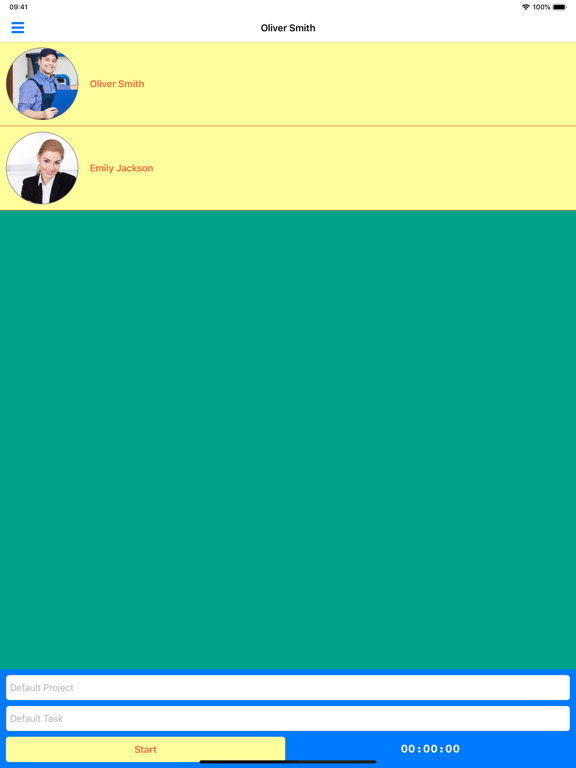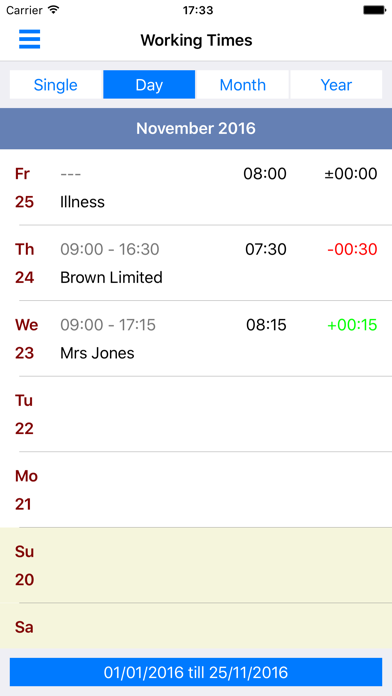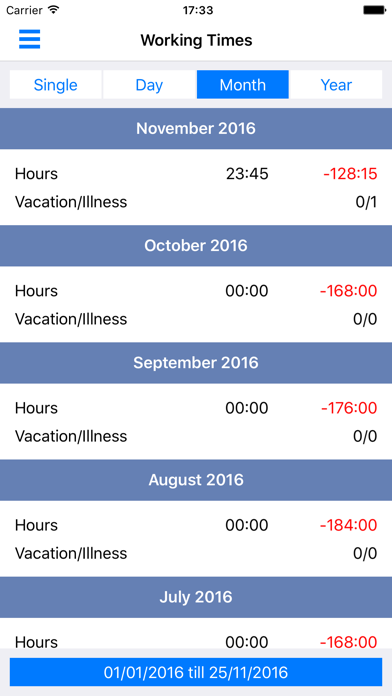Eomagis Time Tracking
Simple Time Tracking
FreeOffers In-App Purchases
5.6.0for iPhone, iPad and more
7.9
1 Ratings
Maximilian Siebenhuetter
Developer
58.1 MB
Size
Apr 18, 2023
Update Date
Business
Category
4+
Age Rating
Age Rating
Eomagis Time Tracking Screenshots
About Eomagis Time Tracking
Don't waste any more time with the annoying writing of time sheets. Eomagis Time Tracking makes it easy to keep track of your hours.
The app is ideal for companies with several employees, one-person companies or for employees who want to record their working hours.
With online synchronization, employees can enter working times on their own devices. You as the boss or HR manager can then manage the times of your employees on your own device.
Of course, you can also use the online function as a single user if you want to enter times in this app and additionally via the web browser and want to keep them synchronous.
Eomagis Time Tracking can do this for you:
• Create one or more employees
• Create different time models for different employees
• Setting a password protection, if desired
• Specification of an hourly rate, if desired
• Separate recording of the working times of your employees, as with a stamp clock
• Create administrators who can manage employee working times
• Stopping times with the stopwatch
• Manual input of start time, end time and pause of working times
• Allocation of working time to projects and activities
• Enter a short description
• Recording of vacation, illness and holidays
• Input of minus hours, for example to reduce overtime
• Specification of frequently used times for faster input
• View working hours, vacation, illness and holidays in calendar view
• Evaluation of the monthly or annual working hours with overtime/minus hours for the individual employees
• Evaluation of the illness and vacation leave days in a month or year for the individual employees
• Create a PDF report of this data and send it via e-mail or print it out
• The hour calculator totals all the working times of all employees for the individual projects
• Subdivision of projects into activities
• See which employees have worked, how long and on which activities
• Create a PDF report of this data and send it via e-mail or print it out
• Also in the PDF: Breakdown of hours by individual employees and calculation of the sum of money based on the set hourly rate
• Company logo and contact information for your company to customize the PDF printouts
• Search function for projects and activities
• Archiving of projects and activities, for better organization
• Data backup via computer and e-mail
Try out our program free of charge and without obligation. If you have any questions regarding the setup or if you have ideas for new functions or improvements, our support will be happy to help you.
The app is ideal for companies with several employees, one-person companies or for employees who want to record their working hours.
With online synchronization, employees can enter working times on their own devices. You as the boss or HR manager can then manage the times of your employees on your own device.
Of course, you can also use the online function as a single user if you want to enter times in this app and additionally via the web browser and want to keep them synchronous.
Eomagis Time Tracking can do this for you:
• Create one or more employees
• Create different time models for different employees
• Setting a password protection, if desired
• Specification of an hourly rate, if desired
• Separate recording of the working times of your employees, as with a stamp clock
• Create administrators who can manage employee working times
• Stopping times with the stopwatch
• Manual input of start time, end time and pause of working times
• Allocation of working time to projects and activities
• Enter a short description
• Recording of vacation, illness and holidays
• Input of minus hours, for example to reduce overtime
• Specification of frequently used times for faster input
• View working hours, vacation, illness and holidays in calendar view
• Evaluation of the monthly or annual working hours with overtime/minus hours for the individual employees
• Evaluation of the illness and vacation leave days in a month or year for the individual employees
• Create a PDF report of this data and send it via e-mail or print it out
• The hour calculator totals all the working times of all employees for the individual projects
• Subdivision of projects into activities
• See which employees have worked, how long and on which activities
• Create a PDF report of this data and send it via e-mail or print it out
• Also in the PDF: Breakdown of hours by individual employees and calculation of the sum of money based on the set hourly rate
• Company logo and contact information for your company to customize the PDF printouts
• Search function for projects and activities
• Archiving of projects and activities, for better organization
• Data backup via computer and e-mail
Try out our program free of charge and without obligation. If you have any questions regarding the setup or if you have ideas for new functions or improvements, our support will be happy to help you.
Show More
What's New in the Latest Version 5.6.0
Last updated on Apr 18, 2023
Old Versions
- Filter projects by folder
A short review in the App Store would help us enormously to further develop Eomagis Time Tracking. Recommendation to friends and colleagues also helps us a lot.
If you have any questions, please feel free to contact us via the Contact button in the app.
Greetings from the Eomagis Team.
A short review in the App Store would help us enormously to further develop Eomagis Time Tracking. Recommendation to friends and colleagues also helps us a lot.
If you have any questions, please feel free to contact us via the Contact button in the app.
Greetings from the Eomagis Team.
Show More
Version History
5.6.0
Apr 18, 2023
- Filter projects by folder
A short review in the App Store would help us enormously to further develop Eomagis Time Tracking. Recommendation to friends and colleagues also helps us a lot.
If you have any questions, please feel free to contact us via the Contact button in the app.
Greetings from the Eomagis Team.
A short review in the App Store would help us enormously to further develop Eomagis Time Tracking. Recommendation to friends and colleagues also helps us a lot.
If you have any questions, please feel free to contact us via the Contact button in the app.
Greetings from the Eomagis Team.
5.5.0
Oct 22, 2022
- Employees receive three different hourly rates
- Projects can be linked to the hourly rates
- Projects can be moved to folders
A short review in the App Store would help us enormously to further develop Eomagis Time Tracking. Recommendation to friends and colleagues also helps us a lot.
If you have any questions, please feel free to contact us via the Contact button in the app.
Greetings from the Eomagis Team.
- Projects can be linked to the hourly rates
- Projects can be moved to folders
A short review in the App Store would help us enormously to further develop Eomagis Time Tracking. Recommendation to friends and colleagues also helps us a lot.
If you have any questions, please feel free to contact us via the Contact button in the app.
Greetings from the Eomagis Team.
5.4.9
Apr 25, 2021
- Signing of the PDF reports "Complete", "Project" and "Project - Task" now possible
- Font can now be changed for all PDF reports under "Settings" > "Defaults" > "Font"
- Archived employees are now hidden on the start page
- Easier deletion of an employee with many working times
- New language: Hungarian
- General improvements
A short review in the App Store would help us enormously to further develop Eomagis Time Tracking. Recommendation to friends and colleagues also helps us a lot.
If you have any questions, please feel free to contact us via the Contact button in the app.
Greetings from the Eomagis Team.
- Font can now be changed for all PDF reports under "Settings" > "Defaults" > "Font"
- Archived employees are now hidden on the start page
- Easier deletion of an employee with many working times
- New language: Hungarian
- General improvements
A short review in the App Store would help us enormously to further develop Eomagis Time Tracking. Recommendation to friends and colleagues also helps us a lot.
If you have any questions, please feel free to contact us via the Contact button in the app.
Greetings from the Eomagis Team.
5.4.8
Nov 18, 2020
- Now with automatic synchronization. Under "Settings" > "Defaults" > "Auto Synchronization", you can activate this function if you use online synchronization
A short review in the App Store would help us enormously to further develop Eomagis Time Tracking. Recommendation to friends and colleagues also helps us a lot.
If you have any questions, please feel free to contact us via the Contact button in the app.
Greetings from the Eomagis Team.
A short review in the App Store would help us enormously to further develop Eomagis Time Tracking. Recommendation to friends and colleagues also helps us a lot.
If you have any questions, please feel free to contact us via the Contact button in the app.
Greetings from the Eomagis Team.
5.4.7
Nov 2, 2020
- If you use the online synchronization function, you can now trigger it directly in the menu, and you can also see when the last synchronization took place
- From now on it is possible to reduce overtime hours by entering minus hours:
1) Go in the "Menu" to "Add", select the desired date and enter the desired minus hours in the new "Net Hours" field, at the bottom, for example "-10:45"
2) Optionally, you can of course also specify the project and task to facilitate the assignment later, for example as project "Overtime Hours Reduction Oliver Smith" with the task "Payout"
A short review in the App Store would help us enormously to further develop Eomagis Time Tracking. Recommendation to friends and colleagues also helps us a lot.
If you have any questions, please feel free to contact us via the Contact button in the app.
Greetings from the Eomagis Team.
- From now on it is possible to reduce overtime hours by entering minus hours:
1) Go in the "Menu" to "Add", select the desired date and enter the desired minus hours in the new "Net Hours" field, at the bottom, for example "-10:45"
2) Optionally, you can of course also specify the project and task to facilitate the assignment later, for example as project "Overtime Hours Reduction Oliver Smith" with the task "Payout"
A short review in the App Store would help us enormously to further develop Eomagis Time Tracking. Recommendation to friends and colleagues also helps us a lot.
If you have any questions, please feel free to contact us via the Contact button in the app.
Greetings from the Eomagis Team.
5.4.6
Oct 19, 2020
- Preview function for PDFs now works again in iOS 14
- From now on it is possible to reduce overtime hours by entering minus hours:
1) Go in the "Menu" to "Add", select the desired date and enter the desired minus hours in the new "Net Hours" field, at the bottom, for example "-10:45"
2) Optionally, you can of course also specify the project and task to facilitate the assignment later, for example as project "Overtime Hours Reduction Oliver Smith" with the task "Payout"
A short review in the App Store would help us enormously to further develop Eomagis Time Tracking. Recommendation to friends and colleagues also helps us a lot.
If you have any questions, please feel free to contact us via the Contact button in the app.
Greetings from the Eomagis Team.
- From now on it is possible to reduce overtime hours by entering minus hours:
1) Go in the "Menu" to "Add", select the desired date and enter the desired minus hours in the new "Net Hours" field, at the bottom, for example "-10:45"
2) Optionally, you can of course also specify the project and task to facilitate the assignment later, for example as project "Overtime Hours Reduction Oliver Smith" with the task "Payout"
A short review in the App Store would help us enormously to further develop Eomagis Time Tracking. Recommendation to friends and colleagues also helps us a lot.
If you have any questions, please feel free to contact us via the Contact button in the app.
Greetings from the Eomagis Team.
5.4.5
May 6, 2020
- PDF working times report "Complete" now with column headers
- General improvements
- From now on it is possible to reduce overtime hours by entering minus hours:
1) Go in the "Menu" to "Add", select the desired date and enter the desired minus hours in the new "Net Hours" field, at the bottom, for example "-10:45"
2) Optionally, you can of course also specify the project and task to facilitate the assignment later, for example as project "Overtime Hours Reduction Oliver Smith" with the task "Payout"
A short review in the App Store would help us enormously to further develop Eomagis Time Tracking. Recommendation to friends and colleagues also helps us a lot.
If you have any questions, please feel free to contact us via the Contact button in the app.
Greetings from the Eomagis Team.
- General improvements
- From now on it is possible to reduce overtime hours by entering minus hours:
1) Go in the "Menu" to "Add", select the desired date and enter the desired minus hours in the new "Net Hours" field, at the bottom, for example "-10:45"
2) Optionally, you can of course also specify the project and task to facilitate the assignment later, for example as project "Overtime Hours Reduction Oliver Smith" with the task "Payout"
A short review in the App Store would help us enormously to further develop Eomagis Time Tracking. Recommendation to friends and colleagues also helps us a lot.
If you have any questions, please feel free to contact us via the Contact button in the app.
Greetings from the Eomagis Team.
5.4.4
Mar 4, 2020
- Enlarged font size for help text
- General improvements
- From now on it is possible to reduce overtime hours by entering minus hours:
1) Go in the "Menu" to "Add", select the desired date and enter the desired minus hours in the new "Net Hours" field, at the bottom, for example "-10:45"
2) Optionally, you can of course also specify the project and task to facilitate the assignment later, for example as project "Overtime Hours Reduction Oliver Smith" with the task "Payout"
A short review in the App Store would help us enormously to further develop Eomagis Time Tracking. Recommendation to friends and colleagues also helps us a lot.
If you have any questions, please feel free to contact us via the Contact button in the app.
Greetings from the Eomagis Team.
- General improvements
- From now on it is possible to reduce overtime hours by entering minus hours:
1) Go in the "Menu" to "Add", select the desired date and enter the desired minus hours in the new "Net Hours" field, at the bottom, for example "-10:45"
2) Optionally, you can of course also specify the project and task to facilitate the assignment later, for example as project "Overtime Hours Reduction Oliver Smith" with the task "Payout"
A short review in the App Store would help us enormously to further develop Eomagis Time Tracking. Recommendation to friends and colleagues also helps us a lot.
If you have any questions, please feel free to contact us via the Contact button in the app.
Greetings from the Eomagis Team.
5.4.3
Jan 30, 2020
- Minor improvements
- From now on it is possible to reduce overtime hours by entering minus hours:
1) Go in the "Menu" to "Add", select the desired date and enter the desired minus hours in the new "Net Hours" field, at the bottom, for example "-10:45"
2) Optionally, you can of course also specify the project and task to facilitate the assignment later, for example as project "Overtime Hours Reduction Oliver Smith" with the task "Payout"
A short review in the App Store would help us enormously to further develop Eomagis Time Tracking. Recommendation to friends and colleagues also helps us a lot.
If you have any questions, please feel free to contact us via the Contact button in the app.
Greetings from the Eomagis Team.
- From now on it is possible to reduce overtime hours by entering minus hours:
1) Go in the "Menu" to "Add", select the desired date and enter the desired minus hours in the new "Net Hours" field, at the bottom, for example "-10:45"
2) Optionally, you can of course also specify the project and task to facilitate the assignment later, for example as project "Overtime Hours Reduction Oliver Smith" with the task "Payout"
A short review in the App Store would help us enormously to further develop Eomagis Time Tracking. Recommendation to friends and colleagues also helps us a lot.
If you have any questions, please feel free to contact us via the Contact button in the app.
Greetings from the Eomagis Team.
5.4.2
Dec 4, 2019
- Greater height for rows in certain tables so that names of projects and tasks, for example, that extend over two rows, are no longer truncated
- From now on it is possible to reduce overtime hours by entering minus hours:
1) Go in the "Menu" to "Add", select the desired date and enter the desired minus hours in the new "Net Hours" field, at the bottom, for example "-10:45"
2) Optionally, you can of course also specify the project and task to facilitate the assignment later, for example as project "Overtime Hours Reduction Oliver Smith" with the task "Payout"
A short review in the App Store would help us enormously to further develop Eomagis Time Tracking. Recommendation to friends and colleagues also helps us a lot.
If you have any questions, please feel free to contact us via the Contact button in the app.
Greetings from the Eomagis Team.
- From now on it is possible to reduce overtime hours by entering minus hours:
1) Go in the "Menu" to "Add", select the desired date and enter the desired minus hours in the new "Net Hours" field, at the bottom, for example "-10:45"
2) Optionally, you can of course also specify the project and task to facilitate the assignment later, for example as project "Overtime Hours Reduction Oliver Smith" with the task "Payout"
A short review in the App Store would help us enormously to further develop Eomagis Time Tracking. Recommendation to friends and colleagues also helps us a lot.
If you have any questions, please feel free to contact us via the Contact button in the app.
Greetings from the Eomagis Team.
5.4.1
Nov 21, 2019
- From now on it is possible to reduce overtime hours by entering minus hours:
1) Go in the "Menu" to "Add", select the desired date and enter the desired minus hours in the new "Net Hours" field, at the bottom, for example "-10:45"
2) Optionally, you can of course also specify the project and task to facilitate the assignment later, for example as project "Overtime Hours Reduction Oliver Smith" with the task "Payout"
A short review in the App Store would help us enormously to further develop Eomagis Time Tracking. Recommendation to friends and colleagues also helps us a lot.
If you have any questions, please feel free to contact us via the Contact button in the app.
Greetings from the Eomagis Team.
1) Go in the "Menu" to "Add", select the desired date and enter the desired minus hours in the new "Net Hours" field, at the bottom, for example "-10:45"
2) Optionally, you can of course also specify the project and task to facilitate the assignment later, for example as project "Overtime Hours Reduction Oliver Smith" with the task "Payout"
A short review in the App Store would help us enormously to further develop Eomagis Time Tracking. Recommendation to friends and colleagues also helps us a lot.
If you have any questions, please feel free to contact us via the Contact button in the app.
Greetings from the Eomagis Team.
5.4.0
Jul 19, 2019
- A short optional description for the working times can now be specified
- The description appears in the PDF work reports for a specific Project or Project - Task combination
- The PDF work reports for a specific Project or Project - Task combination have a new design
A short review in the App Store would help us enormously to further develop Eomagis Time Tracking. Recommendation to friends and colleagues also helps us a lot.
If you have any questions, please feel free to contact us via the Contact button in the app.
Greetings from the Eomagis Team.
- The description appears in the PDF work reports for a specific Project or Project - Task combination
- The PDF work reports for a specific Project or Project - Task combination have a new design
A short review in the App Store would help us enormously to further develop Eomagis Time Tracking. Recommendation to friends and colleagues also helps us a lot.
If you have any questions, please feel free to contact us via the Contact button in the app.
Greetings from the Eomagis Team.
5.3.4
Jul 4, 2019
- Minor improvements
- Revised PDF Working Times Report "Complete":
- 1. Now with extra listing of pauses and worked hours per line
- 2. Possibility to enter your own company logo and address lines
- 3. Other minor improvements
- Possibility to round the seconds of the time clock to zero (Settings > Defaults)
- The time filter for working times, now offers more possibilities to set a default start and end date, and saves it now permanently
A short review in the App Store would help us enormously to further develop Eomagis Time Tracking. Recommendation to friends and colleagues also helps us a lot.
If you have any questions, please feel free to contact us via the Contact button in the app.
Greetings from the Eomagis Team.
- Revised PDF Working Times Report "Complete":
- 1. Now with extra listing of pauses and worked hours per line
- 2. Possibility to enter your own company logo and address lines
- 3. Other minor improvements
- Possibility to round the seconds of the time clock to zero (Settings > Defaults)
- The time filter for working times, now offers more possibilities to set a default start and end date, and saves it now permanently
A short review in the App Store would help us enormously to further develop Eomagis Time Tracking. Recommendation to friends and colleagues also helps us a lot.
If you have any questions, please feel free to contact us via the Contact button in the app.
Greetings from the Eomagis Team.
5.3.3
Jun 21, 2019
- Minor improvements
- Revised PDF Working Times Report "Complete":
- 1. Now with extra listing of pauses and worked hours per line
- 2. Possibility to enter your own company logo and address lines
- 3. Other minor improvements
- Possibility to round the seconds of the time clock to zero (Settings > Defaults)
- The time filter for working times, now offers more possibilities to set a default start and end date, and saves it now permanently
A short review in the App Store would help us enormously to further develop Eomagis Time Tracking. Recommendation to friends and colleagues also helps us a lot.
If you have any questions, please feel free to contact us via the Contact button in the app.
Greetings from the Eomagis Team.
- Revised PDF Working Times Report "Complete":
- 1. Now with extra listing of pauses and worked hours per line
- 2. Possibility to enter your own company logo and address lines
- 3. Other minor improvements
- Possibility to round the seconds of the time clock to zero (Settings > Defaults)
- The time filter for working times, now offers more possibilities to set a default start and end date, and saves it now permanently
A short review in the App Store would help us enormously to further develop Eomagis Time Tracking. Recommendation to friends and colleagues also helps us a lot.
If you have any questions, please feel free to contact us via the Contact button in the app.
Greetings from the Eomagis Team.
5.3.2
Jun 13, 2019
- Minor improvements
- Revised PDF Working Times Report "Complete":
- 1. Now with extra listing of pauses and worked hours per line
- 2. Possibility to enter your own company logo and address lines
- 3. Other minor improvements
- Possibility to round the seconds of the time clock to zero (Settings > Defaults)
- The time filter for working times, now offers more possibilities to set a default start and end date, and saves it now permanently
A short review in the App Store would help us enormously to further develop Eomagis Time Tracking. Recommendation to friends and colleagues also helps us a lot.
If you have any questions, please feel free to contact us via the Contact button in the app.
Greetings from the Eomagis Team.
- Revised PDF Working Times Report "Complete":
- 1. Now with extra listing of pauses and worked hours per line
- 2. Possibility to enter your own company logo and address lines
- 3. Other minor improvements
- Possibility to round the seconds of the time clock to zero (Settings > Defaults)
- The time filter for working times, now offers more possibilities to set a default start and end date, and saves it now permanently
A short review in the App Store would help us enormously to further develop Eomagis Time Tracking. Recommendation to friends and colleagues also helps us a lot.
If you have any questions, please feel free to contact us via the Contact button in the app.
Greetings from the Eomagis Team.
5.3.1
Feb 27, 2019
- Revised PDF Working Times Report "Complete":
- 1. Now with extra listing of pauses and worked hours per line
- 2. Possibility to enter your own company logo and address lines
- 3. Other minor improvements
- Possibility to round the seconds of the time clock to zero (Settings > Defaults)
- The time filter for working times, now offers more possibilities to set a default start and end date, and saves it now permanently
A short review in the App Store would help us enormously to further develop Eomagis Time Tracking. Recommendation to friends and colleagues also helps us a lot.
If you have any questions, please feel free to contact us via the Contact button in the app.
Greetings from the Eomagis Team.
- 1. Now with extra listing of pauses and worked hours per line
- 2. Possibility to enter your own company logo and address lines
- 3. Other minor improvements
- Possibility to round the seconds of the time clock to zero (Settings > Defaults)
- The time filter for working times, now offers more possibilities to set a default start and end date, and saves it now permanently
A short review in the App Store would help us enormously to further develop Eomagis Time Tracking. Recommendation to friends and colleagues also helps us a lot.
If you have any questions, please feel free to contact us via the Contact button in the app.
Greetings from the Eomagis Team.
5.3.0
Feb 8, 2019
- Bug fixes
- PDF work reports now also support company logo and own text lines
A short review in the App Store would help us enormously to further develop Eomagis Time Tracking. Recommendation to friends and colleagues also helps us a lot.
If you have any questions, please feel free to contact us via the Contact button in the app.
Greetings from the Eomagis Team.
- PDF work reports now also support company logo and own text lines
A short review in the App Store would help us enormously to further develop Eomagis Time Tracking. Recommendation to friends and colleagues also helps us a lot.
If you have any questions, please feel free to contact us via the Contact button in the app.
Greetings from the Eomagis Team.
5.2.4
Sep 20, 2018
There are many new features in this version:
- Performance optimizations for Project hours list.
- Work reports now also for Project - Task combinations.
- Name of the employee is now displayed when creating working times.
- With the new Archive function you can hide old projects, tasks, employees and time sheets for a better overview.
- Work reports from the recorded times can now be created for your customers.
- Now with a convenient time clock, start, stop, done.
- Further restriction of your employees access rights possible. Helpful for pure terminal use.
A short review in the App Store would help us enormously to further develop Eomagis Time Tracking. Recommendation to friends and colleagues also helps us a lot.
If you have any questions, please feel free to contact us via the Contact button in the app.
Greetings from the Eomagis Team.
- Performance optimizations for Project hours list.
- Work reports now also for Project - Task combinations.
- Name of the employee is now displayed when creating working times.
- With the new Archive function you can hide old projects, tasks, employees and time sheets for a better overview.
- Work reports from the recorded times can now be created for your customers.
- Now with a convenient time clock, start, stop, done.
- Further restriction of your employees access rights possible. Helpful for pure terminal use.
A short review in the App Store would help us enormously to further develop Eomagis Time Tracking. Recommendation to friends and colleagues also helps us a lot.
If you have any questions, please feel free to contact us via the Contact button in the app.
Greetings from the Eomagis Team.
5.2.3
Jul 14, 2018
There are many new features in this version:
- Work reports now also for Project - Task combinations.
- Name of the employee is now displayed when creating working times.
- With the new Archive function you can hide old projects, tasks, employees and time sheets for a better overview.
- Work reports from the recorded times can now be created for your customers.
- Now with a convenient time clock, start, stop, done.
- Further restriction of your employees access rights possible. Helpful for pure terminal use.
A short review in the App Store would help us enormously to further develop Eomagis Time Tracking. Recommendation to friends and colleagues also helps us a lot.
If you have any questions, please feel free to contact us via the Contact button in the app.
Greetings from the Eomagis Team.
- Work reports now also for Project - Task combinations.
- Name of the employee is now displayed when creating working times.
- With the new Archive function you can hide old projects, tasks, employees and time sheets for a better overview.
- Work reports from the recorded times can now be created for your customers.
- Now with a convenient time clock, start, stop, done.
- Further restriction of your employees access rights possible. Helpful for pure terminal use.
A short review in the App Store would help us enormously to further develop Eomagis Time Tracking. Recommendation to friends and colleagues also helps us a lot.
If you have any questions, please feel free to contact us via the Contact button in the app.
Greetings from the Eomagis Team.
5.2.2
Jun 9, 2018
There are many new features in this version:
- Name of the employee is now displayed when creating working times.
- With the new Archive function you can hide old projects, tasks, employees and time sheets for a better overview.
- Work reports from the recorded times can now be created for your customers.
- Now with a convenient time clock, start, stop, done.
- Further restriction of your employees access rights possible. Helpful for pure terminal use.
A short review in the App Store would help us enormously to further develop Eomagis Time Tracking. Recommendation to friends and colleagues also helps us a lot.
If you have any questions, please feel free to contact us via the Contact button in the app.
Greetings from the Eomagis Team.
- Name of the employee is now displayed when creating working times.
- With the new Archive function you can hide old projects, tasks, employees and time sheets for a better overview.
- Work reports from the recorded times can now be created for your customers.
- Now with a convenient time clock, start, stop, done.
- Further restriction of your employees access rights possible. Helpful for pure terminal use.
A short review in the App Store would help us enormously to further develop Eomagis Time Tracking. Recommendation to friends and colleagues also helps us a lot.
If you have any questions, please feel free to contact us via the Contact button in the app.
Greetings from the Eomagis Team.
5.2.1
May 5, 2018
IMPORTANT PLEASE READ:
Bug fixing. In the update 5.2.0, time records could be created with the time clock for the first time.
Unfortunately, these time clock time records cannot be synchronized with the server.
In this update it is now possible to synchronize future time clock time records.
ATTENTION: Old time clock time records created before this update cannot be synchronized anymore.
It is best to delete them and recreate them manually.
Sorry for the inconvenience.
There are many new features in this version:
- With the new Archive function you can hide old projects, tasks, employees and time sheets for a better overview.
- Work reports from the recorded times can now be created for your customers.
- Now with a convenient time clock, start, stop, done.
- Further restriction of your employees access rights possible. Helpful for pure terminal use.
A short review in the App Store would help us enormously to further develop Eomagis Time Tracking. Recommendation to friends and colleagues also helps us a lot.
If you have any questions, please feel free to contact us via the Contact button in the app.
Greetings from the Eomagis Team.
Bug fixing. In the update 5.2.0, time records could be created with the time clock for the first time.
Unfortunately, these time clock time records cannot be synchronized with the server.
In this update it is now possible to synchronize future time clock time records.
ATTENTION: Old time clock time records created before this update cannot be synchronized anymore.
It is best to delete them and recreate them manually.
Sorry for the inconvenience.
There are many new features in this version:
- With the new Archive function you can hide old projects, tasks, employees and time sheets for a better overview.
- Work reports from the recorded times can now be created for your customers.
- Now with a convenient time clock, start, stop, done.
- Further restriction of your employees access rights possible. Helpful for pure terminal use.
A short review in the App Store would help us enormously to further develop Eomagis Time Tracking. Recommendation to friends and colleagues also helps us a lot.
If you have any questions, please feel free to contact us via the Contact button in the app.
Greetings from the Eomagis Team.
5.2.0
May 5, 2018
There are many new features in this version:
- With the new Archive function you can hide old projects, tasks, employees and time sheets for a better overview.
- Work reports from the recorded times can now be created for your customers.
- Now with a convenient time clock, start, stop, done.
- Further restriction of your employees access rights possible. Helpful for pure terminal use.
A short review in the App Store would help us enormously to further develop Eomagis Time Tracking. Recommendation to friends and colleagues also helps us a lot.
If you have any questions, please feel free to contact us via the Contact button in the app.
Greetings from the Eomagis Team.
- With the new Archive function you can hide old projects, tasks, employees and time sheets for a better overview.
- Work reports from the recorded times can now be created for your customers.
- Now with a convenient time clock, start, stop, done.
- Further restriction of your employees access rights possible. Helpful for pure terminal use.
A short review in the App Store would help us enormously to further develop Eomagis Time Tracking. Recommendation to friends and colleagues also helps us a lot.
If you have any questions, please feel free to contact us via the Contact button in the app.
Greetings from the Eomagis Team.
5.1.4
Dec 15, 2017
- Now with search function for projects, tasks, employees and time sheets
- New sorting: New or edited projects, tasks, employees and time sheets are now at the top of the list
- Bug fixes
A short review in the App Store would help us enormously to further develop Eomagis Time Tracking.
Recommendation to friends and colleagues also helps us a lot.
If you have any questions, please feel free to contact us via the Contact button in the app.
Greetings from the Eomagis Team.
- New sorting: New or edited projects, tasks, employees and time sheets are now at the top of the list
- Bug fixes
A short review in the App Store would help us enormously to further develop Eomagis Time Tracking.
Recommendation to friends and colleagues also helps us a lot.
If you have any questions, please feel free to contact us via the Contact button in the app.
Greetings from the Eomagis Team.
5.1.3
Dec 9, 2017
- Optimizations for iOS 11
- Bug fixes
A short review in the App Store would help us enormously to further develop Eomagis Time Tracking.
Recommendation to friends and colleagues also helps us a lot.
If you have any questions, please feel free to contact us via the Contact button in the app.
Greetings from the Eomagis Team.
- Bug fixes
A short review in the App Store would help us enormously to further develop Eomagis Time Tracking.
Recommendation to friends and colleagues also helps us a lot.
If you have any questions, please feel free to contact us via the Contact button in the app.
Greetings from the Eomagis Team.
5.1.2
Nov 17, 2017
- Bug Fixes
Eomagis Time Tracking FAQ
Click here to learn how to download Eomagis Time Tracking in restricted country or region.
Check the following list to see the minimum requirements of Eomagis Time Tracking.
iPhone
Requires iOS 9.0 or later.
iPad
Requires iPadOS 9.0 or later.
iPod touch
Requires iOS 9.0 or later.
Eomagis Time Tracking supports English, German, Hungarian
Eomagis Time Tracking contains in-app purchases. Please check the pricing plan as below:
Multi User
$13.99
Unlimited Entries
$1.99
PDF Export
$1.99
Special Days
$1.99
All Extensions
$16.99