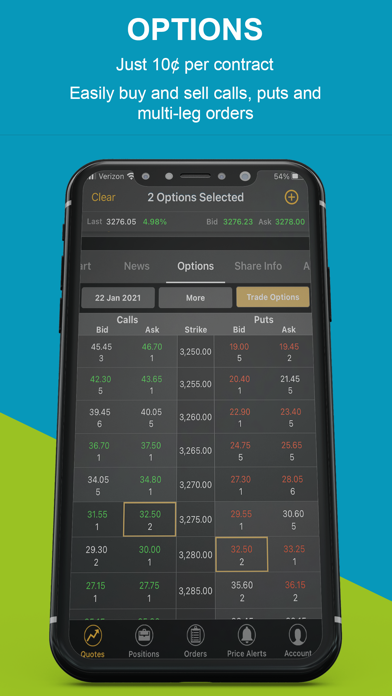eOption: Trading & Investing
Stock, Option & ETF Trades
Free
2.66.9for iPhone, iPad and more
8.5
105 Ratings
Regal Securities, Inc.
Developer
40.4 MB
Size
Nov 30, 2023
Update Date
Finance
Category
17+
Age Rating
Age Rating
eOption: Trading & Investing Screenshots
About eOption: Trading & Investing
Don't miss a minute of the market. Download eOption's Mobile App & take your trading with you. Trade, watch positions, research, chart & follow market news- anytime, anywhere.
As our name eOption implies, we’re the Option Trading Experts. Trade options, including single and multi-leg spreads, as well as stocks & ETFs - easily, quickly, and securely, right in the palm of your hand.
Available on your iPhone, iPad and Apple Watch.
ALL THE FEATURES YOU NEED:
• Check in while on the go on the markets, your accounts and positions.
• Customize your experience by setting up your screens and watchlists just the way you want. Your watchlists sync with both the app & desktop.
• Keep up on the market with price alerts, real-time streaming quotes, fully interactive charts and news.
• Track and trade stocks, options (including multi-leg strategies), option chains and exchange traded funds (ETFs), and even check your order status when on the go. Extended hours trading also available, in the pre and post market.
• Use alerts to spot potential trading opportunities, get notifications when certain price targets are met, and stay up to date when key news breaks or events occur.
• Manage and monitor your account with real-time balances and positions, as well as transaction history – right at your fingertips.
• Secure and Trusted - your security is our priority.
AT EOPTION, YOU CAN HAVE IT ALL: Unlimited $0 Stock & ETF commissions, 10¢ Options (+$1.99/trade), powerful trading platform and mobile app, free strategy tools and research, and live expert support, all backed by 40+ years of stock and options trading experience. No minimum to open an account. All accounts SIPC insured.
EXERCISE YOUR OPTION TO SAVE WITH EOPTION & DOWNLOAD THE APP TODAY!
* * *
Disclosures
Securities trading offered through Regal Securities, Inc., member SIPC and FINRA.
All investments involve risk, including the loss of principal. Investors should carefully consider their investment objectives and risks carefully before investing.
Mobile trading has inherent risks due to loss of services or delays from system performance, risk parameters, market conditions, and erroneous or unavailable market data. System availability and response times are subject to market conditions and mobile data and Bluetooth connection limitations.
Options involve risk and are not suitable for all investors. Prior to trading options, you must be approved for options trading through eOption. Please read the Option Clearing Corporation’s options disclosure document titled “Characteristics and Risks of Standardized Options.” A copy may be requested at support@eOption.com or via mail to eOption, 950 Milwaukee Ave., Ste. 102, Glenview, IL 60025.
Apple, the Apple logo, iPhone and iPad are trademarks of Apple Inc., registered in the U.S. and other countries.
© 2021 Regal Securities, Inc. All rights reserved.
Regal Securities, Inc.
Developer
As our name eOption implies, we’re the Option Trading Experts. Trade options, including single and multi-leg spreads, as well as stocks & ETFs - easily, quickly, and securely, right in the palm of your hand.
Available on your iPhone, iPad and Apple Watch.
ALL THE FEATURES YOU NEED:
• Check in while on the go on the markets, your accounts and positions.
• Customize your experience by setting up your screens and watchlists just the way you want. Your watchlists sync with both the app & desktop.
• Keep up on the market with price alerts, real-time streaming quotes, fully interactive charts and news.
• Track and trade stocks, options (including multi-leg strategies), option chains and exchange traded funds (ETFs), and even check your order status when on the go. Extended hours trading also available, in the pre and post market.
• Use alerts to spot potential trading opportunities, get notifications when certain price targets are met, and stay up to date when key news breaks or events occur.
• Manage and monitor your account with real-time balances and positions, as well as transaction history – right at your fingertips.
• Secure and Trusted - your security is our priority.
AT EOPTION, YOU CAN HAVE IT ALL: Unlimited $0 Stock & ETF commissions, 10¢ Options (+$1.99/trade), powerful trading platform and mobile app, free strategy tools and research, and live expert support, all backed by 40+ years of stock and options trading experience. No minimum to open an account. All accounts SIPC insured.
EXERCISE YOUR OPTION TO SAVE WITH EOPTION & DOWNLOAD THE APP TODAY!
* * *
Disclosures
Securities trading offered through Regal Securities, Inc., member SIPC and FINRA.
All investments involve risk, including the loss of principal. Investors should carefully consider their investment objectives and risks carefully before investing.
Mobile trading has inherent risks due to loss of services or delays from system performance, risk parameters, market conditions, and erroneous or unavailable market data. System availability and response times are subject to market conditions and mobile data and Bluetooth connection limitations.
Options involve risk and are not suitable for all investors. Prior to trading options, you must be approved for options trading through eOption. Please read the Option Clearing Corporation’s options disclosure document titled “Characteristics and Risks of Standardized Options.” A copy may be requested at support@eOption.com or via mail to eOption, 950 Milwaukee Ave., Ste. 102, Glenview, IL 60025.
Apple, the Apple logo, iPhone and iPad are trademarks of Apple Inc., registered in the U.S. and other countries.
© 2021 Regal Securities, Inc. All rights reserved.
Regal Securities, Inc.
Developer
Show More
What's New in the Latest Version 2.66.9
Last updated on Nov 30, 2023
Old Versions
– All-new Account tab with a streamlined block-based UI
Show More
Version History
2.66.9
Nov 30, 2023
– All-new Account tab with a streamlined block-based UI
2.66.4
Mar 15, 2023
– All-new Account tab with a streamlined block-based UI
2.66.3
Apr 20, 2022
– All-new Account tab with a streamlined block-based UI
2.66.1
Apr 13, 2022
– All-new Account tab with a streamlined block-based UI
2.65.1
Mar 23, 2022
- Added the company’s logo across the app.
- Updated the order confirmation pop-up.
- Option Chain now displays volume in a dedicated column.
- Fixed visual inconsistencies on the Positions and Watchlists tabs.
- Updated the order confirmation pop-up.
- Option Chain now displays volume in a dedicated column.
- Fixed visual inconsistencies on the Positions and Watchlists tabs.
2.63.10
Aug 25, 2021
We added 12 new features that can be accessed from the new “More” menu item. In the "More" page on your Live Account, there are new options for:
1. Daily Outlook – Market insights 3x per day plus Street Recommendations and Weekly Calendar
2. Zacks Reports - Free unlimited snapshot research reports from Zacks Investment Research on 4400 stocks
3. Link Bank Account – Safely and securely connect your bank account for fast & easy transfers
4. Transfer Funds – Quick and easy method to fund your account
5. P&L – Track you trade profitability in detail or summary views. Access trade analysis and dashboard views also
6. Statements – View monthly statements, trade confirms and tax forms for prior two years
7. Account History – View all transaction detail impacting account valuation
8. My Profile – View your account profile and trade settings
9. Update Account – Modify your account profile
10. Open an Account – Open a new account online
11. Auto Trading – Research Auto-trading services and signup
12. Make a Referral – Refer a friend and get a gift on us
Paper Trading users also get three new features on the "More" page:
1. Daily Outlook – Market insights 3x per day plus Street Recommendations and Weekly Calendar
2. Zacks Reports - Free unlimited snapshot research reports from Zacks Investment Research on 4400 stocks
3. Open an Account – Open a new account online
1. Daily Outlook – Market insights 3x per day plus Street Recommendations and Weekly Calendar
2. Zacks Reports - Free unlimited snapshot research reports from Zacks Investment Research on 4400 stocks
3. Link Bank Account – Safely and securely connect your bank account for fast & easy transfers
4. Transfer Funds – Quick and easy method to fund your account
5. P&L – Track you trade profitability in detail or summary views. Access trade analysis and dashboard views also
6. Statements – View monthly statements, trade confirms and tax forms for prior two years
7. Account History – View all transaction detail impacting account valuation
8. My Profile – View your account profile and trade settings
9. Update Account – Modify your account profile
10. Open an Account – Open a new account online
11. Auto Trading – Research Auto-trading services and signup
12. Make a Referral – Refer a friend and get a gift on us
Paper Trading users also get three new features on the "More" page:
1. Daily Outlook – Market insights 3x per day plus Street Recommendations and Weekly Calendar
2. Zacks Reports - Free unlimited snapshot research reports from Zacks Investment Research on 4400 stocks
3. Open an Account – Open a new account online
2.63.8
Aug 10, 2021
We added 12 new features that can be accessed from the new “More” menu item. In the "More" page on your Live Account, there are new options for:
1. Daily Outlook – Market insights 3x per day plus Street Recommendations and Weekly Calendar
2. Zacks Reports - Free unlimited snapshot research reports from Zacks Investment Research on 4400 stocks
3. Link Bank Account – Safely and securely connect your bank account for fast & easy transfers
4. Transfer Funds – Quick and easy method to fund your account
5. P&L – Track you trade profitability in detail or summary views. Access trade analysis and dashboard views also
6. Statements – View monthly statements, trade confirms and tax forms for prior two years
7. Account History – View all transaction detail impacting account valuation
8. My Profile – View your account profile and trade settings
9. Update Account – Modify your account profile
10. Open an Account – Open a new account online
11. Auto Trading – Research Auto-trading services and signup
12. Make a Referral – Refer a friend and get a gift on us
Paper Trading users also get three new features on the "More" page:
1. Daily Outlook – Market insights 3x per day plus Street Recommendations and Weekly Calendar
2. Zacks Reports - Free unlimited snapshot research reports from Zacks Investment Research on 4400 stocks
3. Open an Account – Open a new account online
1. Daily Outlook – Market insights 3x per day plus Street Recommendations and Weekly Calendar
2. Zacks Reports - Free unlimited snapshot research reports from Zacks Investment Research on 4400 stocks
3. Link Bank Account – Safely and securely connect your bank account for fast & easy transfers
4. Transfer Funds – Quick and easy method to fund your account
5. P&L – Track you trade profitability in detail or summary views. Access trade analysis and dashboard views also
6. Statements – View monthly statements, trade confirms and tax forms for prior two years
7. Account History – View all transaction detail impacting account valuation
8. My Profile – View your account profile and trade settings
9. Update Account – Modify your account profile
10. Open an Account – Open a new account online
11. Auto Trading – Research Auto-trading services and signup
12. Make a Referral – Refer a friend and get a gift on us
Paper Trading users also get three new features on the "More" page:
1. Daily Outlook – Market insights 3x per day plus Street Recommendations and Weekly Calendar
2. Zacks Reports - Free unlimited snapshot research reports from Zacks Investment Research on 4400 stocks
3. Open an Account – Open a new account online
2.63.3
Apr 12, 2021
— Swipe left in the Option Chain to reveal the current open interest for each option in the chain.
— Reset your password right within the app without relying on the web terminal.
— We’ve added the ACTIVE banner underneath the account number on the Account tab. With it you’ll be able to quickly see if the current account is enabled and can be used for trading.
— The Day Open P/L parameter on the Account tab has been renamed to Unrealized Profit/Loss.
— Reset your password right within the app without relying on the web terminal.
— We’ve added the ACTIVE banner underneath the account number on the Account tab. With it you’ll be able to quickly see if the current account is enabled and can be used for trading.
— The Day Open P/L parameter on the Account tab has been renamed to Unrealized Profit/Loss.
2.62.6
Mar 4, 2021
- Performance enhancements and bug fixes
- Added support for 2-factor authentication
- Added support for 2-factor authentication
2.62.3
Feb 2, 2021
- Support for two-factor authentication. If enabled, you will be able to specify the verification code from email or SMS during authentication, providing robust security to your trading account.
- Chart UI enhancements. The chart view is now optimized for iPhones with notches, ensuring that timeframe buttons are not concealed by the notch. Also, the chart now occupies a larger area on the security details view.
- Various bugfixes and performance improvements for a smoother and bullish 2021!
- Chart UI enhancements. The chart view is now optimized for iPhones with notches, ensuring that timeframe buttons are not concealed by the notch. Also, the chart now occupies a larger area on the security details view.
- Various bugfixes and performance improvements for a smoother and bullish 2021!
2.62.2
Jan 24, 2021
- Support for two-factor authentication. If enabled, you will be able to specify the verification code from email or SMS during authentication, providing robust security to your trading account.
- Chart UI enhancements. The chart view is now optimized for iPhones with notches, ensuring that timeframe buttons are not concealed by the notch. Also, the chart now occupies a larger area on the security details view.
- Various bugfixes and performance improvements for a smoother and bullish 2021!
- Chart UI enhancements. The chart view is now optimized for iPhones with notches, ensuring that timeframe buttons are not concealed by the notch. Also, the chart now occupies a larger area on the security details view.
- Various bugfixes and performance improvements for a smoother and bullish 2021!
2.58.1
Feb 20, 2020
— Added support for Face ID authentication upon app launch. Now you can authenticate via password, Touch ID, or Face ID.
— Added the ability to specify a phone number to subscribe to SMS notifications in the app's settings.
— Added the ability to specify comments when placing new orders.
— Added the ability to specify a phone number to subscribe to SMS notifications in the app's settings.
— Added the ability to specify comments when placing new orders.
2.58
Jan 23, 2020
— Added support for Face ID authentication upon app launch. Now you can authenticate via password, Touch ID, or Face ID.
— Added the ability to specify a phone number to subscribe to SMS notifications in the app's settings.
— Added the ability to specify comments when placing new orders.
— Added the ability to specify a phone number to subscribe to SMS notifications in the app's settings.
— Added the ability to specify comments when placing new orders.
2.51.2
Aug 27, 2019
— Added support for Face ID authentication upon app launch. Now you can authenticate via password, Touch ID, or Face ID.
— Added the ability to specify a phone number to subscribe to SMS notifications in the app's settings.
— Added the ability to specify comments when placing new orders.
— Added the ability to specify a phone number to subscribe to SMS notifications in the app's settings.
— Added the ability to specify comments when placing new orders.
2.51.1
Aug 15, 2019
— Added support for Face ID authentication upon app launch. Now you can authenticate via password, Touch ID, or Face ID.
— Added the ability to specify a phone number to subscribe to SMS notifications in the app's settings.
— Added the ability to specify comments when placing new orders.
— Added the ability to specify a phone number to subscribe to SMS notifications in the app's settings.
— Added the ability to specify comments when placing new orders.
2.33.6
Aug 8, 2019
- Improved experience on ipad.
- New ability to add options in watchlist.
- Added position's quantity in quote details.
- Added order and position flags in quotes.
- Added new view for positions screen.
- Added tips & contact support screen.
- Added ability to swipe left to open order actions in Orders screen.
- New ability to add options in watchlist.
- Added position's quantity in quote details.
- Added order and position flags in quotes.
- Added new view for positions screen.
- Added tips & contact support screen.
- Added ability to swipe left to open order actions in Orders screen.
2.33.5
Aug 6, 2019
- Improved experience on ipad.
- New ability to add options in watchlist.
- Added position's quantity in quote details.
- Added order and position flags in quotes.
- Added new view for positions screen.
- Added tips & contact support screen.
- Added ability to swipe left to open order actions in Orders screen.
- New ability to add options in watchlist.
- Added position's quantity in quote details.
- Added order and position flags in quotes.
- Added new view for positions screen.
- Added tips & contact support screen.
- Added ability to swipe left to open order actions in Orders screen.
2.33.4
Jun 25, 2019
- Improved experience on ipad.
- New ability to add options in watchlist.
- Added position's quantity in quote details.
- Added order and position flags in quotes.
- Added new view for positions screen.
- Added tips & contact support screen.
- Added ability to swipe left to open order actions in Orders screen.
- New ability to add options in watchlist.
- Added position's quantity in quote details.
- Added order and position flags in quotes.
- Added new view for positions screen.
- Added tips & contact support screen.
- Added ability to swipe left to open order actions in Orders screen.
2.33.3
Apr 23, 2019
- Improved experience on ipad.
- New ability to add options in watchlist.
- Added position's quantity in quote details.
- Added order and position flags in quotes.
- Added new view for positions screen.
- Added tips & contact support screen.
- Added ability to swipe left to open order actions in Orders screen.
- New ability to add options in watchlist.
- Added position's quantity in quote details.
- Added order and position flags in quotes.
- Added new view for positions screen.
- Added tips & contact support screen.
- Added ability to swipe left to open order actions in Orders screen.
2.33.2
Nov 17, 2018
- Improved experience on ipad.
- New ability to add options in watchlist.
- Added position's quantity in quote details.
- Added order and position flags in quotes.
- Added new view for positions screen.
- Added tips & contact support screen.
- Added ability to swipe left to open order actions in Orders screen.
- New ability to add options in watchlist.
- Added position's quantity in quote details.
- Added order and position flags in quotes.
- Added new view for positions screen.
- Added tips & contact support screen.
- Added ability to swipe left to open order actions in Orders screen.
2.33.1
Aug 21, 2018
- Improved experience on ipad.
- New ability to add options in watchlist.
- Added position's quantity in quote details.
- Added order and position flags in quotes.
- Added new view for positions screen.
- Added tips & contact support screen.
- Added ability to swipe left to open order actions in Orders screen.
- New ability to add options in watchlist.
- Added position's quantity in quote details.
- Added order and position flags in quotes.
- Added new view for positions screen.
- Added tips & contact support screen.
- Added ability to swipe left to open order actions in Orders screen.
2.33
Jun 5, 2018
- Improved experience on ipad.
- New ability to add options in watchlist.
- Added position's quantity in quote details.
- Added order and position flags in quotes.
- Added new view for positions screen.
- Added tips & contact support screen.
- Added ability to swipe left to open order actions in Orders screen.
- New ability to add options in watchlist.
- Added position's quantity in quote details.
- Added order and position flags in quotes.
- Added new view for positions screen.
- Added tips & contact support screen.
- Added ability to swipe left to open order actions in Orders screen.
2.32.5
Apr 10, 2018
- Timestamp added to quotes in Quote Block
- Year High/Low and Day High/Low Indicator added to Quote Block.
- Execution price added to each leg of multi leg orders.
- Ability to place Similar/Opposite order for spreads
- Trade button in Options Spread is now always visible while scrolling
- Quantity in Trade Ticket screen is now automatically populated based on current volume when you click Sell/Buy to Cover
- Beatifications to Orders screen
- Year High/Low and Day High/Low Indicator added to Quote Block.
- Execution price added to each leg of multi leg orders.
- Ability to place Similar/Opposite order for spreads
- Trade button in Options Spread is now always visible while scrolling
- Quantity in Trade Ticket screen is now automatically populated based on current volume when you click Sell/Buy to Cover
- Beatifications to Orders screen
2.32.4
Mar 23, 2018
- Timestamp added to quotes in Quote Block
- Year High/Low and Day High/Low Indicator added to Quote Block.
- Execution price added to each leg of multi leg orders.
- Ability to place Similar/Opposite order for spreads
- Trade button in Options Spread is now always visible while scrolling
- Quantity in Trade Ticket screen is now automatically populated based on current volume when you click Sell/Buy to Cover
- Beatifications to Orders screen
- Year High/Low and Day High/Low Indicator added to Quote Block.
- Execution price added to each leg of multi leg orders.
- Ability to place Similar/Opposite order for spreads
- Trade button in Options Spread is now always visible while scrolling
- Quantity in Trade Ticket screen is now automatically populated based on current volume when you click Sell/Buy to Cover
- Beatifications to Orders screen
2.32.3
Mar 1, 2018
- Timestamp added to quotes in Quote Block
- Year High/Low and Day High/Low Indicator added to Quote Block.
- Execution price added to each leg of multi leg orders.
- Ability to place Similar/Opposite order for spreads
- Trade button in Options Spread is now always visible while scrolling
- Quantity in Trade Ticket screen is now automatically populated based on current volume when you click Sell/Buy to Cover
- Beatifications to Orders screen
- Year High/Low and Day High/Low Indicator added to Quote Block.
- Execution price added to each leg of multi leg orders.
- Ability to place Similar/Opposite order for spreads
- Trade button in Options Spread is now always visible while scrolling
- Quantity in Trade Ticket screen is now automatically populated based on current volume when you click Sell/Buy to Cover
- Beatifications to Orders screen
eOption: Trading & Investing FAQ
Click here to learn how to download eOption: Trading & Investing in restricted country or region.
Check the following list to see the minimum requirements of eOption: Trading & Investing.
iPhone
Requires iOS 11.0 or later.
iPad
Requires iPadOS 11.0 or later.
Apple Watch
Requires watchOS 2.2 or later.
iPod touch
Requires iOS 11.0 or later.
eOption: Trading & Investing supports English, Japanese, Russian, Simplified Chinese, Spanish, Traditional Chinese