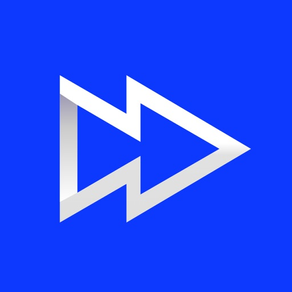
Epicflow
Free
3for iPhone, Apple Watch and more
Age Rating
Epicflow Screenshots
About Epicflow
This mobile application is an addition to web-based project management software. They work in an inseparable bond. If you are interested in using Epicflow, please leave us a message on our mail: epicflow@epicflow.com
Epicflow is an online package of analytical features that helps business experts achieve better project performance thanks to its scientific algorithms.
The Epicflow PM software works in tandem with MS Project, Jira, TOPdesk, Primavera, and CA Clarity to solve overload and planning overhead and to set priorities in multi-project environments. The task list helps users update tasks to provide project managers with full visibility over projects.
Epicflow is applicable in various environments – engineering, manufacturing, shipbuilding, software development and more. It’s a universal project management tool suitable for Scrum or Waterfall development methodologies.
Epicflow automatically simplifies the replanning routine, helps managers create effort-based workloads, and sets priorities. Your team will become more focused and productive, as you won’t need to prioritize manually. Epicflow eliminates task uncertainty and loosens tight deadlines.
The software is based on the Flow philosophy. As soon as your project’s arteries get clogged, the pipeline graphs turn red in response to overload and show what resources you need to complete the project on time.
Epicflow considerably increases project awareness, as it lets employees:
See priority lists from their phones.
Monitor workloads.
Adjust remaining hours.
The mission of Epicflow is to bring simplicity and order to business environments by approaching project management from the perspective of resource availability.
Download right now to achieve project management excellence!
Epicflow is an online package of analytical features that helps business experts achieve better project performance thanks to its scientific algorithms.
The Epicflow PM software works in tandem with MS Project, Jira, TOPdesk, Primavera, and CA Clarity to solve overload and planning overhead and to set priorities in multi-project environments. The task list helps users update tasks to provide project managers with full visibility over projects.
Epicflow is applicable in various environments – engineering, manufacturing, shipbuilding, software development and more. It’s a universal project management tool suitable for Scrum or Waterfall development methodologies.
Epicflow automatically simplifies the replanning routine, helps managers create effort-based workloads, and sets priorities. Your team will become more focused and productive, as you won’t need to prioritize manually. Epicflow eliminates task uncertainty and loosens tight deadlines.
The software is based on the Flow philosophy. As soon as your project’s arteries get clogged, the pipeline graphs turn red in response to overload and show what resources you need to complete the project on time.
Epicflow considerably increases project awareness, as it lets employees:
See priority lists from their phones.
Monitor workloads.
Adjust remaining hours.
The mission of Epicflow is to bring simplicity and order to business environments by approaching project management from the perspective of resource availability.
Download right now to achieve project management excellence!
Show More
What's New in the Latest Version 3
Last updated on Aug 9, 2023
Old Versions
- Improve stability, app security and fix bugs...
Show More
Version History
3
Aug 9, 2023
- Improve stability, app security and fix bugs...
2.6
Aug 8, 2023
- Improve stability, app security and fix bugs...
2.5
Jan 28, 2019
What's new:
- Ability to update task progress state;
- Changed presentation for assignments at Task list;
- Added ability to set any comment as important.
- Ability to update task progress state;
- Changed presentation for assignments at Task list;
- Added ability to set any comment as important.
2.4
Jan 4, 2019
Whats new:
- Get more flexibility on managing workload with expended task list functionality:
• New states of task (In progress and On hold);
- Now you can add comments for task. Edit your own comments.
- Bug fixes.
- Get more flexibility on managing workload with expended task list functionality:
• New states of task (In progress and On hold);
- Now you can add comments for task. Edit your own comments.
- Bug fixes.
2.3
Aug 29, 2018
Whats new:
- Your Epicflow mobile app is becoming even faster.
- Get more flexibility on managing workload with expended task list functionality:
• New task stages (Completed, Not estimated, Upcoming, etc.);
• New stages filtering for a better visibility over your task statuses.
- Now you can find ‘Where to get QR code’ help line on Login screen with more hints inside.
- Bug fixes.
- Your Epicflow mobile app is becoming even faster.
- Get more flexibility on managing workload with expended task list functionality:
• New task stages (Completed, Not estimated, Upcoming, etc.);
• New stages filtering for a better visibility over your task statuses.
- Now you can find ‘Where to get QR code’ help line on Login screen with more hints inside.
- Bug fixes.
2.2
Feb 5, 2018
What’s new in this version:
- The users can track hours spent on a task and update the remaining time in the task details.
- It’s possible to turn on/off the "Adjust spent hours" feature in the settings. The auto adjust feature switches on default when the user updates the remaining hours.
- Synchronization between total, spent, and remaining hours when any changes are made.
- The users can track hours spent on a task and update the remaining time in the task details.
- It’s possible to turn on/off the "Adjust spent hours" feature in the settings. The auto adjust feature switches on default when the user updates the remaining hours.
- Synchronization between total, spent, and remaining hours when any changes are made.
2.1
Nov 28, 2017
The new version has several improvements in UI and additional features that ensure more flexible and efficient use of the application, including:
- fixed pull-to-refresh bug
- fixed crashes during passcode setup
- fixed UI stuttering on profile page opening
- filter closing animation as smooth as opening
- fixed pull-to-refresh bug
- fixed crashes during passcode setup
- fixed UI stuttering on profile page opening
- filter closing animation as smooth as opening
2.0
Oct 2, 2017
- Unexpected shut-down of the application were fixed;
- Small visual bugs were removed;
New application for watchOS (Apple Watch):
- In order to run the application, you need to log in to the phone.
- It carries the compressed information about the current tasks of the user.
- It is possible to change the Remaining task time.
- A widget for the watchFace panel displaying the maximum priority of tasks is available.
- Small visual bugs were removed;
New application for watchOS (Apple Watch):
- In order to run the application, you need to log in to the phone.
- It carries the compressed information about the current tasks of the user.
- It is possible to change the Remaining task time.
- A widget for the watchFace panel displaying the maximum priority of tasks is available.
1.0
Jun 14, 2017
Epicflow FAQ
Click here to learn how to download Epicflow in restricted country or region.
Check the following list to see the minimum requirements of Epicflow.
iPhone
Requires iOS 12.0 or later.
Apple Watch
Requires watchOS 3.0 or later.
iPod touch
Requires iOS 12.0 or later.
Epicflow supports English


















