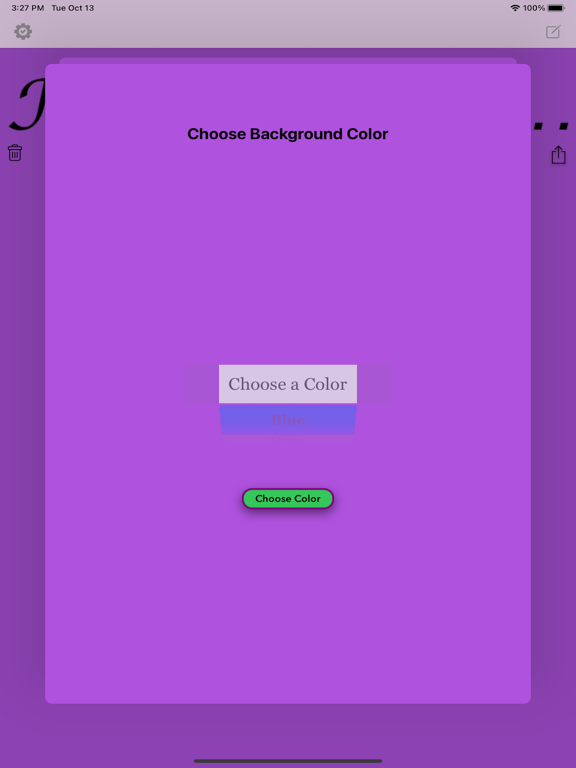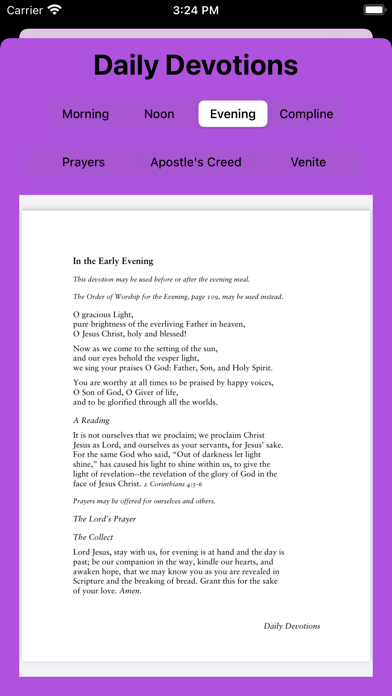Episcopal Prayer List
Prayer List and devotions
Free
2.0.1for iPhone, iPad and more
Age Rating
Episcopal Prayer List Screenshots
About Episcopal Prayer List
This simple app is designed to provide users with a place to jot down their prayers. The app also allows users to set up to four separate times in the day to remember their prayers. This setting utilizes the iOS notifications system and is set to repeat the notifications daily.
I chose to create the app with four prayer times as the traditional monastic hours of prayer are: Morning Prayer at 7 AM, Noon Day Prayers at noon, Evening Prayers at 5 PM, and Night Prayers, also known as Compline, is at 9 PM
Instructions for use
• Prayer List
The opening screen is where prayers are listed. A new prayer can be added by tapping the traditional new note icon in the right-hand corner.
Swipe left to delete a prayer from the list and swipe right to edit.
The trash can on the left to delete all prayers at once. The user is warned before the delete action is executed to cancel if the tap was by accident.
• Settings
Tap into a field will bring up a picker to select a time. Tap a trash can to delete the time to its left.
Schedule the selected 1 - 4 times with the button directly below the input fields.
The two buttons at the bottom of the screen delete all the scheduled notifications, and the bottom button shows which reminders are scheduled: morning, noon, evening, and/or night.
• Daily Devotions
Finally, the middle icon from the Prayer List screen takes the user to Daily Devotions. These simple one-page devotions are from the Episcopal Book of Common Prayer (1979), which are designed to be prayed by individuals in their daily routine.
I hope you find this app supports your prayer journey.
Blessings,
(The Rev.) Mark Spaulding
Senior Priest
Holy Cross Episcopal Church, Castro Valley CA
https://holycrosscv.org
https://vbsonline.org
https://episcopaliansbuilding.org
I chose to create the app with four prayer times as the traditional monastic hours of prayer are: Morning Prayer at 7 AM, Noon Day Prayers at noon, Evening Prayers at 5 PM, and Night Prayers, also known as Compline, is at 9 PM
Instructions for use
• Prayer List
The opening screen is where prayers are listed. A new prayer can be added by tapping the traditional new note icon in the right-hand corner.
Swipe left to delete a prayer from the list and swipe right to edit.
The trash can on the left to delete all prayers at once. The user is warned before the delete action is executed to cancel if the tap was by accident.
• Settings
Tap into a field will bring up a picker to select a time. Tap a trash can to delete the time to its left.
Schedule the selected 1 - 4 times with the button directly below the input fields.
The two buttons at the bottom of the screen delete all the scheduled notifications, and the bottom button shows which reminders are scheduled: morning, noon, evening, and/or night.
• Daily Devotions
Finally, the middle icon from the Prayer List screen takes the user to Daily Devotions. These simple one-page devotions are from the Episcopal Book of Common Prayer (1979), which are designed to be prayed by individuals in their daily routine.
I hope you find this app supports your prayer journey.
Blessings,
(The Rev.) Mark Spaulding
Senior Priest
Holy Cross Episcopal Church, Castro Valley CA
https://holycrosscv.org
https://vbsonline.org
https://episcopaliansbuilding.org
Show More
What's New in the Latest Version 2.0.1
Last updated on Oct 15, 2020
Old Versions
Version 2.0.1
A quick update to ensure the proper text color in the widget for Dark Mode.
Version 2.0
New in version 2.0
The Prayers in the list are now in separate views, rather than one long list. I hope this helps encourage the specificity of the petition or thanksgiving.
The Settings page has two new buttons added: Set BKGND Color and Set BKGND Pict.
Set BKGND Color allows the user to choose a background color for all screens.
Set BKGND Pict allows the user to choose an image from their Photo’s library and set it as a background image to the prayer list.
I am especially thrilled to announce a new iOS 14 widget that will randomly select one of the prayers in the list once an hour and display it in the widget as the “Prayer of the hour.”
A quick update to ensure the proper text color in the widget for Dark Mode.
Version 2.0
New in version 2.0
The Prayers in the list are now in separate views, rather than one long list. I hope this helps encourage the specificity of the petition or thanksgiving.
The Settings page has two new buttons added: Set BKGND Color and Set BKGND Pict.
Set BKGND Color allows the user to choose a background color for all screens.
Set BKGND Pict allows the user to choose an image from their Photo’s library and set it as a background image to the prayer list.
I am especially thrilled to announce a new iOS 14 widget that will randomly select one of the prayers in the list once an hour and display it in the widget as the “Prayer of the hour.”
Show More
Version History
2.0.1
Oct 15, 2020
Version 2.0.1
A quick update to ensure the proper text color in the widget for Dark Mode.
Version 2.0
New in version 2.0
The Prayers in the list are now in separate views, rather than one long list. I hope this helps encourage the specificity of the petition or thanksgiving.
The Settings page has two new buttons added: Set BKGND Color and Set BKGND Pict.
Set BKGND Color allows the user to choose a background color for all screens.
Set BKGND Pict allows the user to choose an image from their Photo’s library and set it as a background image to the prayer list.
I am especially thrilled to announce a new iOS 14 widget that will randomly select one of the prayers in the list once an hour and display it in the widget as the “Prayer of the hour.”
A quick update to ensure the proper text color in the widget for Dark Mode.
Version 2.0
New in version 2.0
The Prayers in the list are now in separate views, rather than one long list. I hope this helps encourage the specificity of the petition or thanksgiving.
The Settings page has two new buttons added: Set BKGND Color and Set BKGND Pict.
Set BKGND Color allows the user to choose a background color for all screens.
Set BKGND Pict allows the user to choose an image from their Photo’s library and set it as a background image to the prayer list.
I am especially thrilled to announce a new iOS 14 widget that will randomly select one of the prayers in the list once an hour and display it in the widget as the “Prayer of the hour.”
2.0
Oct 13, 2020
New in version 2.0
The Prayers in the list are now in separate views, rather than one long list. I hope this helps encourage the specificity of the petition or thanksgiving.
The Settings page has two new buttons added: Set BKGND Color and Set BKGND Pict.
Set BKGND Color allows the user to choose a background color for all screens.
Set BKGND Pict allows the user to choose an image from their Photo’s library and set it as a background image to the prayer list.
I am especially thrilled to announce a new iOS 14 widget that will randomly select one of the prayers in the list once an hour and display it in the widget as the “Prayer of the hour.”
The Prayers in the list are now in separate views, rather than one long list. I hope this helps encourage the specificity of the petition or thanksgiving.
The Settings page has two new buttons added: Set BKGND Color and Set BKGND Pict.
Set BKGND Color allows the user to choose a background color for all screens.
Set BKGND Pict allows the user to choose an image from their Photo’s library and set it as a background image to the prayer list.
I am especially thrilled to announce a new iOS 14 widget that will randomly select one of the prayers in the list once an hour and display it in the widget as the “Prayer of the hour.”
1.5.1
Jul 31, 2020
Oops, I discovered I needed to create a new container for the Cloudkit database records. This small update should fix that!
Again, this update will reset your prayer list.
Again, this update will reset your prayer list.
1.5
Jul 29, 2020
Please note that this update includes a significant upgrade to the database, and the update will reset your list of prayers as well as any saved notification times.
You may want to expo your current list before you update it.
Version 1.5 now utilizes Apple’’s very stable database platform, Core Data!
I am also thrilled to report that Episcopal Prayer List will now automatically sync your Prayer List to all of your iOS devices that utilize the same iCloud credentials in less than a minute!
I have updated some of the user interface items and re-wrote many of the code sections for better performance.
You may want to expo your current list before you update it.
Version 1.5 now utilizes Apple’’s very stable database platform, Core Data!
I am also thrilled to report that Episcopal Prayer List will now automatically sync your Prayer List to all of your iOS devices that utilize the same iCloud credentials in less than a minute!
I have updated some of the user interface items and re-wrote many of the code sections for better performance.
1.3.3
Mar 20, 2020
Since we have some time on our hands with a shelter in place, I think I finally fixed my delete bug for real this time!
Made a slight User Interface fix for iPad OS
Update to the syncing engine.
Made a slight User Interface fix for iPad OS
Update to the syncing engine.
1.3.2
Mar 8, 2020
Chasing an iCloud syncing bug that I think I got squished this time.
Update to the local database.
Update to the local database.
1.3.1
Jan 14, 2020
Finally fixed the delete function. The record now deletes as expected.
Likewise, when you swipe right to edit a prayer, the old prayer is deleted as expected.
No longer do you need to swipe the app away to clear a deleted record from the list.
Updated the database.
Likewise, when you swipe right to edit a prayer, the old prayer is deleted as expected.
No longer do you need to swipe the app away to clear a deleted record from the list.
Updated the database.
1.3
Dec 6, 2019
I added iCloud sync to this version of the app, so your prayer list will be automatically updated on all of your iPhones or iPads that have Episcopal Prayer List installed. Please be aware that your saved prayers will be included in your iCloud space allotment, although the amount of usage is quite small.
If you would prefer to not have iCloud sync your prayers to other devices, you can disable iCloud sync for the installed app on a specific device with the following instructions.
1. Tap the Settings app to open it.
2. Tap your name at the top of the Settings screen.
3. Tap on the iCloud menu, which is the first item of the second section on the screen.
4. Scroll down to the list of the installed apps utilizing iCloud and find the Episcopal Prayer List app and tap the Green switch to turn off iCloud only for this app.
Episcopal Prayer List will operate as it did before the update.
To turn iCloud sync back on, reverse the above process.
Update to the database.
Small user interface adjustments.
I am still working on adding the daily lectionary readings to the app. There is a LOT of typing and still some significant coding logic to iron out! :) More soon…
If you would prefer to not have iCloud sync your prayers to other devices, you can disable iCloud sync for the installed app on a specific device with the following instructions.
1. Tap the Settings app to open it.
2. Tap your name at the top of the Settings screen.
3. Tap on the iCloud menu, which is the first item of the second section on the screen.
4. Scroll down to the list of the installed apps utilizing iCloud and find the Episcopal Prayer List app and tap the Green switch to turn off iCloud only for this app.
Episcopal Prayer List will operate as it did before the update.
To turn iCloud sync back on, reverse the above process.
Update to the database.
Small user interface adjustments.
I am still working on adding the daily lectionary readings to the app. There is a LOT of typing and still some significant coding logic to iron out! :) More soon…
1.2.2
Nov 14, 2019
I think have FINALLY got the bugs out of the selection of prayers based on the time of day. This one eluded me for a while!
Small cosmetic update to the user interface.
I am working on the next version of this app which will include the Daily Office (prayer) readings. Because of the calendar of readings (lectionary) has so many floating dates, this update is a bit of a mind-bender to program! I believe I have all the code finished, now there is left a LOT of typing to do to get the text of the readings in place! In addition, I am waiting to hear from the Council of Churches as they hold the copyright of the NSRV and I would prefer to us the form used in most Episcopal Churches rather than one of the public domain versions of the Bible. Stay tuned...
Small cosmetic update to the user interface.
I am working on the next version of this app which will include the Daily Office (prayer) readings. Because of the calendar of readings (lectionary) has so many floating dates, this update is a bit of a mind-bender to program! I believe I have all the code finished, now there is left a LOT of typing to do to get the text of the readings in place! In addition, I am waiting to hear from the Council of Churches as they hold the copyright of the NSRV and I would prefer to us the form used in most Episcopal Churches rather than one of the public domain versions of the Bible. Stay tuned...
1.2.1
Nov 11, 2019
Fixed a late bug the snuck in.
1.2
Nov 7, 2019
Daily devotions now automatically select the prayer form based on the time of day: morning, noon, evening, and night.
Update to the database.
Update to the database.
1.1
Oct 15, 2019
Added pages for:
The Prayers
Apostle's Creed
Venite/Jubilate
The Prayers
Apostle's Creed
Venite/Jubilate
1.0
Oct 14, 2019
Episcopal Prayer List FAQ
Click here to learn how to download Episcopal Prayer List in restricted country or region.
Check the following list to see the minimum requirements of Episcopal Prayer List.
iPhone
Requires iOS 13.2 or later.
iPad
Requires iPadOS 13.2 or later.
iPod touch
Requires iOS 13.2 or later.
Episcopal Prayer List supports English