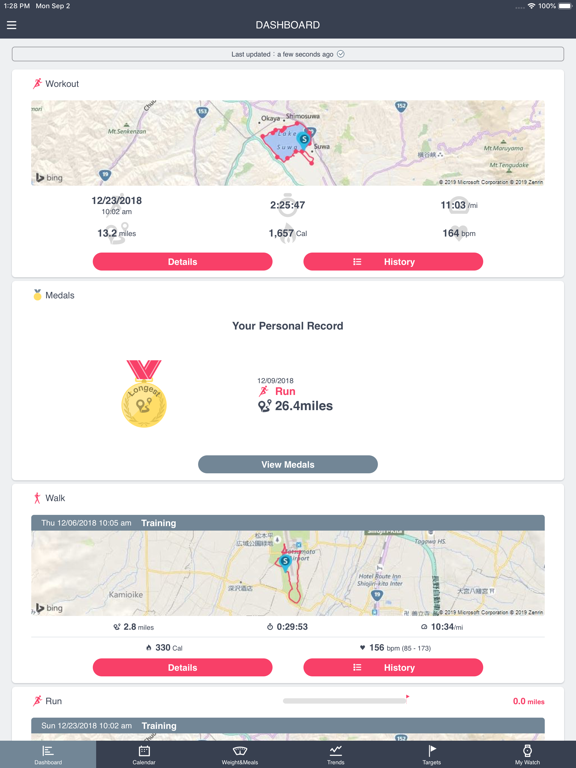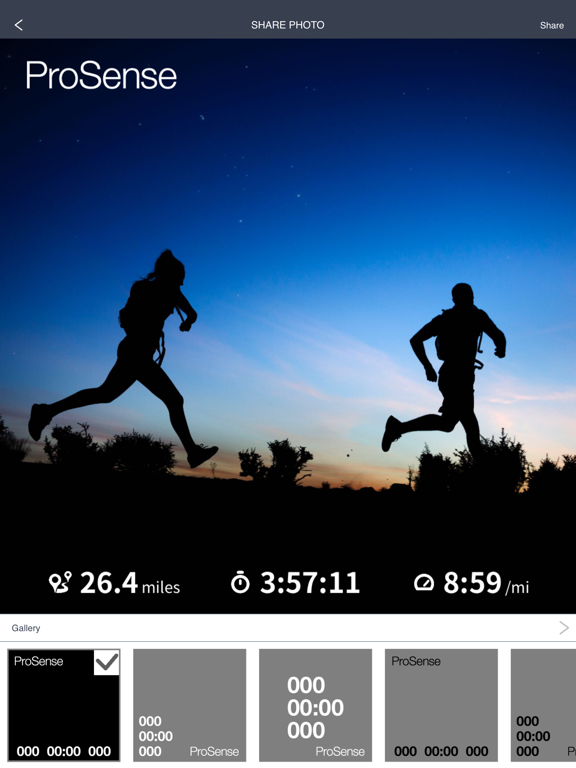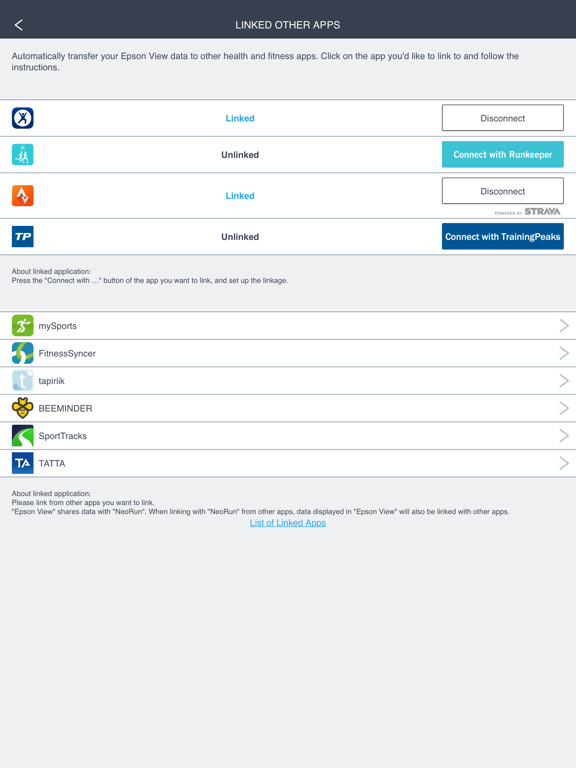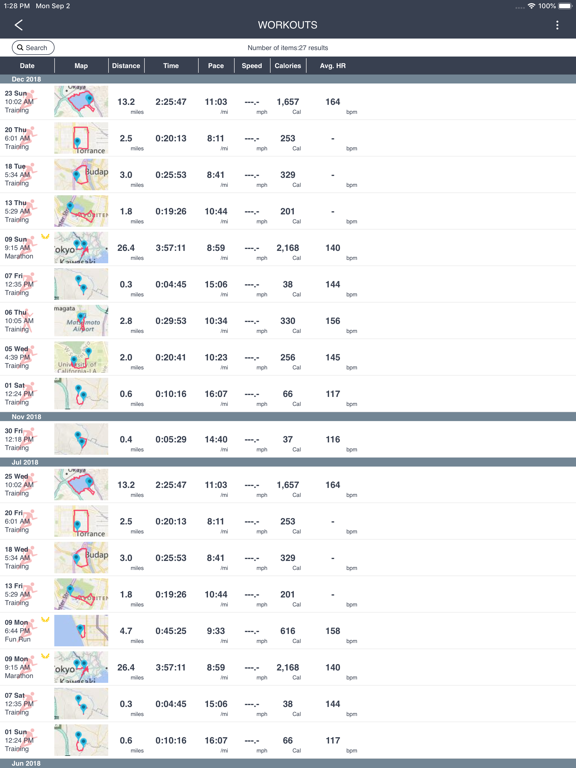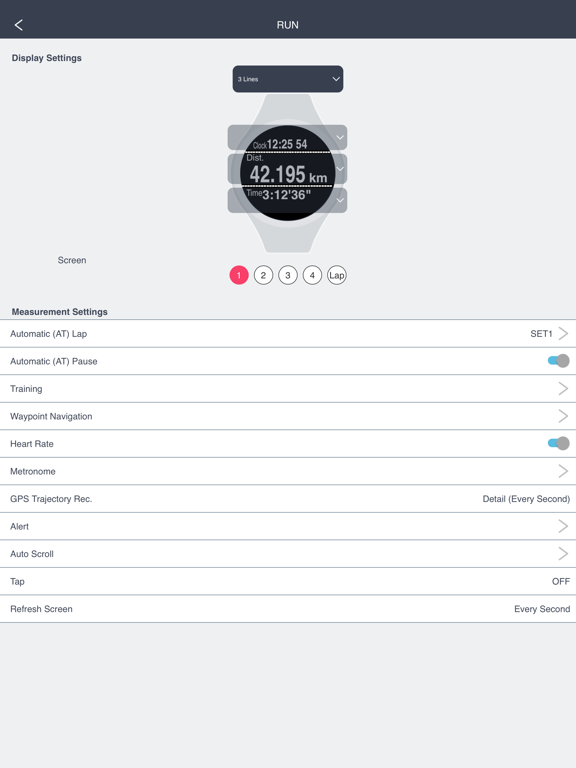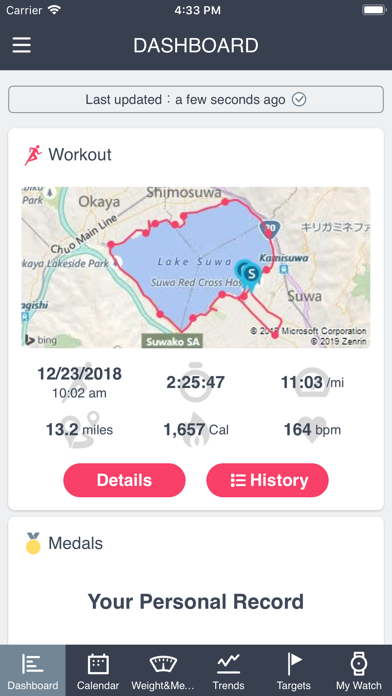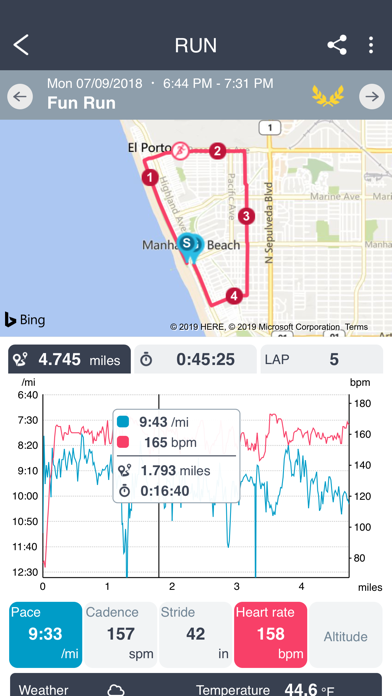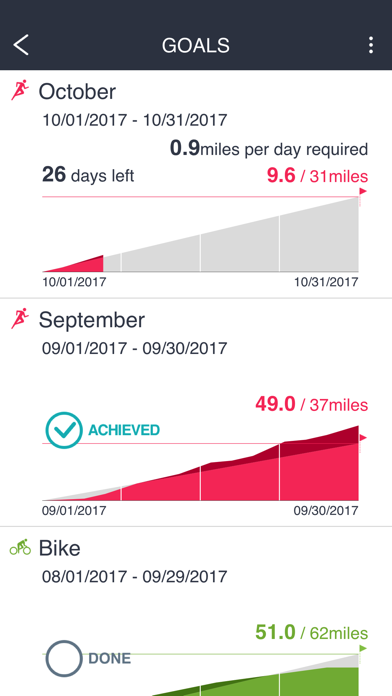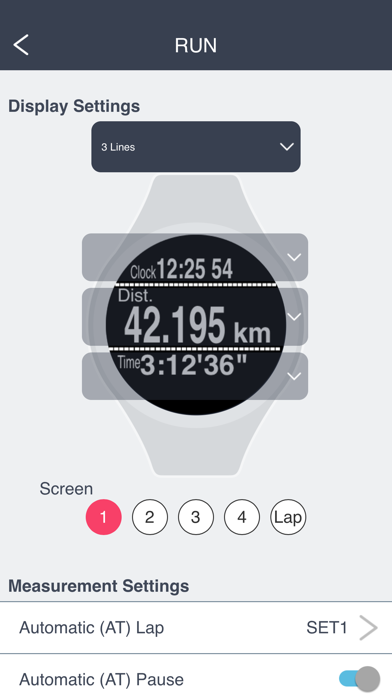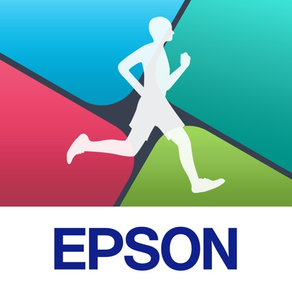
Epson View
ランニング & ウォーキング
Free
3.3.0for iPhone, iPad and more
7.5
25 Ratings
Seiko Epson Corporation
Developer
87.3 MB
Size
Oct 15, 2020
Update Date
Sports
Category
4+
Age Rating
Age Rating
Epson View Screenshots
About Epson View
Description
This application allows you to review your activity data by pairing with an Epson GPS watch (GPS Sports Monitor, hereafter referred to as watch).
This application allows you to review the data recorded by your watch immediately after you have finished a tournament or training.
If you want a more detailed view of your data, your data can be analyzed using a Web application (https://view.epson.com/).
The main functions of Epson View
Upload data from the watch:
- Activity data can be uploaded from the watch to your device using Bluetooth.
- This uploaded data can then be uploaded to the cloud using the device.
View and analyze data:
- You can use cards to organize your activity data by sport.
- Your activity data can be viewed on a map or in a graph. The graphs allow you to compare two sets of data.
- On the trend screen, you can add your body weight and body fat data and then verify your progress.
- You can set weekly or monthly running goals and view your level of progress towards these goals.
Account management:
- For those using Epson View, please create an exclusive account (Epson Global ID).
* For those who have already created a NeoRun account, you can use this account as it is.
Pairing:
- A watch must be paired when it is connected to the application for the first time.
Warning for when you upload data
- Please keep in mind that it may take a while to upload any activity data containing location information recorded over an extended period of time
* It takes approximately 3 to 10 minutes to upload the activity data from an hour long run
HEALTHKIT
Read your following data with HealthKit
- Weight
- Body Fat Percentage
- Dietary Energy
Add your following data to HealthKit
- Steps
- Active Energy
- Workouts
- Heart Rate
- Sleep Analysis
This application allows you to review your activity data by pairing with an Epson GPS watch (GPS Sports Monitor, hereafter referred to as watch).
This application allows you to review the data recorded by your watch immediately after you have finished a tournament or training.
If you want a more detailed view of your data, your data can be analyzed using a Web application (https://view.epson.com/).
The main functions of Epson View
Upload data from the watch:
- Activity data can be uploaded from the watch to your device using Bluetooth.
- This uploaded data can then be uploaded to the cloud using the device.
View and analyze data:
- You can use cards to organize your activity data by sport.
- Your activity data can be viewed on a map or in a graph. The graphs allow you to compare two sets of data.
- On the trend screen, you can add your body weight and body fat data and then verify your progress.
- You can set weekly or monthly running goals and view your level of progress towards these goals.
Account management:
- For those using Epson View, please create an exclusive account (Epson Global ID).
* For those who have already created a NeoRun account, you can use this account as it is.
Pairing:
- A watch must be paired when it is connected to the application for the first time.
Warning for when you upload data
- Please keep in mind that it may take a while to upload any activity data containing location information recorded over an extended period of time
* It takes approximately 3 to 10 minutes to upload the activity data from an hour long run
HEALTHKIT
Read your following data with HealthKit
- Weight
- Body Fat Percentage
- Dietary Energy
Add your following data to HealthKit
- Steps
- Active Energy
- Workouts
- Heart Rate
- Sleep Analysis
Show More
What's New in the Latest Version 3.3.0
Last updated on Oct 15, 2020
Old Versions
- Added activity information card on the trend screen.
Show More
Version History
3.3.0
Oct 15, 2020
- Added activity information card on the trend screen.
3.2.3
Aug 4, 2020
- Fixed a minor problems.
3.2.2
Jun 19, 2020
- Fixed a bug that the calorie intake is duplicated and added when linking health care.
In order to restore the past calorie intake to the correct value, please upgrade the Epson View version, unlinked the health care cooperation, and then execute the health care cooperation again.
In order to restore the past calorie intake to the correct value, please upgrade the Epson View version, unlinked the health care cooperation, and then execute the health care cooperation again.
3.2.1
May 15, 2020
- Fixed the frequency of synchronizing meal data for the healthcare cooperation function.
3.2.0
Apr 1, 2020
- Added the function to delete workouts from the data management menu.
- Added a function to notify the goal achievement status of the step.
- Improved the display of the exercise graph on the activity page.
- Fixed a minor problems.
- Added a function to notify the goal achievement status of the step.
- Improved the display of the exercise graph on the activity page.
- Fixed a minor problems.
3.1.4
Mar 6, 2020
- Fixed the bug that workout maps *1 and training effects *2 were not displayed.
Workout maps and training effects that have already been uploaded will not be displayed by simply updating the app. Please work around in the following way.
Workaround:
1) Display the dashboard.
2) Tap the [Calendar] icon at the bottom of the screen.
3) Tap the date of the workout you want to view on the calendar screen.
4) Wait for the map to appear in the workout list that appears below the calendar.
*1 Workouts that record GPS information.
*2 Workouts measured with the heart rate measurement enabled using the watch with training effectiveness measurement.
Workout maps and training effects that have already been uploaded will not be displayed by simply updating the app. Please work around in the following way.
Workaround:
1) Display the dashboard.
2) Tap the [Calendar] icon at the bottom of the screen.
3) Tap the date of the workout you want to view on the calendar screen.
4) Wait for the map to appear in the workout list that appears below the calendar.
*1 Workouts that record GPS information.
*2 Workouts measured with the heart rate measurement enabled using the watch with training effectiveness measurement.
3.1.2
Feb 20, 2020
- Fixed a bug that the map scale became the same as the map displayed first after the application started.
3.1.0
Jan 15, 2020
- Added new menu "Manage Data" that can bulk copy uploaded workouts to third-party apps (Strava).
- Added new notification feature that indicate activity goal achievement on the dashboard.
- Fixed a minor problems.
- Added new notification feature that indicate activity goal achievement on the dashboard.
- Fixed a minor problems.
3.0.5
Nov 8, 2019
- Fixed a bug that data usage increases if you use Epson View on iOS 13.
3.0.4
Nov 1, 2019
- Fixed a minor problems
3.0.3
Oct 17, 2019
- Fixed a minor problem
3.0.2
Oct 3, 2019
Fixed a bug that could not return to the calendar screen when you move from the calendar screen to the workout details screen and zoom in on the map.
3.0.1
Sep 13, 2019
- Fixed a bug that caused an error in data synchronization and pairing
3.0.0
Sep 5, 2019
- Target weight and body fat setting
- Function to calculate daily exercise plan for target weight
- The activity screen displays the results for the target and the heart rate zone
- Easy to open weight and meal record screen from any screen
- The card "Workout" displays all workouts
- Various UI and operability improvements
- Fixed a minor problems
- Function to calculate daily exercise plan for target weight
- The activity screen displays the results for the target and the heart rate zone
- Easy to open weight and meal record screen from any screen
- The card "Workout" displays all workouts
- Various UI and operability improvements
- Fixed a minor problems
2.8.3
Jul 24, 2019
- Fixed a minor problems.
2.8.2
Jun 25, 2019
- Fixed a minor problems.
2.8.1
Jun 13, 2019
- Fixed a minor problems.
2.8.0
Apr 2, 2019
- Graphs and maps can be linked and displayed on the workout details screen.
- Training effects can be selected to display on the workout list screen.
- The display of weekly and monthly goals has been moved from the workout list screen to the calendar screen.
- Targets tab was added, and it became possible to set various targets from there.
- Various UI and operability have been improved .
- Various bug fixes for other minor issues.
- Training effects can be selected to display on the workout list screen.
- The display of weekly and monthly goals has been moved from the workout list screen to the calendar screen.
- Targets tab was added, and it became possible to set various targets from there.
- Various UI and operability have been improved .
- Various bug fixes for other minor issues.
2.7.0
Jan 17, 2019
- Listability of the workout history screen improved.
- Workout search function on workout history screen has been enhanced.
- The column displayed on the workout history screen can be customized.
- Tags such as competitions are attached to the workout.
- Item display such as step count was added to the workout detail screen.
- Fixed a bug that workout data can not be uploaded on some smartphones made by HUAWEI.
- Various UI and operability have been improved .
- Increased the maximum number of workout registrations from 5,000 to 10,000.
- Various bug fixes for other minor issues.
- Workout search function on workout history screen has been enhanced.
- The column displayed on the workout history screen can be customized.
- Tags such as competitions are attached to the workout.
- Item display such as step count was added to the workout detail screen.
- Fixed a bug that workout data can not be uploaded on some smartphones made by HUAWEI.
- Various UI and operability have been improved .
- Increased the maximum number of workout registrations from 5,000 to 10,000.
- Various bug fixes for other minor issues.
2.6.0
Oct 9, 2018
– A graph on a lap basis was added to the graph on the workout detail screen.
– You can now move from the workout details screen to the front and back workouts.
– Performance has been improved.
– Various bug fixesFixes for other minor issues.
– You can now move from the workout details screen to the front and back workouts.
– Performance has been improved.
– Various bug fixesFixes for other minor issues.
2.5.1
Jul 31, 2018
- The distance results can be confirmed by the calendar.
- Improvement of map display.
- Bug fixes and performace improvements.
- Improvement of map display.
- Bug fixes and performace improvements.
2.4.2
Jun 13, 2018
Fixed a bug that workout data could not be uploaded infrequently.
2.4.1
May 30, 2018
– Various bug fixes.
2.4.0
Mar 22, 2018
– Improved Watch Settings performance.
– Made some settings in Watch Settings easier to understand.
– Added function to provide notification on dashboard whenever Bluetooth is turned off on smartphone.
– Improved way of transferring months on calendar.
– Fixes for other minor issues.
– Made some settings in Watch Settings easier to understand.
– Added function to provide notification on dashboard whenever Bluetooth is turned off on smartphone.
– Improved way of transferring months on calendar.
– Fixes for other minor issues.
2.3.1
Feb 5, 2018
– Various bug fixes.
Epson View FAQ
Epson View is available in regions other than the following restricted countries:
Colombia,Lebanon,Poland,Turkey,Afghanistan,Grenada,Ghana,Mauritania,Netherlands,Swaziland,Uzbekistan,Austria,Latvia,Nigeria,Suriname,Ukraine,Bulgaria,Brunei Darussalam,Liberia,Anguilla,Germany,Spain,Kenya,Cambodia,Lithuania,Namibia,Seychelles,Cyprus,Finland,Croatia,Israel,Kyrgyzstan,Slovakia,Tajikistan,Uruguay,Zambia,Algeria,Kuwait,Cayman Islands,Oman,Macedonia,Mongolia,Pakistan,France,Gambia,Guinea-bissau,Hungary,Luxembourg,Qatar,Greece,Hong Kong,South Korea,Myanmar,Montserrat,Cote Divoire,Costa Rica,New Zealand,Azerbaijan,Barbados,Bolivia,Norway,Paraguay,Chad,Tunisia,United Arab Emirates,Benin,Moldova,Madagascar,Portugal,Georgia,Ireland,St. Vincent & The Grenadines,Sri Lanka,Nicaragua,Venezuela,Australia,Burkina Faso,Brazil,China,Italy,Romania,Saudi Arabia,Solomon Islands,Czech Republic,Denmark,Mali,Peru,Philippines,Vietnam,Vanuatu,Thailand,Zimbabwe,Albania,Argentina,Belgium,Libya,Sao Tome & Principe,Iceland,Mexico,Bermuda,Bahamas,Congo, Democratic Republic,Cameroon,Fiji,Papua New Guinea,El Salvador,Bhutan,Switzerland,Chile,Ecuador,Niger,Rwanda,Sweden,Bosnia & Herzegovina,Belize,Jordan,Maldives,Serbia,Dominica,Estonia,Gabon,India,Armenia,Iraq,Singapore,Sierra Leone,Tonga,Egypt,Macao,Nauru,Botswana,Micronesia,Kazakhstan,Lao Peoples Democratic Republic,Malta,South Africa,Congo,United Kingdom,Guyana,Panama,Slovenia,Antigua And Barbuda,St. Lucia,Nepal,Turks and Caicos,Mauritius,Tanzania,British Virgin Islands,Guatemala,Turkmenistan,Trinidad and Tobago,Yemen,Malawi,Senegal,Uganda,Bahrain,Jamaica,Morocco,Montenegro,Kosovo,Malaysia,Mozambique,Palau,Belarus,Cape Verde,Honduras,Indonesia,St. Kitts and Nevis,Russia,Angola,Dominican Republic
Epson View supports English, French, Japanese, Traditional Chinese
Click here to learn how to download Epson View in restricted country or region.
Check the following list to see the minimum requirements of Epson View.
iPhone
Requires iOS 11.0 or later.
iPad
Requires iPadOS 11.0 or later.
iPod touch
Requires iOS 11.0 or later.