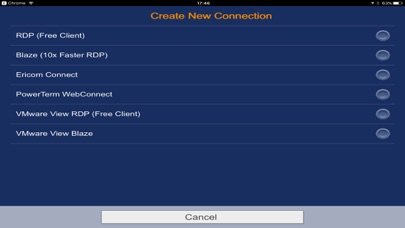Ericom Connect Mobile Client
Free
9.2.1for iPhone, iPad and more
Age Rating
Ericom Connect Mobile Client Screenshots
About Ericom Connect Mobile Client
AccessToGo is the FASTEST mobile RDP client - includes unique patent protected technology for optimal resizing of Windows objects. Get quick, easy & secure mobile RDP access to office/home PC and Windows apps (Excel, Acrobat, etc.) from smartphones & tablets. It’s the only RDP client that supports touchpad and floating pointers. Unique function bar for tablets displays popular keys (Esc, Tab, Ctrl, Alt, & Windows). Tech support: mobile@ericom.com.
*Best user experience – AccessToGo with Blaze RDP acceleration is up to 10x faster than regular RDP, e.g., Microsoft Remote Desktop / RDC / RDP, 2X Client RDP, Wyse PocketCloud, Remote RDP, Splashtop, & Jump Desktop.
IMPORTANT:
- Requires at least 512MB RAM
- RDP must be enabled on the target Windows host (Home editions of Windows do not support RDP server)
-------------------------------------------
ENHANCEMENTS
*Ericom Blaze transforms AccessToGo into the fastest mobile RDP client
- Enhances display performance of maps, video, radiology & 3D images, Adobe Flash, PDF files, etc.
- Uses up to 80% less RDP bandwidth than regular RDP clients, e.g., Microsoft Remote Desktop / RDP
- Great over 4G and Internet
(Requires Ericom Blaze Server on RDP host: http://www.ericomblaze.com)
*Alternative to Citrix
- Ericom Connect centrally publishes & manages Windows desktops & apps hosted on Terminal Services / RDS / VDI
- 1/2 the cost of Citrix
Info: email mobile@ericom.com
-------------------------------------------
STANDARD FEATURES
- Extensive support for Touch Gestures
- Auto keyboard and position on text entry field
- Patent-pending technology enhances productivity and usability: Makes Windows desktops & applications easier to use on mobile devices (touch environments), reduces the need to zoom and pan when using remote access. Unlike Microsoft Remote Desktop / RDP, Ericom Blaze automatically adjusts the remote desktop resolution (Pixels Per Inch - PPI), and optimally resizes Windows objects (Start menu, icons, dialog boxes, etc.)
- Native resolution support
- Function bar for tablets displays frequently used keys (Esc, Tab, Ctrl, Alt, Windows) & functions – Exclusive!
- Enhanced Floater and Pointer Tools
- Pinch to Zoom
- Remote mouse mode support
- Bluetooth / USB mouse and keyboard support
- Virtual native keyboard & extended PC Keyboard support
- Copy & Paste support
- Remote Program support
- Multilingual UI support
- Full-screen auto-resize on orientation changes (portrait to / from landscape)
- Sound / audio redirection
- 8, 16, 24 & 32 bit color
- URL Schemes
OPTIONS
*Ericom Blaze includes Ericom Secure Gateway – Secure, encrypted access when connecting from outside the firewall http://www.ericom.com/securegateway
----------------------------------------------------------------
SUPPORTED PLATFORMS
- iOS 11, 12
- Connecting to Windows 10/8/7, Windows Server 2019/2016/2012R2/2012/2008R2
-------------------------------------------
------------------------------------------
*Best user experience – AccessToGo with Blaze RDP acceleration is up to 10x faster than regular RDP, e.g., Microsoft Remote Desktop / RDC / RDP, 2X Client RDP, Wyse PocketCloud, Remote RDP, Splashtop, & Jump Desktop.
IMPORTANT:
- Requires at least 512MB RAM
- RDP must be enabled on the target Windows host (Home editions of Windows do not support RDP server)
-------------------------------------------
ENHANCEMENTS
*Ericom Blaze transforms AccessToGo into the fastest mobile RDP client
- Enhances display performance of maps, video, radiology & 3D images, Adobe Flash, PDF files, etc.
- Uses up to 80% less RDP bandwidth than regular RDP clients, e.g., Microsoft Remote Desktop / RDP
- Great over 4G and Internet
(Requires Ericom Blaze Server on RDP host: http://www.ericomblaze.com)
*Alternative to Citrix
- Ericom Connect centrally publishes & manages Windows desktops & apps hosted on Terminal Services / RDS / VDI
- 1/2 the cost of Citrix
Info: email mobile@ericom.com
-------------------------------------------
STANDARD FEATURES
- Extensive support for Touch Gestures
- Auto keyboard and position on text entry field
- Patent-pending technology enhances productivity and usability: Makes Windows desktops & applications easier to use on mobile devices (touch environments), reduces the need to zoom and pan when using remote access. Unlike Microsoft Remote Desktop / RDP, Ericom Blaze automatically adjusts the remote desktop resolution (Pixels Per Inch - PPI), and optimally resizes Windows objects (Start menu, icons, dialog boxes, etc.)
- Native resolution support
- Function bar for tablets displays frequently used keys (Esc, Tab, Ctrl, Alt, Windows) & functions – Exclusive!
- Enhanced Floater and Pointer Tools
- Pinch to Zoom
- Remote mouse mode support
- Bluetooth / USB mouse and keyboard support
- Virtual native keyboard & extended PC Keyboard support
- Copy & Paste support
- Remote Program support
- Multilingual UI support
- Full-screen auto-resize on orientation changes (portrait to / from landscape)
- Sound / audio redirection
- 8, 16, 24 & 32 bit color
- URL Schemes
OPTIONS
*Ericom Blaze includes Ericom Secure Gateway – Secure, encrypted access when connecting from outside the firewall http://www.ericom.com/securegateway
----------------------------------------------------------------
SUPPORTED PLATFORMS
- iOS 11, 12
- Connecting to Windows 10/8/7, Windows Server 2019/2016/2012R2/2012/2008R2
-------------------------------------------
------------------------------------------
Show More
What's New in the Latest Version 9.2.1
Last updated on Feb 19, 2020
Old Versions
Support iOS 13
On SSL certificate errors, let the user decide if to proceed
Disconnect on session idle timeout
Make password fields hidden on edit
Improve display:
Use all screen area
Improve touch position calculation, gestures & zoom
Use real retina scale factor
DPI is automated and is not configurable anymore
On SSL certificate errors, let the user decide if to proceed
Disconnect on session idle timeout
Make password fields hidden on edit
Improve display:
Use all screen area
Improve touch position calculation, gestures & zoom
Use real retina scale factor
DPI is automated and is not configurable anymore
Show More
Version History
9.2.1
Feb 19, 2020
Support iOS 13
On SSL certificate errors, let the user decide if to proceed
Disconnect on session idle timeout
Make password fields hidden on edit
Improve display:
Use all screen area
Improve touch position calculation, gestures & zoom
Use real retina scale factor
DPI is automated and is not configurable anymore
On SSL certificate errors, let the user decide if to proceed
Disconnect on session idle timeout
Make password fields hidden on edit
Improve display:
Use all screen area
Improve touch position calculation, gestures & zoom
Use real retina scale factor
DPI is automated and is not configurable anymore
9.2
Jul 23, 2019
Supports iOS 11 and 12
Ericom Connect edition: supports ability to deny the use of saved passwords
Fixed some user input bugs: CTRL+X, touch positioning, and touchpad mouse disappearing
Improved some UX handling: responding to display reorientation, copy/paste double-byte characters, pinch-zoom
Ericom Connect edition: supports ability to deny the use of saved passwords
Fixed some user input bugs: CTRL+X, touch positioning, and touchpad mouse disappearing
Improved some UX handling: responding to display reorientation, copy/paste double-byte characters, pinch-zoom
8.1.2
Sep 12, 2017
•New feature to send a notification to a server when the user takes a screenshot
•Tablet bar detection changed – enabled on devices with displays greater than 5.5 inches
•New Kanji/IME key when Japanese locale is enabled
•Tablet bar detection changed – enabled on devices with displays greater than 5.5 inches
•New Kanji/IME key when Japanese locale is enabled
7.6.101
Feb 22, 2017
* Projector Fix
7.6.1
Jan 24, 2017
- iOS 10 Support
- Enhanced Security
- NLA/TLS support
- Time-Zone redirection
- Bluetooth keyboard improvements
- Japanese typing improvements
-Smashed bugs
- Enhanced Security
- NLA/TLS support
- Time-Zone redirection
- Bluetooth keyboard improvements
- Japanese typing improvements
-Smashed bugs
7.0.4
Dec 15, 2015
Improved redirected clipboard functionality
7.0.3
Nov 15, 2015
Improved Bluetooth Keyboard support (fully functional including special keys)
Smashed some bugs related to typing in Japanese
Smashed some bugs related to typing in Japanese
7.0.2
Apr 13, 2015
Ericom Connect Mobile Client FAQ
Click here to learn how to download Ericom Connect Mobile Client in restricted country or region.
Check the following list to see the minimum requirements of Ericom Connect Mobile Client.
iPhone
Requires iOS 11.0 or later.
iPad
Requires iPadOS 11.0 or later.
iPod touch
Requires iOS 11.0 or later.