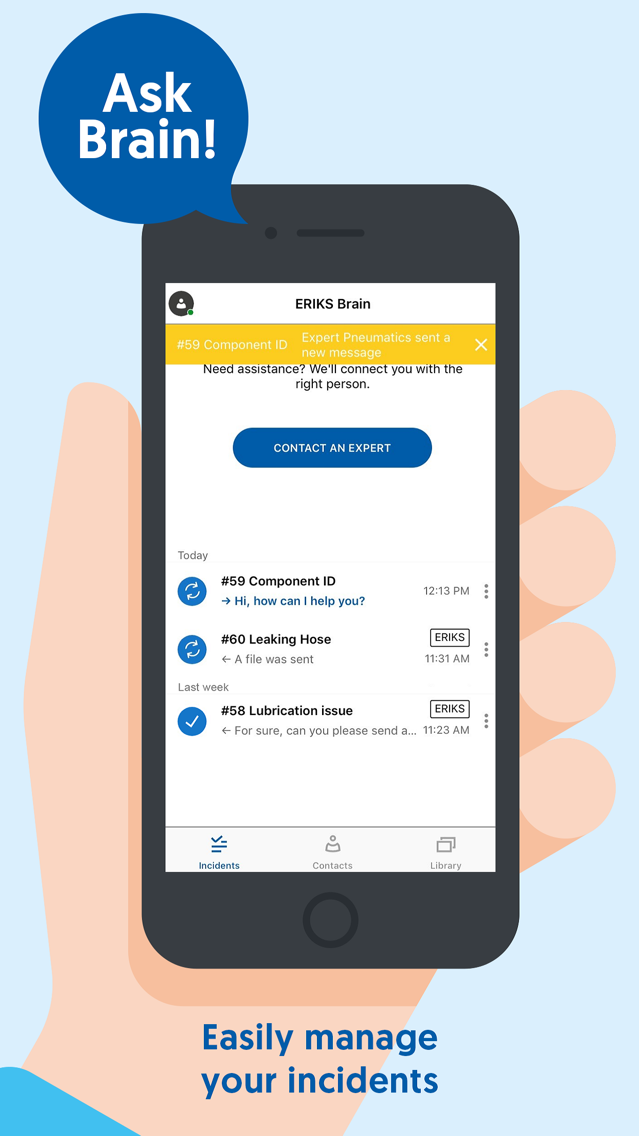ERIKS Brain
Free
1.7.3for iPhone, iPad
Age Rating
ERIKS Brain Screenshots
About ERIKS Brain
ERIKS Brain allows ERIKS customers to receive remote support by ERIKS product experts to significantly improve maintenance-, repair- and support processes as well as reducing time to repair. Always an ERIKS Expert in your pocket.
ONE BUTTON SOLUTION
With one touch, ERIKS Brain immediately connects technicians to the right ERIKS product expert on smartphones, tablets or smart glasses.
INDIVIDUAL & GROUP CHAT
Individual and group chat for text communications with file sharing feature for use in loud machinery spaces, quick/immediate data exchange and working in offline spaces.
ONLINE/OFFLINE ANNOTATIONS
Technicians and experts can draw and write directly onto real world objects during video calls. For Low/No WiFi or mobile data scenarios, simply take a screenshot or photo, annotate it and send it.
MORE INFO?
Please visit www.eriks.com/brain for more information.
ONE BUTTON SOLUTION
With one touch, ERIKS Brain immediately connects technicians to the right ERIKS product expert on smartphones, tablets or smart glasses.
INDIVIDUAL & GROUP CHAT
Individual and group chat for text communications with file sharing feature for use in loud machinery spaces, quick/immediate data exchange and working in offline spaces.
ONLINE/OFFLINE ANNOTATIONS
Technicians and experts can draw and write directly onto real world objects during video calls. For Low/No WiFi or mobile data scenarios, simply take a screenshot or photo, annotate it and send it.
MORE INFO?
Please visit www.eriks.com/brain for more information.
Show More
What's New in the Latest Version 1.7.3
Last updated on Nov 14, 2019
Old Versions
* Sticky Annotations - Annotations in video calls now stick to the real-world objects.
* Easy Access - Allow your experts to invite new technician users to speed up problem solving.
* Flashlight - Turn on/off your device's flashlight during a video call via the three-dots-menu.
* Easy Access - Allow your experts to invite new technician users to speed up problem solving.
* Flashlight - Turn on/off your device's flashlight during a video call via the three-dots-menu.
Show More
Version History
1.7.3
Nov 14, 2019
* Sticky Annotations - Annotations in video calls now stick to the real-world objects.
* Easy Access - Allow your experts to invite new technician users to speed up problem solving.
* Flashlight - Turn on/off your device's flashlight during a video call via the three-dots-menu.
* Easy Access - Allow your experts to invite new technician users to speed up problem solving.
* Flashlight - Turn on/off your device's flashlight during a video call via the three-dots-menu.
1.6.5
Sep 11, 2019
Invite new users by creating an account on behalf of them
Re-design of account creation page
Re-design of account creation page
1.6.2
Aug 8, 2019
* Incident Creation Title - When creating an incident, technicians are asked to enter a title to briefly describe their issue.
* Incident Filter - Manage your incidents by filtering them by status (open, in progress, closed).
* Incident Search - Easy way to find exchanged messages or files by searching for the incident’s title.
* Chat Improvements - Line breaks, multi line input and markdown support for chat messages on all platforms.
* Incident Filter - Manage your incidents by filtering them by status (open, in progress, closed).
* Incident Search - Easy way to find exchanged messages or files by searching for the incident’s title.
* Chat Improvements - Line breaks, multi line input and markdown support for chat messages on all platforms.
1.5.2
Jun 11, 2019
* Support for RealWear Glasses - Use ERIKS Brain on RealWear HMT-1 glasses for hands-free working during a video call.
* Improved inApp Navigation - Reduced loading time when navigating in your app accompanied by UX improvements (e.g. tap bar on the bottom).
* Security Improvements - Increased login security to protect your data from unauthorized access plus Azure Antimalware Scan activated on virtual machines.
* Notification Badge - New messages are indicated on your app icon on home screen.
* Improved inApp Navigation - Reduced loading time when navigating in your app accompanied by UX improvements (e.g. tap bar on the bottom).
* Security Improvements - Increased login security to protect your data from unauthorized access plus Azure Antimalware Scan activated on virtual machines.
* Notification Badge - New messages are indicated on your app icon on home screen.
1.3
Oct 23, 2018
* Profile pictures – Every user can add a profile picture for his account which is visible for other users on incident and contact screens.
* Indicate unread incidents – Unread incidents are highlighted with your main brand color to make it easier to identify new messages.
* Moderator can freeze video stream of participants – For a better support, the moderator is now able to freeze the video stream of other participants.
* Zooming into images – Images exchanged within an incident can be zoomed in to have a closer look on their details after having opened an image file.
* Share images & videos – Image and video files exchanged within an incident can be shared with other apps installed on your device (e.g. mail program).
* Increase chat font size – Within the user profile preferences, the font size of chat content can be increased to a medium or large font size.
* File thumbnail in library – All image files stored in your local library are equipped with a small preview thumbnail to allow for a quicker search.
ERIKS Brain FAQ
Click here to learn how to download ERIKS Brain in restricted country or region.
Check the following list to see the minimum requirements of ERIKS Brain.
iPhone
iPad
ERIKS Brain supports English, German