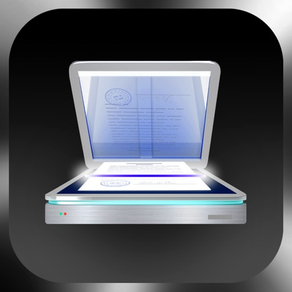
e-Scan: PDF Docs Scanner App
Document Scanner+ Printer App
FreeOffers In-App Purchases
1.2.4for iPhone, iPod touch
Age Rating
e-Scan: PDF Docs Scanner App Screenshots
About e-Scan: PDF Docs Scanner App
Scanning documents used to be such a hassle, but it is not anymore. Simply and quickly transform any paper you're handed into digital copies and data, which you can store and edit on your computers and mobile devices.
Say goodbye to huge office scanners and fax machines, go paperless! Meet the simplest and the fastest scanner in your pocket. E-Scan is the best PDF scanner app for your daily scanning needs.
Books, documents, ID, photos, paper notes, receipts, images, bills – all of these will be on your phone in seconds.
This app goes the extra mile; to solve all your problems with scanning, it turns you into a super-effective student, teacher, or business traveler. Whoever you are, whether you're in school or running a business, e-Scan will definitely save your time and money. It's a pocket-size copy machine. All you need to do is open the app and point your camera at what you want to scan.
So, here’s what makes this app so nice:
Scan the needed files easily using your device camera
extract texts from an image with OCR word recognition support
get high-quality photo scans and one-tap brightness, cropping, and color controls
save and print docs in PDF or JPEG formats
Store and manage files
create folders, sort scans by time, date, or name
quick search by document title
save scans to Gallery
Sign and edit
sign up important docs in few clicks
the full set of tools for quick editing
Share files in a convenient way
via mail, messengers, and other available apps
share and upload to cloud services like Dropbox, Google Drive, OneDrive, Evernote, etc.
Some more simple but useful features you will find after the first test drive.
Besides user-friendly design and ultra-fast scanning, e-Scan is free to download.
Reliable assistant is ready to serve you for a long time. It’s undoubtedly the best scanner app. Give it a try!
To continue with a premium version of the app:
$9.99/week (the basic pricing with 7 days trial)
$39.99/year (annual price offer)
Users are charged a fee from their credit cards through iTunes account after the confirmation of purchase. Subscription renews automatically if not canceled at least 24 hours before the end of the subscription period. There are no price changes after renewal.
Subscription plans are managed in Account Settings in iTunes after purchase. Auto-renewal may be turned off in Account settings, as well.
Please, read our Terms & Conditions under the link:
http://e-scanapp.com/terms
Our Privacy Policy:
http://e-scanapp.com/privacy
In case you have any questions or ideas on how we can improve our product, please contact our client support via support@meedmobile.com
Say goodbye to huge office scanners and fax machines, go paperless! Meet the simplest and the fastest scanner in your pocket. E-Scan is the best PDF scanner app for your daily scanning needs.
Books, documents, ID, photos, paper notes, receipts, images, bills – all of these will be on your phone in seconds.
This app goes the extra mile; to solve all your problems with scanning, it turns you into a super-effective student, teacher, or business traveler. Whoever you are, whether you're in school or running a business, e-Scan will definitely save your time and money. It's a pocket-size copy machine. All you need to do is open the app and point your camera at what you want to scan.
So, here’s what makes this app so nice:
Scan the needed files easily using your device camera
extract texts from an image with OCR word recognition support
get high-quality photo scans and one-tap brightness, cropping, and color controls
save and print docs in PDF or JPEG formats
Store and manage files
create folders, sort scans by time, date, or name
quick search by document title
save scans to Gallery
Sign and edit
sign up important docs in few clicks
the full set of tools for quick editing
Share files in a convenient way
via mail, messengers, and other available apps
share and upload to cloud services like Dropbox, Google Drive, OneDrive, Evernote, etc.
Some more simple but useful features you will find after the first test drive.
Besides user-friendly design and ultra-fast scanning, e-Scan is free to download.
Reliable assistant is ready to serve you for a long time. It’s undoubtedly the best scanner app. Give it a try!
To continue with a premium version of the app:
$9.99/week (the basic pricing with 7 days trial)
$39.99/year (annual price offer)
Users are charged a fee from their credit cards through iTunes account after the confirmation of purchase. Subscription renews automatically if not canceled at least 24 hours before the end of the subscription period. There are no price changes after renewal.
Subscription plans are managed in Account Settings in iTunes after purchase. Auto-renewal may be turned off in Account settings, as well.
Please, read our Terms & Conditions under the link:
http://e-scanapp.com/terms
Our Privacy Policy:
http://e-scanapp.com/privacy
In case you have any questions or ideas on how we can improve our product, please contact our client support via support@meedmobile.com
Show More
What's New in the Latest Version 1.2.4
Last updated on Dec 2, 2019
Old Versions
- The latest version contains performance improvements and bug fixes.
Show More
Version History
1.2.4
Dec 2, 2019
- The latest version contains performance improvements and bug fixes.
1.2.3
Nov 28, 2019
- Incredible Black Friday Deals
- The latest version contains performance improvements and bug fixes.
- The latest version contains performance improvements and bug fixes.
1.2.2
Oct 31, 2019
The latest version contains performance improvements and bug fixes.
1.2.1
Oct 29, 2019
- Onboarding changes
- Embed Limited version
- Updated design and usability
- Performance improvements and bug fixes.
- Embed Limited version
- Updated design and usability
- Performance improvements and bug fixes.
1.2.0
Oct 17, 2019
- Brand-new video preview and onboarding
- UI complete redesign in Dark theme
- Scan edit added (color&contrast tuning)
- e-Sign improved
- Save and share in JPG & PDF
- The latest version contains performance improvements and bug fixes.
Thanks for using e-Scan!
We update the app as often as possible to make your experience better.
- UI complete redesign in Dark theme
- Scan edit added (color&contrast tuning)
- e-Sign improved
- Save and share in JPG & PDF
- The latest version contains performance improvements and bug fixes.
Thanks for using e-Scan!
We update the app as often as possible to make your experience better.
1.1.5
Jun 6, 2019
- Brand new video preview
- UI complete redesign
- Scan edit added (color&contrast tuning)
- e-Sign improved
- Minor bugs fixed
Thanks for using e-Scan!
We update the app as often as possible to make your experience better.
- UI complete redesign
- Scan edit added (color&contrast tuning)
- e-Sign improved
- Minor bugs fixed
Thanks for using e-Scan!
We update the app as often as possible to make your experience better.
1.1.4
May 31, 2019
- Brand new video preview
- UI complete redesign
- Scan edit added (color&contrast tuning)
- e-Sign improved
- Minor bugs fixed
Thanks for using e-Scan!
We update the app as often as possible to make your experience better.
- UI complete redesign
- Scan edit added (color&contrast tuning)
- e-Sign improved
- Minor bugs fixed
Thanks for using e-Scan!
We update the app as often as possible to make your experience better.
1.1.3
May 21, 2019
- UI complete redesign
- Scan edit added (color&contrast tuning)
- Minor bugs fixed
Thanks for using e-Scan!
We update the app as often as possible to make your experience better.
- Scan edit added (color&contrast tuning)
- Minor bugs fixed
Thanks for using e-Scan!
We update the app as often as possible to make your experience better.
1.1.2
Apr 24, 2019
- E-signature feature improved
- Onboarding changes
- Minor bugs fixed
Thanks for using e-Scan!
We update the app as often as possible to make your experience better.
- Onboarding changes
- Minor bugs fixed
Thanks for using e-Scan!
We update the app as often as possible to make your experience better.
1.1.1
Mar 3, 2019
- E-signature feature improved
- Onboarding changes
- Minor bugs fixed
Thanks for using e-Scan!
We update the app as often as possible to make your experience better.
- Onboarding changes
- Minor bugs fixed
Thanks for using e-Scan!
We update the app as often as possible to make your experience better.
1.1.0
Feb 26, 2019
- E-signature feature added
- Minor bugs fixed
Thanks for using e-Scan!
We update the app as often as possible to make your experience better.
- Minor bugs fixed
Thanks for using e-Scan!
We update the app as often as possible to make your experience better.
1.0.10
Feb 21, 2019
- Minor bugs fixed
- Tutorial added
- Choosing photo from library
- Improved document recognition algorithm
- iCloud document storage improvements
Thanks for using e-Scan!
We update the app as often as possible to make your experience better.
- Tutorial added
- Choosing photo from library
- Improved document recognition algorithm
- iCloud document storage improvements
Thanks for using e-Scan!
We update the app as often as possible to make your experience better.
1.0.9
Feb 19, 2019
- Minor bugs fixed
- Tutorial improved
- Choosing photo from library
- Improved document recognition algorithm
- iCloud document storage improvements
Thanks for using e-Scan!
We update the app as often as possible to make your experience better.
- Tutorial improved
- Choosing photo from library
- Improved document recognition algorithm
- iCloud document storage improvements
Thanks for using e-Scan!
We update the app as often as possible to make your experience better.
1.0.8
Feb 16, 2019
- Minor bugs fixed
- Tutorial improved
- Choosing photo from library
- Improved document recognition algorithm
- iCloud document storage improvements
Thanks for using e-Scan!
We update the app as often as possible to make your experience better.
- Tutorial improved
- Choosing photo from library
- Improved document recognition algorithm
- iCloud document storage improvements
Thanks for using e-Scan!
We update the app as often as possible to make your experience better.
1.0.7
Feb 13, 2019
- Minor bugs fixed
- Tutorial improved
- Choosing photo from library
- Improved document recognition algorithm
- iCloud document storage improvements
Thanks for using e-Scan!
We update the app as often as possible to make your experience better.
- Tutorial improved
- Choosing photo from library
- Improved document recognition algorithm
- iCloud document storage improvements
Thanks for using e-Scan!
We update the app as often as possible to make your experience better.
1.0.6
Feb 12, 2019
- Minor bugs fixed
- Tutorial improved
- Choosing photo from library
- Improved document recognition algorithm
- iCloud document storage improvements
Thanks for using e-Scan!
We update the app as often as possible to make your experience better.
- Tutorial improved
- Choosing photo from library
- Improved document recognition algorithm
- iCloud document storage improvements
Thanks for using e-Scan!
We update the app as often as possible to make your experience better.
1.0.5
Feb 9, 2019
Bug fix
1.0.4
Jan 30, 2019
- Tutorial improved
- Choosing photo from library
- Improved document recognition algorithm
- iCloud document storage improvements
- Minor bugs fixed
Thanks for using e-Scan!
We update the app as often as possible to make your experience better.
- Choosing photo from library
- Improved document recognition algorithm
- iCloud document storage improvements
- Minor bugs fixed
Thanks for using e-Scan!
We update the app as often as possible to make your experience better.
1.0.3
Jan 12, 2019
- File naming changed
- Tutorial added
- Choosing photo from library
- Improved document recognition algorithm
- iCloud document storage improvements
- Minor bugs fixed
Thanks for using e-Scan!
We update the app as often as possible to make your experience better.
- Tutorial added
- Choosing photo from library
- Improved document recognition algorithm
- iCloud document storage improvements
- Minor bugs fixed
Thanks for using e-Scan!
We update the app as often as possible to make your experience better.
1.0.2
Jan 11, 2019
- Tutorial added
- Choosing photo from library
- Improved document recognition algorithm
- iCloud document storage improvements
- Minor bugs fixed
Thanks for using e-Scan!
We update the app as often as possible to make your experience better.
- Choosing photo from library
- Improved document recognition algorithm
- iCloud document storage improvements
- Minor bugs fixed
Thanks for using e-Scan!
We update the app as often as possible to make your experience better.
1.0.1
Jan 9, 2019
Bug fix
1.0.0
Jan 7, 2019
e-Scan: PDF Docs Scanner App FAQ
Click here to learn how to download e-Scan: PDF Docs Scanner App in restricted country or region.
Check the following list to see the minimum requirements of e-Scan: PDF Docs Scanner App.
iPhone
Requires iOS 12.0 or later.
iPod touch
Requires iOS 12.0 or later.
e-Scan: PDF Docs Scanner App supports English, French
e-Scan: PDF Docs Scanner App contains in-app purchases. Please check the pricing plan as below:
PDF Scanner App + Sign
$9.99
Annual subscription (12 month)
$39.99
1 Week
$7.99
1 week subscription
$4.99
HalfAnnual (6 month)
$34.99
Half-Year
$24.99

























