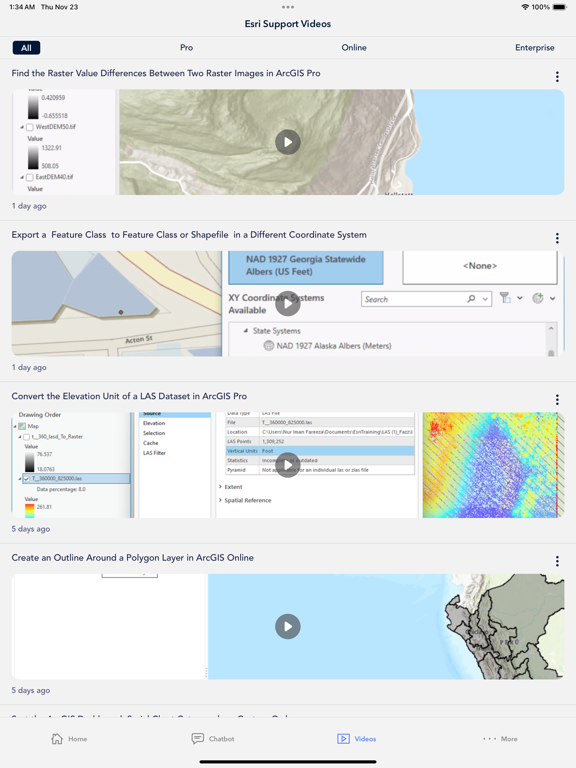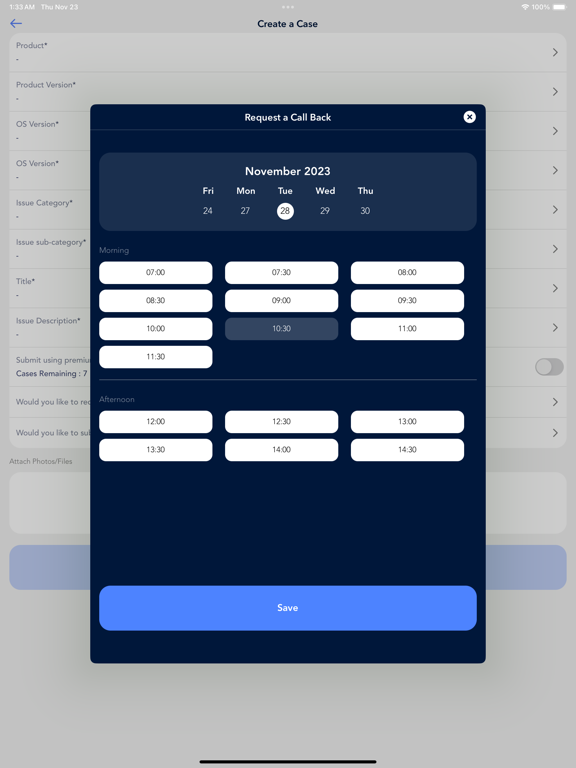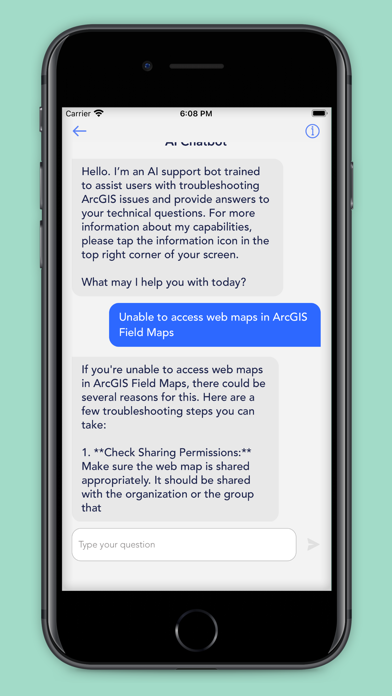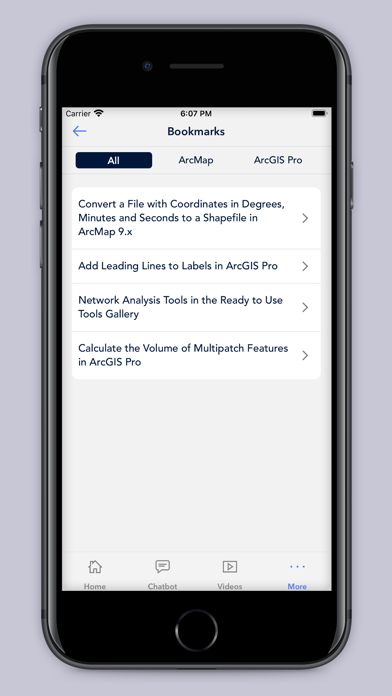Esri Support
Free
7.8for iPhone, iPad and more
Age Rating
Esri Support Screenshots
About Esri Support
The Esri Support app brings Esri’s self-help resources, assisted-support services, and case management features directly from your smartphone.
With the Esri Support app you can:
1. Find answers to your questions and solutions to technical issues.
2. Navigate to product support pages and important featured content.
3. Explore the GIS Dictionary, SDS content, and other support resources.
4. Contact Esri Support directly by phone, submit case requests through a web form, or chat with us online.
5. Learn more about how to get support and the benefits of Premium Support.
6. Check on the status of your existing support cases, view your case history, review resolution notes, and more through the My Esri portal.
Get the app to access the full features and functionality of Esri Support App anywhere, anytime.
With the Esri Support app you can:
1. Find answers to your questions and solutions to technical issues.
2. Navigate to product support pages and important featured content.
3. Explore the GIS Dictionary, SDS content, and other support resources.
4. Contact Esri Support directly by phone, submit case requests through a web form, or chat with us online.
5. Learn more about how to get support and the benefits of Premium Support.
6. Check on the status of your existing support cases, view your case history, review resolution notes, and more through the My Esri portal.
Get the app to access the full features and functionality of Esri Support App anywhere, anytime.
Show More
What's New in the Latest Version 7.8
Last updated on Apr 13, 2024
Old Versions
Minor bug fixes.
Show More
Version History
7.8
Apr 13, 2024
Minor bug fixes.
7.7
Apr 12, 2024
Fixed an issue that prevented users from logging in.
7.6
Mar 8, 2024
Minor bug fixes.
7.5
Feb 14, 2024
• Sharing and bookmarking videos is now available.
• The Esri Support chatbot has been enhanced to offer more conversational interactions.
• Tech support video content is now integrated into AI Chatbot responses.
• Easily access recently published technical resources or case updates marked as unread, ensuring you stay up-to-date.
• Bookmarked content sorting has been updated to prioritize the latest content at the top.
• The Esri Support chatbot has been enhanced to offer more conversational interactions.
• Tech support video content is now integrated into AI Chatbot responses.
• Easily access recently published technical resources or case updates marked as unread, ensuring you stay up-to-date.
• Bookmarked content sorting has been updated to prioritize the latest content at the top.
7.4
Dec 6, 2023
• AI Chatbot: Use the new, AI-powered chatbot to get concise answers to your questions without sifting through technical articles.
• Easier Navigation: Access your case dashboard, featured content, updates, and the connected organization’s maintenance status on the app’s home page.
• Bugs Subscription: Back by popular demand! Subscribe to bugs and receive notifications whenever the bug’s status changes.
• Call Back Scheduling: Get help on your schedule. Request a call back and an Esri Support analyst will reach out at the time that works best for you.
• Improved Video Page: Sort videos on our new video page to find the visual guides you need, in the technologies that are relevant to you.
• ArcGIS Online Health Dashboard: Check the status of ArcGIS Online with the ArcGIS Online Dashboard, now in the same convenient location as technical support.
• Notifications: Get notified instantly about new technical articles, videos, patches, bug status updates, case updates, and more.
• Easier Navigation: Access your case dashboard, featured content, updates, and the connected organization’s maintenance status on the app’s home page.
• Bugs Subscription: Back by popular demand! Subscribe to bugs and receive notifications whenever the bug’s status changes.
• Call Back Scheduling: Get help on your schedule. Request a call back and an Esri Support analyst will reach out at the time that works best for you.
• Improved Video Page: Sort videos on our new video page to find the visual guides you need, in the technologies that are relevant to you.
• ArcGIS Online Health Dashboard: Check the status of ArcGIS Online with the ArcGIS Online Dashboard, now in the same convenient location as technical support.
• Notifications: Get notified instantly about new technical articles, videos, patches, bug status updates, case updates, and more.
7.3
Dec 2, 2023
• Easier Navigation: Access your case dashboard, featured content, updates, and the connected organization’s maintenance status on the app’s home page.
• Bugs Subscription: Back by popular demand! Subscribe to bugs and receive notifications whenever the bug’s status changes.
• AI Chatbot: Use the new, AI-powered chatbot to get concise answers to your questions without sifting through technical articles.
• Call Back Scheduling: Get help on your schedule. Request a call back and an Esri Support analyst will reach out at the time that works best for you.
• Improved Video Page: Sort videos on our new video page to find the visual guides you need, in the technologies that are relevant to you.
• ArcGIS Online Health Dashboard: Check the status of ArcGIS Online with the ArcGIS Online Dashboard, now in the same convenient location as technical support.
• Notifications: Get notified instantly about new technical articles, videos, patches, bug status updates, case updates, and more.
• Bugs Subscription: Back by popular demand! Subscribe to bugs and receive notifications whenever the bug’s status changes.
• AI Chatbot: Use the new, AI-powered chatbot to get concise answers to your questions without sifting through technical articles.
• Call Back Scheduling: Get help on your schedule. Request a call back and an Esri Support analyst will reach out at the time that works best for you.
• Improved Video Page: Sort videos on our new video page to find the visual guides you need, in the technologies that are relevant to you.
• ArcGIS Online Health Dashboard: Check the status of ArcGIS Online with the ArcGIS Online Dashboard, now in the same convenient location as technical support.
• Notifications: Get notified instantly about new technical articles, videos, patches, bug status updates, case updates, and more.
7.2
Dec 1, 2023
• AI Chatbot: Use the new, AI-powered chatbot to get concise answers to your questions without sifting through technical articles.
• Easier Navigation: Access your case dashboard, featured content, updates, and the connected organization’s maintenance status on the app’s home page.
• Bugs Subscription: Back by popular demand! Subscribe to bugs and receive notifications whenever the bug’s status changes.
• Call Back Scheduling: Get help on your schedule. Request a call back and an Esri Support analyst will reach out at the time that works best for you.
• Improved Video Page: Sort videos on our new video page to find the visual guides you need, in the technologies that are relevant to you.
• ArcGIS Online Health Dashboard: Check the status of ArcGIS Online with the ArcGIS Online Dashboard, now in the same convenient location as technical support.
• Notifications: Get notified instantly about new technical articles, videos, patches, bug status updates, case updates, and more.
• Easier Navigation: Access your case dashboard, featured content, updates, and the connected organization’s maintenance status on the app’s home page.
• Bugs Subscription: Back by popular demand! Subscribe to bugs and receive notifications whenever the bug’s status changes.
• Call Back Scheduling: Get help on your schedule. Request a call back and an Esri Support analyst will reach out at the time that works best for you.
• Improved Video Page: Sort videos on our new video page to find the visual guides you need, in the technologies that are relevant to you.
• ArcGIS Online Health Dashboard: Check the status of ArcGIS Online with the ArcGIS Online Dashboard, now in the same convenient location as technical support.
• Notifications: Get notified instantly about new technical articles, videos, patches, bug status updates, case updates, and more.
7.1
Nov 30, 2023
Fixed minor issues.
7.0
Nov 29, 2023
• AI Chatbot: Use the new, AI-powered chatbot to get concise answers to your questions without sifting through technical articles.
• Easier Navigation: Access your case dashboard, featured content, updates, and the connected organization’s maintenance status on the app’s home page.
• Bugs Subscription: Back by popular demand! Subscribe to bugs and receive notifications whenever the bug’s status changes.
• Call Back Scheduling: Get help on your schedule. Request a call back and an Esri Support analyst will reach out at the time that works best for you.
• Improved Video Page: Sort videos on our new video page to find the visual guides you need, in the technologies that are relevant to you.
• ArcGIS Online Health Dashboard: Check the status of ArcGIS Online with the ArcGIS Online Dashboard, now in the same convenient location as technical support.
• Notifications: Get notified instantly about new technical articles, videos, patches, bug status updates, case updates, and more.
• Easier Navigation: Access your case dashboard, featured content, updates, and the connected organization’s maintenance status on the app’s home page.
• Bugs Subscription: Back by popular demand! Subscribe to bugs and receive notifications whenever the bug’s status changes.
• Call Back Scheduling: Get help on your schedule. Request a call back and an Esri Support analyst will reach out at the time that works best for you.
• Improved Video Page: Sort videos on our new video page to find the visual guides you need, in the technologies that are relevant to you.
• ArcGIS Online Health Dashboard: Check the status of ArcGIS Online with the ArcGIS Online Dashboard, now in the same convenient location as technical support.
• Notifications: Get notified instantly about new technical articles, videos, patches, bug status updates, case updates, and more.
6.2
Jul 17, 2023
Fixed issue with notifications.
6.1
Jul 5, 2023
Fixed the issue with video notifications.
6.0
May 9, 2023
Fixed minor issues
5.9
Feb 2, 2023
Fixed minor issues
5.8
Feb 1, 2023
Minor bug fixes
5.7
Nov 10, 2022
Users can interact with hyperlinks included in technical articles.
Technical articles include the related links section.
Issue addressed list push notifications feature PDF attachments.
Users will receive push notifications for case updates.
Technical articles include the related links section.
Issue addressed list push notifications feature PDF attachments.
Users will receive push notifications for case updates.
5.6
Nov 1, 2022
Hyperlinks on technical articles are now clickable.
Included ‘Related Links’ section under technical articles.
Included pdf attachment for ‘Issue addressed list’ push notifications.
User will now receive Push Notifications for their Case updates.
Included ‘Related Links’ section under technical articles.
Included pdf attachment for ‘Issue addressed list’ push notifications.
User will now receive Push Notifications for their Case updates.
5.5
Aug 11, 2022
1. Get notified instantly when new technical articles, patches, technical papers, bug status updates and case updates are available.
2. Updated Widget view throughout the app to provide relevant information related to the content.
3. View technical content in full screen mode for better viewing.
4. Bug fixes.
2. Updated Widget view throughout the app to provide relevant information related to the content.
3. View technical content in full screen mode for better viewing.
4. Bug fixes.
5.1
Apr 26, 2022
Fixed minor issues
5.0
Apr 15, 2022
1. Improved UI for better customer experience.
2. Technical content is now available natively within the app.
3. Get notified of any new content made available, case, and bug-related updates.
4. View our new content ‘Support videos’
5. Take actions on Technical Articles such as bookmarking for later viewing, sharing content with a colleague, or leaving feedback.
6. View the latest updates related to subscriptions, cases, bugs, and videos through the Feeds tab.
7. Schedule or request a call-back for existing support cases.
8. Subscribe to products to get notified on any new content, such as Technical Articles and Patches, that will be made available.
2. Technical content is now available natively within the app.
3. Get notified of any new content made available, case, and bug-related updates.
4. View our new content ‘Support videos’
5. Take actions on Technical Articles such as bookmarking for later viewing, sharing content with a colleague, or leaving feedback.
6. View the latest updates related to subscriptions, cases, bugs, and videos through the Feeds tab.
7. Schedule or request a call-back for existing support cases.
8. Subscribe to products to get notified on any new content, such as Technical Articles and Patches, that will be made available.
4.2
Jul 30, 2021
Minor bug fixes.
4.1
Feb 11, 2021
Simplify case submissions with a new or existing system profile.
Submit a case on behalf of a colleague.
Manage or create a system profile within the app.
Request permissions to connect to new organizations.
Navigate additional items with our new hamburger menu.
Manage closed cases, open and closed bugs, and enhancements.
Conveniently view your organization permissions.
Contact your organization’s administrator with one click.
Submit a case on behalf of a colleague.
Manage or create a system profile within the app.
Request permissions to connect to new organizations.
Navigate additional items with our new hamburger menu.
Manage closed cases, open and closed bugs, and enhancements.
Conveniently view your organization permissions.
Contact your organization’s administrator with one click.
4.0
Feb 2, 2021
• Submit cases fast and more efficiently within few clicks using existing System Profile or by creating New System Profile.
• Easily Create New or Manage your existing System Profile within the app.
• Submit Cases On Behalf Of a Colleague.
• Get access to your Closed Cases as well as to your Bugs and Enhancements and take necessary actions within the app.
• Request Permissions to Connect to a new Organization or request Support Permissions for a connected Organization.
• Contact your Organization’s Administrator with few clicks without leaving the application.
• Easily view your Organization Permissions from your phone.
• Access all the additional items like GIS Dictionary, Search, Feedback and Profile through our new Hamburger Menu.
• Easily Create New or Manage your existing System Profile within the app.
• Submit Cases On Behalf Of a Colleague.
• Get access to your Closed Cases as well as to your Bugs and Enhancements and take necessary actions within the app.
• Request Permissions to Connect to a new Organization or request Support Permissions for a connected Organization.
• Contact your Organization’s Administrator with few clicks without leaving the application.
• Easily view your Organization Permissions from your phone.
• Access all the additional items like GIS Dictionary, Search, Feedback and Profile through our new Hamburger Menu.
3.6
Jan 7, 2021
Fixed minor issues
3.5
Oct 7, 2020
Fixed minor issues.
3.4
Jul 1, 2020
Added previous notes conversation on the Case Details page, for users to take further case actions.
Esri Support FAQ
Click here to learn how to download Esri Support in restricted country or region.
Check the following list to see the minimum requirements of Esri Support.
iPhone
Requires iOS 13.0 or later.
iPad
Requires iPadOS 13.0 or later.
iPod touch
Requires iOS 13.0 or later.
Esri Support supports English
Related Videos
Latest introduction video of Esri Support on iPhone
Latest introduction video of Esri Support on iPhone