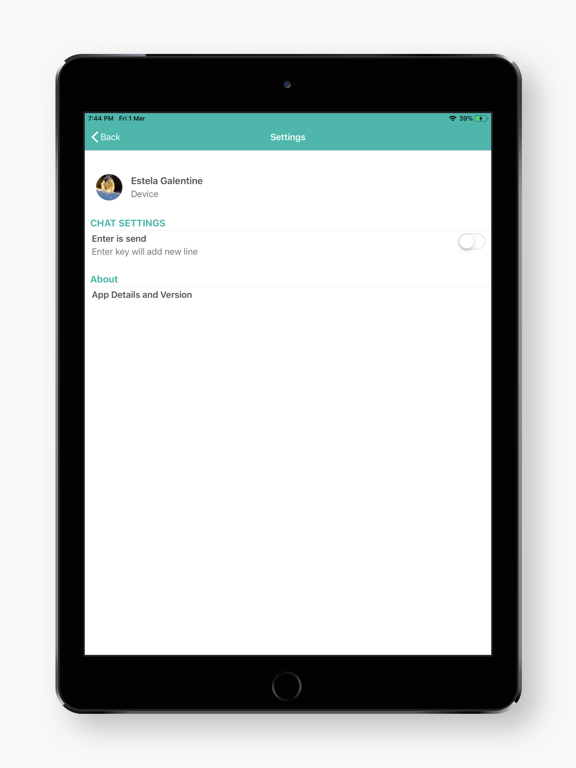Eva Messenger
Eva Business Messenger
Free
2.9.1for iPhone, iPad and more
Age Rating
Eva Messenger Screenshots
About Eva Messenger
Eva Messenger unifies the way you and your field force communicate. Enable seamless but highly controlled communication with a single application across your organization.
- Eva Messanger
EVA Messenger provides the capability to chat between IT administrators & devices. Never go offline with EVA Messenger.
- Notifications
Notifications provide real-time alerts & updates regarding your devices. Stay updated always.
Note: Eva Messenger app is not a standalone app. It requires your device to be enrolled in Scalefusion's Mobile Device Management Solution to operate. Contact your company's IT administrator for instructions.
- Eva Messanger
EVA Messenger provides the capability to chat between IT administrators & devices. Never go offline with EVA Messenger.
- Notifications
Notifications provide real-time alerts & updates regarding your devices. Stay updated always.
Note: Eva Messenger app is not a standalone app. It requires your device to be enrolled in Scalefusion's Mobile Device Management Solution to operate. Contact your company's IT administrator for instructions.
Show More
What's New in the Latest Version 2.9.1
Last updated on Nov 17, 2023
Old Versions
- Added support for multiple contact numbers and email addresses for Phonebook contacts.
- Added the feature where only EVA Bot Notifications are shown when logged in as Admin.
- Added the feature where only EVA Bot Notifications are shown when logged in as Admin.
Show More
Version History
2.9.1
Nov 17, 2023
- Added support for multiple contact numbers and email addresses for Phonebook contacts.
- Added the feature where only EVA Bot Notifications are shown when logged in as Admin.
- Added the feature where only EVA Bot Notifications are shown when logged in as Admin.
2.9.0
Oct 25, 2023
- Added support for multiple contact numbers and email addresses for Phonebook contacts.
- Added the feature where only EVA Bot Notifications are shown when logged in as Admin.
- Added the feature where only EVA Bot Notifications are shown when logged in as Admin.
2.8.2
Aug 17, 2022
- Added the feature where only EVA Bot Notifications are shown when logged in as Admin.
2.8.1
Aug 5, 2022
- Admin can have only EVA Notifications enabled on his/her device.
- Minor bugfixes and improvements.
- Minor bugfixes and improvements.
2.8.0
Jun 9, 2022
Minor bugfixes and improvements
2.7.2
Nov 10, 2021
Made changes to improve performance and stability
2.7.1
Oct 28, 2021
Improved Phonebook sync functionality and fixed issues related to it.
2.7.0
Oct 14, 2021
- Improved Phonebook sync functionality.
- Added phone number detection to initiate call and show other options.
- Fixed minor issues.
- Added phone number detection to initiate call and show other options.
- Fixed minor issues.
2.6.1
Sep 15, 2021
- Improved Phonebook sync functionality.
- Fixed minor issues.
- Fixed minor issues.
2.6
Sep 3, 2021
- Improved Phonebook sync functionality.
- Fixed minor issues.
- Fixed minor issues.
2.5
Jun 2, 2021
1. Introducing a Reclaim Storage functionality. Using this functionality, Admin can remove (permanently remove) the old media (Image, Audio, Video, Any other file type) files.
2. Sync contacts with Phone book: Now Admin has the facility to sync the published contacts (through the contact list under Eva Phone) with the device's phone book.
3. Added support for Admin login through AD providers like GSuite, O365
2. Sync contacts with Phone book: Now Admin has the facility to sync the published contacts (through the contact list under Eva Phone) with the device's phone book.
3. Added support for Admin login through AD providers like GSuite, O365
2.4
Apr 17, 2021
1. Introducing a Reclaim Storage functionality. Using this functionality, Admin can remove (permanently remove) the old media (Image, Audio, Video, Any other file type) files.
2. Sync contacts with Phone book: Now Admin has facility to sync the published contacts (through contact list under Eva Phone) with the device's phone book.
2. Sync contacts with Phone book: Now Admin has facility to sync the published contacts (through contact list under Eva Phone) with the device's phone book.
2.3.3
Oct 9, 2020
Added VoIP calling support. Now you can place a VoIP call to your contacts.
2.3.2
May 22, 2020
Added VoIP calling support. Now you can place a VoIP call to your contacts.
2.2.38
Apr 14, 2020
Introducing the Message Broadcasting functionality. Using this functionality, the Admin can create the various Broadcasting channels (Groups) and add the subscribers to the Broadcast channel. Admin can create the Broadcasts (Announcements/Important) and send it to the Broadcast Channels. The Broadcast message supports the Rich text format along with media support.
On the subscriber side, these broadcasts will be shown prominently using the alert/dialog. The subscribers can not reply to the Broadcast Channels as it is a one-way channel.
On the subscriber side, these broadcasts will be shown prominently using the alert/dialog. The subscribers can not reply to the Broadcast Channels as it is a one-way channel.
2.1.25
Feb 19, 2020
Added the message forwarding functionality. Using this functionality, the user can forward any message (sent or received) from any conversation to other contacts and/or channels. To forward a message, the user needs to long tap on a message & choose the forward menu option.
2.0.3
Jan 30, 2020
We strive to enhance the user experience by providing new features. I am glad to announce that we have added the Channel support in the Eva application. This functionality will be enabled by default within the Eva app.
Eva app has 3 types of channels as Public, Closed & Device/User Group level channels. Public & Closed channels will be created by Admin only (functionality available only on Dashboard).
Public Channel: Visible on an account level. Anyone can subscribe to it.
Closed Channel: Visible only to those Devices/Users added by the Admin while creating this type of channel. All the members added in this channel will be auto-subscribed to this channel. Members can not leave this channel.
Device/User Group channel: These channels are created automatically. These are based on the existing device/user groups. The visibility of these channels is restricted to the members of the device/user groups.
Communicate seamlessly without swapping from one app to another using EVA Communication Suite.
Eva app has 3 types of channels as Public, Closed & Device/User Group level channels. Public & Closed channels will be created by Admin only (functionality available only on Dashboard).
Public Channel: Visible on an account level. Anyone can subscribe to it.
Closed Channel: Visible only to those Devices/Users added by the Admin while creating this type of channel. All the members added in this channel will be auto-subscribed to this channel. Members can not leave this channel.
Device/User Group channel: These channels are created automatically. These are based on the existing device/user groups. The visibility of these channels is restricted to the members of the device/user groups.
Communicate seamlessly without swapping from one app to another using EVA Communication Suite.
1.4.31
Jan 11, 2020
At Scalefusion, we strive to enhance the user experience by providing new features. I am glad to announce that we have added the Image Messaging and Any File Messaging support in the Eva application. This functionality will be enabled by default within the Eva app.
In order to send an image, the user needs to click on the PLUS icon & choose either the ‘Camera’ or ‘Photo Library’ option. If the Camera is selected, the user needs to click the picture & confirm the image in the Camera Preview screen, before sharing. If the Photo Library is selected, the user needs to choose the image from the device’s Photo Library. Once the image is confirmed, the user can add an image caption if required on the Eva preview screen. Please note that the caption of the image is an optional part. After that, through the Eva Preview screen, the user needs to click on the Send button to send the image to the recipient.
In order to send a file, the user needs to click on the PLUS icon & choose the Videos or Documents option. On the selection of Video option, the list of videos from the Photo Library will be shown. On the selection of Documents, the list of files from the iCloud will be shown. The user needs to select a file or a video to send to the recipient.
To open an image or a file (sent or received), the user needs to tap on it. The app will show a file into the supported native application. In case no application is available to open a file, the error message will be shown to the user.
In addition, the app has a setting to enable the auto-download of the received files on WiFi only or on any other network.
Note:
Max image or file transfer limit is 50MB
All the images/files that are sent or received are in Encrypted format.
To send & receive the files, your app should be updated to the latest version.
Communicate seamlessly without swapping from one app to another using Scalefusion EVA Communication Suite & let us know your feedback on support@scalefusion.com.
In order to send an image, the user needs to click on the PLUS icon & choose either the ‘Camera’ or ‘Photo Library’ option. If the Camera is selected, the user needs to click the picture & confirm the image in the Camera Preview screen, before sharing. If the Photo Library is selected, the user needs to choose the image from the device’s Photo Library. Once the image is confirmed, the user can add an image caption if required on the Eva preview screen. Please note that the caption of the image is an optional part. After that, through the Eva Preview screen, the user needs to click on the Send button to send the image to the recipient.
In order to send a file, the user needs to click on the PLUS icon & choose the Videos or Documents option. On the selection of Video option, the list of videos from the Photo Library will be shown. On the selection of Documents, the list of files from the iCloud will be shown. The user needs to select a file or a video to send to the recipient.
To open an image or a file (sent or received), the user needs to tap on it. The app will show a file into the supported native application. In case no application is available to open a file, the error message will be shown to the user.
In addition, the app has a setting to enable the auto-download of the received files on WiFi only or on any other network.
Note:
Max image or file transfer limit is 50MB
All the images/files that are sent or received are in Encrypted format.
To send & receive the files, your app should be updated to the latest version.
Communicate seamlessly without swapping from one app to another using Scalefusion EVA Communication Suite & let us know your feedback on support@scalefusion.com.
1.3.18
Dec 13, 2019
1. Voice Messaging
2. BYOD User Integration
3. UI Improvements
4. Bug Fixes
2. BYOD User Integration
3. UI Improvements
4. Bug Fixes
1.2
Nov 25, 2019
UI Improvements
Bug Fixes
iOS 13 Support
Bug Fixes
iOS 13 Support
1.1.1
Oct 9, 2019
1. Added support for Encryption over transit as well as at rest. Messages sent to or received from are encrypted now. Data stored locally is also encrypted.
2. Fixed crash & minor Bug fixes.
2. Fixed crash & minor Bug fixes.
1.1
Sep 16, 2019
1. Added support for Encryption over transit as well as at rest. Messages sent to or received from are encrypted now. Data stored locally is also encrypted.
2. Bug fixes.
2. Bug fixes.
1.0
Mar 7, 2019
Eva Messenger FAQ
Click here to learn how to download Eva Messenger in restricted country or region.
Check the following list to see the minimum requirements of Eva Messenger.
iPhone
Requires iOS 11.3 or later.
iPad
Requires iPadOS 11.3 or later.
iPod touch
Requires iOS 11.3 or later.
Eva Messenger supports English