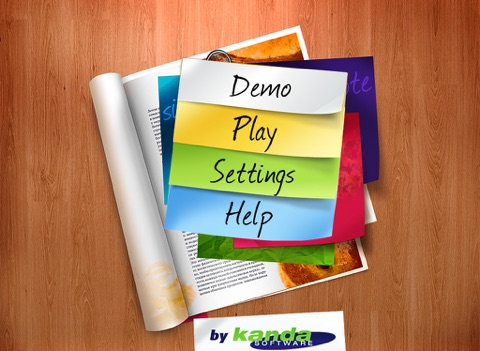Evermatch Memory Game for Evernote
Free
2.0for iPhone, iPad and more
1.9
1 Ratings
Kanda Software Inc.
Developer
76.7 MB
Size
Aug 28, 2013
Update Date
Productivity
Category
4+
Age Rating
Age Rating
Evermatch Memory Game for Evernote Screenshots
About Evermatch Memory Game for Evernote
Evermatch is a fun and useful iPhone and iPad app to improve your memory with Evernote. Evermatch uses the notes stored in your Evernote account and creates a fun, matching memory game from them. Every note is duplicated and hidden under one of the post-its. Tap on any post-it to turn it over, then use your memory to tap on a matching pair. Match all of the pairs before time runs out or the number of tries is exceeded, and you win!
You can make Evermatch more difficult (or easier) by adjusting the difficulty level and matching criteria in the SETTINGS tab. Make the notes switch places once in a while to sharpen your visual memory. Have the game choose notes randomly or concentrate on older or more recent notes depending on which part of your past you want to concentrate on recalling.
Evermatch also lets you change the matching criteria instead of matching two notes exactly, try matching two notes that were created during the same week or month. Trying to recall exactly when you posted a note brings back the memory more vividly and makes the game more challenging and fun at the same time!
Evermatch uses your existing Evernote account to create matching notes. For more variety, choose the
“Demo” mode and play using notes from Kanda Software¹s Evernote account.
You can make Evermatch more difficult (or easier) by adjusting the difficulty level and matching criteria in the SETTINGS tab. Make the notes switch places once in a while to sharpen your visual memory. Have the game choose notes randomly or concentrate on older or more recent notes depending on which part of your past you want to concentrate on recalling.
Evermatch also lets you change the matching criteria instead of matching two notes exactly, try matching two notes that were created during the same week or month. Trying to recall exactly when you posted a note brings back the memory more vividly and makes the game more challenging and fun at the same time!
Evermatch uses your existing Evernote account to create matching notes. For more variety, choose the
“Demo” mode and play using notes from Kanda Software¹s Evernote account.
Show More
What's New in the Latest Version 2.0
Last updated on Aug 28, 2013
Old Versions
iPhone5 support and several bug fixes
Show More
Version History
2.0
Aug 28, 2013
iPhone5 support and several bug fixes
1.2
Sep 21, 2012
Native iPad support
Pictures-only mode for more fun matching
New note thumbnail display
Performance and memory optimization
OAuth authentication
Pictures-only mode for more fun matching
New note thumbnail display
Performance and memory optimization
OAuth authentication
1.1
May 15, 2011
Direct signup for Evernote account.
Compatible with new Thumbnails.
Compatible with new Thumbnails.
1.0
Feb 15, 2011
Evermatch Memory Game for Evernote FAQ
Click here to learn how to download Evermatch Memory Game for Evernote in restricted country or region.
Check the following list to see the minimum requirements of Evermatch Memory Game for Evernote.
iPhone
Requires iOS 4.3 or later.
iPad
Requires iPadOS 4.3 or later.
iPod touch
Requires iOS 4.3 or later.
Evermatch Memory Game for Evernote supports English