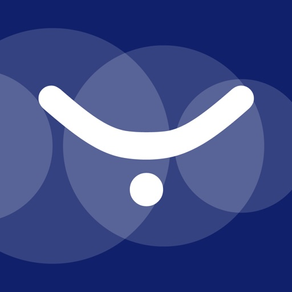
SAFEQ Cloud
Free
4.2.19for iPhone, iPad and more
4.9
13 Ratings
EveryonePrint A/S
Developer
10.8 MB
Size
May 2, 2023
Update Date
Productivity
Category
4+
Age Rating
Age Rating
SAFEQ Cloud Screenshots
About SAFEQ Cloud
Use the SAFEQ Cloud app to print from your iPhone and iPad to SAFEQ Cloud enabled printers in your organizations network.
SAFEQ Cloud is a private cloud mobile and driverless print solution, which lets users print from smartphones and tablets, laptops and workstation PC's with extreme ease, with full integration to existing print accounting systems.
The SAFEQ Cloud app is free, but requires that SAFEQ Cloud is installed and configured in the network.
SAFEQ Cloud is a private cloud mobile and driverless print solution, which lets users print from smartphones and tablets, laptops and workstation PC's with extreme ease, with full integration to existing print accounting systems.
The SAFEQ Cloud app is free, but requires that SAFEQ Cloud is installed and configured in the network.
Show More
What's New in the Latest Version 4.2.19
Last updated on May 2, 2023
Old Versions
- Rebranding changes
Show More
Version History
4.2.19
May 2, 2023
- Rebranding changes
4.2.18
Apr 3, 2023
- update to server communication protocol implementation
4.2.17
Nov 22, 2022
- fixed possible crashes when opening the app or printing
4.2.16
Oct 19, 2021
- fixed a few potential crash sites
4.2.13
Jan 16, 2020
- fixed sending output options for copy and duplex when nothing was explicitly selected
4.2.12
Oct 15, 2019
- fix for an issue which showed the wrong printer types for submission of documents
- fix for 'Open in...' which was broken in iOS 13
- fix for 'Open in...' which was broken in iOS 13
4.2.11
Oct 9, 2019
- fixed issue with iOS 13 dark mode
- fixed issue where keyboard was not dismissed
- fixed issue where keyboard was not dismissed
4.2.10
Oct 8, 2019
- Fixes to submit/release of jobs.
- Security enhancements.
- Security enhancements.
4.2.4
May 9, 2018
- fixes and enhancements for QR code scanning
4.2.3
Apr 13, 2018
Various fixes, including:
- fix for printing web pages (Safari, Firefox, etc.)
- fix for printing PDF previews in Safari
- fix for printing web pages (Safari, Firefox, etc.)
- fix for printing PDF previews in Safari
4.2.2
Nov 2, 2017
- bug fixes
4.2.0
Oct 10, 2016
- adaptions and support for iOS 10
- other minor fixes and enhancements
- other minor fixes and enhancements
4.1.0
May 25, 2016
- various fixes and improvements
4.0.5
Feb 3, 2016
- fix for minor UI issues
- fixed a problem that could occur when using the "Open in..." / "Copy to..." functionality
- fixed a problem that could occur when using the "Open in..." / "Copy to..." functionality
4.0.4
Jan 2, 2016
- fixed a number of issues
- improvements in UI, connectivity and workflow
- improvements in UI, connectivity and workflow
4.0.3
Nov 22, 2015
- Support for Apple MDM. Gateway connection details can be pushed.
- Added debug log capability
- Fix for device group filtering
- Fixes for other minor issues
- Added debug log capability
- Fix for device group filtering
- Fixes for other minor issues
4.0.1
Oct 6, 2015
- fixed a problem on submitting print jobs that could happen under certain circumstances
4.0.0
Sep 24, 2015
v4.0.0
Complete overhaul of the app:
- New visuals
- Release job capability
- History of releases
- Define favorite output printers for quick access
Complete overhaul of the app:
- New visuals
- Release job capability
- History of releases
- Define favorite output printers for quick access
1.3.1
Oct 8, 2014
- fixed: progress view now has the right bounds
- fixed: text fields now have a visible cursor
- improved: info view now updates itself when a gateway was discovered
- fixed: text fields now have a visible cursor
- improved: info view now updates itself when a gateway was discovered
1.3.0
Jun 19, 2014
- Logout functionality for the shared iOS device authentication feature of EveryonePrint server.
- Quick ID configuration
- Quick ID configuration
1.2.2
Mar 21, 2014
- fix for printer list not shown on certain release configurations
1.2.1
Mar 14, 2014
- added support for additional document formats (Office Open XML, OpenDocument)
1.2.0
Mar 5, 2014
- iOS 7 compatibility and visuals
- EveryonePrint app now provides it's own printing capability. Documents can be printed from other apps via "Open in.." / export functionality.
- EveryonePrint app now provides it's own printing capability. Documents can be printed from other apps via "Open in.." / export functionality.
1.1
Jun 15, 2013
- new graphics
- fixed problem on registration with special characters in password
- fixed problem on registration with special characters in password
1.0.1
Nov 30, 2012
App now supports iOS from version 4.3.
SAFEQ Cloud FAQ
Click here to learn how to download SAFEQ Cloud in restricted country or region.
Check the following list to see the minimum requirements of SAFEQ Cloud.
iPhone
Requires iOS 12.0 or later.
iPad
Requires iPadOS 12.0 or later.
iPod touch
Requires iOS 12.0 or later.
SAFEQ Cloud supports English





















