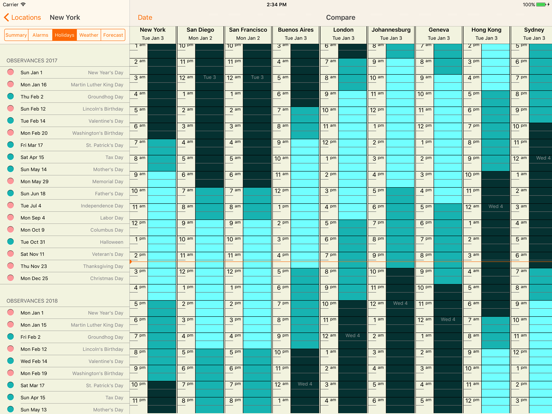ZoneTrekker - World Clock
Timezones, holidays & weather
$3.99
4.0.1for iPhone, iPad and more
Age Rating
ZoneTrekker - World Clock Screenshots
About ZoneTrekker - World Clock
At a glance - local time, weather, public holidays, timezone comparisons and location alarms for any list of locations around the world
Create your own custom list of locations that you are interested in
Uses color coding to show working hours, non-working hours, nigh-time and public holidays
- Main screen
A custom list of locations of all your friends, family or associates
Shows current status, day of week, local time, timezone, next alarm event, next public holiday, current temperature and weather description
Customise this list, and add any location around the world, either from included 40,000+ in-app database, or via full internet map search
- Location Details screen
Tap on ellipsis to get full location detail summary, set or edit alarms, list of all holidays and observances for this year and next, and see a detailed 24hr weather history
- Timezone comparisons
See a full-screen graphic with local hours of the day laid side-by side for all your locations, with a red line showing the time right now
Select any date to see how comparison hours shift when daylight savings starts or ends
Create your own custom list of locations that you are interested in
Uses color coding to show working hours, non-working hours, nigh-time and public holidays
- Main screen
A custom list of locations of all your friends, family or associates
Shows current status, day of week, local time, timezone, next alarm event, next public holiday, current temperature and weather description
Customise this list, and add any location around the world, either from included 40,000+ in-app database, or via full internet map search
- Location Details screen
Tap on ellipsis to get full location detail summary, set or edit alarms, list of all holidays and observances for this year and next, and see a detailed 24hr weather history
- Timezone comparisons
See a full-screen graphic with local hours of the day laid side-by side for all your locations, with a red line showing the time right now
Select any date to see how comparison hours shift when daylight savings starts or ends
Show More
What's New in the Latest Version 4.0.1
Last updated on Jan 2, 2024
Old Versions
v4.0.1
* World map now shows weather as well as city name and time
* Fix for possible crash on iPads
* World map now shows weather as well as city name and time
* Fix for possible crash on iPads
Show More
Version History
4.0.1
Jan 2, 2024
v4.0.1
* World map now shows weather as well as city name and time
* Fix for possible crash on iPads
* World map now shows weather as well as city name and time
* Fix for possible crash on iPads
4.0
Dec 13, 2023
v4.0
* Adds a new world map view as an alternative to the timezone comparison view, showing all locations in your list on world globe, with day and night shading
* Adds a new world map view as an alternative to the timezone comparison view, showing all locations in your list on world globe, with day and night shading
3.8.8
Nov 2, 2023
v3.8.8
* FIXED - In timezone comparison view, the location headers title view showed date based on local timezone instead of date based on location’s timezone.
* FIXED - In timezone comparison view, the location headers title view showed date based on local timezone instead of date based on location’s timezone.
3.8.7
Jan 1, 2023
v3.8.6
* FIXED - Crash on app launch for users on older iOS versions
* FIXED - Crash on app launch for users on older iOS versions
3.8.6
Dec 5, 2022
v3.8.6
* FIXED - Possible crash when first viewing weather for a newly added station.
* IMPROVED - Minor tweaks to interface
* FIXED - Possible crash when first viewing weather for a newly added station.
* IMPROVED - Minor tweaks to interface
3.8.5
Nov 30, 2022
v3.8.5
* Improved scales and addition of hourly lines to weather graphs
* Added ºC/ºF quick toggle button to Details view
* Updated for latest iOS releases
* Improved scales and addition of hourly lines to weather graphs
* Added ºC/ºF quick toggle button to Details view
* Updated for latest iOS releases
3.8.4
Mar 27, 2022
v3.8.4
* FIXED - Compare view headers sometimes showed incorrect time offsets after DST shift.
* IMPROVED - Holidays in the past now show with greyed text, to make it easier to see which holidays are coming up next.
* FIXED - Compare view headers sometimes showed incorrect time offsets after DST shift.
* IMPROVED - Holidays in the past now show with greyed text, to make it easier to see which holidays are coming up next.
3.8.3
Jan 21, 2022
v3.8.3
* FIXED - Glitches in displayed local times
* IMPROVED - latest weather lookup timeliness optimisation
* FIXED - Glitches in displayed local times
* IMPROVED - latest weather lookup timeliness optimisation
3.8.2
Jan 14, 2022
v3.8.2
* FIXED - Date picker was displaying incorrectly in recent iOS versions
* FIXED - Date picker was displaying incorrectly in recent iOS versions
3.8.1
Mar 10, 2021
v3.8.1
* Optimisation of data ingestion for weather history graphs
* Optimisation of data ingestion for weather history graphs
3.8
Nov 3, 2020
v3.8
* Addition of timezone hours offsets in Compare table header
* Minor compatibility & maintenance updates
* Addition of timezone hours offsets in Compare table header
* Minor compatibility & maintenance updates
3.7.1
Aug 8, 2020
v3.7.1
* Updated holidays database
* Minor performance and future-proofing interface updates
* Updated holidays database
* Minor performance and future-proofing interface updates
3.7
May 7, 2020
v3.7
NEW - Now includes about 30,000 global weather observation stations (up from about 5,000)
IMPROVED - UTC Entry is now a half-height cell, avoiding showing unnecessary empty weather data
IMPROVED - Some interface tweaks, and minor bug fixes
NEW - Now includes about 30,000 global weather observation stations (up from about 5,000)
IMPROVED - UTC Entry is now a half-height cell, avoiding showing unnecessary empty weather data
IMPROVED - Some interface tweaks, and minor bug fixes
3.6.2
Feb 8, 2020
v3.6.2
* Some tweaks to ensure app refreshes weather data automatically when resumed from background in various circumstances
* Some tweaks to ensure app refreshes weather data automatically when resumed from background in various circumstances
3.6.1
Jan 28, 2020
v3.6.1
* FIXED - Weather stations list was showing same (selected) metar station code for all stations
* FIXED - Displayed weather forecast temperatures were occasionally being truncated (e.g. double digit negative temperatures).
* FIXED - Weather stations list was showing same (selected) metar station code for all stations
* FIXED - Displayed weather forecast temperatures were occasionally being truncated (e.g. double digit negative temperatures).
3.6
Jan 22, 2020
v3.6
* You can now edit the displayed name of your chosen location by tapping on the ellipsis to right of the place name under Location / Summary
* You can now view a list of nearby weather stations and select an alternative site if you wish by tapping on the ellipsis to right of the observations site name under Location / Weather
* When viewing list of nearby weather stations, you can tap on Map icon at top right to display the nearby weather stations on a map view
* Other minor fixes and enhancements
* You can now edit the displayed name of your chosen location by tapping on the ellipsis to right of the place name under Location / Summary
* You can now view a list of nearby weather stations and select an alternative site if you wish by tapping on the ellipsis to right of the observations site name under Location / Weather
* When viewing list of nearby weather stations, you can tap on Map icon at top right to display the nearby weather stations on a map view
* Other minor fixes and enhancements
3.5.2
Dec 10, 2019
v3.5.2
* Fix for intermittent missing weather data for Australian users
* Other minor bug fixes
* Fix for intermittent missing weather data for Australian users
* Other minor bug fixes
3.5.1
Oct 5, 2019
v3.5.1
* A few additional tweaks for Dark Mode
* A few additional tweaks for Dark Mode
3.5
Sep 30, 2019
v3.5
* iOS13 compatibility and support for Dark Mode
* iOS13 compatibility and support for Dark Mode
3.4
Sep 6, 2019
v3.4
* Name change - was "Everywhere" - now "ZoneTrekker"
* Updates for iOS compatibility
* Minor bug fixes
* Name change - was "Everywhere" - now "ZoneTrekker"
* Updates for iOS compatibility
* Minor bug fixes
3.3
Nov 17, 2018
v3.3
* Optimisation for latest iOS version and devices
* Some minor bug fixes
* Optimisation for latest iOS version and devices
* Some minor bug fixes
3.2.1
Nov 7, 2017
v3.2.1
* Minor cosmetic fixes
* Minor cosmetic fixes
3.2
Nov 6, 2017
v3.2
* Optimised for iOS11 and iPhone X screens
* Optimised for iOS11 and iPhone X screens
3.1
Jul 24, 2017
v3.1
* Updated user guide with several new sections and explanations.
* 3D Touch on icon had option to open first unsorted location, but actually opened first sorted location. Now fixed.
* Occasional layout bug caused local time field to disappear or be offset, especially after device rotation. Now fixed.
* Updated user guide with several new sections and explanations.
* 3D Touch on icon had option to open first unsorted location, but actually opened first sorted location. Now fixed.
* Occasional layout bug caused local time field to disappear or be offset, especially after device rotation. Now fixed.
3.0
Jun 7, 2017
v3.0
* Locations may now be sorted automatically into a variety of orders - manually, alphabetically, by timezone, by longitude or even by latest local temperature.
* Timezone comparison view no longer requires you to set your own location to the top of the list of locations, as it automatically adds an anchored entry for your current timezone, if needed.
* Locations may now be sorted automatically into a variety of orders - manually, alphabetically, by timezone, by longitude or even by latest local temperature.
* Timezone comparison view no longer requires you to set your own location to the top of the list of locations, as it automatically adds an anchored entry for your current timezone, if needed.
ZoneTrekker - World Clock FAQ
Click here to learn how to download ZoneTrekker - World Clock in restricted country or region.
Check the following list to see the minimum requirements of ZoneTrekker - World Clock.
iPhone
Requires iOS 12.0 or later.
iPad
Requires iPadOS 12.0 or later.
iPod touch
Requires iOS 12.0 or later.
ZoneTrekker - World Clock supports English