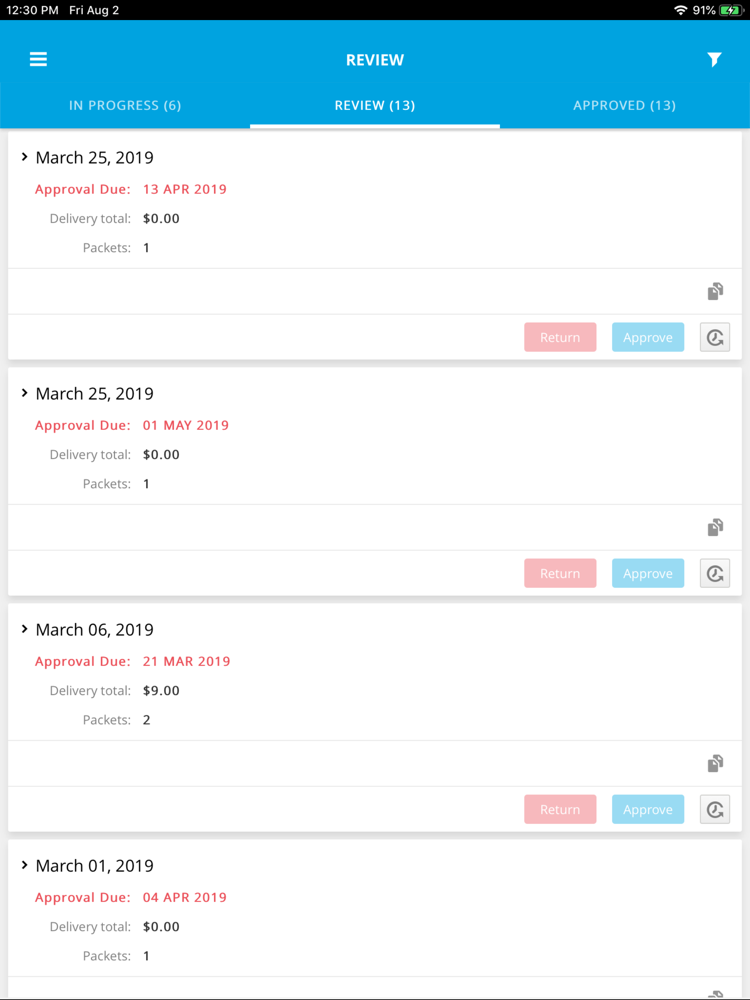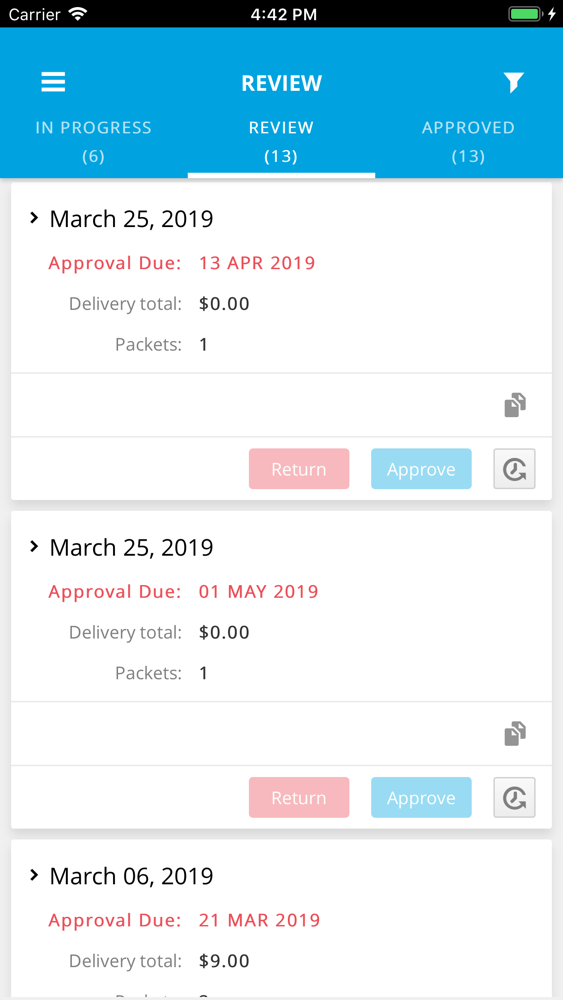ExaLink Connect
Free
5.4.4for iPhone, iPad
Age Rating
ExaLink Connect Screenshots
About ExaLink Connect
ExaLink Connect provides Deloitte ExaLink clients remote access to retrieve, review, and approve service workflow deliverables. It extends many functions of desktop ExaLink Connect to the mobile environment enabling remote monitoring of processing services as well as the ability to review and approve delivered documents and associated processing information.
Show More
What's New in the Latest Version 5.4.4
Last updated on Aug 25, 2020
Old Versions
• User can contact support team via email/phone from login screen.
• Updated user interface with landing page for easier navigation to
service areas and support.
• Displayed service area, user roles and notification icon in the
landing page with respective service area.
• Header with client and service name will be present for
notification page and comments modal.
• Client(optional), service area name and role will be displayed in
service area.
• Sorting available in the Medicaid Rebates in progress tab
• Levels of approval enhancements • Labels
• Role based tabs to view approval status
• Back up roles
• Updated user interface with landing page for easier navigation to
service areas and support.
• Displayed service area, user roles and notification icon in the
landing page with respective service area.
• Header with client and service name will be present for
notification page and comments modal.
• Client(optional), service area name and role will be displayed in
service area.
• Sorting available in the Medicaid Rebates in progress tab
• Levels of approval enhancements • Labels
• Role based tabs to view approval status
• Back up roles
Show More
Version History
5.4.4
Aug 25, 2020
• User can contact support team via email/phone from login screen.
• Updated user interface with landing page for easier navigation to
service areas and support.
• Displayed service area, user roles and notification icon in the
landing page with respective service area.
• Header with client and service name will be present for
notification page and comments modal.
• Client(optional), service area name and role will be displayed in
service area.
• Sorting available in the Medicaid Rebates in progress tab
• Levels of approval enhancements • Labels
• Role based tabs to view approval status
• Back up roles
• Updated user interface with landing page for easier navigation to
service areas and support.
• Displayed service area, user roles and notification icon in the
landing page with respective service area.
• Header with client and service name will be present for
notification page and comments modal.
• Client(optional), service area name and role will be displayed in
service area.
• Sorting available in the Medicaid Rebates in progress tab
• Levels of approval enhancements • Labels
• Role based tabs to view approval status
• Back up roles
1.0
Sep 10, 2019
ExaLink Connect FAQ
Click here to learn how to download ExaLink Connect in restricted country or region.
Check the following list to see the minimum requirements of ExaLink Connect.
iPhone
iPad
ExaLink Connect supports English