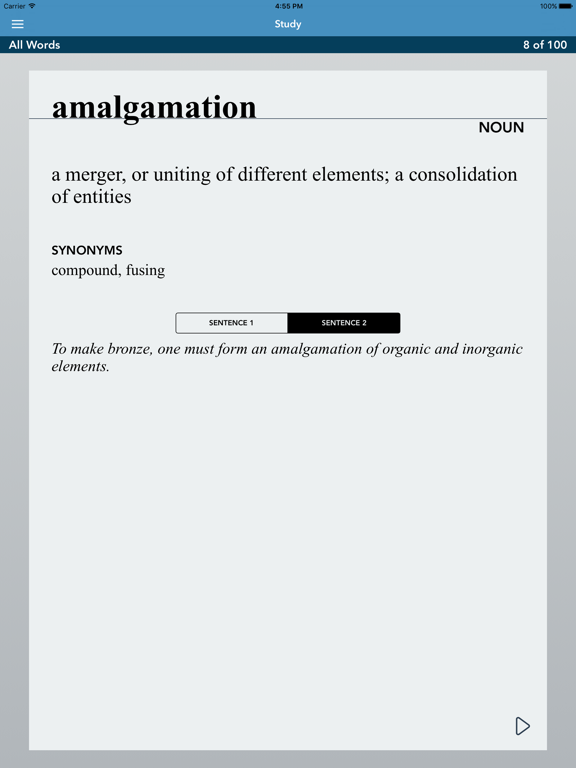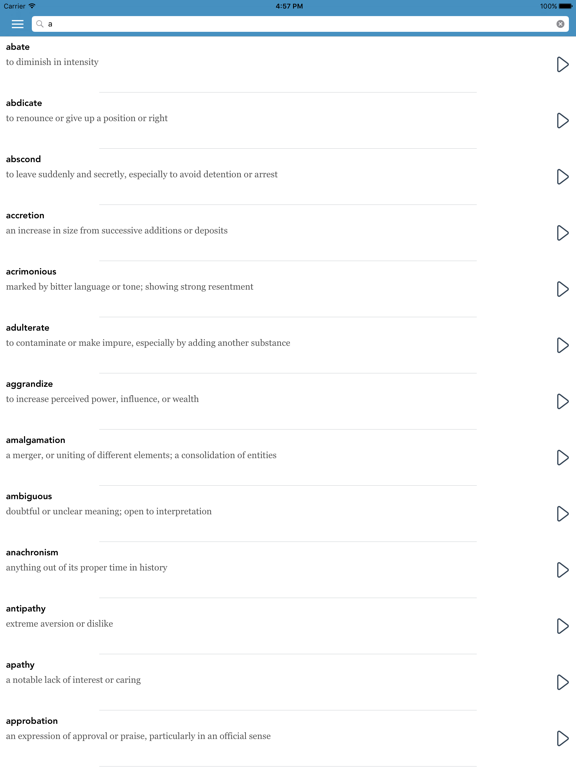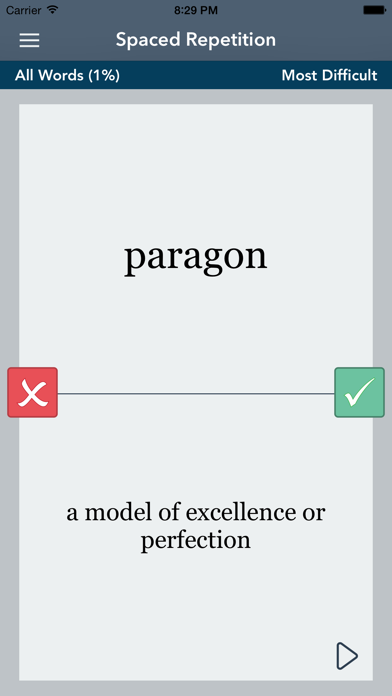Exam Vocabulary Builder
Free
3.8.0for iPhone, iPad and more
6.5
3 Ratings
Renkara Media Group, Inc.
Developer
20.5 MB
Size
Apr 18, 2019
Update Date
Education
Category
4+
Age Rating
Age Rating
Exam Vocabulary Builder Screenshots
About Exam Vocabulary Builder
Using AccelaStudy's intuitive flashcard-like approach on your iPhone, iPod touch, and iPad, you can quickly expand your English vocabulary for graduate school exams, university entrance exams, professional advancement, or simply increased language proficiency. Many commonly tested vocabulary words from college and graduate school entrance exams are included with definitions, synonyms, and example sentences. Easily learn new terms with four different ways to study, including a powerful quiz feature which helps you test your progress and a spaced repetition mode which helps you memorize words in the shortest possible time.
Join over 6,000,000 people worldwide who have used AccelaStudy to master new vocabulary.
If you like the FREE Exam Vocabulary Builder by AccelaStudy®, accelerate your learning further by purchasing one of these Vocabulary Builder titles:
• GRE® and GMAT® Vocabulary Builder by AccelaStudy®
• SAT® and ACT® Vocabulary Builder by AccelaStudy®
• TOEFL® Vocabulary Builder by AccelaStudy®
AccelaStudy is even more powerful in the cloud! With a free AccelaStudy Cloud account you can:
• Sync all of your study sets and progress to all of your devices.
• Add new devices at any time. Install AccelaStudy on your new device, sign into your AccelaStudy Cloud account, and your data will automatically be restored to that new device!
• Study online or offline. AccelaStudy syncs immediately while online and any offline data is synced automatically when you go online again.
• Share AccelaStudy with family members and classmates. Signing out of AccelaStudy allows another user to sign in with their account while preserving all data in the cloud.
FEATURES
• FREE Exam Vocabulary Builder is fully functional with challenging words commonly found on many of the college and graduate school entrance exams
• Each word has 2 original, illustrative sentences to help you understand how each word is used in context
• SPACED REPETITION feature helps you quickly memorize new words
• Automatic STATISTICS help you track your learning progress
• SEARCH the entire vocabulary list to find a definition and easily scroll through all matching words
• ORGANIZE your words into an unlimited number of study sets
• Test yourself in QUIZ mode by matching a definition to one of several possible answers
• Quiz mode has Easy and Challenging levels
• Completely HANDS-FREE mode allows you to study English vocabulary while driving or jogging
• Words are grouped into and clearly identified as nouns, adjectives, and verbs
• Saves your progress between study sessions
Please refrain from sending your bug reports or feature requests using the App Store. Instead, to ensure a direct response from us send them to support@renkara.com. You can also tweet us at http://twitter.com/renkaramedia. We’re always happy to help our users and receive their comments!
TOEFL and GRE are registered trademarks of Educational Testing Service which neither supports nor endorses this application. GMAT is a registered trademark of the Graduate Management Admissions Council which neither supports nor endorses this application.
Use of the AccelaStudy Cloud service is subject to our Privacy Policy and Terms of Service. These are available in the app or on our website.
Join over 6,000,000 people worldwide who have used AccelaStudy to master new vocabulary.
If you like the FREE Exam Vocabulary Builder by AccelaStudy®, accelerate your learning further by purchasing one of these Vocabulary Builder titles:
• GRE® and GMAT® Vocabulary Builder by AccelaStudy®
• SAT® and ACT® Vocabulary Builder by AccelaStudy®
• TOEFL® Vocabulary Builder by AccelaStudy®
AccelaStudy is even more powerful in the cloud! With a free AccelaStudy Cloud account you can:
• Sync all of your study sets and progress to all of your devices.
• Add new devices at any time. Install AccelaStudy on your new device, sign into your AccelaStudy Cloud account, and your data will automatically be restored to that new device!
• Study online or offline. AccelaStudy syncs immediately while online and any offline data is synced automatically when you go online again.
• Share AccelaStudy with family members and classmates. Signing out of AccelaStudy allows another user to sign in with their account while preserving all data in the cloud.
FEATURES
• FREE Exam Vocabulary Builder is fully functional with challenging words commonly found on many of the college and graduate school entrance exams
• Each word has 2 original, illustrative sentences to help you understand how each word is used in context
• SPACED REPETITION feature helps you quickly memorize new words
• Automatic STATISTICS help you track your learning progress
• SEARCH the entire vocabulary list to find a definition and easily scroll through all matching words
• ORGANIZE your words into an unlimited number of study sets
• Test yourself in QUIZ mode by matching a definition to one of several possible answers
• Quiz mode has Easy and Challenging levels
• Completely HANDS-FREE mode allows you to study English vocabulary while driving or jogging
• Words are grouped into and clearly identified as nouns, adjectives, and verbs
• Saves your progress between study sessions
Please refrain from sending your bug reports or feature requests using the App Store. Instead, to ensure a direct response from us send them to support@renkara.com. You can also tweet us at http://twitter.com/renkaramedia. We’re always happy to help our users and receive their comments!
TOEFL and GRE are registered trademarks of Educational Testing Service which neither supports nor endorses this application. GMAT is a registered trademark of the Graduate Management Admissions Council which neither supports nor endorses this application.
Use of the AccelaStudy Cloud service is subject to our Privacy Policy and Terms of Service. These are available in the app or on our website.
Show More
What's New in the Latest Version 3.8.0
Last updated on Apr 18, 2019
Old Versions
- Minor improvements for iOS12.
- Display optimizations for new iOS devices.
- Display optimizations for new iOS devices.
Show More
Version History
3.8.0
Apr 18, 2019
- Minor improvements for iOS12.
- Display optimizations for new iOS devices.
- Display optimizations for new iOS devices.
3.6.1
Mar 10, 2017
In version 3.6, we've introduced an entirely new sync engine which is faster, more reliable, and more energy-efficient. If you are one of our users with dozens of study sets and hundreds of hours of progress, this update is for you.
Sync backs up your data in the cloud, enables you to see your study sets and progress on more than one device, and allows AccelaStudy to be shared by multiple users on a single device. The new sync engine was over 4 years in the making and we have big plans for it in future releases.
As always, thank you for using AccelaStudy. We're honored that you include our application in your learning efforts.
Sync backs up your data in the cloud, enables you to see your study sets and progress on more than one device, and allows AccelaStudy to be shared by multiple users on a single device. The new sync engine was over 4 years in the making and we have big plans for it in future releases.
As always, thank you for using AccelaStudy. We're honored that you include our application in your learning efforts.
3.5.0
Nov 10, 2016
Introducing AccelaStudy 3.5, Space-Saving Edition! AccelaStudy has always come packaged with professionally-recorded, high-quality audio files. These files are large and take up a lot of space on the device. While these audio files are part of what makes AccelaStudy great, not all users need or want them, and they make app updates large and slow to install. With this release, the audio files are no longer included with the app itself and require a one-time download from the AccelaStudy Cloud. For those who choose to use AccelaStudy without downloaded audio, AccelaStudy will use one of the great built-in voices that come with iOS. AccelaStudy has also been updated for iOS 10 and new iPhone models.
3.2.0
May 26, 2016
Performance and stability improvements.
Improved UI support for larger screens.
Improved UI support for larger screens.
3.1.0
Jan 30, 2016
Version 3.1.0 brings a great new feature to our vocabulary builder applications: Handsfree studying!
Audio has now been professionally recorded for every definition so with Handsfree, AccelaStudy can now present the definition audio followed by the word audio after a short pause. This is great for driving or jogging where you want to quiz yourself on vocabulary without looking at or touching the screen.
Version 3.1.0 also delivers several performance improvements.
Audio has now been professionally recorded for every definition so with Handsfree, AccelaStudy can now present the definition audio followed by the word audio after a short pause. This is great for driving or jogging where you want to quiz yourself on vocabulary without looking at or touching the screen.
Version 3.1.0 also delivers several performance improvements.
3.0.0
Nov 24, 2015
Version 3 is the most significant update to AccelaStudy since it was first launched in 2008. Several years in the making, AccelaStudy 3 delivers one of the features customers request most often: syncing!
• Introducing the AccelaStudy Cloud
The AccelaStudy Cloud is a free service that enables your study sets and progress to be safely saved in the cloud. Create an account with your email address or with Facebook. iOS 9 or later is required for Facebook accounts.
• Your Data is Automatically Backed Up
Your study sets and progress are automatically backed up to the AccelaStudy Cloud. If you switch to a new iOS device, signing in will restore your study sets and progress to the new device.
• Sync All of Your Devices
The AccelaStudy Cloud now enables study sets and progress to be synced across all of your iOS devices. There is no limit to the number of devices which can be synced. When online, syncing is immediate. When studying offline, your data is automatically synced when you go back online.
• Multiple Users Can Use AccelaStudy
AccelaStudy can now be shared among family members and classmates. Signing out of AccelaStudy allows another user to sign in with their account while preserving all data in the cloud.
If you have multiple AccelaStudy apps, one AccelaStudy Cloud account can be used for all of them. Simply create an account with the first app and then sign into that account from all the other apps.
You don’t have to create an AccelaStudy Cloud account. If you don’t want the awesome benefits of having an AccelaStudy Cloud account, you can still continue using AccelaStudy the way you always have.
Use of the AccelaStudy Cloud service is subject to our Privacy Policy and Terms of Service. These are available in the app or on our website.
Version 3.0.0 also delivers further performance improvements and many user interface enhancements.
• Introducing the AccelaStudy Cloud
The AccelaStudy Cloud is a free service that enables your study sets and progress to be safely saved in the cloud. Create an account with your email address or with Facebook. iOS 9 or later is required for Facebook accounts.
• Your Data is Automatically Backed Up
Your study sets and progress are automatically backed up to the AccelaStudy Cloud. If you switch to a new iOS device, signing in will restore your study sets and progress to the new device.
• Sync All of Your Devices
The AccelaStudy Cloud now enables study sets and progress to be synced across all of your iOS devices. There is no limit to the number of devices which can be synced. When online, syncing is immediate. When studying offline, your data is automatically synced when you go back online.
• Multiple Users Can Use AccelaStudy
AccelaStudy can now be shared among family members and classmates. Signing out of AccelaStudy allows another user to sign in with their account while preserving all data in the cloud.
If you have multiple AccelaStudy apps, one AccelaStudy Cloud account can be used for all of them. Simply create an account with the first app and then sign into that account from all the other apps.
You don’t have to create an AccelaStudy Cloud account. If you don’t want the awesome benefits of having an AccelaStudy Cloud account, you can still continue using AccelaStudy the way you always have.
Use of the AccelaStudy Cloud service is subject to our Privacy Policy and Terms of Service. These are available in the app or on our website.
Version 3.0.0 also delivers further performance improvements and many user interface enhancements.
2.8.2
Apr 9, 2015
Improved application responsiveness and performance.
2.8.0
Mar 7, 2015
Full support for the new screen sizes of the iPhone 6 and iPhone 6 Plus.
Tuned the font sizes and layouts for all supported devices.
Various UI enhancements and performance improvements.
Now requires iOS 8 or later.
Tuned the font sizes and layouts for all supported devices.
Various UI enhancements and performance improvements.
Now requires iOS 8 or later.
2.7.0
Feb 27, 2014
AccelaStudy has been redesigned for iOS 7 and sports an elegant new user interface. AccelaStudy can now be installed only on devices running iOS 7 or later.
For those running AccelaStudy on an iPhone 5s or iPad Air, new 64-bit optimizations have been added to get maximum performance out of these devices.
The study set workflow has been completely revised and simplified. Creating and editing study sets is now easier and more intuitive than ever.
Various other changes have been made to further enhance the user experience and improve overall stability.
For those running AccelaStudy on an iPhone 5s or iPad Air, new 64-bit optimizations have been added to get maximum performance out of these devices.
The study set workflow has been completely revised and simplified. Creating and editing study sets is now easier and more intuitive than ever.
Various other changes have been made to further enhance the user experience and improve overall stability.
2.6.0
Apr 17, 2013
Version 2.6.0 is a big release for AccelaStudy and introduces a beautiful new main menu design which makes room for new features to be added in the future. Like many other applications in the App Store, the main menu is now accessible by tapping the icon in the upper left of the screen. Swipe or tap again to close the menu.
Specific changes include:
• Colorful new user interface, with consistent color usage throughout the application.
• iOS 6 users will now see the elegant Avenir font used throughout the application.
• The most recent search term is now restored when going back to search.
• The Search feature is now available by tapping the magnifying glass icon at the bottom of the main menu. Application info and options have also been similarly relocated.
• Progress through a category or study set is now displayed at the top of the screen.
• Performance improvements.
A number of usability enhancements have also been made:
• Flashcard transition is now slightly faster.
• Transitioning from one quiz question to the next now has a slight pause after indicating an answer.
• It's now easier to release the keyboard after searching.
• Improved the layout of cards on the screen so that the cards are slightly larger, allowing for slightly larger text.
• Application options have been reorganized.
• Ads are now displayed throughout the application. The paid version continues to be completely ad-free.
• A prominent Upgrade button has been provided at the top of the main menu which will display the paid version of the application in the App Store.
We’re always happy to help our users and receive their comments! To ensure a direct response from us, please send your bug reports or feature requests to support@renkara.com. You can also tweet us at @renkaramedia or find us on Facebook at http://facebook.com/renkara.
Specific changes include:
• Colorful new user interface, with consistent color usage throughout the application.
• iOS 6 users will now see the elegant Avenir font used throughout the application.
• The most recent search term is now restored when going back to search.
• The Search feature is now available by tapping the magnifying glass icon at the bottom of the main menu. Application info and options have also been similarly relocated.
• Progress through a category or study set is now displayed at the top of the screen.
• Performance improvements.
A number of usability enhancements have also been made:
• Flashcard transition is now slightly faster.
• Transitioning from one quiz question to the next now has a slight pause after indicating an answer.
• It's now easier to release the keyboard after searching.
• Improved the layout of cards on the screen so that the cards are slightly larger, allowing for slightly larger text.
• Application options have been reorganized.
• Ads are now displayed throughout the application. The paid version continues to be completely ad-free.
• A prominent Upgrade button has been provided at the top of the main menu which will display the paid version of the application in the App Store.
We’re always happy to help our users and receive their comments! To ensure a direct response from us, please send your bug reports or feature requests to support@renkara.com. You can also tweet us at @renkaramedia or find us on Facebook at http://facebook.com/renkara.
2.5.0
Nov 3, 2012
• Now requires iOS 5.0 or later.
• Improved compatibility with iOS 6.0.
• NEW! High resolution artwork for the iPhone 5.
We’re always happy to help our users and receive their comments! To ensure a direct response from us, please send your bug reports or feature requests to support@renkara.com. You can also tweet us at @renkaramedia or find us on Facebook at http://facebook.com/renkara.
• Improved compatibility with iOS 6.0.
• NEW! High resolution artwork for the iPhone 5.
We’re always happy to help our users and receive their comments! To ensure a direct response from us, please send your bug reports or feature requests to support@renkara.com. You can also tweet us at @renkaramedia or find us on Facebook at http://facebook.com/renkara.
2.3.0
Jun 22, 2012
• Gorgeous high definition artwork for the new iPad Retina display!
We’re always happy to help our users and receive their comments! To ensure a direct response from us, please send your bug reports or feature requests to support@renkara.com. You can also tweet us at @renkaramedia or find us on Facebook at http://facebook.com/renkara.
We’re always happy to help our users and receive their comments! To ensure a direct response from us, please send your bug reports or feature requests to support@renkara.com. You can also tweet us at @renkaramedia or find us on Facebook at http://facebook.com/renkara.
2.2.0
Apr 27, 2012
• NEW! Statistics can now be reset for individual categories.
• NEW! Statistics percentages are now displayed for categories.
• Improved the display of statistics percentages.
• Other minor optimizations and improvements to the user interface.
We’re always happy to help our users and receive their comments! To ensure a direct response from us, please send your bug reports or feature requests to support@renkara.com. We hope you will consider leaving a 5 star rating and a positive review on iTunes. You can also tweet us at @renkaramedia or find us on Facebook at http://facebook.com/renkara.
• NEW! Statistics percentages are now displayed for categories.
• Improved the display of statistics percentages.
• Other minor optimizations and improvements to the user interface.
We’re always happy to help our users and receive their comments! To ensure a direct response from us, please send your bug reports or feature requests to support@renkara.com. We hope you will consider leaving a 5 star rating and a positive review on iTunes. You can also tweet us at @renkaramedia or find us on Facebook at http://facebook.com/renkara.
2.1.0
Nov 27, 2011
• Improved compatibility with iOS 5.0
• Fixed an issue experienced on iPad devices when launching the app in landscape orientation
• Other performance enhancements and optimizations
We’re always happy to help our users and receive their comments! To ensure a direct response from us, please send your bug reports or feature requests to support@renkara.com. We hope you will consider leaving a 5 star rating and a positive review on iTunes.
• Fixed an issue experienced on iPad devices when launching the app in landscape orientation
• Other performance enhancements and optimizations
We’re always happy to help our users and receive their comments! To ensure a direct response from us, please send your bug reports or feature requests to support@renkara.com. We hope you will consider leaving a 5 star rating and a positive review on iTunes.
2.0.1
Jul 20, 2011
NEW! The gorgeous interface introduced in the iPad version of AccelaStudy has now been applied to the iPhone version! All versions of AccelaStudy now share a consistent look and feel.
NEW! Improved audio performance. You can now listen to music and other audio sources while using AccelaStudy.
Several enhancements have been made to the Spaced Repetition mode:
• Spaced Repetition mode now displays statistics for all study focus types.
• In Spaced Repetition mode, you can now swipe down to indicate “incorrect” and swipe up to indicate “correct”. Swiping allows you to study words using Spaced Repetition mode without having to look at the device.
• On the iPhone version, the correct/incorrect buttons for Spaced Repetition have been improved for easier feedback.
Other Changes:
• The About screen has been updated and now has the following features: Become a Fan on Facebook, Follow Us on Twitter, Recommend to a Friend, Leave a Review, Send Feedback, Join our Mailing List, and Contact Support.
• The About screen also includes a listing of selected Renkara applications.
• All web content accessible from the About screen, such as Release Notes and About Renkara, may now be viewed without leaving AccelaStudy.
• The volume control has been moved to the Options screen.
NEW! Improved audio performance. You can now listen to music and other audio sources while using AccelaStudy.
Several enhancements have been made to the Spaced Repetition mode:
• Spaced Repetition mode now displays statistics for all study focus types.
• In Spaced Repetition mode, you can now swipe down to indicate “incorrect” and swipe up to indicate “correct”. Swiping allows you to study words using Spaced Repetition mode without having to look at the device.
• On the iPhone version, the correct/incorrect buttons for Spaced Repetition have been improved for easier feedback.
Other Changes:
• The About screen has been updated and now has the following features: Become a Fan on Facebook, Follow Us on Twitter, Recommend to a Friend, Leave a Review, Send Feedback, Join our Mailing List, and Contact Support.
• The About screen also includes a listing of selected Renkara applications.
• All web content accessible from the About screen, such as Release Notes and About Renkara, may now be viewed without leaving AccelaStudy.
• The volume control has been moved to the Options screen.
1.9.0
Dec 11, 2010
AccelaStudy 1.9 introduces support for the iPad and iOS 4.2. AccelaStudy is now a Universal application and will run on the iPhone, iPod touch, and the iPad.
Multitasking on iOS 4.2 is now supported. AccelaStudy 1.9 can be quickly suspended and resumed.
We love hearing from our users! Please send us feedback at feedback@renkara.com.
Multitasking on iOS 4.2 is now supported. AccelaStudy 1.9 can be quickly suspended and resumed.
We love hearing from our users! Please send us feedback at feedback@renkara.com.
1.8.0
Jul 8, 2010
• Now requires iPhone OS 3.0 or later
• New support for fast app switching on supported devices running iOS 4
• Completely new high resolution artwork for the iPhone 4 Retina Display
• New support for fast app switching on supported devices running iOS 4
• Completely new high resolution artwork for the iPhone 4 Retina Display
1.6.1
Nov 12, 2009
• Fixed a stability issue experienced during the last update.
1.6.0
Nov 5, 2009
• Added volume control (available for iPhone OS 3.0 only).
• Centralized the options for all modes including Study, Flashcards, Quiz, and Spaced Repetition.
• Added the application version under "About AccelaStudy".
• Added several minor visual enhancements.
• Centralized the options for all modes including Study, Flashcards, Quiz, and Spaced Repetition.
• Added the application version under "About AccelaStudy".
• Added several minor visual enhancements.
1.4.4
Jul 10, 2009
• Significantly faster search performance and scrolling speed.
• General improvements in application stability, particularly in the Spaced Repetition feature.
• General improvements in application stability, particularly in the Spaced Repetition feature.
1.4.3.1
Jul 3, 2009
1.4.3
Jun 10, 2009
Exam Vocabulary Builder FAQ
Click here to learn how to download Exam Vocabulary Builder in restricted country or region.
Check the following list to see the minimum requirements of Exam Vocabulary Builder.
iPhone
Requires iOS 12.0 or later.
iPad
Requires iPadOS 12.0 or later.
iPod touch
Requires iOS 12.0 or later.
Exam Vocabulary Builder supports English, Dutch, French, German, Italian, Japanese, Korean, Polish, Portuguese, Russian, Simplified Chinese, Spanish, Traditional Chinese, Turkish, Ukrainian