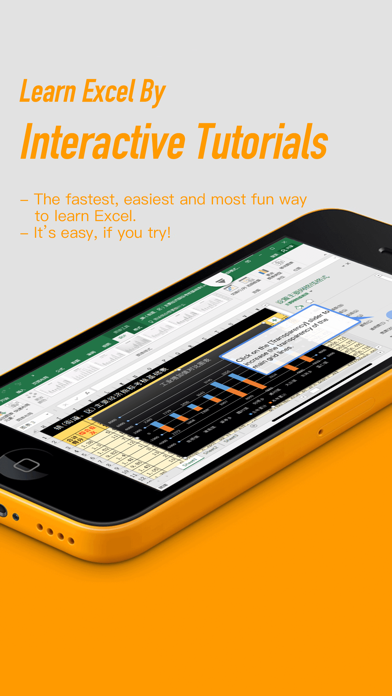office interactive tutorials
It’s easy, if you try!
FreeOffers In-App Purchases
4.1for iPhone, iPad and more
Age Rating
office interactive tutorials Screenshots
About office interactive tutorials
- Tap, double tap, long press, drag and drop, shortcuts, just like you are learning on the real Excel, Word and PowerPoint!
- More effective and funny than watching the videos or reading the books!
- es! It’s not a bunch of theory, it's a complete interactive training package on the Excel, which take app to a whole new level!
WHAT IS INTERACTIVE TUTORIALS FOR EXCEL?
INTERACTIVE TUTORIALS FOR OFFICE brings you simple, funny, interactive learning app for Excel, Word and PowerPoint. The app teaches you about each of the features of Excel, Word and PowerPoint and show you how to use them in detail. With candid, jargon-free advice and step-by-step guidance, you’ll get everything from the core aspects of working to advanced techniques for refined workflows and professional results. It's like having your own personal tutor teaching you the newest version of Excel, Word and PowerPoint. You'll learn how you can use Excel, Word and PowerPoint to express yourself quickly and directly! It’s the first and only app to bring the whole process together in such a clear, concise, and interactive way. There is no faster, more straight-to-the-point, or more fun way to learn Excel, Word and PowerPoint than with this app.
In addition to the interactive mode, app supports the inspector mode, it converts the app to be 20 hours video tutorials, a great added value!
WHAT IS IN INTERACTIVE TUTORIALS FOR OFFICE?
~ The specific content involved in the course includes input skills, sorting, filtering, function formulas, pivot tables, charts, summary and other functional applications, and combined with a large number of enterprise application examples, interactive solutions will be used to solve the idea and operation process Render.
~ Through the study of this course, you will gradually master the functions and skills of Excel!
~ The newest and coolest features of Excel
~ Plus, there are so many other things throughout the app that you’ll be bursting with new ideas! With a little experimentation, you can open up a whole new world of dazzling effects. Have fun discovering!
[Products]
Interactive Tutorials for PHOTOSHOP
https://itunes.apple.com/us/app/id794405356
Interactive Tutorials for iOS Programming
https://itunes.apple.com/us/app/id1066626409
Interactive Tutorials for Objective-C
https://itunes.apple.com/us/app/id841690379
[Help? Comments? Suggestions? Contact us]
Email:tapinfinity@gmail.com
- More effective and funny than watching the videos or reading the books!
- es! It’s not a bunch of theory, it's a complete interactive training package on the Excel, which take app to a whole new level!
WHAT IS INTERACTIVE TUTORIALS FOR EXCEL?
INTERACTIVE TUTORIALS FOR OFFICE brings you simple, funny, interactive learning app for Excel, Word and PowerPoint. The app teaches you about each of the features of Excel, Word and PowerPoint and show you how to use them in detail. With candid, jargon-free advice and step-by-step guidance, you’ll get everything from the core aspects of working to advanced techniques for refined workflows and professional results. It's like having your own personal tutor teaching you the newest version of Excel, Word and PowerPoint. You'll learn how you can use Excel, Word and PowerPoint to express yourself quickly and directly! It’s the first and only app to bring the whole process together in such a clear, concise, and interactive way. There is no faster, more straight-to-the-point, or more fun way to learn Excel, Word and PowerPoint than with this app.
In addition to the interactive mode, app supports the inspector mode, it converts the app to be 20 hours video tutorials, a great added value!
WHAT IS IN INTERACTIVE TUTORIALS FOR OFFICE?
~ The specific content involved in the course includes input skills, sorting, filtering, function formulas, pivot tables, charts, summary and other functional applications, and combined with a large number of enterprise application examples, interactive solutions will be used to solve the idea and operation process Render.
~ Through the study of this course, you will gradually master the functions and skills of Excel!
~ The newest and coolest features of Excel
~ Plus, there are so many other things throughout the app that you’ll be bursting with new ideas! With a little experimentation, you can open up a whole new world of dazzling effects. Have fun discovering!
[Products]
Interactive Tutorials for PHOTOSHOP
https://itunes.apple.com/us/app/id794405356
Interactive Tutorials for iOS Programming
https://itunes.apple.com/us/app/id1066626409
Interactive Tutorials for Objective-C
https://itunes.apple.com/us/app/id841690379
[Help? Comments? Suggestions? Contact us]
Email:tapinfinity@gmail.com
Show More
What's New in the Latest Version 4.1
Last updated on Feb 20, 2023
Old Versions
1. 332 の新しい PowerPoint のインタラクティブ チュートリアル~
2.テスト問題は約1000問〜
3.新しいiOSとデバイスの最適化〜
4.細かな不具合修正〜
2.テスト問題は約1000問〜
3.新しいiOSとデバイスの最適化〜
4.細かな不具合修正〜
Show More
Version History
4.1
Feb 20, 2023
1. 332 の新しい PowerPoint のインタラクティブ チュートリアル~
2.テスト問題は約1000問〜
3.新しいiOSとデバイスの最適化〜
4.細かな不具合修正〜
2.テスト問題は約1000問〜
3.新しいiOSとデバイスの最適化〜
4.細かな不具合修正〜
4.0
Mar 2, 2022
1. 332 new interactive tutorials for PowerPoint~
2. Optimizations for new iOS and devices~
3. Minor bug fixes~
2. Optimizations for new iOS and devices~
3. Minor bug fixes~
3.2
Dec 28, 2021
1. 332 new interactive tutorials for PowerPoint~
2. Optimizations for new device~
3. Minor bug fixes~
2. Optimizations for new device~
3. Minor bug fixes~
3.1
Jun 5, 2021
1. Optimizations for new device~
2. Minor bug fixes~
2. Minor bug fixes~
3.0
May 3, 2020
1. 234 new interactive tutorials for Word
2. Optimizations for new device
2. Optimizations for new device
2.3
Dec 23, 2019
1. Optimizations for iPhone 11, iPhone 11 Pro and iPhone 11 Pro Max
2. Optimizations for iOS 13
2. Optimizations for iOS 13
2.2
May 6, 2019
1. 优化对iPad Pro(11-inch)的适配
2. 修复酷课堂学员反馈的部分问题,感谢你们的热情反馈~
3. 优化用户体验~
2. 修复酷课堂学员反馈的部分问题,感谢你们的热情反馈~
3. 优化用户体验~
2.1
Mar 10, 2019
1. 适配iPhone XS、XS Max、XR、X等大屏设备~
2. 修复北斗星、Bestony等酷课堂学员反馈的问题,感谢你们的热情反馈~
3. 优化用户体验~
2. 修复北斗星、Bestony等酷课堂学员反馈的问题,感谢你们的热情反馈~
3. 优化用户体验~
1.3
Jan 14, 2019
1. 适配iPhone XS、XS Max、XR、X等大屏设备~
2. 修复叠浪、好土豆等用户反馈的问题,感谢你们的热情反馈~
3. 优化用户体验~
2. 修复叠浪、好土豆等用户反馈的问题,感谢你们的热情反馈~
3. 优化用户体验~
1.2.2
Aug 5, 2018
1. 修复AFN、北斗星等用户反馈的问题,感谢你们的热情反馈~
2. 优化用户体验~
2. 优化用户体验~
1.2.1
Mar 21, 2018
1. 修复子烨反馈的问题,感谢~
2. 修复其它bug~
2. 修复其它bug~
1.2
Dec 12, 2017
1. 适配iPhone X
2. 基于用户反馈的优化
2. 基于用户反馈的优化
1.1
Oct 4, 2016
1. 增加答疑功能
2. 优化对iOS 10.0的支持
3. 增强对iPad Pro的支持
4. 增加创意设计资讯栏目
5. 修复一些bug
2. 优化对iOS 10.0的支持
3. 增强对iPad Pro的支持
4. 增加创意设计资讯栏目
5. 修复一些bug
1.0
May 15, 2016
office interactive tutorials FAQ
Click here to learn how to download office interactive tutorials in restricted country or region.
Check the following list to see the minimum requirements of office interactive tutorials.
iPhone
Requires iOS 9.0 or later.
iPad
Requires iPadOS 9.0 or later.
iPod touch
Requires iOS 9.0 or later.
office interactive tutorials supports English, Arabic, French, German, Japanese, Simplified Chinese, Spanish
office interactive tutorials contains in-app purchases. Please check the pricing plan as below:
All tutorials for Excel
$9.99
All tutorials for word & excel
$15.99
Excel & Word & powerpoint
$24.99
Tutorials for PowerPoint
$12.99
Interactive tutorials for Word
$9.99