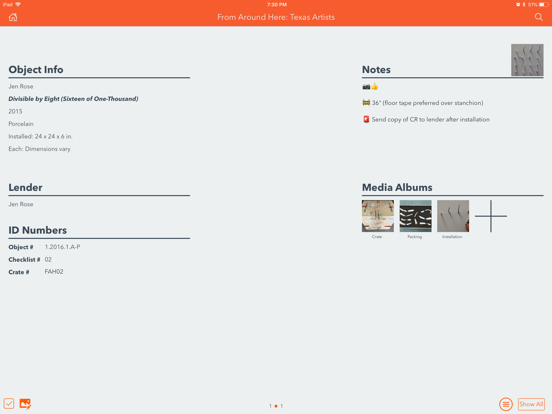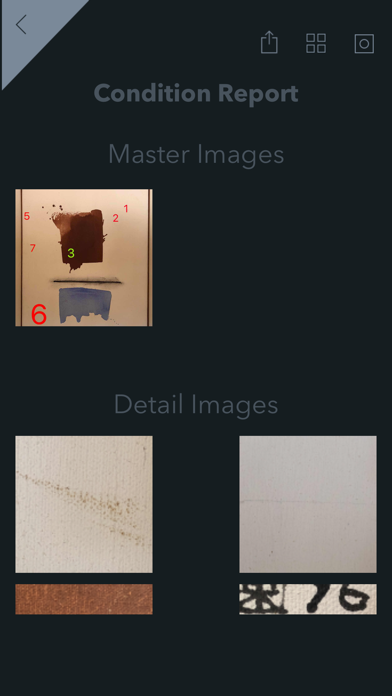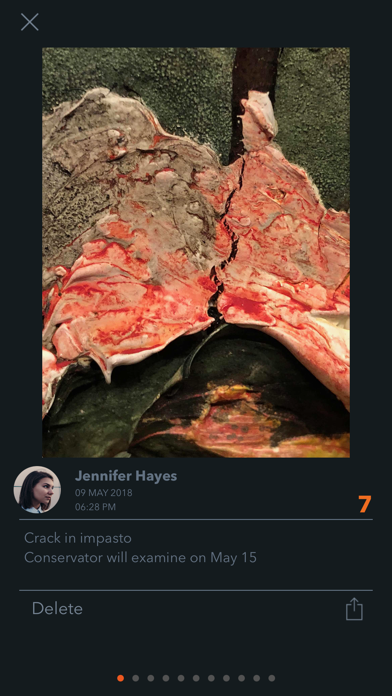exhibii
Upgrade Your Condition Reports
Free
2.3.1for iPhone, iPad and more
9.9
2 Ratings
Spencer Henry
Developer
12.5 MB
Size
Aug 30, 2023
Update Date
Productivity
Category
4+
Age Rating
Age Rating
exhibii Screenshots
About exhibii
Exhibii takes digital condition reports on the go.
Say goodbye to the hassle of downloading photos from digital cameras and keeping track of scribbled notes during setup week.
“Exhibii has proven to be an invaluable addition to our Collections toolkit.”
— MARK, MIKE KELLEY FOUNDATION
Features include:
. Import checklist to create object records
. Condition report tool with PDF export options
. Custom media albums to record photos, videos, and notes for specific topics such as crate, packing, and installation for each object
. Keyword search tool to quickly find the object record you need
. Sharing options including email and exporting to various apps
. PDF reports generated from media albums for sharing or attaching to your collections database
. Edit and sort object records
Say goodbye to the hassle of downloading photos from digital cameras and keeping track of scribbled notes during setup week.
“Exhibii has proven to be an invaluable addition to our Collections toolkit.”
— MARK, MIKE KELLEY FOUNDATION
Features include:
. Import checklist to create object records
. Condition report tool with PDF export options
. Custom media albums to record photos, videos, and notes for specific topics such as crate, packing, and installation for each object
. Keyword search tool to quickly find the object record you need
. Sharing options including email and exporting to various apps
. PDF reports generated from media albums for sharing or attaching to your collections database
. Edit and sort object records
Show More
What's New in the Latest Version 2.3.1
Last updated on Aug 30, 2023
Old Versions
We've overhauled the navigation bar! Enjoy more intuitive icons & navigation flows, as well as a project-wide search functionality and access to your account settings.
Try out biometric login!
Try out biometric login!
Show More
Version History
2.3.1
Aug 30, 2023
We've overhauled the navigation bar! Enjoy more intuitive icons & navigation flows, as well as a project-wide search functionality and access to your account settings.
Try out biometric login!
Try out biometric login!
2.3.0
Jun 28, 2023
Fixing some bugs that caused the app to crash
2.2.86
Jun 5, 2023
Updating metadata
Supporting emojis
Fixing several crashing issues
Supporting emojis
Fixing several crashing issues
2.1.17
Jun 24, 2022
This update fixes a bug that caused the app to crash when importing images from the device's photo library.
2.1.16
Dec 17, 2021
This update includes:
- Improved search tool that allows search by specific data field
- Improved search tool that allows search by specific data field
2.1.15
May 27, 2021
This update includes:
- Fix for condition report PDF file name
- Fix for condition report image downloading for PDF files
- Dark mode support
- Fix for condition report PDF file name
- Fix for condition report image downloading for PDF files
- Dark mode support
2.1.14
Feb 23, 2021
This version fixes a bug that caused the app to crash when adding a primary image to a condition report.
2.1.13
Feb 16, 2021
This update improves performance of the condition report tool.
2.1.12
Jan 1, 2021
This update includes:
- iPad screens work correctly in portrait orientation
- Condition report annotation size tool allows for smaller sizes
- Condition report annotation size tool displays properly on iPhone screens in landscape orientation
- iPad screens work correctly in portrait orientation
- Condition report annotation size tool allows for smaller sizes
- Condition report annotation size tool displays properly on iPhone screens in landscape orientation
2.1.11
Dec 9, 2020
This update includes:
- Face/Touch ID
- iPad landscape and portrait orientation
- iPhone landscape orientation for condition report annotation screen
- View signatures on condition reports
- Condition report annotations scale correctly between iPhone and iPad screen sizes
- Media download progress indicator
- Bug fixes
- Face/Touch ID
- iPad landscape and portrait orientation
- iPhone landscape orientation for condition report annotation screen
- View signatures on condition reports
- Condition report annotations scale correctly between iPhone and iPad screen sizes
- Media download progress indicator
- Bug fixes
2.1.10
Jul 18, 2020
This update includes:
- Changed "Master Images" in the condition report tool and PDF reports to "Primary Images"
- Fixed issue where app would crash when opening the task manager
- Changed "Master Images" in the condition report tool and PDF reports to "Primary Images"
- Fixed issue where app would crash when opening the task manager
2.1.9
Jul 5, 2020
This updates includes minor bugs fixes.
2.1.8
May 28, 2020
This update includes:
Improved process of selecting media from cloud accounts
Fixed issue where data populated records when blank object records are created
Fixed issue where app would crash when annotating a condition report master image
Improved process of selecting media from cloud accounts
Fixed issue where data populated records when blank object records are created
Fixed issue where app would crash when annotating a condition report master image
2.1.7
Apr 28, 2020
This update fixes minor bugs and improves user experience.
2.1.6
Mar 9, 2020
This update includes:
- Project sharing
- Improved existing condition report tools
- New signature tool for condition reports
- Project sharing
- Improved existing condition report tools
- New signature tool for condition reports
2.1.5
Dec 14, 2019
This update fixes the display of master images in the condition report tool.
2.1.4
Oct 22, 2019
Updates include:
- Changed "Checklist #" to "Gallery"
- Correct app version number will display on account page
- Changed "Checklist #" to "Gallery"
- Correct app version number will display on account page
2.1.3
Oct 8, 2019
This update corrects an issue with diacritical characters not displaying properly. Also, condition reports can be pushed to the website for viewing and export.
2.1.2
Jul 26, 2019
This update fixes an issue to correctly displayed returned results showing progress in the task manager. Also, deleted project titles are now removed from display.
2.1.1
Jun 13, 2018
Media Albums now offer either two or four images per page for emailing or exporting. We also fixed a bug that caused the app to crash when emailing Media Albums.
2.1
May 15, 2018
We added a condition report feature that is easy to use and provides you with great flexibility as you examine your exhibition objects.
2.0.9
Oct 25, 2017
This update improves performance including quicker loading of media albums.
2.0.8
Aug 11, 2017
We added a list view option for quicker scrolling through your object records.
2.0.7
Jun 20, 2017
Task List
Create custom tasks for each object in a project
Completed tasks automatically stamped with user name and completion date
Ability to edit task name and completion date
Ability to delete task
Task Progress
All project tasks arranged in tile view
Each task tile shows how many objects have the task marked as completed as well as a percentage of completed objects
User can choose to see listing of all objects that have task marked as either completed or not completed
Task Chart
User can choose single date or date range
User can select single or multiple tasks
Chart options include line, bar, and pie
Charts can be exported as PDF files
Create custom tasks for each object in a project
Completed tasks automatically stamped with user name and completion date
Ability to edit task name and completion date
Ability to delete task
Task Progress
All project tasks arranged in tile view
Each task tile shows how many objects have the task marked as completed as well as a percentage of completed objects
User can choose to see listing of all objects that have task marked as either completed or not completed
Task Chart
User can choose single date or date range
User can select single or multiple tasks
Chart options include line, bar, and pie
Charts can be exported as PDF files
2.0.6
Jun 16, 2017
Task List
Create custom tasks for each object in a project
Completed tasks automatically stamped with user name and completion date
Ability to edit task name and completion date
Ability to delete task
Task Progress
All project tasks arranged in tile view
Each task tile shows how many objects have the task marked as completed as well as a percentage of completed objects
User can choose to see listing of all objects that have task marked as either completed or not completed
Task Chart
User can choose single date or date range
User can select single or multiple tasks
Chart options include line, bar, and pie
Charts can be exported as PDF files
Create custom tasks for each object in a project
Completed tasks automatically stamped with user name and completion date
Ability to edit task name and completion date
Ability to delete task
Task Progress
All project tasks arranged in tile view
Each task tile shows how many objects have the task marked as completed as well as a percentage of completed objects
User can choose to see listing of all objects that have task marked as either completed or not completed
Task Chart
User can choose single date or date range
User can select single or multiple tasks
Chart options include line, bar, and pie
Charts can be exported as PDF files
exhibii FAQ
Click here to learn how to download exhibii in restricted country or region.
Check the following list to see the minimum requirements of exhibii.
iPhone
Requires iOS 13.0 or later.
iPad
Requires iPadOS 13.0 or later.
iPod touch
Requires iOS 13.0 or later.
exhibii supports English