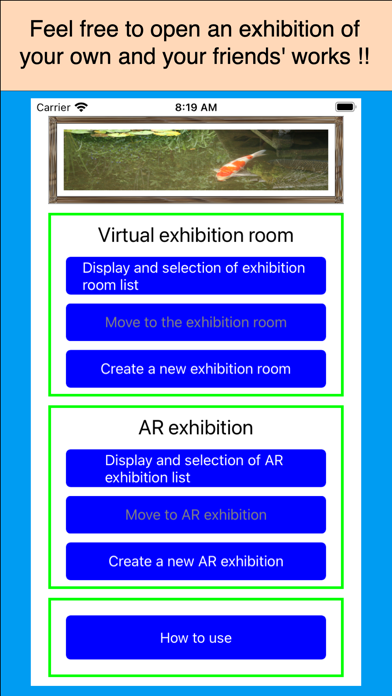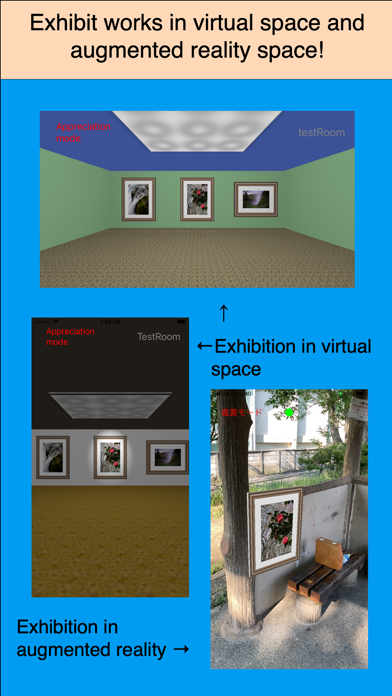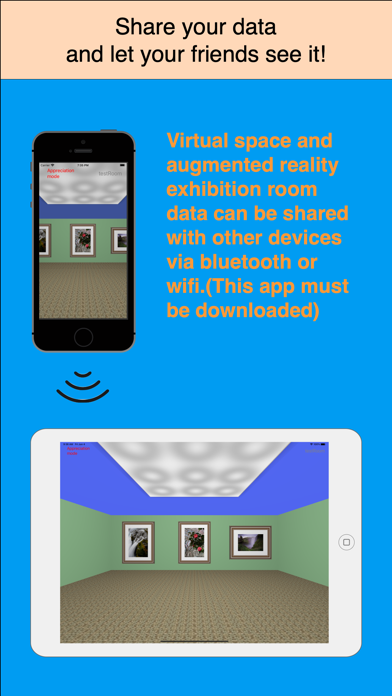Exhibition Room Creator
Further stand out your photo
$3.99
1.1for iPhone, iPad and more
Age Rating
Exhibition Room Creator Screenshots
About Exhibition Room Creator
Memories of travel, growth records of children, family events, weddings and graduation memorials, other life milestones.
Pictures of my hobbies, my own life where each piece is important.
“I would like to decorate my boastful photo in the picture frame.”
This is an application that will make such a thought come true.
Just by placing it in the picture frame and posting it in the exhibition room, the important pictures will further stand out and your thoughts will be emphasized.
Let your own exhibition room in your device.
as well as the album,If you organize the exhibition room for each event, the surprise of friends and acquaintances also increases.
Exhibition rooms can be created in virtual space and augmented reality space.
Please use all means.
[About the exhibition room in virtual space]
1 You can create as many exhibition rooms as you like.
2 One exhibition room can be made up of 9 square sections as a basic unit. Square section can be arranged freely.
3 Up to 9 works can be posted in one section. (The maximum number of the first section is 11 when it is alone, and the maximum is 8 when the section is added next to it.)
4 One work can be changed to 4 sizes (extra large, large, medium, small).
5 You can change the wallpaper, floor carpet color (4 types), and ceiling color according to your preference.
6 You can freely change the brightness of the room.
7 The exhibited works can be individually spotlighted. However, there are up to 7 spotlights.
[About the exhibition room in augmented reality space]
1 You can create as many exhibition rooms as you like
2 Turn a real space, such as your room or a nearby park, into an exhibition room.
3 One work can be changed to 4 sizes (extra large, large, medium, small).
[About the picture frame]
1 Put each photo in the frame to make it stand out more.
2 There are 24 types of picture frames available. Please use the frame that fits each photo.
3 You can freely set the color of the color frame.
4 You can freely set the mat color.
5 You can also change the size of the frame, and the size of the mat.
[About file output]
1 The work put in the frame can be output as a single file. You can post it on SNS or post it on your own website. Send it to your friends and acquaintances.
2 Video output is also possible in the exhibition rooms of virtual space and augmented reality space. How to use it, such as various promotions, is up to you.
[About sharing works]
1 The created virtual space and augmented reality space exhibition room can be shared with other devices via Bluetooth. (Other devices must also have this app)
2 Share your exhibition room and the exhibition rooms of your friends and acquaintances to expand your presentation space.
Pictures of my hobbies, my own life where each piece is important.
“I would like to decorate my boastful photo in the picture frame.”
This is an application that will make such a thought come true.
Just by placing it in the picture frame and posting it in the exhibition room, the important pictures will further stand out and your thoughts will be emphasized.
Let your own exhibition room in your device.
as well as the album,If you organize the exhibition room for each event, the surprise of friends and acquaintances also increases.
Exhibition rooms can be created in virtual space and augmented reality space.
Please use all means.
[About the exhibition room in virtual space]
1 You can create as many exhibition rooms as you like.
2 One exhibition room can be made up of 9 square sections as a basic unit. Square section can be arranged freely.
3 Up to 9 works can be posted in one section. (The maximum number of the first section is 11 when it is alone, and the maximum is 8 when the section is added next to it.)
4 One work can be changed to 4 sizes (extra large, large, medium, small).
5 You can change the wallpaper, floor carpet color (4 types), and ceiling color according to your preference.
6 You can freely change the brightness of the room.
7 The exhibited works can be individually spotlighted. However, there are up to 7 spotlights.
[About the exhibition room in augmented reality space]
1 You can create as many exhibition rooms as you like
2 Turn a real space, such as your room or a nearby park, into an exhibition room.
3 One work can be changed to 4 sizes (extra large, large, medium, small).
[About the picture frame]
1 Put each photo in the frame to make it stand out more.
2 There are 24 types of picture frames available. Please use the frame that fits each photo.
3 You can freely set the color of the color frame.
4 You can freely set the mat color.
5 You can also change the size of the frame, and the size of the mat.
[About file output]
1 The work put in the frame can be output as a single file. You can post it on SNS or post it on your own website. Send it to your friends and acquaintances.
2 Video output is also possible in the exhibition rooms of virtual space and augmented reality space. How to use it, such as various promotions, is up to you.
[About sharing works]
1 The created virtual space and augmented reality space exhibition room can be shared with other devices via Bluetooth. (Other devices must also have this app)
2 Share your exhibition room and the exhibition rooms of your friends and acquaintances to expand your presentation space.
Show More
What's New in the Latest Version 1.1
Last updated on Dec 22, 2021
Old Versions
The following problems / functions have been fixed.
1 Problem of crashing during recording on iPad
2 On the iPhone, the problem that some designs collapse due to portraits and landscapes.
3 Adjusted the character notation on the top page on the iPad touch.
4 Correspondence to other minor bugs
In addition, 20 new gorgeous picture frames have been added.
1 Problem of crashing during recording on iPad
2 On the iPhone, the problem that some designs collapse due to portraits and landscapes.
3 Adjusted the character notation on the top page on the iPad touch.
4 Correspondence to other minor bugs
In addition, 20 new gorgeous picture frames have been added.
Show More
Version History
1.1
Dec 22, 2021
The following problems / functions have been fixed.
1 Problem of crashing during recording on iPad
2 On the iPhone, the problem that some designs collapse due to portraits and landscapes.
3 Adjusted the character notation on the top page on the iPad touch.
4 Correspondence to other minor bugs
In addition, 20 new gorgeous picture frames have been added.
1 Problem of crashing during recording on iPad
2 On the iPhone, the problem that some designs collapse due to portraits and landscapes.
3 Adjusted the character notation on the top page on the iPad touch.
4 Correspondence to other minor bugs
In addition, 20 new gorgeous picture frames have been added.
1.03
Sep 22, 2021
The following problems / functions have been fixed.
1 In the slide show, the problem that the image disappears when the orientation of the device is changed.
2 Problem that data cannot be sent properly under some conditions when sharing data.
3 Added slide show work viewing time and movement speed to data sharing.
4 Added an automatic viewing function when data is obtained from another device in data sharing.
5 Support for other minor bugs
1 In the slide show, the problem that the image disappears when the orientation of the device is changed.
2 Problem that data cannot be sent properly under some conditions when sharing data.
3 Added slide show work viewing time and movement speed to data sharing.
4 Added an automatic viewing function when data is obtained from another device in data sharing.
5 Support for other minor bugs
1.02
Aug 15, 2021
The following issues have been fixed.
1 There is no option to cancel when creating a video in augmented reality space.
2 The input result of the explanation label is not saved in the augmented reality space.
3 On the alert screen for creating a new augmented reality space, the position adjustment button for the work is displayed at the same time.
1 There is no option to cancel when creating a video in augmented reality space.
2 The input result of the explanation label is not saved in the augmented reality space.
3 On the alert screen for creating a new augmented reality space, the position adjustment button for the work is displayed at the same time.
1.01
Aug 10, 2021
The following issues have been fixed.
1 The title does not disappear when creating a manual video
2 If you double-tap other than during recording, an alert will appear.
3 In augmented reality space, some designs collapse when the device is oriented in landscape
4 In the framed room, there are cases where the photo is not displayed properly when changing the frame width or mat width.
5 In the list display, the notation collapses at the time of landscape
6 Some operations do not work properly in the slide show
7 Not displayed correctly in landscape on various setting screens
1 The title does not disappear when creating a manual video
2 If you double-tap other than during recording, an alert will appear.
3 In augmented reality space, some designs collapse when the device is oriented in landscape
4 In the framed room, there are cases where the photo is not displayed properly when changing the frame width or mat width.
5 In the list display, the notation collapses at the time of landscape
6 Some operations do not work properly in the slide show
7 Not displayed correctly in landscape on various setting screens
1.0
Aug 2, 2021
Exhibition Room Creator FAQ
Click here to learn how to download Exhibition Room Creator in restricted country or region.
Check the following list to see the minimum requirements of Exhibition Room Creator.
iPhone
Requires iOS 13.0 or later.
iPad
Requires iPadOS 13.0 or later.
iPod touch
Requires iOS 13.0 or later.
Exhibition Room Creator supports English, Japanese
Related Videos
Latest introduction video of Exhibition Room Creator on iPhone
Latest introduction video of Exhibition Room Creator on iPhone
Latest introduction video of Exhibition Room Creator on iPhone