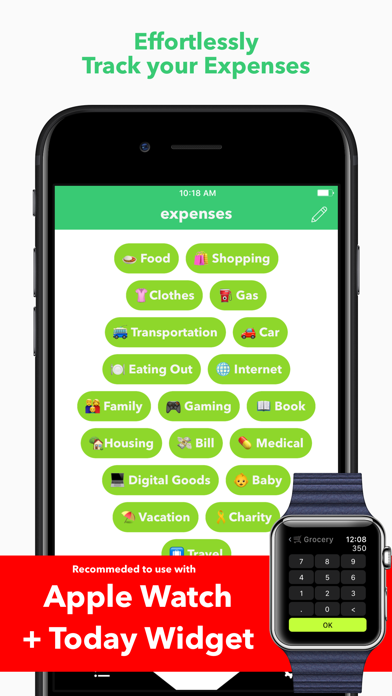Age Rating
ExpenseApp ※ Screenshots
About ExpenseApp ※
ExpenseApp let you key-in daily expenses by tapping on predefined categories then add amount.
Optionally, you may add a note or change date (current date is today by default). Off course the categories are editable: add, edit, rearrange the list as you wish.
View your expenses pattern through-out a month via calendar view and also in expenses type in a beautiful pie chart.
Features:
• Key-in expense record with defined categories.
• Use Today’s widget for quick input.
• Use Apple Watch to quick input too.
• Edit categories list.
• Today's Expenses for quick today spending.
• Record amount, category, note, and date.
• Passcode protection from open the records. Usable with Touch ID or Face ID.
• Calendar view to see daily expense.
• Add a new expense base on a specific date ( on Calendar view).
• Pie Chart view to see expenses category breakdown.
• Export as text to other apps.
• Integrated with Dropbox for easy export.
• Hide interface on multitasking for privacy.
Support / Social:
• Get support from us by sending email to support@irekasoft.com
• Tell us your experience at our Facebook page fb.com/irekasoft
Optionally, you may add a note or change date (current date is today by default). Off course the categories are editable: add, edit, rearrange the list as you wish.
View your expenses pattern through-out a month via calendar view and also in expenses type in a beautiful pie chart.
Features:
• Key-in expense record with defined categories.
• Use Today’s widget for quick input.
• Use Apple Watch to quick input too.
• Edit categories list.
• Today's Expenses for quick today spending.
• Record amount, category, note, and date.
• Passcode protection from open the records. Usable with Touch ID or Face ID.
• Calendar view to see daily expense.
• Add a new expense base on a specific date ( on Calendar view).
• Pie Chart view to see expenses category breakdown.
• Export as text to other apps.
• Integrated with Dropbox for easy export.
• Hide interface on multitasking for privacy.
Support / Social:
• Get support from us by sending email to support@irekasoft.com
• Tell us your experience at our Facebook page fb.com/irekasoft
Show More
What's New in the Latest Version 1.1.1
Last updated on Jul 2, 2019
Old Versions
- small ui enhancement
Show More
Version History
1.1.1
Jul 2, 2019
- small ui enhancement
1.1
Jun 3, 2019
• Now normal exporting as CSV file
• New darker style WatchApp
• New darker style WatchApp
1.0.22
May 17, 2019
• UI enhancement
1.0.21
Sep 20, 2018
• fix crash when adding / edit expense categories
• fix ui correctness
Thank you for using ExpenseApp, please email to support@irekasoft.com for any feedback.
• fix ui correctness
Thank you for using ExpenseApp, please email to support@irekasoft.com for any feedback.
1.0.20
Sep 15, 2018
• updated for iOS 12 compability
1.0.19
Sep 13, 2018
• fixed bottom bar image on iPhone Plus series.
• minor UI enhancement.
• minor UI enhancement.
1.0.18
Sep 11, 2018
whew... some new features on the app
• today's total expense on main screen so you will know how much you spend today ( off course you can set off on settings )
• calendar view can add new expense based on selected date
whew... some brush-up features on the app
• calendar view showing heat-map more persistently
• today's total expense on main screen so you will know how much you spend today ( off course you can set off on settings )
• calendar view can add new expense based on selected date
whew... some brush-up features on the app
• calendar view showing heat-map more persistently
1.0.17
Apr 26, 2018
• calendar view daily expenses with heat map
• more haptic effects.
• bug fix: deletion on the right item at history view.
• peek and pop in history view.
• more haptic effects.
• bug fix: deletion on the right item at history view.
• peek and pop in history view.
1.0.16
Apr 5, 2018
• fixing bug on history view.
1.0.15
Apr 3, 2018
• On history screen, you may swipe to left or right to change month. Tap and hold to go back to current month.
• Some small today widget view enhancement
• New icon!
• Some small today widget view enhancement
• New icon!
1.0.14
Jan 27, 2018
Another user interface enhancement;
• coherent color for table view.
• pie chart now selectable to show exact category.
"Too many people spend money they earned..to buy things they don't want..to impress people that they don't like." --Will Rogers
• coherent color for table view.
• pie chart now selectable to show exact category.
"Too many people spend money they earned..to buy things they don't want..to impress people that they don't like." --Will Rogers
1.0.13
Jan 24, 2018
• User experience improvement!
• Cover the app on multitasking mode.
• Some small bug fixes.
• Cover the app on multitasking mode.
• Some small bug fixes.
1.0.12
Jan 2, 2018
• minor bug fixes
• reduce excessive sound
• improve minor UI/UX
If you like this app please take a moment, rate and review this app on the App Store.
• reduce excessive sound
• improve minor UI/UX
If you like this app please take a moment, rate and review this app on the App Store.
1.0.11
Dec 22, 2017
• supporting Apple Watch!
• minor bug fixes
• minor bug fixes
1.0.10
Dec 20, 2017
• Passcode protection from open the records. Usable with Touch ID or Face ID.
• Dropbox upload now with total
• Dropbox upload now with total
1.0.9
Oct 25, 2017
• UI enhancement on app and Today's Widget. Do you know we have the little widget, right?
1.0.8
Jul 10, 2017
• input inside history view
1.0.7
Jun 26, 2017
Hey,
Hi there are you reading this? You are awesome!
• update UI
• widget 3 columns for smaller devices
Hi there are you reading this? You are awesome!
• update UI
• widget 3 columns for smaller devices
1.0.5
Apr 14, 2017
• In Calendar view now can edit each item
• In Graph view can now see percentage each category
• In Graph view can now see percentage each category
1.0.4
Apr 10, 2017
• added option to sort records ascendingly or not.
• fix some of the views.
• fix some of the views.
1.0.3
Mar 30, 2017
• calendar view to track daily spending
• fix issue with input from widget should reflect to record immediately
• bug fix for entering cent value
• fix issue with input from widget should reflect to record immediately
• bug fix for entering cent value
1.0.2
Feb 16, 2017
• Full editing for created expense
• Pie chart
• Pie chart
1.0.1
Feb 14, 2017
• Today Widget for super-quick entry
1.0
Feb 1, 2017
ExpenseApp ※ Price
Today:
$2.99
Lowest:
$0.99
Highest:
$2.99
ExpenseApp ※ FAQ
Click here to learn how to download ExpenseApp ※ in restricted country or region.
Check the following list to see the minimum requirements of ExpenseApp ※.
iPhone
Requires iOS 10.0 or later.
Apple Watch
Requires watchOS 4.0 or later.
iPod touch
Requires iOS 10.0 or later.
ExpenseApp ※ supports English, Japanese