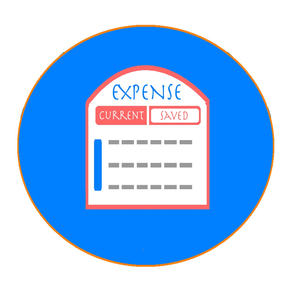
Expense Tracker: Shopping List
Free
3.0for iPhone, iPad
Age Rating
Expense Tracker: Shopping List Screenshots
About Expense Tracker: Shopping List
This app will be an assistant that helps to calculate every expenses in your life.
It can be used as a pocket plan as:
- Weddings list
- Shopping list
- Grocery list
- Birthday party
- Daily/ monthly expense...
Note that Quantity & Price data can be a decimal number such a 1.2, 2.56 ...
Bulk input can be achieved by input first item, press "Next" button, write second item, then press "Next" button again, then go on for third item, fourth item ...
Moreover, you always can manage a budget by swipe left to choose the Tick(paid)/Cross(Unpaid) or delete item. Once an item is Paid, its cost will not be accumulated into total cost.
In case you need to record your list, you can choose "Action" button on left-hand side then select "Save as" then input the name of the list. Name of list is displayed in tab "Saved Lists".
What we can do with a saved lists in "Saved List" tab:
+ We can send email that includes all the content of the list by swipe right then choose Email icon.
+ We can change the name of the saved list by swipe right then choose Edit icon.
+ We can load all the content in saved list to "Current tab"
+ On "Current" tab, in case the list has been saved, we can add/remove the item then choose Save to save the new content to the list.
We support more display options for your convenience:
+ You can choose Action button on the left then choose "Show/Hide Total Info" in case you want or do not want to display the Summary info at the bottom of expenses list.
+ You can choose Action button then choose "Show/Hide Detail Info" in case you want or do not want to display the detail information inside each item.
+ Also there is many other functions in Action button for your convenience during using the app.
Is it very convenient and easy to use. And all of your feedback for improvements always be welcomed.
It can be used as a pocket plan as:
- Weddings list
- Shopping list
- Grocery list
- Birthday party
- Daily/ monthly expense...
Note that Quantity & Price data can be a decimal number such a 1.2, 2.56 ...
Bulk input can be achieved by input first item, press "Next" button, write second item, then press "Next" button again, then go on for third item, fourth item ...
Moreover, you always can manage a budget by swipe left to choose the Tick(paid)/Cross(Unpaid) or delete item. Once an item is Paid, its cost will not be accumulated into total cost.
In case you need to record your list, you can choose "Action" button on left-hand side then select "Save as" then input the name of the list. Name of list is displayed in tab "Saved Lists".
What we can do with a saved lists in "Saved List" tab:
+ We can send email that includes all the content of the list by swipe right then choose Email icon.
+ We can change the name of the saved list by swipe right then choose Edit icon.
+ We can load all the content in saved list to "Current tab"
+ On "Current" tab, in case the list has been saved, we can add/remove the item then choose Save to save the new content to the list.
We support more display options for your convenience:
+ You can choose Action button on the left then choose "Show/Hide Total Info" in case you want or do not want to display the Summary info at the bottom of expenses list.
+ You can choose Action button then choose "Show/Hide Detail Info" in case you want or do not want to display the detail information inside each item.
+ Also there is many other functions in Action button for your convenience during using the app.
Is it very convenient and easy to use. And all of your feedback for improvements always be welcomed.
Show More
What's New in the Latest Version 3.0
Last updated on Jul 8, 2019
Old Versions
- Support saving lists of expenses.
- Add more functions for display: Show/Hide Total Info, Show/Hide Detail Info.
- Change app icon and interface
- Add more functions for display: Show/Hide Total Info, Show/Hide Detail Info.
- Change app icon and interface
Show More
Version History
3.0
Jul 8, 2019
- Support saving lists of expenses.
- Add more functions for display: Show/Hide Total Info, Show/Hide Detail Info.
- Change app icon and interface
- Add more functions for display: Show/Hide Total Info, Show/Hide Detail Info.
- Change app icon and interface
2.0
Jun 16, 2017
- Support Tax for shopping items.
- Update interface.
- Update interface.
1.2
Jan 10, 2017
Update functions and interface.
Fix minor bug in updating discount amount.
Fix minor bug in updating discount amount.
1.1
Nov 30, 2016
Fix minor bugs.
Support discount options for shopping items.
Support discount options for shopping items.
1.0
Nov 22, 2016
Expense Tracker: Shopping List FAQ
Click here to learn how to download Expense Tracker: Shopping List in restricted country or region.
Check the following list to see the minimum requirements of Expense Tracker: Shopping List.
iPhone
iPad
Expense Tracker: Shopping List supports English







































