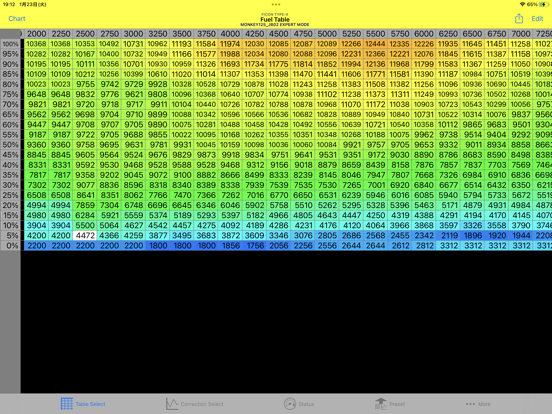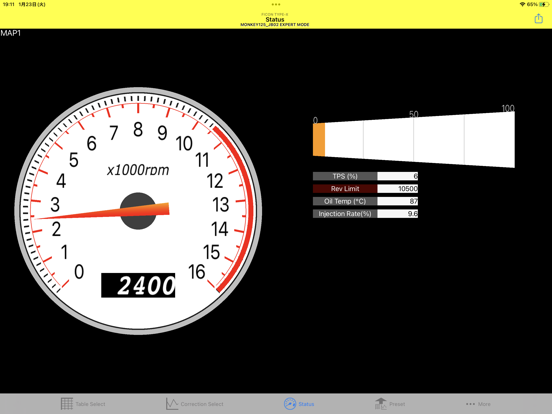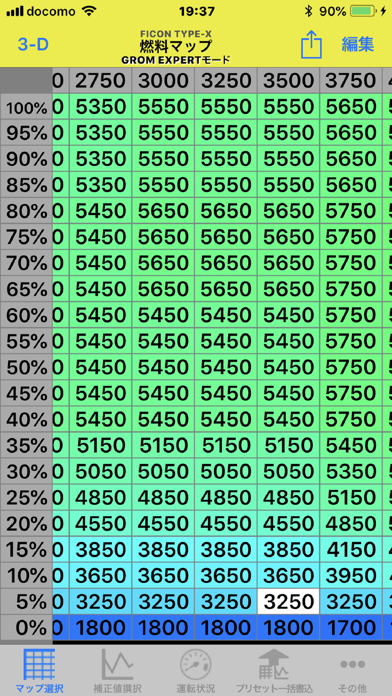EXPERT FI-CON TYPE-X
FI-CON TYPE-X EXPERT Mode
FreeOffers In-App Purchases
4.30for iPhone, iPad and more
DILTS JAPAN, LIMITED LIABILITY CO.
Developer
5 MB
Size
Jan 24, 2024
Update Date
Utilities
Category
4+
Age Rating
Age Rating
EXPERT FI-CON TYPE-X Screenshots
About EXPERT FI-CON TYPE-X
FI CON TYPE-X EXPERT mode This application is dedicated to operation.
This application is for FI CON TYPE-X only. It can not be used for the conventional FI CON TYPE-ENIGMA Z 125 or DILTS-JAPAN ENIGMA series.
This application is only for EXPERT mode which can set the ignition time. Professional knowledge is required to set the ignition timing. EASY mode has special application which can make adjustment from ignition timing of normal ECU without advanced expert knowledge.
This application can be downloaded for free. When it is free, you can connect with all FI - CON TYPE - X, but only the tachometer screen is displayed. (Only tachometer and TPS are displayed).
In order to set various functions of FI CON TYPE-X, you need to purchase the model data corresponding to FI CONTYPE-X you have from the model selection screen.
When purchasing and selecting model data, the following functions can be used.
· Preset data combined with TAKEGAWA made boa up kit etc. are prepared. Preset data can be easily written to FI - CON.
· The ignition timing of 0 - 60 degrees can be adjusted for each engine rotation / throttle position. It is also possible to set the dwell time.
- The fuel injection amount can be set for each engine rotation / throttle position.
- Fuel correction at idling can be performed.
- Startability and idling stabilization correction function when using a big injector. (Only for compatible models)
- Adjustment of fuel injection time by engine temperature and intake air temperature is possible.
- It is possible to set injection timing at each rotation speed.
- Various maps can be displayed in 3D graph.
- Two maps can be put inside FI - CON, and it can be switched with an external switch.
- In real time, you can display tachometer, throttle opening monitor, injector opening / closing rate, oil / water · engine temperature (depending on model),Voltage (Applicable models only).
- Display the current engine speed and throttle position in real time in the fuel map.
- Revolution Limit can be set .
- Pit-in limit can be set (Applicable model only)
- Digital acceleration pump can be set.
- It is possible to correct the TPS sensor according to the actual machine.
- You can make several fuel data and save it, you can change it immediately when you need it.
- It corresponds to Japanese and English.
No pairing is necessary. On the Bluetooth setting screen, FI-CON is not searched. Please turn on Bluetooth on the Bluetooth setting screen, then exit the setting screen with the Home button, launch the application, and connect from "Connect to FI - CON" of the application.
This application is for FI CON TYPE-X only. It can not be used for the conventional FI CON TYPE-ENIGMA Z 125 or DILTS-JAPAN ENIGMA series.
This application is only for EXPERT mode which can set the ignition time. Professional knowledge is required to set the ignition timing. EASY mode has special application which can make adjustment from ignition timing of normal ECU without advanced expert knowledge.
This application can be downloaded for free. When it is free, you can connect with all FI - CON TYPE - X, but only the tachometer screen is displayed. (Only tachometer and TPS are displayed).
In order to set various functions of FI CON TYPE-X, you need to purchase the model data corresponding to FI CONTYPE-X you have from the model selection screen.
When purchasing and selecting model data, the following functions can be used.
· Preset data combined with TAKEGAWA made boa up kit etc. are prepared. Preset data can be easily written to FI - CON.
· The ignition timing of 0 - 60 degrees can be adjusted for each engine rotation / throttle position. It is also possible to set the dwell time.
- The fuel injection amount can be set for each engine rotation / throttle position.
- Fuel correction at idling can be performed.
- Startability and idling stabilization correction function when using a big injector. (Only for compatible models)
- Adjustment of fuel injection time by engine temperature and intake air temperature is possible.
- It is possible to set injection timing at each rotation speed.
- Various maps can be displayed in 3D graph.
- Two maps can be put inside FI - CON, and it can be switched with an external switch.
- In real time, you can display tachometer, throttle opening monitor, injector opening / closing rate, oil / water · engine temperature (depending on model),Voltage (Applicable models only).
- Display the current engine speed and throttle position in real time in the fuel map.
- Revolution Limit can be set .
- Pit-in limit can be set (Applicable model only)
- Digital acceleration pump can be set.
- It is possible to correct the TPS sensor according to the actual machine.
- You can make several fuel data and save it, you can change it immediately when you need it.
- It corresponds to Japanese and English.
No pairing is necessary. On the Bluetooth setting screen, FI-CON is not searched. Please turn on Bluetooth on the Bluetooth setting screen, then exit the setting screen with the Home button, launch the application, and connect from "Connect to FI - CON" of the application.
Show More
What's New in the Latest Version 4.30
Last updated on Jan 24, 2024
Old Versions
- Added bike model for HUNTER CUB CT125 JA65.
Show More
Version History
4.30
Jan 24, 2024
- Added bike model for HUNTER CUB CT125 JA65.
4.28
Aug 31, 2023
- Added bike model for MONKEY125 JB03.
4.25
Apr 28, 2023
- Avoided crashing the app when pressing and holding a cell while editing a map on iOS16 devices.
4.21
May 18, 2022
-Text / layout correction
-The internal program related to model data has been changed due to the specification change of Apple Inc.
-The internal program related to model data has been changed due to the specification change of Apple Inc.
4.19
May 11, 2022
- Fixed the problem that the message "Download failed" is displayed repeatedly after purchasing the motorcycle model to be connected.
- The screen is not turned off (sleep) when exchanging data with FICON.
- Fixed problems while purchasing a model .
- Changed to display a confirm message when before read / write data.
- Fixed an issue when restoring model data on iOS14.
- The data can be updated and purchased only when the FREE TRIAL model is selected.
- Minor changes in menu text message.
- Tachometer minor change.
- The screen is not turned off (sleep) when exchanging data with FICON.
- Fixed problems while purchasing a model .
- Changed to display a confirm message when before read / write data.
- Fixed an issue when restoring model data on iOS14.
- The data can be updated and purchased only when the FREE TRIAL model is selected.
- Minor changes in menu text message.
- Tachometer minor change.
4.14
May 10, 2020
- The data can be updated and purchased only when the FREE TRIAL model is selected.
- Compatible with semi-full with temperature / voltage correction function in idling area.
- Added display of power supply voltage on the meter screen. (Only for compatible models)
- Compatible with semi-full with temperature / voltage correction function in idling area.
- Added display of power supply voltage on the meter screen. (Only for compatible models)
4.12
Jan 10, 2020
- When there is a data update, it is displayed on the model selection screen.
- Revolution meter fit device size
- Adapt iOS13
- Prevented data from being undone when exiting the app.
- bugfix Reup keyboard after save as.
- multi line comment.
- Revolution meter fit device size
- Adapt iOS13
- Prevented data from being undone when exiting the app.
- bugfix Reup keyboard after save as.
- multi line comment.
4.5
Sep 21, 2019
-Bug fix reduce write and verify error.(FUEL)
-Bug fix ACC off Map Edit.
-Bug fix ACC off Map Edit.
4.3
Mar 7, 2019
-Reduced occurrence of collation error after writing.
4.2
Jan 30, 2019
- Fixed value unit in Ignition setting chart
4.1
Nov 25, 2018
- Verify bug collect.
- bulk write page add device connect /disconnect menu.
- Injection delay data bug collect.
- bulk write page add device connect /disconnect menu.
- Injection delay data bug collect.
4.0
Jun 17, 2018
EXPERT FI-CON TYPE-X FAQ
Click here to learn how to download EXPERT FI-CON TYPE-X in restricted country or region.
Check the following list to see the minimum requirements of EXPERT FI-CON TYPE-X.
iPhone
Requires iOS 9.0 or later.
iPad
Requires iPadOS 9.0 or later.
iPod touch
Requires iOS 9.0 or later.
EXPERT FI-CON TYPE-X supports English, Japanese, Traditional Chinese
EXPERT FI-CON TYPE-X contains in-app purchases. Please check the pricing plan as below:
MONKEY125 JB02
$3.99
HUNTER CUB CT125 JA65
$3.99
MONKEY125 JB03
$3.99
Z125 Pro
$3.99
GROM
$3.99