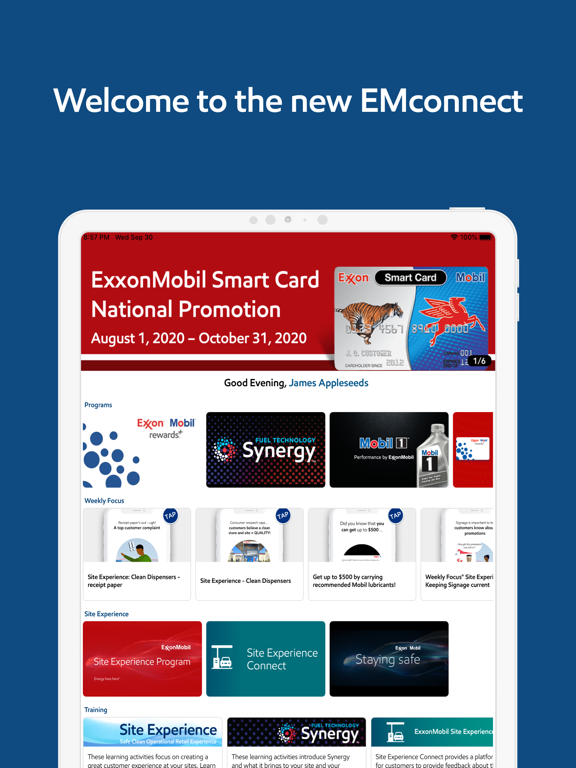ExxonMobil Connect
Free
8.0.6for iPhone, iPad and more
8.1
19 Ratings
DataLink Consulting Inc.
Developer
57.1 MB
Size
Mar 27, 2024
Update Date
Business
Category
4+
Age Rating
Age Rating
ExxonMobil Connect Screenshots
About ExxonMobil Connect
With EMconnect, you can:
• Improve your skills with quick activities
• Find what you need to act on new promotions
• Get a snapshot of every customer program
Available now: more features including push notifications, Hot Topics and new task lists for your site!
• Improve your skills with quick activities
• Find what you need to act on new promotions
• Get a snapshot of every customer program
Available now: more features including push notifications, Hot Topics and new task lists for your site!
Show More
What's New in the Latest Version 8.0.6
Last updated on Mar 27, 2024
Old Versions
New Features:
• Optimized layout for home screen
• Improved Search function
• Addition of deep linking in the app
• Content reorganization
• General optimization for iOS
• General Bug fixes
• New UX improvements
• Optimized layout for home screen
• Improved Search function
• Addition of deep linking in the app
• Content reorganization
• General optimization for iOS
• General Bug fixes
• New UX improvements
Show More
Version History
8.0.6
Mar 27, 2024
New Features:
• Optimized layout for home screen
• Improved Search function
• Addition of deep linking in the app
• Content reorganization
• General optimization for iOS
• General Bug fixes
• New UX improvements
• Optimized layout for home screen
• Improved Search function
• Addition of deep linking in the app
• Content reorganization
• General optimization for iOS
• General Bug fixes
• New UX improvements
8.0.4
Mar 2, 2024
New Features:
• Optimized layout for home screen
• Improved Search function
• Addition of deep linking in the app
• Content reorganization
• General optimization for iOS
• Bug fixes
• New UX improvements
• Optimized layout for home screen
• Improved Search function
• Addition of deep linking in the app
• Content reorganization
• General optimization for iOS
• Bug fixes
• New UX improvements
8.0.0
Jan 10, 2024
New Features:
• Optimized layout for home screen
• Improved Search Function
• Addition of deep linking in the app
• Content reorganization
• General optimization for IOS
• Bug fixes
• Optimized layout for home screen
• Improved Search Function
• Addition of deep linking in the app
• Content reorganization
• General optimization for IOS
• Bug fixes
7.5.6
Jun 11, 2023
General bug fixes, updates to Site Manager screens
7.5.4
May 8, 2023
General bug fixes, notifications fix when app is closed
7.5.3
May 3, 2023
General bug fixes, updates for Notifications
7.5.2
Jan 17, 2023
Please note: Minimum requirements iOS 14
Updated for iOS 16, Layout updates for Notifications, UI updates, training download fix, ratings pop up fix, General bug fixes.
Updated for iOS 16, Layout updates for Notifications, UI updates, training download fix, ratings pop up fix, General bug fixes.
7.2.1
Aug 14, 2022
Minor bug fix
• Corrected issue with Tech Task List start
• Corrected issue with Tech Task List start
7.2
Mar 28, 2022
New Training updates!
General bug fixes
Optimization for speed
General bug fixes
Optimization for speed
7.1.2
Dec 6, 2021
Corrected issue with new training modules causing the app to suddenly close
general bug fixes
general bug fixes
7.1.1
Nov 28, 2021
fix for Training completion marking
minor UI updates
minor UI updates
7.1.0
Nov 1, 2021
- Updated home dashboard UI
- New notifications on the home dashboard and sections for highly visible content updates
- New Task List table of contents updates
- New FleetLeads layouts, including leads and status screens
- New content re-org: FleetLeads
- UI updates for approving users
- Fix for training video playback issue
- general bug fixes, grammatical updates, enhancements, and optimization for iOS 15
- New notifications on the home dashboard and sections for highly visible content updates
- New Task List table of contents updates
- New FleetLeads layouts, including leads and status screens
- New content re-org: FleetLeads
- UI updates for approving users
- Fix for training video playback issue
- general bug fixes, grammatical updates, enhancements, and optimization for iOS 15
7.0.0
Aug 4, 2021
- ALL NEW! Search function for EMconnect
- New Task List updates
- New FleetLeads layouts
- UI Updates for approving users
- New content re-org: FleetLeads
- general bug fixes, grammatical updates, enhancements
- New Task List updates
- New FleetLeads layouts
- UI Updates for approving users
- New content re-org: FleetLeads
- general bug fixes, grammatical updates, enhancements
6.2.0
May 26, 2021
- Updated Contacts with new Suppliers links
- general maintenance
- Minor bug fixes and UI improvements
- Performance upgrades
- general maintenance
- Minor bug fixes and UI improvements
- Performance upgrades
6.1.0
Mar 23, 2021
- FMA user management allows FMA to approve users within the app
- Video playback bug fix
- API updates
- Minor bug fixes and UI improvements
- Performance updgrades
- Video playback bug fix
- API updates
- Minor bug fixes and UI improvements
- Performance updgrades
6.0.1
Dec 12, 2020
General bug and performance fixes. Grammatical and spelling updates. Added a notification indicator dot, fixed issue with Role View menu bar, added a "New" flag indicator for new content
6.0
Oct 31, 2020
Shared device setting!
Now use a single device for all your on-site users
Simple registration and login for use
Role View feature allows qualified users to view EMconnect as a different job role.
Now use a single device for all your on-site users
Simple registration and login for use
Role View feature allows qualified users to view EMconnect as a different job role.
5.0.3
Oct 13, 2020
Updated View lists icon and layout
Fixed header sizing on smaller phones
Corrected blank screen when self starting tasks
Minor bug fixes
Fixed header sizing on smaller phones
Corrected blank screen when self starting tasks
Minor bug fixes
5.0
Oct 2, 2020
• Updated home page layout improvements for smaller screens, e.g., scroll rather than resize content
• Navigation tweaks: deep linking and direct link to weekly focus and training content, etc.
• Combine and streamline organization of Programs (upper right) and Promotions, organized by topic
• My Site (with manager tools) replaces Site Stats in main menu available to Site Managers / Multi-Site Dealers
• Notifications, which includes Task lists assignment, push notifications and in-app notifications
• On screen notifications for personalization e.g. “Good afternoon” set when users return to app
• 6 standardized Task lists assigned to staff and available in notifications
• 3 Task lists: washroom maintenance, store maintenance, forecourt maintenance
• 3 Task lists: Site Inspection: From the road, from the pumps, from the store.
• My Site (with manager tools) is a new section replacing Site Stats on main menu available to Site Managers only
• Site Managers: Staff registrations, approvals and deactivations moved to My Site.
Home page:
• Home page: Banners - Tap to open top banner content and scroll through all banner content opened as full screen
• Home page: Personalization - welcome message on the home page – updates based on time of day
• Home page: Pull down to refresh home dashboard screen
Training:
• Training includes total completion timelines, total number of lessons, individual completion timelines
Manage Staff:
• Manage Staff: Now displays additional information for easier identification: Job Role, Site# and Name, UUID, Registration date.
• Manage Staff: Swipe left/ right to approve/ deactivate employees.
• Manage Staff: Approvals broken out by Job role for easier viewing
• Manage Staff: Staff listed by Job role for easier viewing
• Manage Staff: Active screen will display all Pending when there are approvals in queue
• Manage Staff: Added Active and Deactivated sections
• Manage Staff: Job role and site breakdown for Multisite dealers and Branded Wholesalers.
Notifications:
• Notifications: Swipe left/right to mark notifications as read or to delete
• Notifications: Swipe to mark Actions as read
Task Lists
• Task Lists: Orange line – Site Inspection, Blue – Maintenance
• Task Lists: Scrollable section for Task Assigned listings
• Task Lists: Self assign capability from Task Lists display (top left)
• Task Lists: Custom Manager note can be unique each time task is assigned or can be standardized.
• Task Lists: 1-year calendar can schedule up to 6 months in advance and go back 6 months to view history
Credits & Badges:
• Credits & Badges: available from home dashboard screen under My Site and under Settings Navigation
• Navigation: Main menu scrolls allowing for 12 or more links to be added
• Navigation: Swipe page right to go back to previous screen
NEW: Contact List
• Contact List: segmented by job role, tap phone number to call FleetLeads
• FleetLeads: Added TOU and checkbox to FleetLeads registration screen
• Navigation tweaks: deep linking and direct link to weekly focus and training content, etc.
• Combine and streamline organization of Programs (upper right) and Promotions, organized by topic
• My Site (with manager tools) replaces Site Stats in main menu available to Site Managers / Multi-Site Dealers
• Notifications, which includes Task lists assignment, push notifications and in-app notifications
• On screen notifications for personalization e.g. “Good afternoon” set when users return to app
• 6 standardized Task lists assigned to staff and available in notifications
• 3 Task lists: washroom maintenance, store maintenance, forecourt maintenance
• 3 Task lists: Site Inspection: From the road, from the pumps, from the store.
• My Site (with manager tools) is a new section replacing Site Stats on main menu available to Site Managers only
• Site Managers: Staff registrations, approvals and deactivations moved to My Site.
Home page:
• Home page: Banners - Tap to open top banner content and scroll through all banner content opened as full screen
• Home page: Personalization - welcome message on the home page – updates based on time of day
• Home page: Pull down to refresh home dashboard screen
Training:
• Training includes total completion timelines, total number of lessons, individual completion timelines
Manage Staff:
• Manage Staff: Now displays additional information for easier identification: Job Role, Site# and Name, UUID, Registration date.
• Manage Staff: Swipe left/ right to approve/ deactivate employees.
• Manage Staff: Approvals broken out by Job role for easier viewing
• Manage Staff: Staff listed by Job role for easier viewing
• Manage Staff: Active screen will display all Pending when there are approvals in queue
• Manage Staff: Added Active and Deactivated sections
• Manage Staff: Job role and site breakdown for Multisite dealers and Branded Wholesalers.
Notifications:
• Notifications: Swipe left/right to mark notifications as read or to delete
• Notifications: Swipe to mark Actions as read
Task Lists
• Task Lists: Orange line – Site Inspection, Blue – Maintenance
• Task Lists: Scrollable section for Task Assigned listings
• Task Lists: Self assign capability from Task Lists display (top left)
• Task Lists: Custom Manager note can be unique each time task is assigned or can be standardized.
• Task Lists: 1-year calendar can schedule up to 6 months in advance and go back 6 months to view history
Credits & Badges:
• Credits & Badges: available from home dashboard screen under My Site and under Settings Navigation
• Navigation: Main menu scrolls allowing for 12 or more links to be added
• Navigation: Swipe page right to go back to previous screen
NEW: Contact List
• Contact List: segmented by job role, tap phone number to call FleetLeads
• FleetLeads: Added TOU and checkbox to FleetLeads registration screen
4.5
May 1, 2020
- All new and improved registration and login system! Now using OTP for quick login authentication - no more passwords required.
- UI updates
- General maintenance
- UI updates
- General maintenance
4.0.3
Aug 14, 2019
ALL NEW FEATURES:
- Collect EMconnect Credits on even more content.
- Earn Badges while you collect! How fast can you collect them all?
- Quick access to see your credits! Credits collected shown right on the menu screen & on a new dedicated Credits & Badges page!
- All new Content Interactives and Quizzes in Weekly Focus so you can earn even more credits!
- Quicker access to your UUID! Now available right on the menu screen
- Site Managers - see your staff account photos in your approvals list!
- User registration has been simplified!
- FleetLeads available to all users
- EMR+ connection available to all users
UPDATES:
General UI updates
GENERAL MAINTENANCE
Minor screen adjustments
Layout improvements
- Collect EMconnect Credits on even more content.
- Earn Badges while you collect! How fast can you collect them all?
- Quick access to see your credits! Credits collected shown right on the menu screen & on a new dedicated Credits & Badges page!
- All new Content Interactives and Quizzes in Weekly Focus so you can earn even more credits!
- Quicker access to your UUID! Now available right on the menu screen
- Site Managers - see your staff account photos in your approvals list!
- User registration has been simplified!
- FleetLeads available to all users
- EMR+ connection available to all users
UPDATES:
General UI updates
GENERAL MAINTENANCE
Minor screen adjustments
Layout improvements
4.0.1
Aug 14, 2019
ALL NEW FEATURES:
- Collect EMconnect Credits on even more content.
- Earn Badges while you collect! How fast can you collect them all?
- Quick access to see your credits! Credits collected shown right on the menu screen & on a new dedicated Credits & Badges page!
- All new Content Interactives and Quizzes in Weekly Focus so you can earn even more credits!
- Quicker access to your UUID! Now available right on the menu screen
- Site Managers - see your staff account photos in your approvals list!
- User registration has been simplified!
- FleetLeads available to all users
- EMR+ connection available to all users
UPDATES:
General UI updates
GENERAL MAINTENANCE
Minor screen adjustments
Layout improvements
- Collect EMconnect Credits on even more content.
- Earn Badges while you collect! How fast can you collect them all?
- Quick access to see your credits! Credits collected shown right on the menu screen & on a new dedicated Credits & Badges page!
- All new Content Interactives and Quizzes in Weekly Focus so you can earn even more credits!
- Quicker access to your UUID! Now available right on the menu screen
- Site Managers - see your staff account photos in your approvals list!
- User registration has been simplified!
- FleetLeads available to all users
- EMR+ connection available to all users
UPDATES:
General UI updates
GENERAL MAINTENANCE
Minor screen adjustments
Layout improvements
3.1.0
May 8, 2019
NEW FEATURES:
*ALL NEW: Connect your Exxon Mobil Rewards+ card!
*ALL NEW: For all Site Managers - your current Mystery Shop scores. Available from your Stats screen.
*Earn while you learn! Start collecting EMconnect credits on even more content!
UPDATES:
General UI updates
GENERAL MAINTENANCE
Minor screen adjustments
Layout improvements
*ALL NEW: Connect your Exxon Mobil Rewards+ card!
*ALL NEW: For all Site Managers - your current Mystery Shop scores. Available from your Stats screen.
*Earn while you learn! Start collecting EMconnect credits on even more content!
UPDATES:
General UI updates
GENERAL MAINTENANCE
Minor screen adjustments
Layout improvements
3.0
Apr 7, 2019
NEW FEATURES:
*ALL NEW: Weekly Focus section - Valuable tips and suggestions to help you deliver the best fueling experience!
*Earn while you learn! Start collecting EMconnect credits!
*Updated rating available on the new Weekly Focus content - coming soon throughout the app!
UPDATES:
General UI updates
New Onboarding experience
GENERAL MAINTENANCE
Minor screen adjustments
Layout improvements
*ALL NEW: Weekly Focus section - Valuable tips and suggestions to help you deliver the best fueling experience!
*Earn while you learn! Start collecting EMconnect credits!
*Updated rating available on the new Weekly Focus content - coming soon throughout the app!
UPDATES:
General UI updates
New Onboarding experience
GENERAL MAINTENANCE
Minor screen adjustments
Layout improvements
2.8
Mar 4, 2019
NEW FEATURES:
*Fully integrated with WEX FleetLeads lead submission program
UPDATES:
General UI updates
Logout moved to Settings screens
New Onboarding experience
GENERAL MAINTENANCE
Minor screen adjustments
Layout improvements
*Fully integrated with WEX FleetLeads lead submission program
UPDATES:
General UI updates
Logout moved to Settings screens
New Onboarding experience
GENERAL MAINTENANCE
Minor screen adjustments
Layout improvements
ExxonMobil Connect FAQ
Click here to learn how to download ExxonMobil Connect in restricted country or region.
Check the following list to see the minimum requirements of ExxonMobil Connect.
iPhone
Requires iOS 13.0 or later.
iPad
Requires iPadOS 13.0 or later.
iPod touch
Requires iOS 13.0 or later.
ExxonMobil Connect supports English