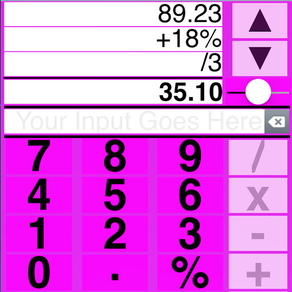
EZCalculate
Six calculators and a WIdget
$0.99
2.0for iPhone, iPad
Age Rating
EZCalculate Screenshots
About EZCalculate
EZCalculate is an app that provides six easy to use calculators and each calculator lets you view and edit any of your entries. You can also customize the color of each calculator!
WIDGET
As a widget, EZCalculate turns your iPhone or iPad into an always available calculator. You can instantly get to all six of your calculators without having to unlock your device or having to locate the app.
SAVES YOU TIME
This calculator will save you time with 100% accuracy. Ever try entering a long list of numbers and each time you get a different answer? Like when balancing your checkbook or doing an expense report? Then, you need EZCalculate. All you need to do is scroll through your entries (using the scroll arrows), review them, correct any mistakes, and the new total is recalculated automatically.
EASY TO USE
It has a large custom numeric keypad for a quick and easy touch and an enhanced % key for calculating percent discounts, tips, and sales tax.
SIX BEAUTIFUL CALCULATORS
Amazing! This is not just one calculator. It is actually six independent calculators. You can assign any colors to each calculator.
YOU CAN DESIGN YOUR OWN COLORS
Feel pink? Then, make your calculator pink! It’s that simple. Using the app, you can design your own custom colors to personalize any of the six calculators.
DECIMAL SLIDER
Check out the decimal slider! At any time, you can choose how many digits after the decimal point (0 – 4) you want to see in the total.
WIDGET FEATURES
• Six(6) independent calculators
• Custom color for each calculator
• View all entries using scroll arrows
• Correct any entry
• Copy and paste totals
• Auto save to continue later
• Custom keyboard for an easy touch
• Keyboard clicks for audible confirm
• Decimal point slider (0-4 places)
• Plus % is great for tax & tips
• Minus % is great for discounts
• “App key" in widget to launch App
FULL APP INCLUDES ALL FEATURES OF WIDGET PLUS
• Email results to yourself or anyone
• Mute or control sound volume
• Create customize colors for your calculators
WIDGET
As a widget, EZCalculate turns your iPhone or iPad into an always available calculator. You can instantly get to all six of your calculators without having to unlock your device or having to locate the app.
SAVES YOU TIME
This calculator will save you time with 100% accuracy. Ever try entering a long list of numbers and each time you get a different answer? Like when balancing your checkbook or doing an expense report? Then, you need EZCalculate. All you need to do is scroll through your entries (using the scroll arrows), review them, correct any mistakes, and the new total is recalculated automatically.
EASY TO USE
It has a large custom numeric keypad for a quick and easy touch and an enhanced % key for calculating percent discounts, tips, and sales tax.
SIX BEAUTIFUL CALCULATORS
Amazing! This is not just one calculator. It is actually six independent calculators. You can assign any colors to each calculator.
YOU CAN DESIGN YOUR OWN COLORS
Feel pink? Then, make your calculator pink! It’s that simple. Using the app, you can design your own custom colors to personalize any of the six calculators.
DECIMAL SLIDER
Check out the decimal slider! At any time, you can choose how many digits after the decimal point (0 – 4) you want to see in the total.
WIDGET FEATURES
• Six(6) independent calculators
• Custom color for each calculator
• View all entries using scroll arrows
• Correct any entry
• Copy and paste totals
• Auto save to continue later
• Custom keyboard for an easy touch
• Keyboard clicks for audible confirm
• Decimal point slider (0-4 places)
• Plus % is great for tax & tips
• Minus % is great for discounts
• “App key" in widget to launch App
FULL APP INCLUDES ALL FEATURES OF WIDGET PLUS
• Email results to yourself or anyone
• Mute or control sound volume
• Create customize colors for your calculators
Show More
What's New in the Latest Version 2.0
Last updated on Dec 3, 2018
Old Versions
- iPad support
- Now with 6 independent calculators
- Larger Numeric Keypad on widget
- Confirm on Clear
- Now with 6 independent calculators
- Larger Numeric Keypad on widget
- Confirm on Clear
Show More
Version History
2.0
Dec 3, 2018
- iPad support
- Now with 6 independent calculators
- Larger Numeric Keypad on widget
- Confirm on Clear
- Now with 6 independent calculators
- Larger Numeric Keypad on widget
- Confirm on Clear
1.3
Jan 6, 2018
- Fix so that "SHOW MORE" is displayed on Widget
- Add volume control to app
- New icon
- Add volume control to app
- New icon
1.0
Oct 6, 2014
EZCalculate FAQ
Click here to learn how to download EZCalculate in restricted country or region.
Check the following list to see the minimum requirements of EZCalculate.
iPhone
iPad
EZCalculate supports English


































