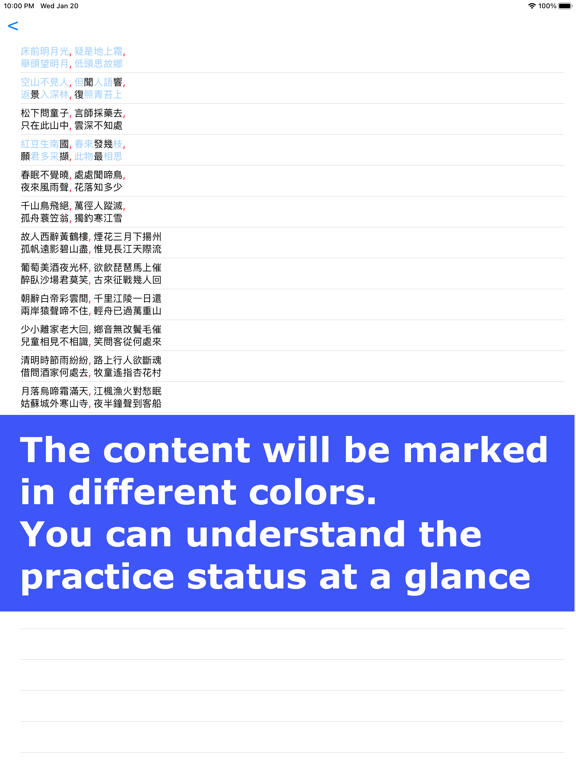ezWrite Chinese
Let you write Chinese easily
FreeOffers In-App Purchases
2.1.0for iPhone, iPad and more
Age Rating
ezWrite Chinese Screenshots
About ezWrite Chinese
ezWriteChinese is an auxiliary app designed for people who want to learn writing traditional Chinese words. This App has more than 6,000 words.
It’s critical that auxiliary learning App provides correct content.
In order to confirm the accuracy of our database, stroke order, annotated sound and Regular Script font all follow the standards released by the Ministry of Education (R.O.C.). The copyright is at the end of the article.
Features:
. Animation for correct stroke order of each Chinese word.
You can easily learn how to write by following the animation.
. Voice-assisted learning
It motivates pre-school children to learn by voice interaction.
. Build your own exercise library!
“What words should my kids learn at their age?” Every mom or dad has different idea. Now you can customize your own exercise library for practice based on your kid’s learning level.
. Correct Stroke order
The stroke order has to be followed in order to complete an exercise.
. Artificial Intelligence (AI) Evaluation
Misalignment may happen while writing. This APP adopts AI to tolerant reasonable misalignment to prevent frustration while learning.
. Color coded result
Parents can understand the result of exercises by different colors.
. Each word is shown with annotated sound (Bopomofo)
Children can learn how to pronounce each word while writing.
The pronunciation of this program adopts the built-in speech synthesis technology of mobile phone or tablet.
We manually test all pronunciations on the latest version of iOS/iPadOS to avoid errors.
If you have pronunciation problems, make sure your iPhone or iPad is updated to the latest version.
Copyright Notice:
. The data of stroke order are from the Ministry of Education (R.O.C.)’s “Learning Program for Stroke Order of Chinese Characters” (https://stroke-order.learningweb.moe.edu.tw/home.do). (CC BY-NC-ND 3.0 TW)
. The data of Regular Script font are from the Ministry of Education (R.O.C.)’s “Standard Regular Script file.” (CC BY-ND 3.0 TW)
. The data of phonetic are combined from the Ministry of Education (R.O.C.)’s “Revised Chinese Dictionary,” “Concise Chinese Dictionary,” and “Mini Chinese Dictionary.” (CC BY-ND 3.0 TW)
It’s critical that auxiliary learning App provides correct content.
In order to confirm the accuracy of our database, stroke order, annotated sound and Regular Script font all follow the standards released by the Ministry of Education (R.O.C.). The copyright is at the end of the article.
Features:
. Animation for correct stroke order of each Chinese word.
You can easily learn how to write by following the animation.
. Voice-assisted learning
It motivates pre-school children to learn by voice interaction.
. Build your own exercise library!
“What words should my kids learn at their age?” Every mom or dad has different idea. Now you can customize your own exercise library for practice based on your kid’s learning level.
. Correct Stroke order
The stroke order has to be followed in order to complete an exercise.
. Artificial Intelligence (AI) Evaluation
Misalignment may happen while writing. This APP adopts AI to tolerant reasonable misalignment to prevent frustration while learning.
. Color coded result
Parents can understand the result of exercises by different colors.
. Each word is shown with annotated sound (Bopomofo)
Children can learn how to pronounce each word while writing.
The pronunciation of this program adopts the built-in speech synthesis technology of mobile phone or tablet.
We manually test all pronunciations on the latest version of iOS/iPadOS to avoid errors.
If you have pronunciation problems, make sure your iPhone or iPad is updated to the latest version.
Copyright Notice:
. The data of stroke order are from the Ministry of Education (R.O.C.)’s “Learning Program for Stroke Order of Chinese Characters” (https://stroke-order.learningweb.moe.edu.tw/home.do). (CC BY-NC-ND 3.0 TW)
. The data of Regular Script font are from the Ministry of Education (R.O.C.)’s “Standard Regular Script file.” (CC BY-ND 3.0 TW)
. The data of phonetic are combined from the Ministry of Education (R.O.C.)’s “Revised Chinese Dictionary,” “Concise Chinese Dictionary,” and “Mini Chinese Dictionary.” (CC BY-ND 3.0 TW)
Show More
What's New in the Latest Version 2.1.0
Last updated on Apr 18, 2024
Old Versions
You can print the vocabulary list and practice writing Chinese on paper.
Show More
Version History
2.1.0
Apr 18, 2024
You can print the vocabulary list and practice writing Chinese on paper.
2.0.0
Apr 12, 2024
Create a vocabulary list for trainees based on elementary school Mandarin textbooks.
1.7
Jan 22, 2024
bug fixed.
1.6
Dec 14, 2023
bug fixed.
1.5
Oct 19, 2023
bug fixed.
1.4
Sep 20, 2023
update for iOS 17.
support DARK UI mode.
support DARK UI mode.
1.3
Jun 7, 2023
update for new iOS
1.2
Aug 6, 2022
bug fixed
1.1
May 12, 2021
bug fixed.
1.0
Jan 24, 2021
ezWrite Chinese FAQ
Click here to learn how to download ezWrite Chinese in restricted country or region.
Check the following list to see the minimum requirements of ezWrite Chinese.
iPhone
Requires iOS 13.0 or later.
iPad
Requires iPadOS 13.0 or later.
iPod touch
Requires iOS 13.0 or later.
ezWrite Chinese supports English, Simplified Chinese, Traditional Chinese
ezWrite Chinese contains in-app purchases. Please check the pricing plan as below:
Removed AD
$4.99