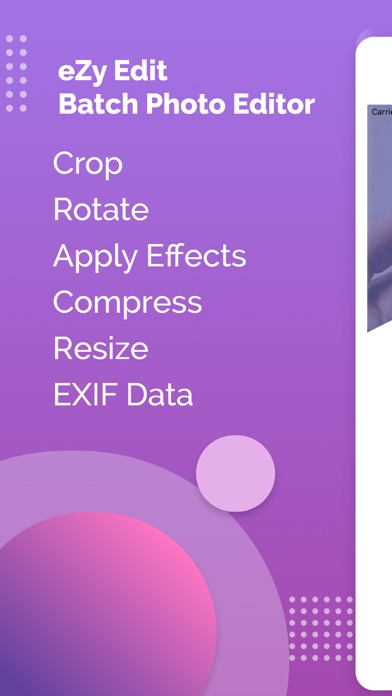eZy Edit: Batch Photo Editor
Edit multiple images at once
FreeOffers In-App Purchases
1.3for iPhone, iPod touch
Age Rating
eZy Edit: Batch Photo Editor Screenshots
About eZy Edit: Batch Photo Editor
eZy Edit: Batch Photo Editor provides a great way to edit images in batch! All you have to do is to select photos from your gallery and start editing them right away. Here are some of the most prominent features of our app:
1 - Bulk Image Editing:
With eZy Edit: Batch Photo Editor you would be able to:
Crop
Rotate
Flip
Apply Effects
Compress
Convert
Resize multiple images with one click.
2 - Easy to use UI:
eZy Edit: Batch Photo Editor provides an easy to use user interface. You do not have to find an app manual or tutorials to use the app. Simply install it and start using it.
4 - Batch Image Resizer:
Do you have multiple pictures that are needed to be resized? Worry not, with eZy Edit you can select multiple pictures, specify the dimensions and the app will resize them all.
5 - Batch Photo Flip:
eZy Edit allows you to flip your multiple photos at once and you can also use your own created template for it.
6 - Batch Image Converter:
With eZy Edit you can convert images in JPG, PNG, and others.
7 - Batch Image Compressor:
You can now easily reduce your image file size with good quality and share it wherever you want. With the batch image compressor feature, you can compress multiple images with a single click.
8 - Portrait/Landscape Mode:
Do you take pictures in landscape or portrait mode? Editing these pictures altogether is a headache. With our app, editing landscape or portrait images is a piece of cake. Just select the mode, create a template, and start editing your images.
9 - Multiple Effects Available:
eZy Edit comes with different effects. You can apply them to a single image or multiple images at once.
10 - Create/Choose Template -(Batch Image Editor):
You can easily create a template, save it to storage, and reuse it later multiple times. You can edit multiple images using an existing template and it is also a time-saving approach.
11 - Dynamic Preview: While you go through a series of editing phases, you can continuously see the effect on your images. This makes it much easier to get your editing just right; it feels like you’re editing images in real-time and seeing the results side by side.
12 - Save Editing: eZy Edit never edits your original files directly. Instead, it creates a copy of your original images and saves the edited ones separately, so your originals remain untouched.
13 - Smart File Naming: Using eZy Edit you can easily create thousands of new images. Rather than bothering you to type each new image’s file name individually. It specifies file names with a general format. For example, new images could be named with the title of eZy Edit app appended with the file format you choose like, PNG/JPG.
14 - Share With The World:
You can share or export your images on social media or via mail easily.
Any suggestions for the next version of eZy Edit: Batch Photo Editor? Have any problems using eZy Edit: Batch Photo Editor?
Feel free to write to us at support+ezyedit@whizpool.com.
We are committed to make continuous improvements to the product so your feedback is greatly appreciated. We would like to incorporate as much feedback as possible in the next version of eZy Edit: Batch Photo Editor, making it the most powerful and nice-to-use Batch Image Editor out there.
Download today and enjoy editing your precious photos.
https://ezywatermark.com/privacy-policy.php?app=eZyEdit
https://ezywatermark.com/terms-of-service.php?app=eZyEdit
1 - Bulk Image Editing:
With eZy Edit: Batch Photo Editor you would be able to:
Crop
Rotate
Flip
Apply Effects
Compress
Convert
Resize multiple images with one click.
2 - Easy to use UI:
eZy Edit: Batch Photo Editor provides an easy to use user interface. You do not have to find an app manual or tutorials to use the app. Simply install it and start using it.
4 - Batch Image Resizer:
Do you have multiple pictures that are needed to be resized? Worry not, with eZy Edit you can select multiple pictures, specify the dimensions and the app will resize them all.
5 - Batch Photo Flip:
eZy Edit allows you to flip your multiple photos at once and you can also use your own created template for it.
6 - Batch Image Converter:
With eZy Edit you can convert images in JPG, PNG, and others.
7 - Batch Image Compressor:
You can now easily reduce your image file size with good quality and share it wherever you want. With the batch image compressor feature, you can compress multiple images with a single click.
8 - Portrait/Landscape Mode:
Do you take pictures in landscape or portrait mode? Editing these pictures altogether is a headache. With our app, editing landscape or portrait images is a piece of cake. Just select the mode, create a template, and start editing your images.
9 - Multiple Effects Available:
eZy Edit comes with different effects. You can apply them to a single image or multiple images at once.
10 - Create/Choose Template -(Batch Image Editor):
You can easily create a template, save it to storage, and reuse it later multiple times. You can edit multiple images using an existing template and it is also a time-saving approach.
11 - Dynamic Preview: While you go through a series of editing phases, you can continuously see the effect on your images. This makes it much easier to get your editing just right; it feels like you’re editing images in real-time and seeing the results side by side.
12 - Save Editing: eZy Edit never edits your original files directly. Instead, it creates a copy of your original images and saves the edited ones separately, so your originals remain untouched.
13 - Smart File Naming: Using eZy Edit you can easily create thousands of new images. Rather than bothering you to type each new image’s file name individually. It specifies file names with a general format. For example, new images could be named with the title of eZy Edit app appended with the file format you choose like, PNG/JPG.
14 - Share With The World:
You can share or export your images on social media or via mail easily.
Any suggestions for the next version of eZy Edit: Batch Photo Editor? Have any problems using eZy Edit: Batch Photo Editor?
Feel free to write to us at support+ezyedit@whizpool.com.
We are committed to make continuous improvements to the product so your feedback is greatly appreciated. We would like to incorporate as much feedback as possible in the next version of eZy Edit: Batch Photo Editor, making it the most powerful and nice-to-use Batch Image Editor out there.
Download today and enjoy editing your precious photos.
https://ezywatermark.com/privacy-policy.php?app=eZyEdit
https://ezywatermark.com/terms-of-service.php?app=eZyEdit
Show More
What's New in the Latest Version 1.3
Last updated on Jun 27, 2023
Old Versions
General bug fixes and functionality Improvement
Show More
Version History
1.3
Jun 27, 2023
General bug fixes and functionality Improvement
1.2
Apr 26, 2022
General bug fixes and functionality Improvement
1.1
Apr 4, 2022
General bug fixes and functionality Improvement
1.0
Feb 17, 2022
eZy Edit: Batch Photo Editor FAQ
Click here to learn how to download eZy Edit: Batch Photo Editor in restricted country or region.
Check the following list to see the minimum requirements of eZy Edit: Batch Photo Editor.
iPhone
Requires iOS 11.0 or later.
iPod touch
Requires iOS 11.0 or later.
eZy Edit: Batch Photo Editor supports English, Dutch, French, German, Italian, Japanese, Korean, Portuguese, Simplified Chinese, Spanish, Traditional Chinese
eZy Edit: Batch Photo Editor contains in-app purchases. Please check the pricing plan as below:
Monthly Subscription
$1.99