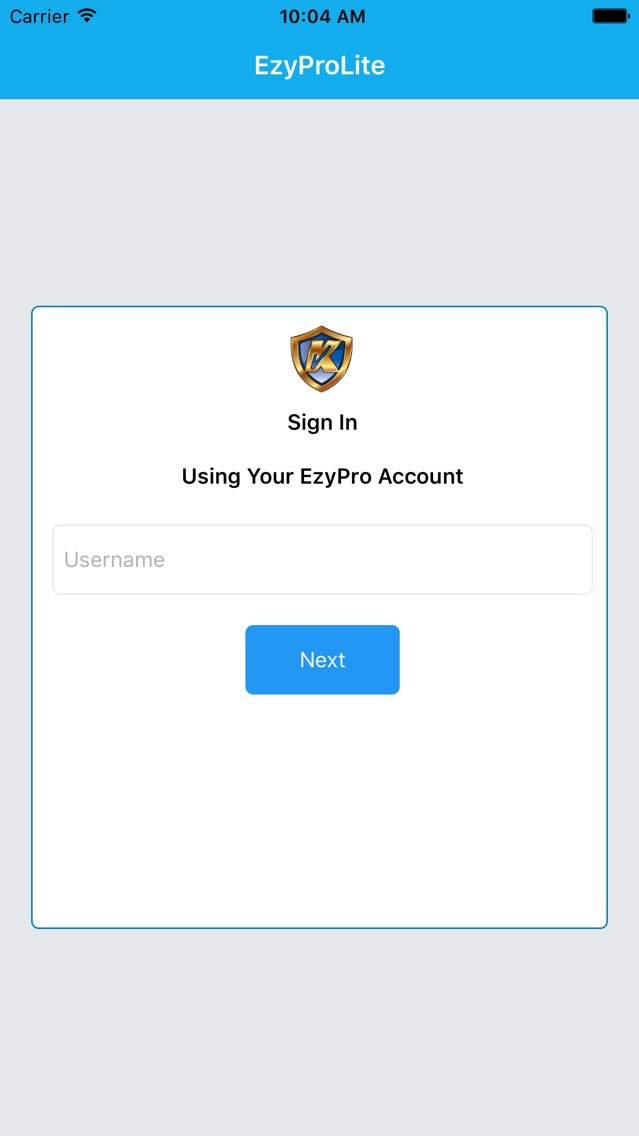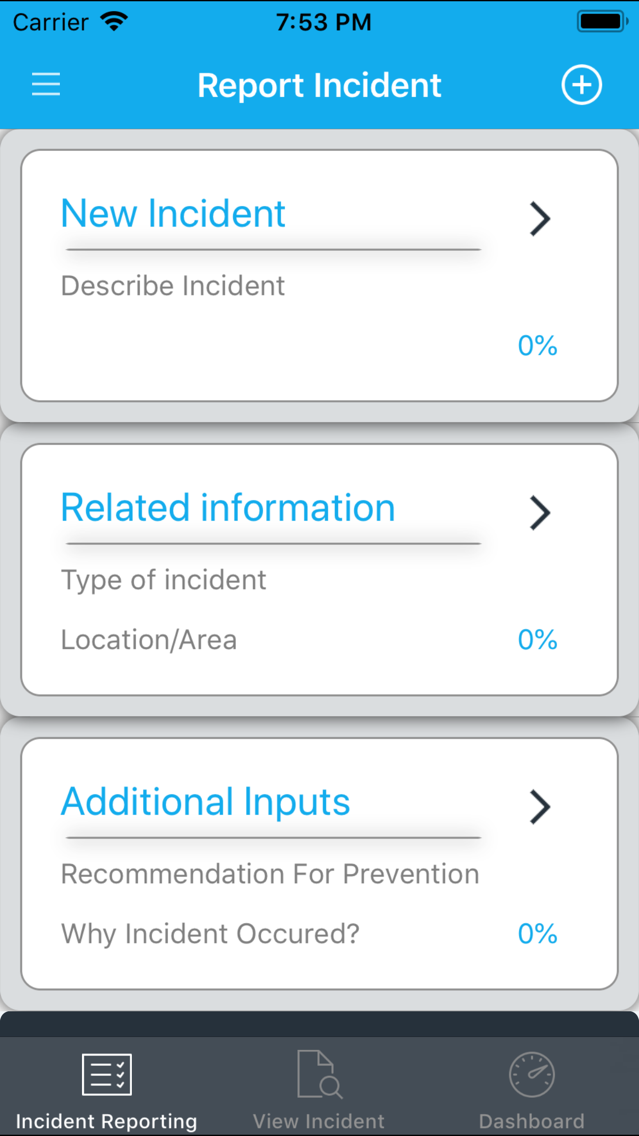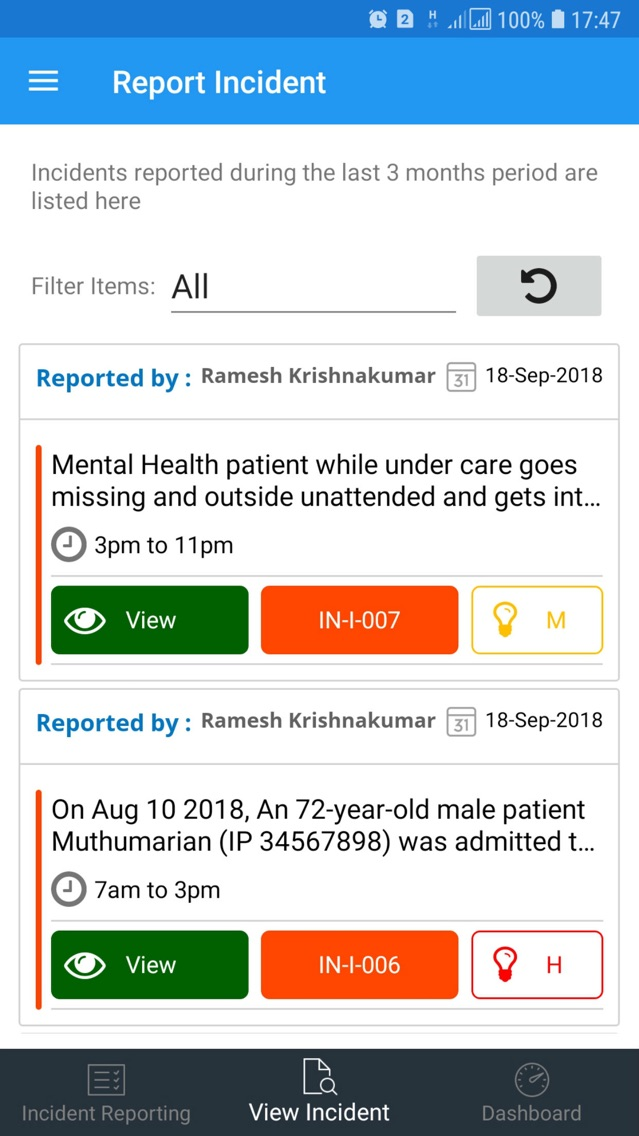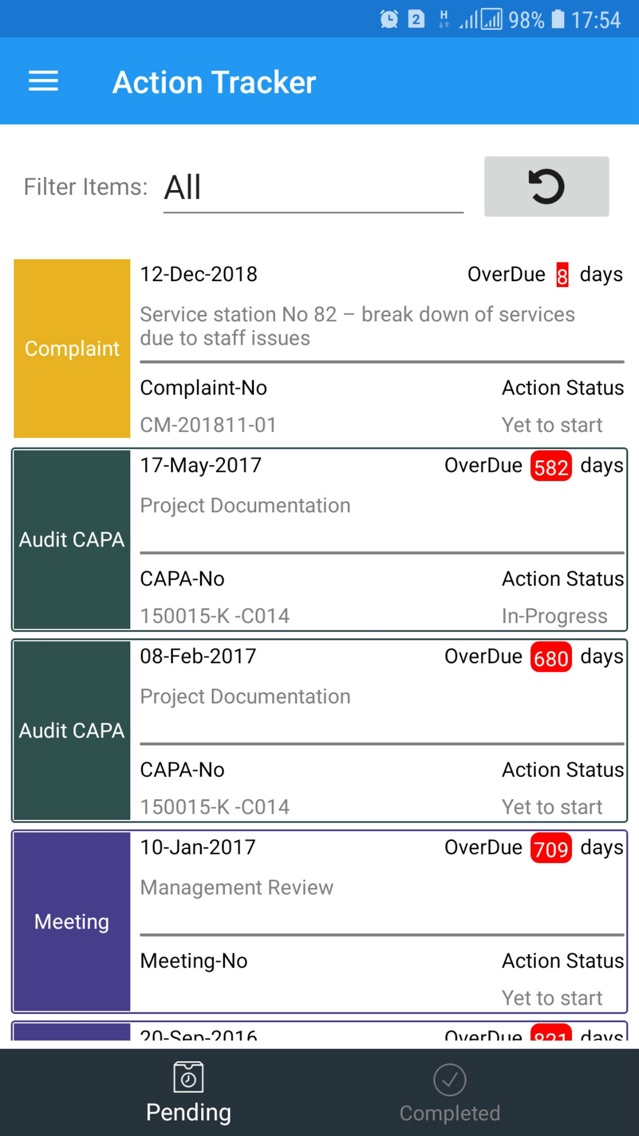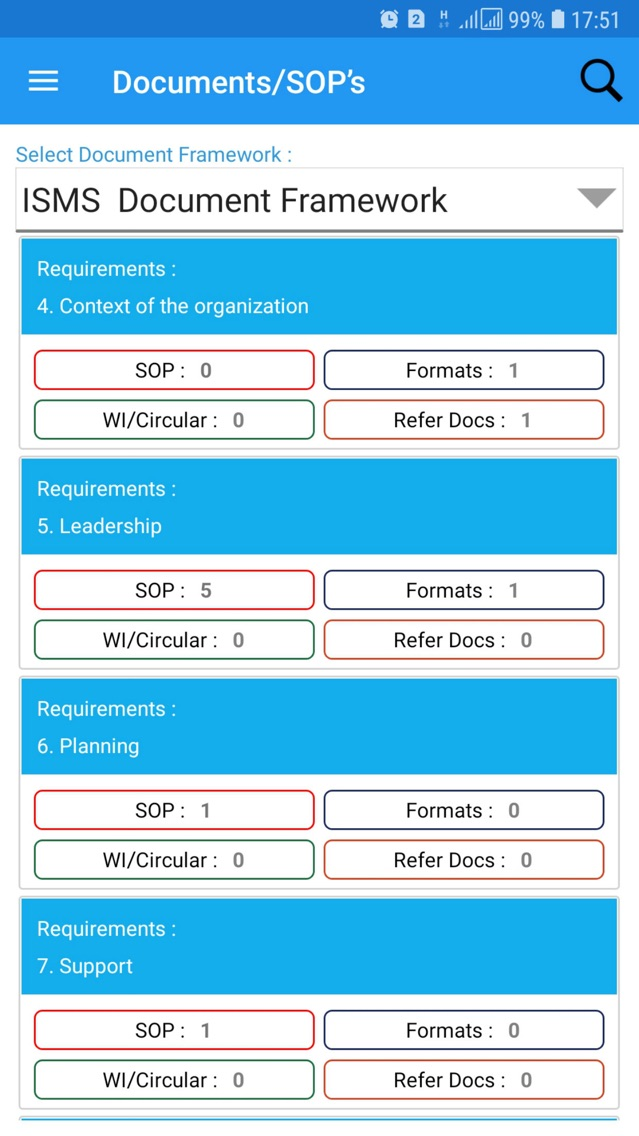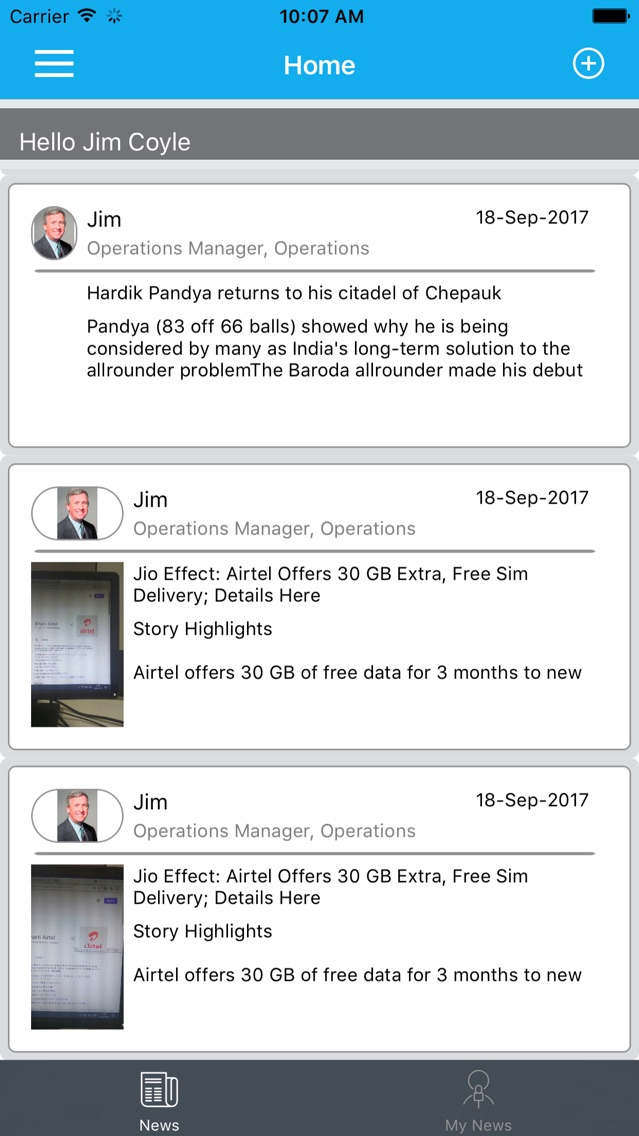EzyProLite
Free
1.31for iPhone
Age Rating
EzyProLite Screenshots
About EzyProLite
EzyProLite app is the mobile interface of EzyPro QHSE web application. Users can report incidents, track actions, view alerts and notification, view documents uploaded on to the Portal, share and view news of mutual interest. In addition, this app seamlessly displays mobile friendly web pages for conducting audits, updating KPI’s etc which are part of EzyPro Portal.
Karminn EzyPro QHSE Portal is a comprehensive management system portal for managing all non-conformances, incidents, corrective actions, risk analysis, internal audits, assessments and continuous improvements.
EzyProLite app aggregates information stored across the portal to provide offline and emote access to users to deliver productivity and faster collaboration and tapping the full potential of the cloud and mobile technologies for users.
This app is free to use for those who have who have subscribed to Karminn EzyPro solution. You can register at www.karminn.com for a free trial which will be set up immediately to support you evaluate the total offering.
Karminn EzyPro QHSE Portal is a comprehensive management system portal for managing all non-conformances, incidents, corrective actions, risk analysis, internal audits, assessments and continuous improvements.
EzyProLite app aggregates information stored across the portal to provide offline and emote access to users to deliver productivity and faster collaboration and tapping the full potential of the cloud and mobile technologies for users.
This app is free to use for those who have who have subscribed to Karminn EzyPro solution. You can register at www.karminn.com for a free trial which will be set up immediately to support you evaluate the total offering.
Show More
What's New in the Latest Version 1.31
Last updated on Sep 16, 2019
Old Versions
1. Incident Reporting - SBAR Inputs included (S - Situation, B - Background, A - Assessment, R - Recommendation). On entering SBAR inputs, Incident Description (Situation & Background) and Why Incident Occurred (Assessment) and Narrative Recommendation (Recommendation) are automatically set from SBAR inputs.
2. Bug fixes , UI & performance improvements
2. Bug fixes , UI & performance improvements
Show More
Version History
1.31
Sep 16, 2019
1. Incident Reporting - SBAR Inputs included (S - Situation, B - Background, A - Assessment, R - Recommendation). On entering SBAR inputs, Incident Description (Situation & Background) and Why Incident Occurred (Assessment) and Narrative Recommendation (Recommendation) are automatically set from SBAR inputs.
2. Bug fixes , UI & performance improvements
2. Bug fixes , UI & performance improvements
1.30
Sep 12, 2019
1. Incident Reporting - SBAR Inputs included (S - Situation, B - Background, A - Assessment, R - Recommendation). On entering SBAR inputs, Incident Description (Situation & Background) and Why Incident Occurred (Assessment) and Narrative Recommendation (Recommendation) are automatically set from SBAR inputs.
2. Minor bug fixes , UI & performance improvements
2. Minor bug fixes , UI & performance improvements
1.21
May 8, 2019
1. Incident Reporting - Other Incident Type can be entered
2. Seamlessly access mobile web modules from within EzyProLite app depending on subscribed features (New features added Clinical Audits, Inspections)
3. Minor bug fixes and UI improvements
2. Seamlessly access mobile web modules from within EzyProLite app depending on subscribed features (New features added Clinical Audits, Inspections)
3. Minor bug fixes and UI improvements
1.2
Apr 2, 2019
1. Incident Reporting - Other Incident Type can be entered
2. Seamlessly access mobile web modules from within EzyProLite app depending on subscribed features (New features added Clinical Audits, Inspections)
3. Minor bug fixes and UI improvements
2. Seamlessly access mobile web modules from within EzyProLite app depending on subscribed features (New features added Clinical Audits, Inspections)
3. Minor bug fixes and UI improvements
1.1
Dec 5, 2017
1. Action Tracking: You can now track actions and update status for Patient / Customer Complaints, QI Performance Improvement Project, Change Management Programs, Review Meeting actions.
2. Seamlessly access mobile web modules from within EzyProLite app depending on subscribed features, ex. Patient Complaints, Customer Complaints, KPI Data Input.
3. Minor bug fixes and UI improvements
EzyProLite FAQ
Click here to learn how to download EzyProLite in restricted country or region.
Check the following list to see the minimum requirements of EzyProLite.
iPhone