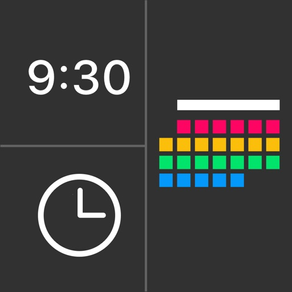
FaceClock Calendar
FreeOffers In-App Purchases
3.2.2for iPhone, iPad and more
Age Rating
FaceClock Calendar Screenshots
About FaceClock Calendar
Gorgeous FaceClock analogue clock with calendar that always show the time.
• Alarm to wake you up.
• Add your favorite picture as background.
• Tap on the clock to hear the time.
• Automatic time announcement
• Double tap to speak current time
Other features:
• Show/hide second needle.
• Refined the color schemes.
• Swipe up/down to change brightness.
• Support all orientations.
• Native resolutions for all iOS Devices.
※ This application is ad supported. You may to remove it by purchasing to 'remove ad' with in-app purchase.
Find us on Twitter @iRekaSoft
• Alarm to wake you up.
• Add your favorite picture as background.
• Tap on the clock to hear the time.
• Automatic time announcement
• Double tap to speak current time
Other features:
• Show/hide second needle.
• Refined the color schemes.
• Swipe up/down to change brightness.
• Support all orientations.
• Native resolutions for all iOS Devices.
※ This application is ad supported. You may to remove it by purchasing to 'remove ad' with in-app purchase.
Find us on Twitter @iRekaSoft
Show More
What's New in the Latest Version 3.2.2
Last updated on Jul 4, 2018
Old Versions
This app has been updated by Apple to display the Apple Watch app icon.
• time announcement
• ui fixes
• time announcement
• ui fixes
Show More
Version History
3.2.2
Jul 4, 2018
This app has been updated by Apple to display the Apple Watch app icon.
• time announcement
• ui fixes
• time announcement
• ui fixes
3.2.1
Jun 26, 2018
• fixes on localization
• minor UI improvement
• minor UI improvement
3.2
Mar 22, 2018
• minor fixes
3.1
Feb 2, 2018
• iPhone X support.
3.0.2
Jan 25, 2017
• minor UI improvements
3.0.1
Aug 30, 2016
• clear color header as default
3.0
Aug 16, 2016
• DESIGNED FROM GROUND UP
This version has been designed from ground up to be more versatile widget app that can be suitable for variety of devices iPhone 4s, iPhone 5, iPhone 6 and iPhone 6 Plus. Also to support iPad native resolution on iPad Air to iPad Pro.
• Double Tap on the clock will tell you the time.
This make the graphic sharp and the calendar looks beautiful too.
This version has been designed from ground up to be more versatile widget app that can be suitable for variety of devices iPhone 4s, iPhone 5, iPhone 6 and iPhone 6 Plus. Also to support iPad native resolution on iPad Air to iPad Pro.
• Double Tap on the clock will tell you the time.
This make the graphic sharp and the calendar looks beautiful too.
2.2.9
May 23, 2016
Thanks for using FaceClock Calendar!
• new icon
• small bug fixes
• new icon
• small bug fixes
2.2.8
Mar 21, 2016
• minor bug fixes
2.2.7
Apr 12, 2015
• fixed bug on displaying calendar with starting Monday / Sunday.
2.2.6
Mar 19, 2015
• fixed minor bug.
2.2.5
Oct 8, 2014
* supporting iOS8
2.2.4
Jul 18, 2014
• disable idle time is removed
2.2.3
Feb 20, 2014
• fixed the idle timer switcher
2.2.2
Feb 4, 2014
NEW
• Alarm clock with snooze.
• Preloaded with 6 sounds and also you can add your own iPod's music.
• Alarm clock with snooze.
• Preloaded with 6 sounds and also you can add your own iPod's music.
2.2.1
Nov 6, 2013
• fix bug when changing date.
2.1
Sep 30, 2013
• Fix bug on Calendar when start from Monday
2.0.7
Jun 5, 2013
• Refined the color schemes.
• 2 needly type.
• Swipe up/down to change brightness.
• 2 needly type.
• Swipe up/down to change brightness.
2.0.6
May 14, 2013
• Able to add custom background
2.0.5
Mar 21, 2013
• Support iPhone 5!
• UI Improvement
• Better Settings View
• UI Improvement
• Better Settings View
2.0.4
Nov 26, 2012
1. (iPad) fix for immediate update after setting changes for background color.
2. Fill up some missing Japanese translation
2. Fill up some missing Japanese translation
1.0.3
Nov 17, 2012
* pick your color background
1.0.2
Sep 22, 2012
+ Start day with Sunday or Monday
* Fix email sending at horizontal.
* Fix email sending at horizontal.
2.0.1
Sep 5, 2012
- update for in-app purchase
2.0
Aug 26, 2012
- analog & digital options
- calendar with color options
- options to remove the advert
- calendar with color options
- options to remove the advert
FaceClock Calendar FAQ
Click here to learn how to download FaceClock Calendar in restricted country or region.
Check the following list to see the minimum requirements of FaceClock Calendar.
iPhone
Requires iOS 9.0 or later.
iPad
Requires iPadOS 9.0 or later.
iPod touch
Requires iOS 9.0 or later.
FaceClock Calendar supports English, Japanese
FaceClock Calendar contains in-app purchases. Please check the pricing plan as below:
Remove Ads
$0.99































