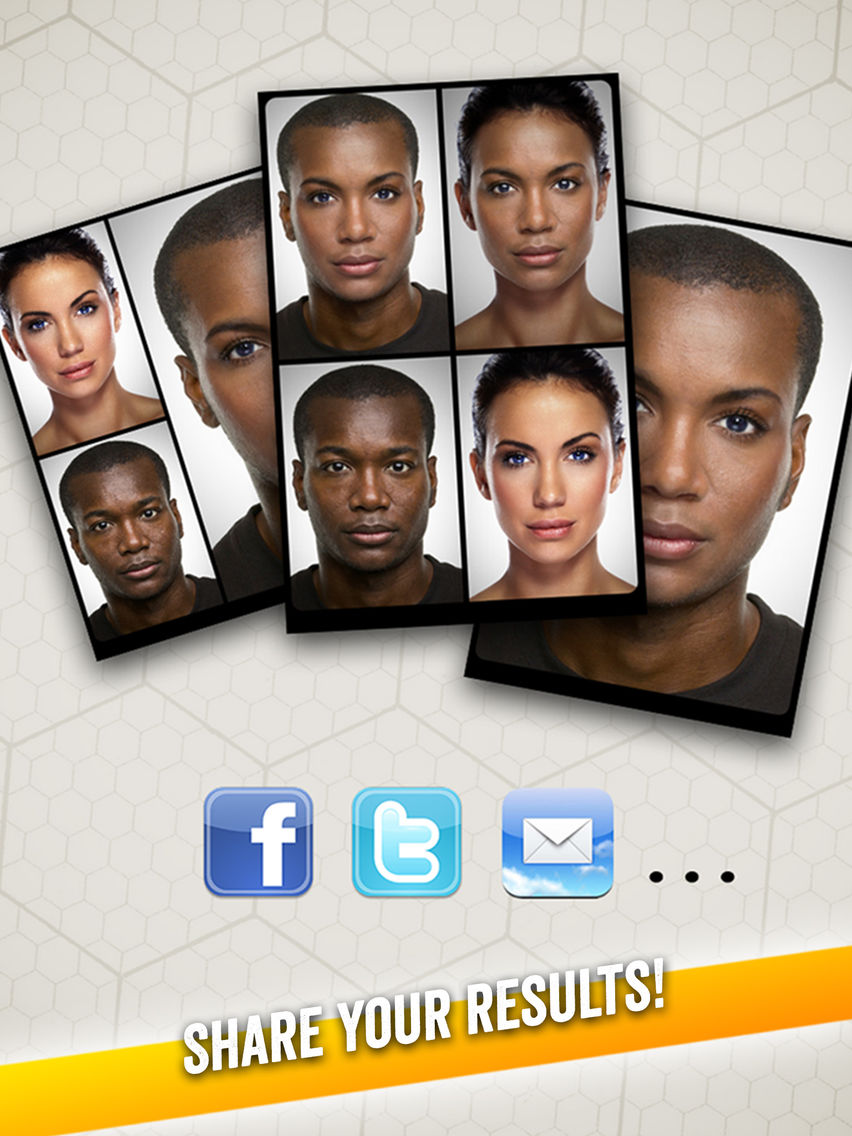FaceFusion Lite
Free
2.12for iPhone, iPad
Age Rating
FaceFusion Lite Screenshots
About FaceFusion Lite
Have fun mixing faces together!
Have you ever wanted to get the look of a celebrity?
Or to see what two of your friends mixed together would look like?
FaceFusion does it automagically!
- More than 7 million users -
This is the perfect app for a party, with your family or at work: take pictures of your friends and watch them combined! They will freak out!
You can add your own photos (using the + icon) and mix them together. When you upgrade to the Full version, the ads are removed.
- Tons of fun.
- Automatic, high-quality process.
- Face library with all your photos, available to try out new mixes.
- Result sharing using Facebook, or by e-mail, you name it...
For best results, make sure to use front-facing photos, with no expression and good lighting conditions.
How to use a celebrity's face:
- Use Safari and find a nice photo of the celebrity you want (front-facing).
- Save the photo to your Camera Roll (tap and hold on the photo).
- Go to FaceFusion, tap '+' in the Face Library and tap the 'Camera Roll' button to load the previously saved photo.
- Done! The celebrity is now part of your library.
WARNING: Extremely hilarious, sometimes a bit creepy!
Enjoy!
Have you ever wanted to get the look of a celebrity?
Or to see what two of your friends mixed together would look like?
FaceFusion does it automagically!
- More than 7 million users -
This is the perfect app for a party, with your family or at work: take pictures of your friends and watch them combined! They will freak out!
You can add your own photos (using the + icon) and mix them together. When you upgrade to the Full version, the ads are removed.
- Tons of fun.
- Automatic, high-quality process.
- Face library with all your photos, available to try out new mixes.
- Result sharing using Facebook, or by e-mail, you name it...
For best results, make sure to use front-facing photos, with no expression and good lighting conditions.
How to use a celebrity's face:
- Use Safari and find a nice photo of the celebrity you want (front-facing).
- Save the photo to your Camera Roll (tap and hold on the photo).
- Go to FaceFusion, tap '+' in the Face Library and tap the 'Camera Roll' button to load the previously saved photo.
- Done! The celebrity is now part of your library.
WARNING: Extremely hilarious, sometimes a bit creepy!
Enjoy!
Show More
What's New in the Latest Version 2.12
Last updated on May 21, 2015
Version History
2.12
May 21, 2015
FaceFusion Lite FAQ
Click here to learn how to download FaceFusion Lite in restricted country or region.
Check the following list to see the minimum requirements of FaceFusion Lite.
iPhone
iPad
FaceFusion Lite supports English, French, Portuguese, Spanish