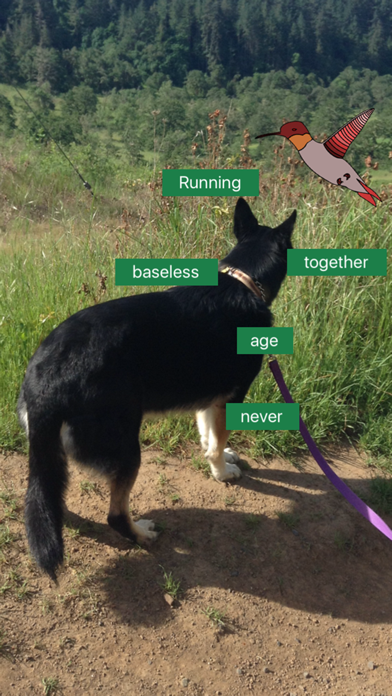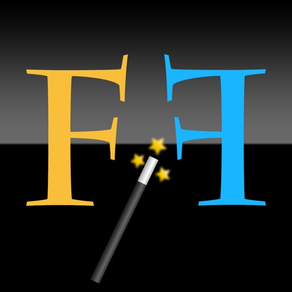
Fancy Foto
$0.99
1.5for iPhone, iPad and more
Age Rating
Fancy Foto Screenshots
About Fancy Foto
This app was my wife's suggestion - free to express herself without being confined to someone else's words. She wanted a way to add clipart and have the flexibility to do all sorts of fun things with that clipart. Thus Fancy Foto was created.
* AUTO-create haiku-style poetry when you can't find your own words
* Color-adjust your background or use your photo or camera
* Pan, zoom, rotate your selected background photo
* Overlay preloaded clipart or choose your own custom clipart
* NO PREDEFINED WORDS! - Type your words and Fancy Foto automatically creates word tiles - you're no longer confined to someone else's words!
* Change the word tile background color and font color combo
* Tap clipart to rotate, scale, move, flip, and adjust transparency
* Tap word tiles to rotate, scale, move, flip, and adjust transparency
* Email your creation to your friends, family, or lover or just save it to your photo album.
NOTE: Layers are ordered as:
1: Background color
2: Background image
3: Clipart (in the order selected)
4: Word tiles
A background image will overlay the background color. Clipart will overlay both the background image and background color. Word tiles will overlay everything.
Clipart and word tiles can have the transparency adjusted so whatever is "below" will show through.
Thanks to OpenClipart.org. If you've created your own clipart consider uploading some clipart to them - I will!
* AUTO-create haiku-style poetry when you can't find your own words
* Color-adjust your background or use your photo or camera
* Pan, zoom, rotate your selected background photo
* Overlay preloaded clipart or choose your own custom clipart
* NO PREDEFINED WORDS! - Type your words and Fancy Foto automatically creates word tiles - you're no longer confined to someone else's words!
* Change the word tile background color and font color combo
* Tap clipart to rotate, scale, move, flip, and adjust transparency
* Tap word tiles to rotate, scale, move, flip, and adjust transparency
* Email your creation to your friends, family, or lover or just save it to your photo album.
NOTE: Layers are ordered as:
1: Background color
2: Background image
3: Clipart (in the order selected)
4: Word tiles
A background image will overlay the background color. Clipart will overlay both the background image and background color. Word tiles will overlay everything.
Clipart and word tiles can have the transparency adjusted so whatever is "below" will show through.
Thanks to OpenClipart.org. If you've created your own clipart consider uploading some clipart to them - I will!
Show More
What's New in the Latest Version 1.5
Last updated on Apr 1, 2020
Old Versions
* Update for iOS 13.x
Show More
Version History
1.5
Apr 1, 2020
* Update for iOS 13.x
1.3
Jan 24, 2017
* Support for iOS Version 10.x
1.2
Jun 24, 2016
> Graphics update
1.1
Jun 3, 2016
+ Added text to main command buttons
+ Added button to main command to change the background color, bringing up a color control. Tap the screen to accept the color.
+ Made the bottom control panel more transparent so your image and clipart can be seen.
NOTE: If you have an image as a background it hides the background color so tapping this button will have no effect.
+ Added button to main command to change the background color, bringing up a color control. Tap the screen to accept the color.
+ Made the bottom control panel more transparent so your image and clipart can be seen.
NOTE: If you have an image as a background it hides the background color so tapping this button will have no effect.
1.0
May 24, 2016
Fancy Foto FAQ
Click here to learn how to download Fancy Foto in restricted country or region.
Check the following list to see the minimum requirements of Fancy Foto.
iPhone
Requires iOS 8.0 or later.
iPad
Requires iPadOS 8.0 or later.
iPod touch
Requires iOS 8.0 or later.
Fancy Foto supports English