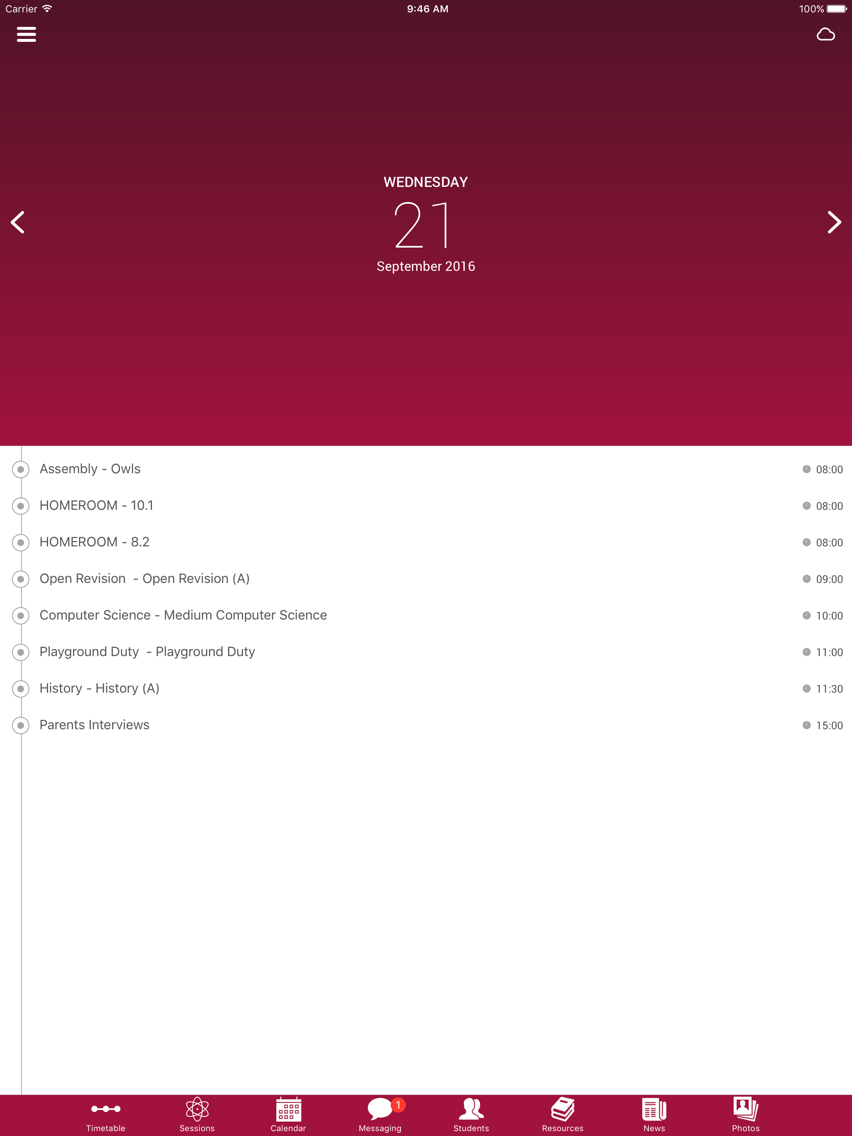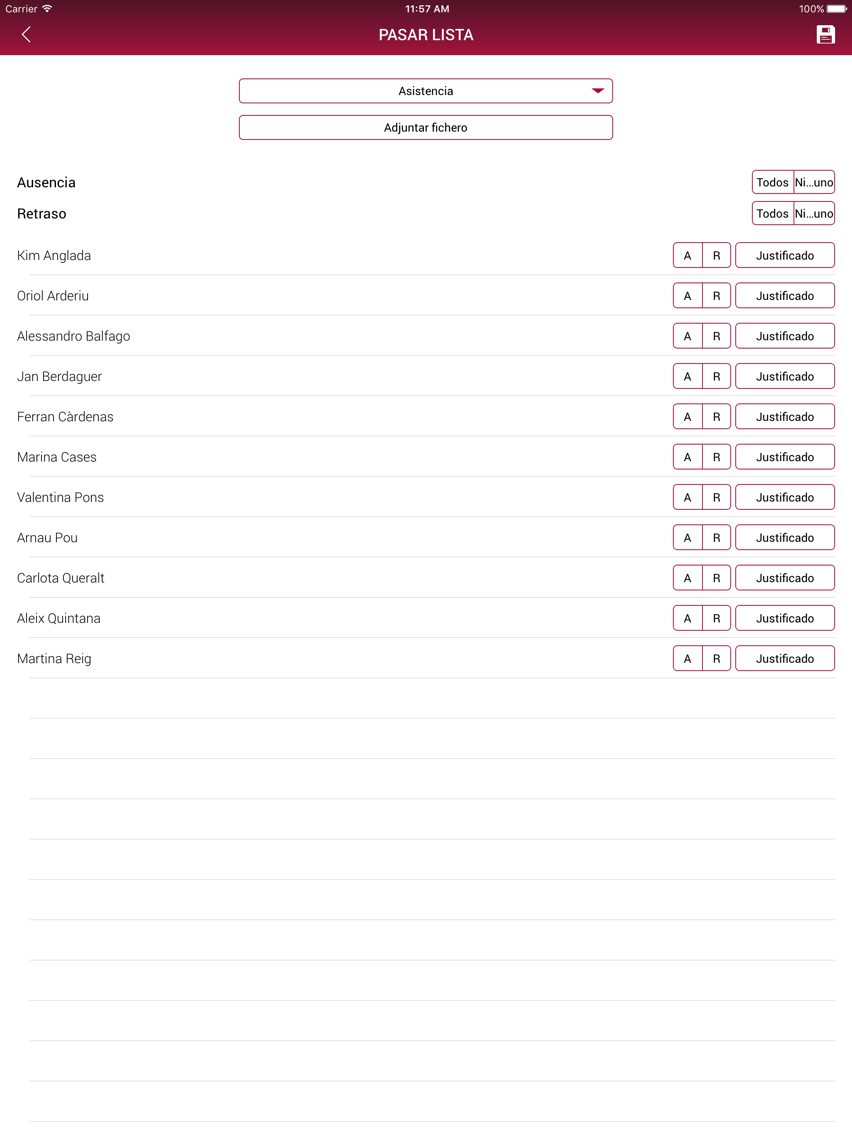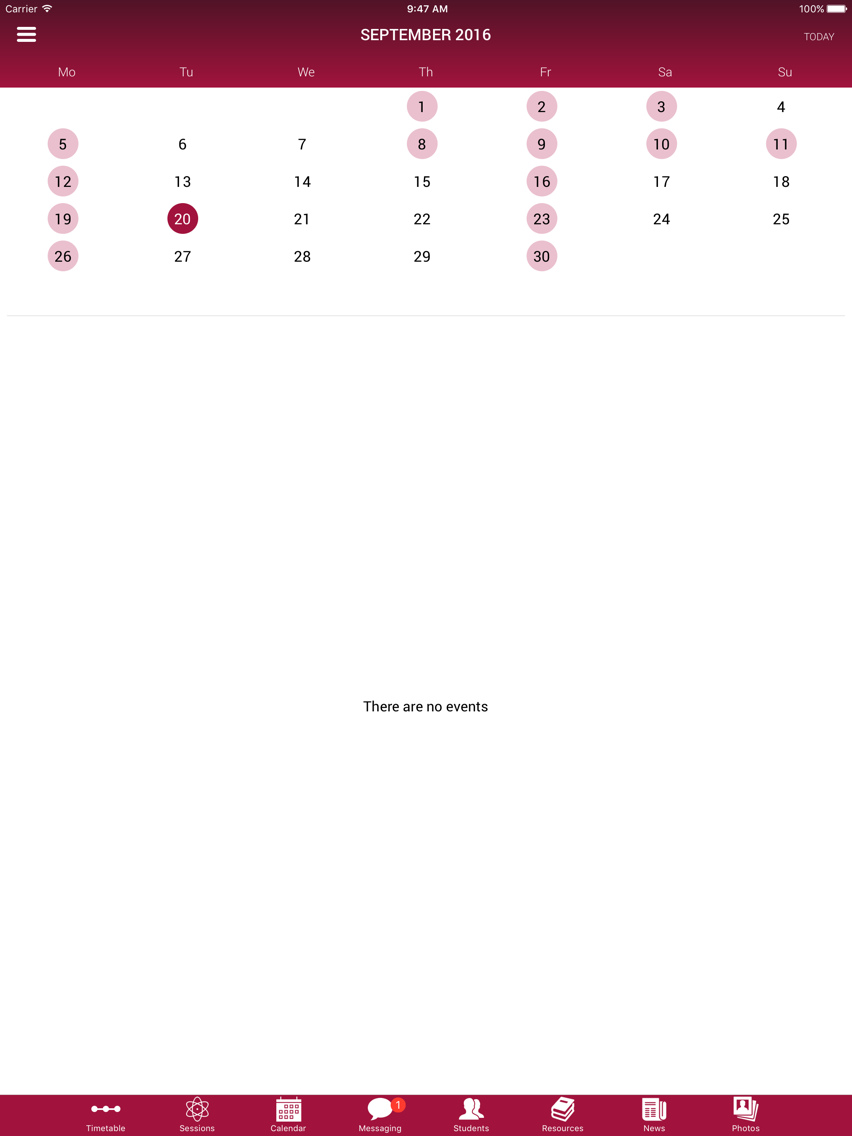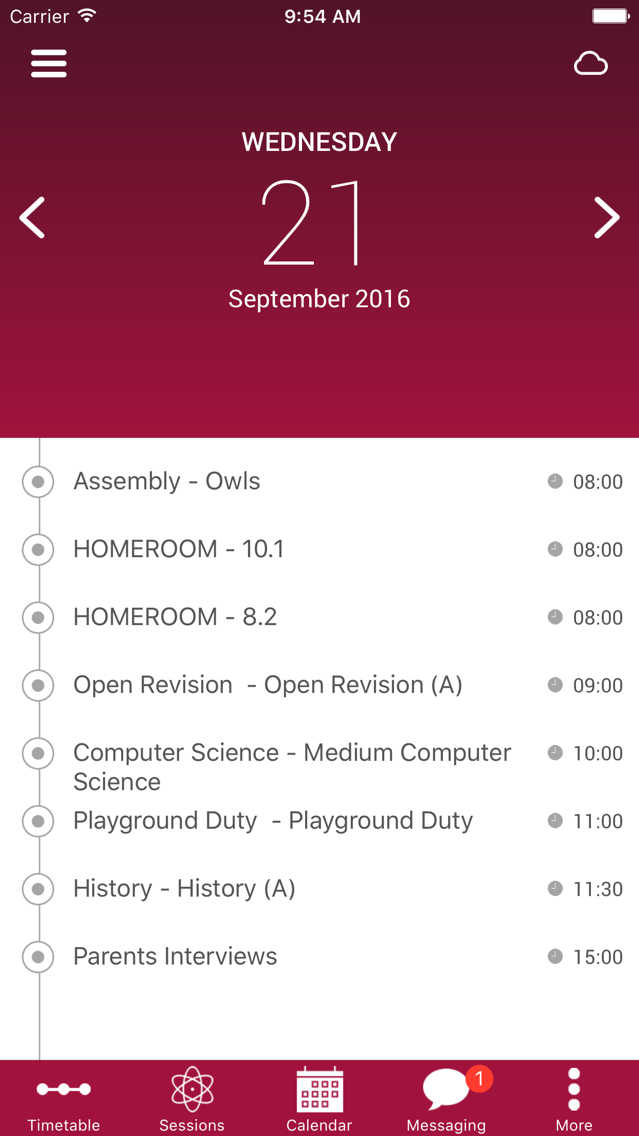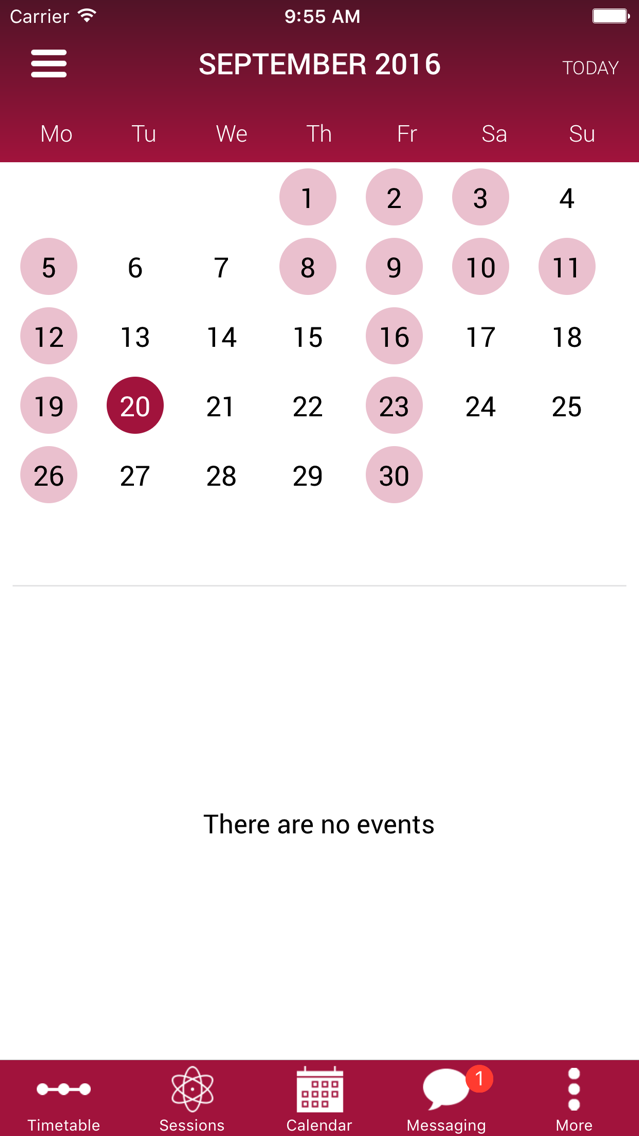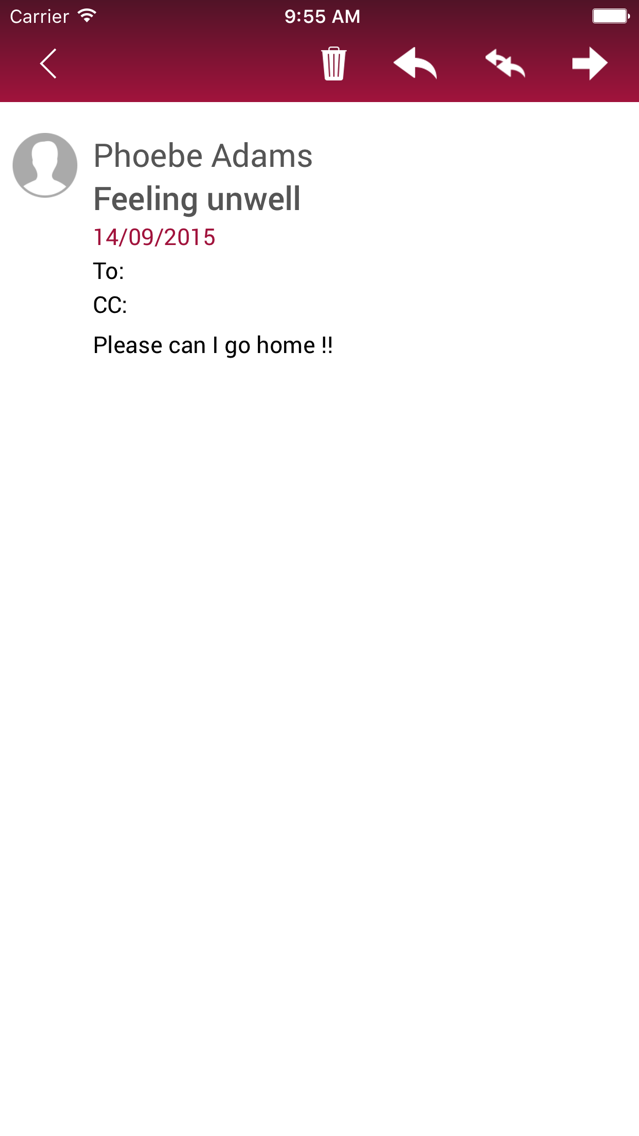Faronics Wise
Free
4.3.3for iPhone, iPad
Age Rating
Faronics Wise Screenshots
About Faronics Wise
Faronics Wise, the academic management platform at your fingertips. Now totally renewed and native for iOS.
If you are a Faronics Wise client (administration, teaching staff, students and families) download the official application that allows you to access the functionalities of the program for smartphones and tablets. Faronics Wise in real time on your mobile device.
Version for students and families: see the calendar, schedule, grades, internal messenger (if enabled by the school) and student’s record.
Version for teaching and admin staff: see the calendar, grades, internal messenger (if enabled by the school) and student’s record. In addition, grades can be entered for the evaluation items created in Faronics Wise, absenteeism control, programming view, notes record from a class session and evaluation of the class. Direct access to Faronics Wise’s desktop version with no need to enter the user and the password.
Once the application is downloaded, you will need to enter the school’s Faronics Wise URL in order to be able to identify yourself. This information appears in the Faronics Wise’s address bar. For example: nomescola.Faronics Wise.eu.
If you do not remember the school’s URL, you will need to access the following support link: https://demo.clickedu.eu/urlhelp/.
Teaching and admin staff, in addition, will need to validate the app in the web version of Faronics Wise. Log on and authorize the connection from the icon on the top menu.
If you do not remember your user and/or password, you will need to access the web version of Faronics Wise in order to receive them in your email. You can also contact your school.
If you are a Faronics Wise client (administration, teaching staff, students and families) download the official application that allows you to access the functionalities of the program for smartphones and tablets. Faronics Wise in real time on your mobile device.
Version for students and families: see the calendar, schedule, grades, internal messenger (if enabled by the school) and student’s record.
Version for teaching and admin staff: see the calendar, grades, internal messenger (if enabled by the school) and student’s record. In addition, grades can be entered for the evaluation items created in Faronics Wise, absenteeism control, programming view, notes record from a class session and evaluation of the class. Direct access to Faronics Wise’s desktop version with no need to enter the user and the password.
Once the application is downloaded, you will need to enter the school’s Faronics Wise URL in order to be able to identify yourself. This information appears in the Faronics Wise’s address bar. For example: nomescola.Faronics Wise.eu.
If you do not remember the school’s URL, you will need to access the following support link: https://demo.clickedu.eu/urlhelp/.
Teaching and admin staff, in addition, will need to validate the app in the web version of Faronics Wise. Log on and authorize the connection from the icon on the top menu.
If you do not remember your user and/or password, you will need to access the web version of Faronics Wise in order to receive them in your email. You can also contact your school.
Show More
What's New in the Latest Version 4.3.3
Last updated on Dec 20, 2019
Old Versions
Minor bug fixes.
Show More
Version History
4.3.3
Dec 20, 2019
Minor bug fixes.
4.3.1
Sep 16, 2019
We have taken advantage of the summer to clean up and correct some bugs.
4.3.0
Jun 14, 2019
We have added the management of authorizations on the part of the families. We have also fixed some bugs and improved the app's performance.
4.2.0
Apr 4, 2019
Improvements for all:
- New feature so that the pictures are downloaded to the device and do not need to be downloaded every time you access the albums.
Improvements for the school:
- It will be much more convenient to enter notes in the different evaluative items while in the tablet's horizontal mode.
- New feature so that the pictures are downloaded to the device and do not need to be downloaded every time you access the albums.
Improvements for the school:
- It will be much more convenient to enter notes in the different evaluative items while in the tablet's horizontal mode.
4.1.2
Sep 16, 2016
Added compatibility with the newest iPhones.
Faronics Wise FAQ
Click here to learn how to download Faronics Wise in restricted country or region.
Check the following list to see the minimum requirements of Faronics Wise.
iPhone
iPad
Faronics Wise supports Catalan, English, Spanish