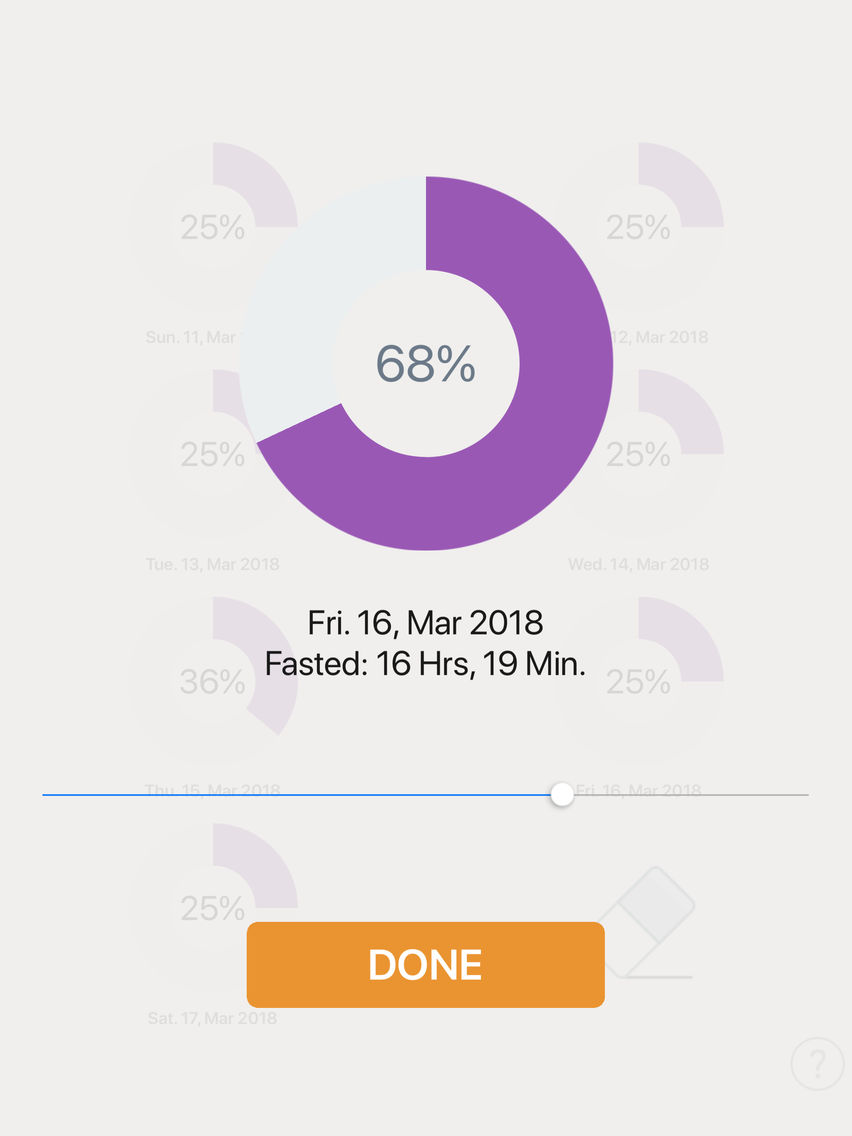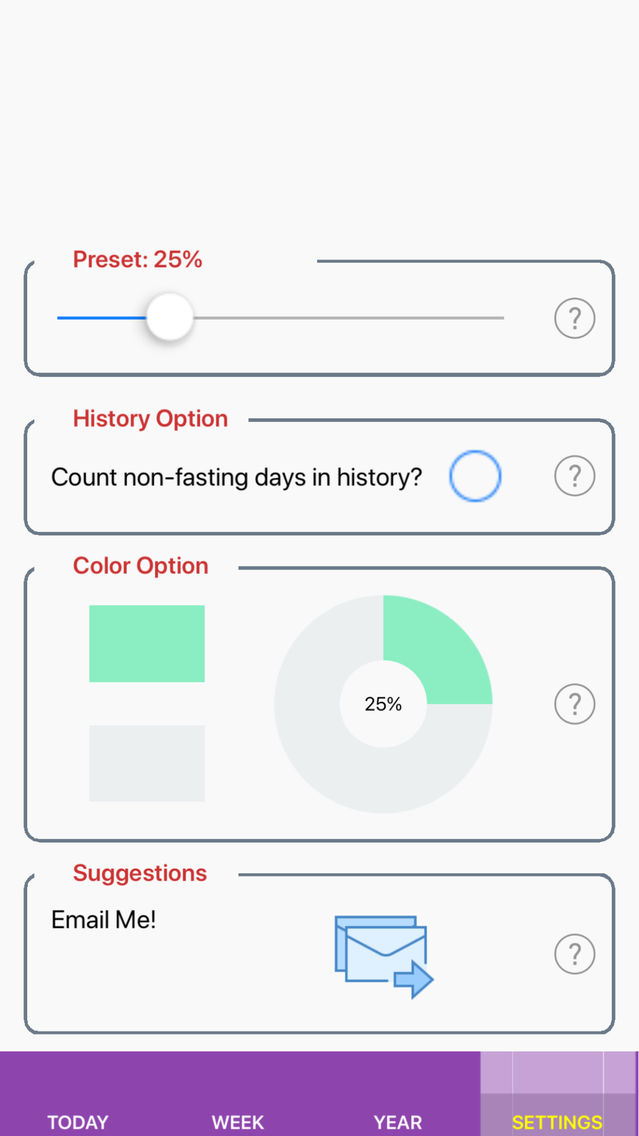Fast Up
$1.99
1.0for iPhone, iPad
Age Rating
Fast Up Screenshots
About Fast Up
Fast Up allows you to record your fasting as a percent of a day. You will start at the "Today" page where you can adjust how much you have fasted. The "Week" view shows the current week. You can touch any graph in the week view and adjust your percent of fasting. You can wipe the week view pecents with the wipe icon.
The "Year" view gives you an overview of an entire year. You can wipe the year clean or fill it with random values to get an idea of how your fasting activities might look.
The "Settings" view allows you to set a preset percent value each time a new week comes along. For example, if you don't eat for the first 8 hours of a day then you'll want at least a preset value of 25%.
For the year view you can set if you wish non-fasting days to be included in the percent calculations (will lower your percent values).
You can change the ring fasting color and the ring background color.
You can send me an email with your suggestions or problems (if you have any) by touching that email icon.
On each page help is available with the little question mark ? button.
The "Year" view gives you an overview of an entire year. You can wipe the year clean or fill it with random values to get an idea of how your fasting activities might look.
The "Settings" view allows you to set a preset percent value each time a new week comes along. For example, if you don't eat for the first 8 hours of a day then you'll want at least a preset value of 25%.
For the year view you can set if you wish non-fasting days to be included in the percent calculations (will lower your percent values).
You can change the ring fasting color and the ring background color.
You can send me an email with your suggestions or problems (if you have any) by touching that email icon.
On each page help is available with the little question mark ? button.
Show More
What's New in the Latest Version 1.0
Last updated on Mar 19, 2018
Version History
1.0
Mar 19, 2018
Fast Up FAQ
Click here to learn how to download Fast Up in restricted country or region.
Check the following list to see the minimum requirements of Fast Up.
iPhone
iPad
Fast Up supports English