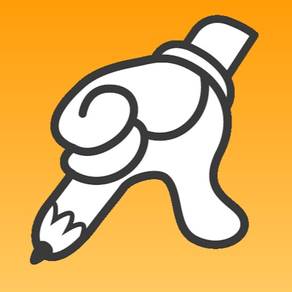
FastFinga 3
$9.99
3.8.20for iPhone, iPad and more
9.1
7 Ratings
Catalystwo Limited
Developer
32.4 MB
Size
Jul 2, 2021
Update Date
Productivity
Category
4+
Age Rating
Age Rating
FastFinga 3 Screenshots
About FastFinga 3
FastFinga is a fantastic, fast and easy handwriting application for iPhone/iPod touch and iPad.
This #1 selling app has evolved since its creation and continues to get better with each update.
FastFinga 3 includes our other very popular Sketch Pad 3 app so you can now choose to create FastFinga documents or SketchPad documents.
■ SHARE YOUR THOUGHTS and IDEAS... FastFinga's amazing inking enables you to…
- Make fast hand-written notes
- Send personalized emails in YOUR handwriting
- Create hand-written Tweets
- Post hand-written notes direct to Evernote, Twitter and Dropbox
■ SIMPLE AND EASY TO USE…
- Choose a pen size and color and write a word on the screen
- Use Cut and Paste to reorganize document.
■ SIMPLE FEATURES…
- 3 pen size
- 4 pen color palette allowing unlimited customization.
- Easy eraser
- Undoable pen strokes
- Undoable editing
- Cut & paste
- Fast and simple inserting of photos
- Fast and fun inserting of emojis
- Customizable button locations
- Customizable background colors
- Customizable Fonts
- Choose left-to-right/right-to-left directions setting for each document depending on your language preference
- Organize by folders.
■ FEATURES IN DETAIL…
- Universal binary… works on both iPad and iPhone.
- Built-in emoji keyboard.
- Keyboard for inserting typed text.
- Quick number and special character popup keys above keyboard. You can quickly insert special characters.
- Special character popup keys is customizable.
- Customizable font… more than 40 font families, or install your favorite font via iTunes.
- Compatible with left-to-right and right-to-left writing direction.
- Insert handwritten note
- Handwriting pad contains palm-rest in iPad version which prevents unwanted smudging. … suitable for both left-handed and right-handed.
- Tap enter to insert handwritten word into document, or enable automatic inserting.
- Handwriting pad is customizable for your preferred writing size.
- Insert checkbox
- Insert "Quote" … you can quickly copy frequently used sentences such as email template.
- Insert alarm
- Insert voice note (mp3, both in a note and as a separate file)
- Insert time stamp … in customizable format
- Insert photo (both in a note and as a separate file)
- Insert Sketch Pad (both in a note and as a separate file)
- Landscape and portrait compatible both on iPad and iPhone version.
- Create standard note with styled text, plain-text, Sketch Pad, voice note, and photo.
- Export note to printer, other apps including "Photos" app, Evernote, Twitter, Google docs, Google Picasa web, Dropbox.
- Pre-set email recipients.
- Synchronization with Dropbox … sync in both directions.
- Import files from Dropbox.
- Voice recorder can record MP3.
- Built in photo browser for jpeg and png files.
- Built in movie browser for videos.
- Search by contents and filename.
- Selectable from thumbnail style browser and list style browser.
- Rocket start for note… customizable so the app creates new blank note when opened.
** Sketch Pad features **
- Unlimited canvas size
- Trackpad for easy scrolling
- Detach and position tool-bar where you want
- Customizable grid lines
- Customizable background color
- Smooth line with rounded ends
- Organizing document folders
- Export to Twitter, Evernote, Google docs, Picasa, Dropbox, printer, other apps, email, photo library and Mac.
- Flag a sketch or note
- Assign Alarm to a sketch or note
- Palm Rest (ideal for stylus users)... Fully adjustable for either right-handed or left-handed users (iPad only)
- Two finger scrolling in writing mode
- Zooming in/out by double tapping in browse mode
- Zooming by pinching gesture can also be selectable
--------
iPad 3rd generation with Retina Display requires free upgrade to iOS 6 to use this app.
With Love by Tony on the Moon
http://homepage.ntlworld.com/tonyonthemoon/Poem-index.html
This #1 selling app has evolved since its creation and continues to get better with each update.
FastFinga 3 includes our other very popular Sketch Pad 3 app so you can now choose to create FastFinga documents or SketchPad documents.
■ SHARE YOUR THOUGHTS and IDEAS... FastFinga's amazing inking enables you to…
- Make fast hand-written notes
- Send personalized emails in YOUR handwriting
- Create hand-written Tweets
- Post hand-written notes direct to Evernote, Twitter and Dropbox
■ SIMPLE AND EASY TO USE…
- Choose a pen size and color and write a word on the screen
- Use Cut and Paste to reorganize document.
■ SIMPLE FEATURES…
- 3 pen size
- 4 pen color palette allowing unlimited customization.
- Easy eraser
- Undoable pen strokes
- Undoable editing
- Cut & paste
- Fast and simple inserting of photos
- Fast and fun inserting of emojis
- Customizable button locations
- Customizable background colors
- Customizable Fonts
- Choose left-to-right/right-to-left directions setting for each document depending on your language preference
- Organize by folders.
■ FEATURES IN DETAIL…
- Universal binary… works on both iPad and iPhone.
- Built-in emoji keyboard.
- Keyboard for inserting typed text.
- Quick number and special character popup keys above keyboard. You can quickly insert special characters.
- Special character popup keys is customizable.
- Customizable font… more than 40 font families, or install your favorite font via iTunes.
- Compatible with left-to-right and right-to-left writing direction.
- Insert handwritten note
- Handwriting pad contains palm-rest in iPad version which prevents unwanted smudging. … suitable for both left-handed and right-handed.
- Tap enter to insert handwritten word into document, or enable automatic inserting.
- Handwriting pad is customizable for your preferred writing size.
- Insert checkbox
- Insert "Quote" … you can quickly copy frequently used sentences such as email template.
- Insert alarm
- Insert voice note (mp3, both in a note and as a separate file)
- Insert time stamp … in customizable format
- Insert photo (both in a note and as a separate file)
- Insert Sketch Pad (both in a note and as a separate file)
- Landscape and portrait compatible both on iPad and iPhone version.
- Create standard note with styled text, plain-text, Sketch Pad, voice note, and photo.
- Export note to printer, other apps including "Photos" app, Evernote, Twitter, Google docs, Google Picasa web, Dropbox.
- Pre-set email recipients.
- Synchronization with Dropbox … sync in both directions.
- Import files from Dropbox.
- Voice recorder can record MP3.
- Built in photo browser for jpeg and png files.
- Built in movie browser for videos.
- Search by contents and filename.
- Selectable from thumbnail style browser and list style browser.
- Rocket start for note… customizable so the app creates new blank note when opened.
** Sketch Pad features **
- Unlimited canvas size
- Trackpad for easy scrolling
- Detach and position tool-bar where you want
- Customizable grid lines
- Customizable background color
- Smooth line with rounded ends
- Organizing document folders
- Export to Twitter, Evernote, Google docs, Picasa, Dropbox, printer, other apps, email, photo library and Mac.
- Flag a sketch or note
- Assign Alarm to a sketch or note
- Palm Rest (ideal for stylus users)... Fully adjustable for either right-handed or left-handed users (iPad only)
- Two finger scrolling in writing mode
- Zooming in/out by double tapping in browse mode
- Zooming by pinching gesture can also be selectable
--------
iPad 3rd generation with Retina Display requires free upgrade to iOS 6 to use this app.
With Love by Tony on the Moon
http://homepage.ntlworld.com/tonyonthemoon/Poem-index.html
Show More
What's New in the Latest Version 3.8.20
Last updated on Jul 2, 2021
Old Versions
Maintenance update
Show More
Version History
3.8.20
Jul 2, 2021
Maintenance update
3.8.18
Jan 28, 2021
supports iOS13/14
3.8.17
Jul 26, 2016
- Supports 64 bit (arm64) architecture
3.8.16
May 4, 2015
• Fixed the issue when exporting to Dropbox directly
3.8.15
Apr 24, 2015
Supports iOS 8.3
3.8.13
Jan 12, 2015
- Includes minor bug fixes
3.8.12
Aug 28, 2014
Maintenance Update
3.8.10
Oct 7, 2013
• Fixes font colour bug
3.8.9
Sep 27, 2013
• Improved compatibility with iOS 5
3.8.8
Sep 17, 2013
• Supports iOS7
3.8.7
Aug 6, 2013
• fixed the bug in which dragging selected lines did not work correctly in v3.8.6.
3.8.6
Jul 30, 2013
• improved compatibility with iOS7
3.8.5
Jun 23, 2013
• Includes several improvements
3.8.2
Feb 3, 2013
**** iCloud feature was removed for existing iCloud users in this version. Documents will be moved to local, but if you have organised by folders in iCloud, please move them to local manually before updating to keep them organised ****
• Fixed the bug in which the alarm setting page was broken.
• Removed iCloud feature for existing users.
Uploaded to Apple on January 26, 2013 03:16
• Fixed the bug in which the alarm setting page was broken.
• Removed iCloud feature for existing users.
Uploaded to Apple on January 26, 2013 03:16
3.8
Jan 21, 2013
• Supports RTF (rich text file format)
iPad 3rd generation with Retina Display requires free upgrade to iOS 6 to use this app.
Uploaded to Apple on January 15, 2013 17:44
iPad 3rd generation with Retina Display requires free upgrade to iOS 6 to use this app.
Uploaded to Apple on January 15, 2013 17:44
3.7.1
Dec 7, 2012
• Fixed the bug in which sketch pad line colour was fixed to white after opening the voice recorder.
• iCloud sync function is no longer supported from v3.7.
Floating toolbar feature in Sketch Pad has been removed from v3.7.
• iCloud function still available for existing iCloud users for backward compatibility.
iPad 3rd generation with Retina Display requires free upgrade to iOS 6 to use this app.
Uploaded to Apple on December 02, 2012 13:49
• iCloud sync function is no longer supported from v3.7.
Floating toolbar feature in Sketch Pad has been removed from v3.7.
• iCloud function still available for existing iCloud users for backward compatibility.
iPad 3rd generation with Retina Display requires free upgrade to iOS 6 to use this app.
Uploaded to Apple on December 02, 2012 13:49
3.6.7
Oct 23, 2012
• Fixed the bug in which newly created document in the trash could not be deleted.
• Includes reset option
iPad 3rd generation with Retina Display requires free upgrade to iOS 6 to use this app.
• Includes reset option
iPad 3rd generation with Retina Display requires free upgrade to iOS 6 to use this app.
3.6.4
Oct 9, 2012
• Updated Dropbox API
• Updated Aviary API
• Updated Aviary API
3.6.3
Sep 26, 2012
• Fixed bug in which uploading handwritten notes to Evernote was not possible.
iPad 3rd generation with Retina Display requires free upgrade to iOS 6 to use this app.
iPad 3rd generation with Retina Display requires free upgrade to iOS 6 to use this app.
3.6.2
Sep 24, 2012
• Supports Facebook and Sina Weibo
• Updated Evernote feature ... requires re-login to Evernote
***** Currently uploading handwritten documents to Evernote is not possible. We will fix this issue as soon as possible. *****
• Bug fix
* iPad 3rd generation with Retina Display requires free upgrade to iOS 6 to use this app.
• Updated Evernote feature ... requires re-login to Evernote
***** Currently uploading handwritten documents to Evernote is not possible. We will fix this issue as soon as possible. *****
• Bug fix
* iPad 3rd generation with Retina Display requires free upgrade to iOS 6 to use this app.
3.6.1
Sep 17, 2012
• Supports iPad 3rd generation Retina Display on iOS6 (iPad 3rd gen users require free upgrade to iOS 6)
3.6
Sep 7, 2012
• Bug Fix
3.3.10
Jun 17, 2012
• Improved memory usage
3.3.9
May 14, 2012
Improved compatibility with iPad camera.
3.3.8
Apr 4, 2012
Built with Xcode 4.2.1 instead of Xcode 4.3.1.
FastFinga 3 FAQ
Click here to learn how to download FastFinga 3 in restricted country or region.
Check the following list to see the minimum requirements of FastFinga 3.
iPhone
Requires iOS 13.0 or later.
iPad
Requires iPadOS 13.0 or later.
iPod touch
Requires iOS 13.0 or later.
FastFinga 3 supports English, Japanese


























