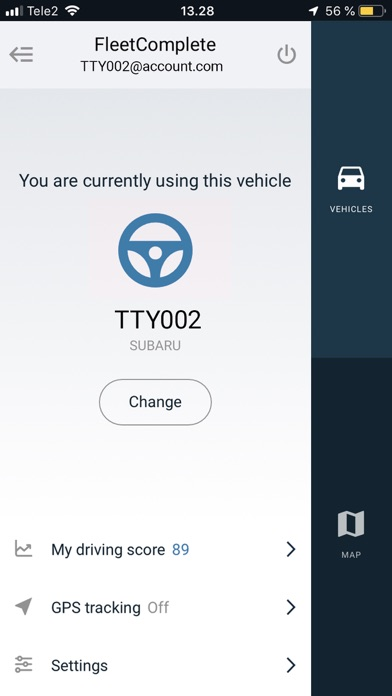FCplus
Free
1.10.1for iPhone, iPad and more
1.9
1 Ratings
Complete Innovations Inc
Developer
26.7 MB
Size
Oct 5, 2023
Update Date
Business
Category
4+
Age Rating
Age Rating
FCplus Screenshots
About FCplus
An app for fleet management, field work management and vehicle surveillance. The app is only available for Fleet Complete customers; please only download and install this app if you have a valid Fleet Complete account.
The app consists of individual modules. Main features:
Supervision
• View vehicle's location and tracking history on map in real-time:
• Vehicle quick search
• A selection of quality maps
• Addresses are retrieved on demand
• Complete vehicle location info: address, coordinates, speed, heading
Personal driving score
An overall safety and economy index based on different diver behaviour metrics such as braking, accelerating, cornering, idling and driver's resting hours
Tracking
Turn your handheld device into a tracker. You can create your own fleet by using portable devices instead of dedicated GPS controllers. With this app, tablets and smartphones can be used as dedicated portable tracking devices. To do so, please register your devices by pressing 'Start Tracking' button in the home screen.
Task management
• Assign tasks directly from web application to field worker's smartphone or tablet.
• Create and edit tasks on the fly
• View and manage customer-specific data
• Launch third-party navigation application
• Add photos and attachments to task
• View route to task location on map
• Signable data forms:
• Mileage calculation and reporting
• Signable user-defined forms
• Notifications and messaging
• Photos
• Travel time estimation
Asset management
• Pick up and drop QR coded assets
• Barcode scanner integration
19 languages are currently supported
The app consists of individual modules. Main features:
Supervision
• View vehicle's location and tracking history on map in real-time:
• Vehicle quick search
• A selection of quality maps
• Addresses are retrieved on demand
• Complete vehicle location info: address, coordinates, speed, heading
Personal driving score
An overall safety and economy index based on different diver behaviour metrics such as braking, accelerating, cornering, idling and driver's resting hours
Tracking
Turn your handheld device into a tracker. You can create your own fleet by using portable devices instead of dedicated GPS controllers. With this app, tablets and smartphones can be used as dedicated portable tracking devices. To do so, please register your devices by pressing 'Start Tracking' button in the home screen.
Task management
• Assign tasks directly from web application to field worker's smartphone or tablet.
• Create and edit tasks on the fly
• View and manage customer-specific data
• Launch third-party navigation application
• Add photos and attachments to task
• View route to task location on map
• Signable data forms:
• Mileage calculation and reporting
• Signable user-defined forms
• Notifications and messaging
• Photos
• Travel time estimation
Asset management
• Pick up and drop QR coded assets
• Barcode scanner integration
19 languages are currently supported
Show More
What's New in the Latest Version 1.10.1
Last updated on Oct 5, 2023
Old Versions
- Implemented filtering for recurring tasks
- Fixed issues with track history date selection
- Adjusted permission system for table fields
- Other fixes
- Fixed issues with track history date selection
- Adjusted permission system for table fields
- Other fixes
Show More
Version History
1.10.1
Oct 5, 2023
- Implemented filtering for recurring tasks
- Fixed issues with track history date selection
- Adjusted permission system for table fields
- Other fixes
- Fixed issues with track history date selection
- Adjusted permission system for table fields
- Other fixes
1.9.8
Jan 4, 2023
- Fixed issues with confirmable notifications
- Other fixes
- Other fixes
1.9.7
Jun 23, 2022
Minor updates
1.9.6
Jun 2, 2022
- Fixed issues with location tracking
- Fixed issues with attachments
- Other bugfixes
- Fixed issues with attachments
- Other bugfixes
1.9.5
Apr 25, 2022
Fixed issues with Autolog trips list
1.9.3
Apr 6, 2022
- Fixed image picker
- Fixed wrong orientation on iOS devices if started in landscape mode
- Push notifications not registering on iOS 13.2.1, iPad
- Fixed boolean values in vehicle properties handled incorrectly
- Fixed last data sometimes not updated
- Fixed not able to select date in Autolog/Logbook on iPad
- Implemented vehicle picker
- Fixed issues with web links
- Implemented search by license plate number
- Fixed wrong orientation on iOS devices if started in landscape mode
- Push notifications not registering on iOS 13.2.1, iPad
- Fixed boolean values in vehicle properties handled incorrectly
- Fixed last data sometimes not updated
- Fixed not able to select date in Autolog/Logbook on iPad
- Implemented vehicle picker
- Fixed issues with web links
- Implemented search by license plate number
1.9.2
Oct 20, 2021
Fixed corrupted hyperlinks
1.9.1
Aug 16, 2021
- Added code validator field type
- Fixed scrolling within task view
- Added option to submit selected trips
- Fixed scrolling within task view
- Added option to submit selected trips
1.8.1
Jun 18, 2021
- Fixed unable to edit rejected trips
- Fixed date picker range
- Fixed issues with syncing task data
- Fixed date picker range
- Fixed issues with syncing task data
1.7.19
Apr 2, 2021
Display user location in vehicles map view
1.7.17
Mar 23, 2021
Fixed photo location handling
1.7.16
Mar 22, 2021
- Fixed missing location data for photos and task status updates
- Fixed back navigation after adding photos for new tasks
- Fixed back navigation after adding photos for new tasks
1.7.15
Mar 10, 2021
- Added support for custom task statuses
- Fixed pdf handling
- Fixed inline form signature/mandatory field check
- Fixed issues with switching languages
- Fixed issues with task view scrolling
- Fixed pdf handling
- Fixed inline form signature/mandatory field check
- Fixed issues with switching languages
- Fixed issues with task view scrolling
1.7.14
Feb 2, 2021
- Better handling of task data updates
- Bugfixes
- Bugfixes
1.7.8
Nov 7, 2020
Added option to prevent screen from dimming
1.7.7
Oct 1, 2020
Improved map screen layout
1.7.6
Aug 8, 2020
Bugfixes
1.7.5
Jun 23, 2020
Various bugfixes
1.7.4
Jun 15, 2020
Various bugfixes
1.7.3
May 14, 2020
- Updated navigator launcher
- Fixed textarea sizing
- Fixed styling issues
- Implemented mandatory customer flag for tasks
- Other bugfixes
- Fixed textarea sizing
- Fixed styling issues
- Implemented mandatory customer flag for tasks
- Other bugfixes
1.7.1
May 7, 2020
- Fixed task status update handling automation when offline
- Other bugfixes
- Other bugfixes
1.7.0
Apr 12, 2020
- Updated log-in process
- Theming fixes
- Theming fixes
1.6.16
Mar 26, 2020
- Improved phone number detection
- Fixed several styling issues
- Other minor bugfixes
- Fixed several styling issues
- Other minor bugfixes
1.6.15
Feb 18, 2020
New feature: Work status time tracker
Fixed: In-app notifications not aligned properly
Fixed: In-app notifications not aligned properly
1.6.14
Feb 5, 2020
- Application pin
- Fixed map issues
- Fixed vehicle fuel info not displayed
- Other bugfixes
- Fixed map issues
- Fixed vehicle fuel info not displayed
- Other bugfixes
FCplus FAQ
Click here to learn how to download FCplus in restricted country or region.
Check the following list to see the minimum requirements of FCplus.
iPhone
Requires iOS 11.0 or later.
iPad
Requires iPadOS 11.0 or later.
iPod touch
Requires iOS 11.0 or later.
FCplus supports English, German, Portuguese, Simplified Chinese, Spanish, Turkish