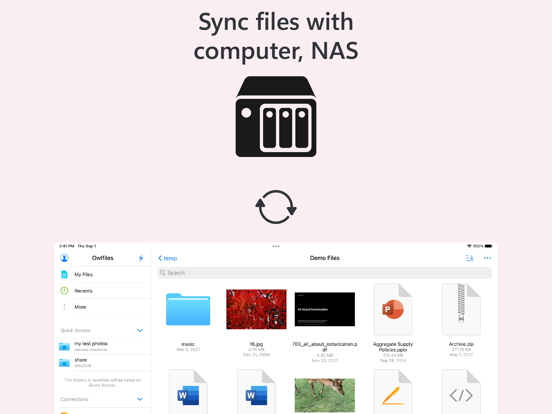Owlfiles - File Manager
Access SMB WebDAV FTP and S3
FreeOffers In-App Purchases
13.1for iPhone, iPad and more
9.1
1K+ Ratings
Skyjos Co., Ltd.
Developer
43.1 MB
Size
Apr 7, 2024
Update Date
Utilities
Category
4+
Age Rating
Age Rating
Owlfiles - File Manager Screenshots
About Owlfiles - File Manager
Owlfiles is a powerful file management app. It can access not only local files, but also access files on your computer, NAS and cloud. Stream movies and music to your iPhone/iPad. Directly view and manage documents, photos on your computers, NAS and cloud without downloading.
FEATURES:
* Access network shares on macOS, Windows, NAS via SMB protocol.
* Access NFS, WebDAV, FTP and SFTP services.
* Access Google Drive, Dropbox, OneDrive, Amazon S3 and S3 Compatible Storages.
* Automatically discover computers, servers and NAS when you setup a new connection.
* Video Player: Supports various video formats, subtitles and play speed adjustment.
* Music Player: Supports various audio formats, playlist, LRC and play speed adjustment.
* Photo Gallery: Browse JPG, PNG, WEBP, GIF and various RAW images. Play slideshow.
* Text Editor: search text, line numbers, and syntax highlight (Swift, Objective-c, Java, C++ etc.).
* ePub Book Reader
* CBZ Comic Reader
* supports favorites and recents.
* Multiple windows on iPad
* Scan documents to PDF or images.
* Integrated with iOS Files app, iOS Photos app
* Use Siri shortcuts to download and upload files.
File Transfer:
* Copy and move files among computer, NAS, cloud, iPhone and iPad.
* Copy and move photos from iOS photo library to computer, NAS and cloud storages.
* Transfer files by drag and drop.
* Built-in FTP Server and HTTP Server for file transfer.
* Nearby file transfer: Directly transfer files between two nearby iOS devices without Wi-Fi or LTE connection.
Network Tools:
* Ping a host
* List all opened ports of a host.
* List all devices on LAN
* Wake-On-Lan (WOL)
Features of Owlfiles Pro
* Create unlimited connections with your computers, NAS and cloud storages.
* Sync connections to all your devices.
* Batch rename files.
* Edit photos
* Edit documents in Office apps, iWork apps or Acrobat Reader by using Owlfiles extension, and save back to computer, NAS after editing.
* Backup photos to your computers, NAS and cloud storages.
* Sync files between iOS device and computer/NAS/cloud storage.
* Use Owlfiles on your mobile, desktop and TV platforms.
If you purchase Owlfiles Pro, your payment will be charged to your credit card through your iTunes account. Owlfiles Pro subscription: $2.99/month, $17.99/year. Price may vary by location. Your subscription will automatically renew unless canceled at least 24 hours before the end of the current period. After purchase, manage your subscriptions in App Store Account Settings.
Privacy Policy: https://www.skyjos.com/owlfiles/privacy.html
Terms of Use (EULA): https://www.skyjos.com/owlfiles/terms.html
===== CONTACT US =====
Email: support@skyjos.com
Twitter: @SkyjosApps
Facebook: @SkyjosApp
FEATURES:
* Access network shares on macOS, Windows, NAS via SMB protocol.
* Access NFS, WebDAV, FTP and SFTP services.
* Access Google Drive, Dropbox, OneDrive, Amazon S3 and S3 Compatible Storages.
* Automatically discover computers, servers and NAS when you setup a new connection.
* Video Player: Supports various video formats, subtitles and play speed adjustment.
* Music Player: Supports various audio formats, playlist, LRC and play speed adjustment.
* Photo Gallery: Browse JPG, PNG, WEBP, GIF and various RAW images. Play slideshow.
* Text Editor: search text, line numbers, and syntax highlight (Swift, Objective-c, Java, C++ etc.).
* ePub Book Reader
* CBZ Comic Reader
* supports favorites and recents.
* Multiple windows on iPad
* Scan documents to PDF or images.
* Integrated with iOS Files app, iOS Photos app
* Use Siri shortcuts to download and upload files.
File Transfer:
* Copy and move files among computer, NAS, cloud, iPhone and iPad.
* Copy and move photos from iOS photo library to computer, NAS and cloud storages.
* Transfer files by drag and drop.
* Built-in FTP Server and HTTP Server for file transfer.
* Nearby file transfer: Directly transfer files between two nearby iOS devices without Wi-Fi or LTE connection.
Network Tools:
* Ping a host
* List all opened ports of a host.
* List all devices on LAN
* Wake-On-Lan (WOL)
Features of Owlfiles Pro
* Create unlimited connections with your computers, NAS and cloud storages.
* Sync connections to all your devices.
* Batch rename files.
* Edit photos
* Edit documents in Office apps, iWork apps or Acrobat Reader by using Owlfiles extension, and save back to computer, NAS after editing.
* Backup photos to your computers, NAS and cloud storages.
* Sync files between iOS device and computer/NAS/cloud storage.
* Use Owlfiles on your mobile, desktop and TV platforms.
If you purchase Owlfiles Pro, your payment will be charged to your credit card through your iTunes account. Owlfiles Pro subscription: $2.99/month, $17.99/year. Price may vary by location. Your subscription will automatically renew unless canceled at least 24 hours before the end of the current period. After purchase, manage your subscriptions in App Store Account Settings.
Privacy Policy: https://www.skyjos.com/owlfiles/privacy.html
Terms of Use (EULA): https://www.skyjos.com/owlfiles/terms.html
===== CONTACT US =====
Email: support@skyjos.com
Twitter: @SkyjosApps
Facebook: @SkyjosApp
Show More
What's New in the Latest Version 13.1
Last updated on Apr 7, 2024
Old Versions
Improves file synchronization.
Supports Box 2FA login.
Supports Canon CR3 RAW format.
Bug fixes and stability improvements.
Supports Box 2FA login.
Supports Canon CR3 RAW format.
Bug fixes and stability improvements.
Show More
Version History
13.1
Apr 7, 2024
Improves file synchronization.
Supports Box 2FA login.
Supports Canon CR3 RAW format.
Bug fixes and stability improvements.
Supports Box 2FA login.
Supports Canon CR3 RAW format.
Bug fixes and stability improvements.
13.0.3
Mar 19, 2024
Bug fixes and stability improvements.
13.0.2
Jan 30, 2024
Bug fixes and stability improvements.
13.0.1
Jan 25, 2024
* Refactoring file sync feature.
* Improves one-way file synchronization.
* A local source folder can be specified in file sync instance.
* Long press the screen to start playing the video at double speed.
* Supports ass external subtitle files.
* Bug fixes and stability improvements.
* Improves one-way file synchronization.
* A local source folder can be specified in file sync instance.
* Long press the screen to start playing the video at double speed.
* Supports ass external subtitle files.
* Bug fixes and stability improvements.
13.0
Jan 25, 2024
* Refactoring file sync feature.
* Improves one-way file synchronization.
* A local source folder can be specified in file sync instance.
* Long press the screen to start playing the video at double speed.
* Supports ass external subtitle files.
* Bug fixes and stability improvements.
* Improves one-way file synchronization.
* A local source folder can be specified in file sync instance.
* Long press the screen to start playing the video at double speed.
* Supports ass external subtitle files.
* Bug fixes and stability improvements.
12.5.3
Dec 4, 2023
Bug fixes and stability improvements.
12.5.2
Nov 24, 2023
* Adds the function of searching text in office documents.
* Long press the back button to show navigation stack.
* Show animation when closing files.
* Bug fixes and stability improvements.
* Long press the back button to show navigation stack.
* Show animation when closing files.
* Bug fixes and stability improvements.
12.5.1
Sep 18, 2023
* Optimizes for iOS 17.
* New widgets for favorites and recents.
* Highlights searching results on PDF reader.
* Long tap “Back” button to show navigation menu.
* Fixes sound and picture unsynchronized issue when playing video at double speed.
* Bug fixes and stability improvements.
* New widgets for favorites and recents.
* Highlights searching results on PDF reader.
* Long tap “Back” button to show navigation menu.
* Fixes sound and picture unsynchronized issue when playing video at double speed.
* Bug fixes and stability improvements.
12.5
Sep 15, 2023
* Optimizes for iOS 17.
* New widgets for favorites and recents.
* Highlights searching results on PDF reader.
* Long tap “Back” button to show navigation menu.
* Fixes sound and picture unsynchronized issue when playing video at double speed.
* Bug fixes and stability improvements.
* New widgets for favorites and recents.
* Highlights searching results on PDF reader.
* Long tap “Back” button to show navigation menu.
* Fixes sound and picture unsynchronized issue when playing video at double speed.
* Bug fixes and stability improvements.
12.4.3
Aug 23, 2023
Bug fixes and stability improvements.
12.4.2
Aug 11, 2023
Bug fixes and stability improvements.
12.4.1
Jul 28, 2023
Bug fixes and stability improvements.
12.4
Jul 20, 2023
* New Siri shortcut: Open folder and delete file.
* Supports more S3 compatible storages such as wasabi, Storj etc.
* Supports archive and unarchive zip files over 4GB.
* Bug fixes and stability improvements
* Supports more S3 compatible storages such as wasabi, Storj etc.
* Supports archive and unarchive zip files over 4GB.
* Bug fixes and stability improvements
12.3.1
May 26, 2023
Support for decompressing password-protected 7z files.
Fixed a crash issue.
Fixed a crash issue.
12.3
May 19, 2023
* Improvements for user interface.
* Share connection via QR code.
* Batch rename files.
* Supports CBZ comic format.
* Improvements for music player:
1. Playlist
2. LRC lyrics
* Bug fixes and stability improvements.
* Share connection via QR code.
* Batch rename files.
* Supports CBZ comic format.
* Improvements for music player:
1. Playlist
2. LRC lyrics
* Bug fixes and stability improvements.
12.2
Mar 20, 2023
* Supports NFS protocol
* Text Editor enhancements: search text, line numbers and syntax highlight (Swift, Objecitve-c, Java, C++ etc).
* Improves connection synchronization.
* The connections of cloud storages are available in Photos extension now.
* Displays hidden folders and files in picker.
* Resumes last opened tab when the app is reopened on iPhone.
* Bug fixes and stability improvements.
Please leave a review on App Store if you like this update.
Contact us (support@skyjos.com) if you have any questions or suggestions.
* Text Editor enhancements: search text, line numbers and syntax highlight (Swift, Objecitve-c, Java, C++ etc).
* Improves connection synchronization.
* The connections of cloud storages are available in Photos extension now.
* Displays hidden folders and files in picker.
* Resumes last opened tab when the app is reopened on iPhone.
* Bug fixes and stability improvements.
Please leave a review on App Store if you like this update.
Contact us (support@skyjos.com) if you have any questions or suggestions.
12.1.1
Jan 11, 2023
* Supports Storj and Scaleway (S3 compatible storage)
* Bug fixes and stability improvements
* Bug fixes and stability improvements
12.1
Dec 16, 2022
* Supports Amazon S3
* Import multiple files from iOS Files app at one time.
* Bug fixes and stability improvements
* Import multiple files from iOS Files app at one time.
* Bug fixes and stability improvements
12.0.4
Oct 18, 2022
Fixed an issue that file synchronization doesn't work with Dropbox.
Fixed an issue that anonymous account doesn't work in the built-in FTP server .
Fixed an issue that anonymous account doesn't work in the built-in FTP server .
12.0.3
Oct 9, 2022
* Improved NetBIOS hostname resolver.
* Fixed an issue that some of iCloud files are not displayed.
* Fixed an issue that video isn't played properly when Owlfiles is reopened from background.
* Fixed an issue that "Login with QRCode" doesn't work on iOS 14.
* Fixed an issue that some of iCloud files are not displayed.
* Fixed an issue that video isn't played properly when Owlfiles is reopened from background.
* Fixed an issue that "Login with QRCode" doesn't work on iOS 14.
12.0.2
Sep 26, 2022
* Compatible RSA-SHA2 private key with OpenSSH 8.8 and above.
* Bug fixes and stability improvements
* Bug fixes and stability improvements
12.0.1
Sep 13, 2022
We completely redesigned and reworked the app to meet best user experience. We made so many improvements that it's almost a new app. In this version, you have brand new user interface and a new app icon. Now, we rename this app to Owlfiles. Hope you like it!
* Optimized for iOS 16
* Brand new user interface
* Network Tools
* Scan documents
* Siri shortcuts
* Auto backup photos
* Edit photos
* Auto sync files
* Optimized for iOS 16
* Brand new user interface
* Network Tools
* Scan documents
* Siri shortcuts
* Auto backup photos
* Edit photos
* Auto sync files
12.0
Sep 13, 2022
We completely redesigned and reworked the app to meet best user experience. We made so many improvements that it's almost a new app. In this version, you have brand new user interface and a new app icon. Now, we rename this app to Owlfiles. Hope you like it!
* Brand new user interface
* Network Tools
* Scan documents
* Siri shortcuts
* Auto backup photos
* Edit photos
* Auto sync files
* Brand new user interface
* Network Tools
* Scan documents
* Siri shortcuts
* Auto backup photos
* Edit photos
* Auto sync files
11.0.4
Jun 14, 2022
Bug fixes and stability improvements.
11.0.2
Nov 3, 2021
* Change keyboard shortcuts. The "→" and "←" keys are replaced with "[" and "]".
* Bug fixes and stability improvements.
* Bug fixes and stability improvements.
Owlfiles - File Manager FAQ
Owlfiles - File Manager is available in regions other than the following restricted countries:
China
Owlfiles - File Manager supports English, Czech, Dutch, French, German, Italian, Japanese, Korean, Portuguese, Russian, Simplified Chinese, Spanish, Swedish, Traditional Chinese
Owlfiles - File Manager contains in-app purchases. Please check the pricing plan as below:
Owlfiles Pro Monthly
$2.99
Owlfiles Pro Yearly
$17.99
Owlfiles Pro Lifetime
$49.99
Owlfiles Pro Lifetime Promo
$39.99
Owlfiles Pro Yearly Promo
$14.49
Click here to learn how to download Owlfiles - File Manager in restricted country or region.
Check the following list to see the minimum requirements of Owlfiles - File Manager.
iPhone
Requires iOS 14.0 or later.
iPad
Requires iPadOS 14.0 or later.
Mac
Requires macOS 10.15 or later.
Apple TV
Requires tvOS 14.0 or later.
iPod touch
Requires iOS 14.0 or later.