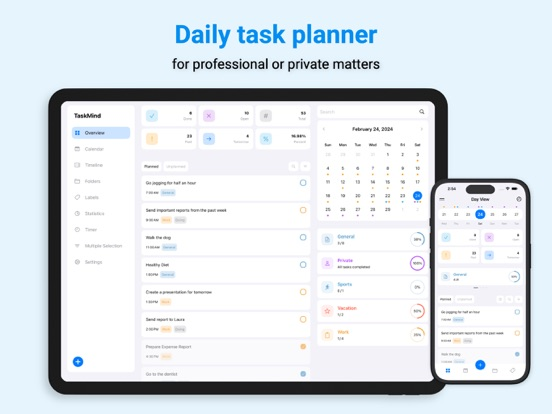Daily Planner & Notes TaskMind
Task manager,Checklist,Agenda
FreeOffers In-App Purchases
3.54for iPhone, iPad and more
9.1
31 Ratings
Robin Guido Schmidt
Developer
6.9 MB
Size
Apr 22, 2024
Update Date
Productivity
Category
4+
Age Rating
Age Rating
Daily Planner & Notes TaskMind Screenshots
About Daily Planner & Notes TaskMind
Clear task management
“TaskMind” is your digital daily planner for work and everyday life. Create and organize your tasks effortlessly. Organize them into custom folders and label them to organize your to-dos.
Effective task management
- Never lose track of your tasks again. Add subtasks, images, and links to detail your tasks and have all important information in one place.
Calendar view and focus timer
- Use the calendar view to keep track of open, completed and overdue tasks. The integrated focus timer helps you to concentrate specifically on individual tasks and increase your productivity.
Kanban board for efficient work
- Work according to the proven Kanban principle. Manage your tasks visually and move them through the process with additional labels. Keep an eye on progress and optimize your processes.
Customizable folders and focus options
- Customize your folders according to your needs and focus on specific tasks in individual folders. Structure your work and keep focus.
Seamless data import and export
- “TaskMind” enables seamless data exchange with the iOS calendar and reminders app. Easily import your tasks from the iOS Calendar app and Reminders app to manage them in TaskMind. Export your created tasks back to the iOS Calendar or Reminders app just as easily
Easily share data with iCloud Sync
- “TaskMind” offers seamless integration with iCloud Sync. Your tasks will automatically sync between all your Apple devices. Work seamlessly on your tasks on your iPhone, iPad or Mac and always stay up to date.
Start your efficient planning now
- Discover “TaskMind” and organize your everyday life and work in an effective way. Start your efficient planning now and always keep an overview!
“TaskMind” is your digital daily planner for work and everyday life. Create and organize your tasks effortlessly. Organize them into custom folders and label them to organize your to-dos.
Effective task management
- Never lose track of your tasks again. Add subtasks, images, and links to detail your tasks and have all important information in one place.
Calendar view and focus timer
- Use the calendar view to keep track of open, completed and overdue tasks. The integrated focus timer helps you to concentrate specifically on individual tasks and increase your productivity.
Kanban board for efficient work
- Work according to the proven Kanban principle. Manage your tasks visually and move them through the process with additional labels. Keep an eye on progress and optimize your processes.
Customizable folders and focus options
- Customize your folders according to your needs and focus on specific tasks in individual folders. Structure your work and keep focus.
Seamless data import and export
- “TaskMind” enables seamless data exchange with the iOS calendar and reminders app. Easily import your tasks from the iOS Calendar app and Reminders app to manage them in TaskMind. Export your created tasks back to the iOS Calendar or Reminders app just as easily
Easily share data with iCloud Sync
- “TaskMind” offers seamless integration with iCloud Sync. Your tasks will automatically sync between all your Apple devices. Work seamlessly on your tasks on your iPhone, iPad or Mac and always stay up to date.
Start your efficient planning now
- Discover “TaskMind” and organize your everyday life and work in an effective way. Start your efficient planning now and always keep an overview!
Show More
What's New in the Latest Version 3.54
Last updated on Apr 22, 2024
Old Versions
Bugfix: Bottom bar disappears and doesn't come back
Bugfix: In-app purchases now work correctly
Bugfix: In-app purchases now work correctly
Show More
Version History
3.54
Apr 22, 2024
Bugfix: Bottom bar disappears and doesn't come back
Bugfix: In-app purchases now work correctly
Bugfix: In-app purchases now work correctly
3.53
Apr 21, 2024
- Feature: Create unplanned tasks directly from the unplanned area
- Feature: Dates and times can now be added more easily to new tasks
- Feature: New timeline mode
- Design: New tasks additional options are now displayed in an improved manner
- Design: Minor design adjustments for buttons
- Design: Design adjustments to the table view
- Design: iPad design adjustments to the calendar and the new timeline
- Design: iPad adjustments to the task design in the calendar and the timeline
- Bugfix: Timeline does not reload for new tasks
- Bugfix: Timeline hides tasks when they are completed
- Bugfix: Incorrect translations corrected
- Feature: Dates and times can now be added more easily to new tasks
- Feature: New timeline mode
- Design: New tasks additional options are now displayed in an improved manner
- Design: Minor design adjustments for buttons
- Design: Design adjustments to the table view
- Design: iPad design adjustments to the calendar and the new timeline
- Design: iPad adjustments to the task design in the calendar and the timeline
- Bugfix: Timeline does not reload for new tasks
- Bugfix: Timeline hides tasks when they are completed
- Bugfix: Incorrect translations corrected
3.52
Apr 19, 2024
- Design: Improved layout of the "New Task" page
- Design: Customization of the table view
- Design: Folder view customization
- Design: Adjustments to the statistics and timer page
- Design: iPad Improved main page
- Design: iPad Improved navigation
- Design: Many more buttons have been adjusted
- Design: Incorporation of various hinged options
- New: Notification Center introduced
- Speed optimizations: Improved loading times of the main page
- Design: Customization of the table view
- Design: Folder view customization
- Design: Adjustments to the statistics and timer page
- Design: iPad Improved main page
- Design: iPad Improved navigation
- Design: Many more buttons have been adjusted
- Design: Incorporation of various hinged options
- New: Notification Center introduced
- Speed optimizations: Improved loading times of the main page
3.51
Apr 17, 2024
- Fixed TimeLine bug
- Timeline now loads tasks correctly
- Calendar no longer freezes
- Priority display has been improved
- Timeline now loads tasks correctly
- Calendar no longer freezes
- Priority display has been improved
3.50
Apr 16, 2024
- New design of the main page
- New timeline function
- New menu page
- Many more UI adjustments
- BugFix: A date was also added to notifications
- BugFix: Incorrect texts have been removed
- New timeline function
- New menu page
- Many more UI adjustments
- BugFix: A date was also added to notifications
- BugFix: Incorrect texts have been removed
3.41
Mar 27, 2024
- Fixed bug when adding tasks
- minor UI adjustments
- Speed improvements
- several iPad bug fixes
- minor UI adjustments
- Speed improvements
- several iPad bug fixes
3.40
Mar 11, 2024
- New: Export tasks to a CSV file
- New: Calendar synchronization with iOS calendar Added selection of calendars
- New: Archived folders
- New: For unplanned tasks, a distinction is made between completed and open tasks
- Improved: The UI of the Add Tasks page has been improved
- Improved: Calendar sync, import and export page
- Improved: Welcome pages
- Bug fix: Import folder has no image
- New: Calendar synchronization with iOS calendar Added selection of calendars
- New: Archived folders
- New: For unplanned tasks, a distinction is made between completed and open tasks
- Improved: The UI of the Add Tasks page has been improved
- Improved: Calendar sync, import and export page
- Improved: Welcome pages
- Bug fix: Import folder has no image
3.30
Mar 1, 2024
- Translation errors improved
- Speed optimized
- Minor UI adjustments
- Speed optimized
- Minor UI adjustments
3.29
Feb 27, 2024
- Small widget bug fixes
- Minor UI improvements
- Main page speed improvements
- Minor UI improvements
- Main page speed improvements
3.28
Feb 27, 2024
- Small widget bug fixes
- Bug fixes in the English language
- Main page speed improvements
- Bug fixes in the English language
- Main page speed improvements
3.27
Feb 26, 2024
- New lockscreen widgets
- Fixed a bug when automatically importing calendar entries as tasks
- Minor bug fixes for folders
- Minor design adjustments
- Small language adjustments
- New iPad screenshots
- Fixed a bug when automatically importing calendar entries as tasks
- Minor bug fixes for folders
- Minor design adjustments
- Small language adjustments
- New iPad screenshots
3.26
Feb 23, 2024
- New timeline added
- New statistics page
- Minor calendar bug fixes
- Fixed update issue with overdue tasks
- Further UI adjustments to the new design
- iPad home page layout and calendar adjusted
- iPad sidebar redesigned
- iPad speed improved
- iPad general design improvements
- New statistics page
- Minor calendar bug fixes
- Fixed update issue with overdue tasks
- Further UI adjustments to the new design
- iPad home page layout and calendar adjusted
- iPad sidebar redesigned
- iPad speed improved
- iPad general design improvements
3.25
Feb 19, 2024
- Bugfix: New hyperlink input in the wrong place
- Optimized Add Tasks page
- Design change of the timer page
- Translations improved
- Optimized Add Tasks page
- Design change of the timer page
- Translations improved
3.24
Feb 19, 2024
- Improved folder view design
- Calendar design revised
- Fixed loading error on the table page
- Translation errors corrected
- Calendar design revised
- Fixed loading error on the table page
- Translation errors corrected
3.23
Feb 14, 2024
- Improved design, tile look
- Detail page got a priority and notification button
- Customization of the tiles on the main page of the iPad
- New welcome messages for new users
- New folder icons
- Detail page got a priority and notification button
- Customization of the tiles on the main page of the iPad
- New welcome messages for new users
- New folder icons
3.22
Feb 11, 2024
- Bug fixed: Tasks without dates are not loaded correctly
- Bug fixed: Moving multiple selection to new date does not update the day view
- Translations have been adjusted
- The Add page has been improved. Design and speed have been improved.
- Other small speed optimizations
- Bug fixed: Moving multiple selection to new date does not update the day view
- Translations have been adjusted
- The Add page has been improved. Design and speed have been improved.
- Other small speed optimizations
3.21
Feb 9, 2024
Performance improvements throughout the app
- All pages load faster
- All pages load more smoothly
- Less memory is used
- All pages load faster
- All pages load more smoothly
- Less memory is used
3.20
Feb 6, 2024
- Speed has been improved
- Unnecessary code has been removed
- Folder loading times have been improved
- Animations have been improved
- Unnecessary code has been removed
- Folder loading times have been improved
- Animations have been improved
3.19
Feb 3, 2024
iPad version has been greatly improved
- Overview page loads faster with large amounts of data
- Calendar page loads faster and smoother
- UI fixes when creating new tasks
- New loading indicators when many tasks are loaded
- Other small design adjustments
- Animations have been added and sped up
- Overall improved speed
General
- Speed improvements
- Overview page loads faster with large amounts of data
- Calendar page loads faster and smoother
- UI fixes when creating new tasks
- New loading indicators when many tasks are loaded
- Other small design adjustments
- Animations have been added and sped up
- Overall improved speed
General
- Speed improvements
3.18
Jan 22, 2024
- Speed improvements to the main page
- Correct number of tasks are loaded in the folder
- Adjusted colors for priority
- Correct number of tasks are loaded in the folder
- Adjusted colors for priority
3.16
Jan 21, 2024
- New: Tasks without a fixed date
- New: Set priority of tasks. 3 stages have been added. Low, Medium and High
- The attachment page of tasks has been improved
- Made many small design adjustments
- The homepage now distinguishes between today's tasks and tasks without a date
- The search page differentiates between tasks with dates and tasks without dates
- New: Set priority of tasks. 3 stages have been added. Low, Medium and High
- The attachment page of tasks has been improved
- Made many small design adjustments
- The homepage now distinguishes between today's tasks and tasks without a date
- The search page differentiates between tasks with dates and tasks without dates
3.15
Jan 15, 2024
- New settings pages
- New design options for tasks
- The task creation page has been redesigned
- Background optimizations and preparations for tasks without a specific date
- New design options for tasks
- The task creation page has been redesigned
- Background optimizations and preparations for tasks without a specific date
3.14
Jan 14, 2024
- Major speed improvements and animation improvements to the main page
- Folders have been redesigned
- Folder page completely redesigned
- Folders now have icons
- Small weekly calendar redesigned
- Calendar page redesigned
- Calendar page now loads tasks faster
- Speed improvements when changing days within a folder
- Folder calendar adapts to the color of the folder
- General new animations added
- Folders have been redesigned
- Folder page completely redesigned
- Folders now have icons
- Small weekly calendar redesigned
- Calendar page redesigned
- Calendar page now loads tasks faster
- Speed improvements when changing days within a folder
- Folder calendar adapts to the color of the folder
- General new animations added
3.13
Jan 10, 2024
- Improvement of animations and loading times on the homepage
- Improved animation and speed in folders for larger amounts of data
- Fixed bug loading tasks
- Fixed translation errors
- Improved animation and speed in folders for larger amounts of data
- Fixed bug loading tasks
- Fixed translation errors
3.12
Jan 9, 2024
- New timer installed
- Speed up slow loading within a folder
- Fixed incorrect calculation of iPad folder progress bar
- Removed incorrect translations
- Fixed incorrect animations in the calendar
- Multiple selections adapted to the design
- Welcome pages adapted for the iPad
- Speed up slow loading within a folder
- Fixed incorrect calculation of iPad folder progress bar
- Removed incorrect translations
- Fixed incorrect animations in the calendar
- Multiple selections adapted to the design
- Welcome pages adapted for the iPad
Daily Planner & Notes TaskMind FAQ
Click here to learn how to download Daily Planner & Notes TaskMind in restricted country or region.
Check the following list to see the minimum requirements of Daily Planner & Notes TaskMind.
iPhone
Requires iOS 16.3 or later.
iPad
Requires iPadOS 16.3 or later.
Mac
Requires macOS 13.2 or later.
Daily Planner & Notes TaskMind supports English, Arabic, Croatian, Dutch, French, German, Hindi, Indonesian, Italian, Japanese, Korean, Portuguese, Russian, Simplified Chinese, Spanish, Thai, Traditional Chinese, Vietnamese
Daily Planner & Notes TaskMind contains in-app purchases. Please check the pricing plan as below:
TaskMind+ Monthly
$1.49
TaskMind+ Yearly
$12.99
TaskMind+ one-time purchase
$39.99
Lifetime premium discount
$34.99