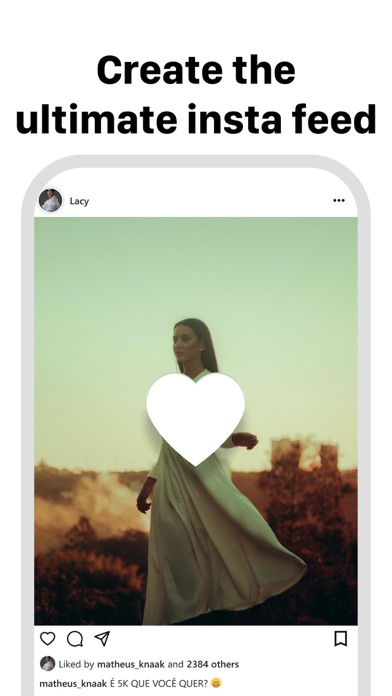Feed Preview for Insta・Planner
#1 Layout, Grid & Preset IG
FreeOffers In-App Purchases
3.7.8for iPhone, iPad and more
Age Rating
Feed Preview for Insta・Planner Screenshots
About Feed Preview for Insta・Planner
Preview and plan your awesome Instagram feed! Add and delete pictures, videos and carrousels. Play with your feed! Use our beautiful filters to get a wonderful feed!
◆ NO LOGIN to Instagram ◆
We have designed the most sexy and easy to use feed preview/planner for Instagram. Preview any feed, no need to login. Do any changes, try and see how your feed looks amazing ! Delete and move your pictures !
◆ NEW FEATURE THAT YOU'LL LOVE ◆
Just push the right button circle on your feed screen to see instantly your original feed. You'll never need again to switch between instagram and our app to see your changes! √√√
What you can do with this awesome application :
▸ Preview the Instagram feed of any instagram user
▸ Manage multiple feed at the same time
▸ Add a picture to your feed preview
▸ Delete a picture from your feed preview
▸ Move any picture from one place to an other
▸ Reset your preview to match the current instagram Feed
▸ Instantly check your initial feed
▸ Add multiple pictures at once into your Instagram Feed Preview
▸ Delete multiple pictures at once from your feed
This application can even let you plan your instagram post because pictures you add to your feed preview are automatically save in local and can be used later when you want to post it to Instagram. It is thus also an Instagram planner !
We love what we have built. We do believe this feed planner/preview for instagram will improve your productivity and save you a lot of time.
Do not hesitate to post any issue or feedbacks ! We want to build something big, something free, something useful. You are now part of our team
▸ How to move a mosaic / picture ?
Simple do a long pressure with your finger on the picture you want to move, then drag and drop it where you would like it to be.
▸ How to add a picture into your feed preview ?
Just tap the "+" button present at the top right corner of your screen. A new window will open presenting photos you have on your smartphone. Simply select all photos you want to add to your feed and continue. They will be automatically added to your feed preview and saved locally on your smartphone.
▸ How to delete a mosaic from your feed ?
Tap the picture you want to delete then a popup will appear. Now your can confirm that you want to delete this picture from your feed preview.
▸ How to delete multiple pictures at once from your feed ?
Again tap one of the instagram mosaic you would like to delete then select "Select multiple". Choose all the picture you want to remove from your feed preview then finally click on the trash icon you can see on the to right corner of your screen.
▸ How to refresh your feed preview with your current Instagram feed ?
Click on the button on the top left corner of the feed screen and confirm that you want to refresh you feed. Be careful, this action remove all local mosaic you added before in order to create a feed preview that perfectly match your instagram feed.
▸ How to link an instagram account ?
Click on the "menu" button at the bottom right corner of your screen and then tap the button "Link new account". A screen should appear, right the instagram username of the feed you would like to preview then tap "continue". The feed preview screen should be refreshed with your mosaics. Now you can plan your post and play with your instagram feed!
▸ Subscription
You can now subscribe to our Premium plan and benefice to:
- All ads removed
- Link multiple accounts
- Free support from our team
You can chose between several duration plans: 1 month, 6 months or 12 months.
Support languages English, French and Spanish.
It is free, enjoyy !!
Privacy Policy: https://berthx.io/policy/
Terms of Use: https://berthx.io/terms/
◆ NO LOGIN to Instagram ◆
We have designed the most sexy and easy to use feed preview/planner for Instagram. Preview any feed, no need to login. Do any changes, try and see how your feed looks amazing ! Delete and move your pictures !
◆ NEW FEATURE THAT YOU'LL LOVE ◆
Just push the right button circle on your feed screen to see instantly your original feed. You'll never need again to switch between instagram and our app to see your changes! √√√
What you can do with this awesome application :
▸ Preview the Instagram feed of any instagram user
▸ Manage multiple feed at the same time
▸ Add a picture to your feed preview
▸ Delete a picture from your feed preview
▸ Move any picture from one place to an other
▸ Reset your preview to match the current instagram Feed
▸ Instantly check your initial feed
▸ Add multiple pictures at once into your Instagram Feed Preview
▸ Delete multiple pictures at once from your feed
This application can even let you plan your instagram post because pictures you add to your feed preview are automatically save in local and can be used later when you want to post it to Instagram. It is thus also an Instagram planner !
We love what we have built. We do believe this feed planner/preview for instagram will improve your productivity and save you a lot of time.
Do not hesitate to post any issue or feedbacks ! We want to build something big, something free, something useful. You are now part of our team
▸ How to move a mosaic / picture ?
Simple do a long pressure with your finger on the picture you want to move, then drag and drop it where you would like it to be.
▸ How to add a picture into your feed preview ?
Just tap the "+" button present at the top right corner of your screen. A new window will open presenting photos you have on your smartphone. Simply select all photos you want to add to your feed and continue. They will be automatically added to your feed preview and saved locally on your smartphone.
▸ How to delete a mosaic from your feed ?
Tap the picture you want to delete then a popup will appear. Now your can confirm that you want to delete this picture from your feed preview.
▸ How to delete multiple pictures at once from your feed ?
Again tap one of the instagram mosaic you would like to delete then select "Select multiple". Choose all the picture you want to remove from your feed preview then finally click on the trash icon you can see on the to right corner of your screen.
▸ How to refresh your feed preview with your current Instagram feed ?
Click on the button on the top left corner of the feed screen and confirm that you want to refresh you feed. Be careful, this action remove all local mosaic you added before in order to create a feed preview that perfectly match your instagram feed.
▸ How to link an instagram account ?
Click on the "menu" button at the bottom right corner of your screen and then tap the button "Link new account". A screen should appear, right the instagram username of the feed you would like to preview then tap "continue". The feed preview screen should be refreshed with your mosaics. Now you can plan your post and play with your instagram feed!
▸ Subscription
You can now subscribe to our Premium plan and benefice to:
- All ads removed
- Link multiple accounts
- Free support from our team
You can chose between several duration plans: 1 month, 6 months or 12 months.
Support languages English, French and Spanish.
It is free, enjoyy !!
Privacy Policy: https://berthx.io/policy/
Terms of Use: https://berthx.io/terms/
Show More
What's New in the Latest Version 3.7.8
Last updated on Apr 11, 2024
Old Versions
Bug fixes and app optimization
Enjoy!
Enjoy!
Show More
Version History
3.7.8
Apr 11, 2024
Bug fixes and app optimization
Enjoy!
Enjoy!
3.07.06
Mar 26, 2024
Added two new option for your feed:
-Template: is an easy way to create stylised grid
-Split: your photos and enhance your feed
Overall app optimization and bug fixed
-Template: is an easy way to create stylised grid
-Split: your photos and enhance your feed
Overall app optimization and bug fixed
3.07.05
Mar 21, 2024
Added two new option for your feed:
-Template: is an easy way to create stylised grid
-Split: your photos and enhance your feed
Overall app optimization and bug fixed
Enjoy !
-Template: is an easy way to create stylised grid
-Split: your photos and enhance your feed
Overall app optimization and bug fixed
Enjoy !
3.07.03
Feb 20, 2024
Bug fixes and app optimization
Enjoy!
Enjoy!
3.07.02
Feb 14, 2024
New option for media addition on your feed
Bug fixes and app optimization
Enjoy!
Bug fixes and app optimization
Enjoy!
3.06.03
Nov 29, 2023
Bug fixes and app optimization
Enjoy!
Enjoy!
3.06.02
Nov 14, 2023
Bug fixes and app optimization
Enjoy!
Enjoy!
3.06.01
Nov 9, 2023
Bug fixes and app optimization
Enjoy!
Enjoy!
3.06.00
Oct 31, 2023
Bug fixes and app optimization
Enjoy!
Enjoy!
3.05.10
Oct 16, 2023
Our latest release brings exciting updates to the user interface and experience, along with essential bug fixes, performance enhancements, and improved functionality.
Enjoy
Enjoy
3.05.09
Oct 3, 2023
Bugs Fix
Enjoy !!
Enjoy !!
3.05.02
Sep 8, 2023
Global bug fixes
3.05.00
Aug 29, 2023
Enjoy now:
- New onboarding
- Major bug fixes
- New Calendar screen
FeedPreview Team
- New onboarding
- Major bug fixes
- New Calendar screen
FeedPreview Team
3.04.00
Jul 24, 2023
Bugs Fixes
Enjoy !!!
Enjoy !!!
3.03.08
Jun 15, 2023
Bug Fix
Enjoy !!!
Enjoy !!!
3.03.06
Jun 9, 2023
Bug Fixes
Enjoy !!!
Enjoy !!!
3.03.05
Jun 1, 2023
Bug fixes
3.03.04
May 2, 2023
Bug fixes and improvements.
3.03.00
Apr 20, 2023
Bug fixes and improvements.
3.2.29
Jan 26, 2023
Fix issues and global improvement to preview your Instagram feed
3.2.28
Oct 22, 2022
Fix issues and global improvement to preview your Instagram feed
3.2.26
Oct 20, 2022
Fix issues and global improvement to preview your Instagram feed
3.2.25
Oct 14, 2022
Fix issues and global improvement to preview your Instagram feed
3.2.22
Sep 20, 2022
Fix issues and global improvement to preview your Instagram feed
3.2.21
Sep 14, 2022
Fix issues and global improvement to preview your Instagram feed
Feed Preview for Insta・Planner FAQ
Click here to learn how to download Feed Preview for Insta・Planner in restricted country or region.
Check the following list to see the minimum requirements of Feed Preview for Insta・Planner.
iPhone
Requires iOS 13.0 or later.
iPad
Requires iPadOS 13.0 or later.
iPod touch
Requires iOS 13.0 or later.
Feed Preview for Insta・Planner supports English, Bengali, Czech, Dutch, French, German, Greek, Hindi, Indonesian, Italian, Japanese, Korean, Portuguese, Romanian, Russian, Simplified Chinese, Spanish, Thai, Turkish, Vietnamese
Feed Preview for Insta・Planner contains in-app purchases. Please check the pricing plan as below:
Premium Access
$6.99
FeedPreview Weekly
$5.99
FeedPreview Weekly
$7.99
Premium Access
$29.99
FeedPreview Weekly
$5.99
Premium Access
$49.99
FeedPreview Yearly
$39.99
FeedPreview Yearly
$39.99
FeedPreview Yearly
$49.99
FeedPreview Weekly
$7.99
Related Videos
Latest introduction video of Feed Preview for Insta・Planner on iPhone