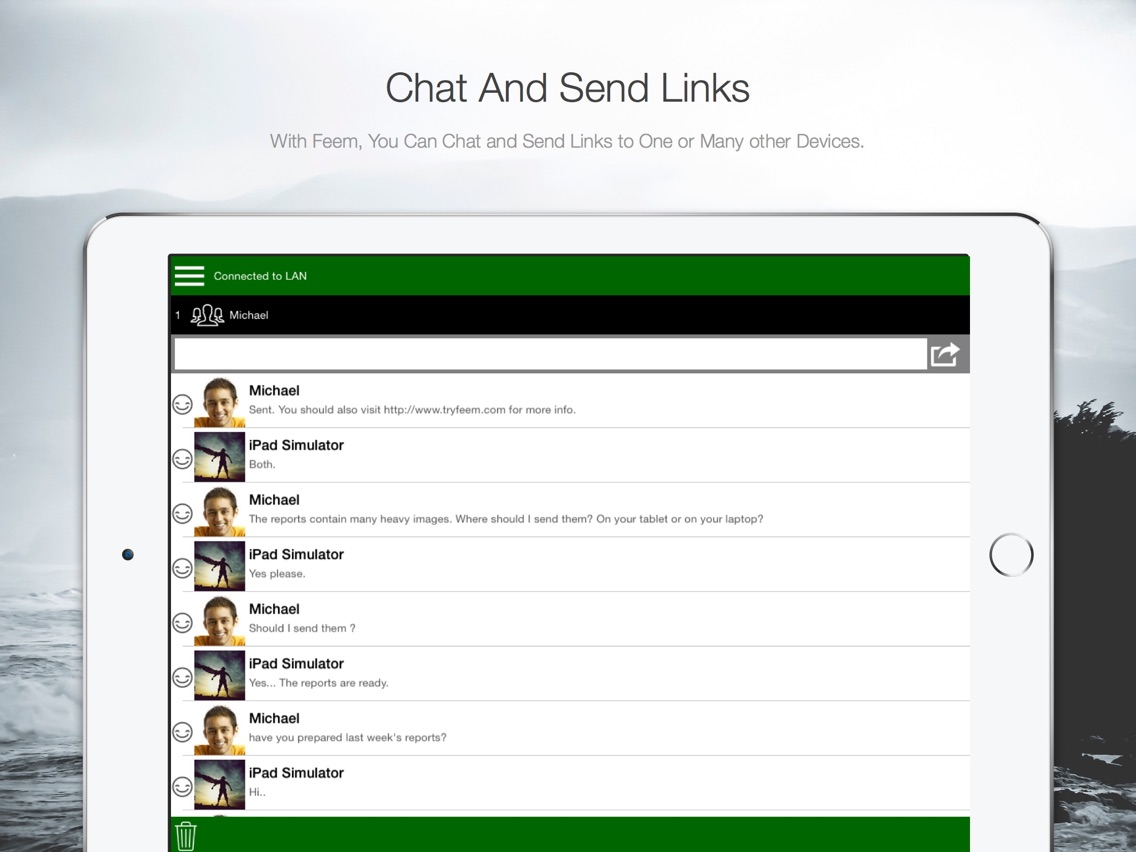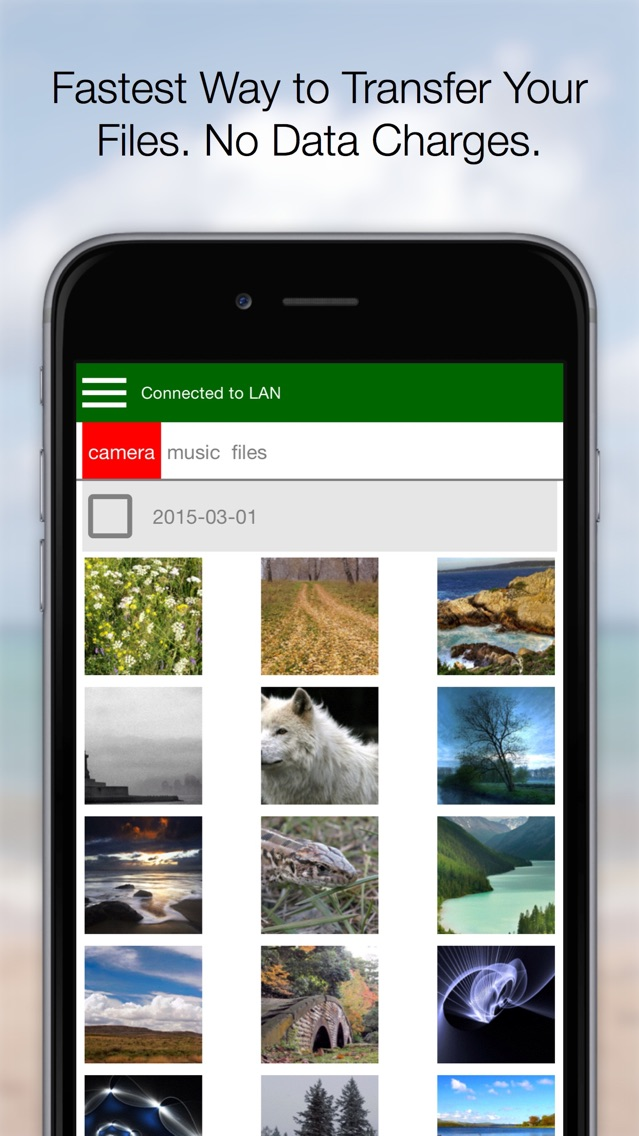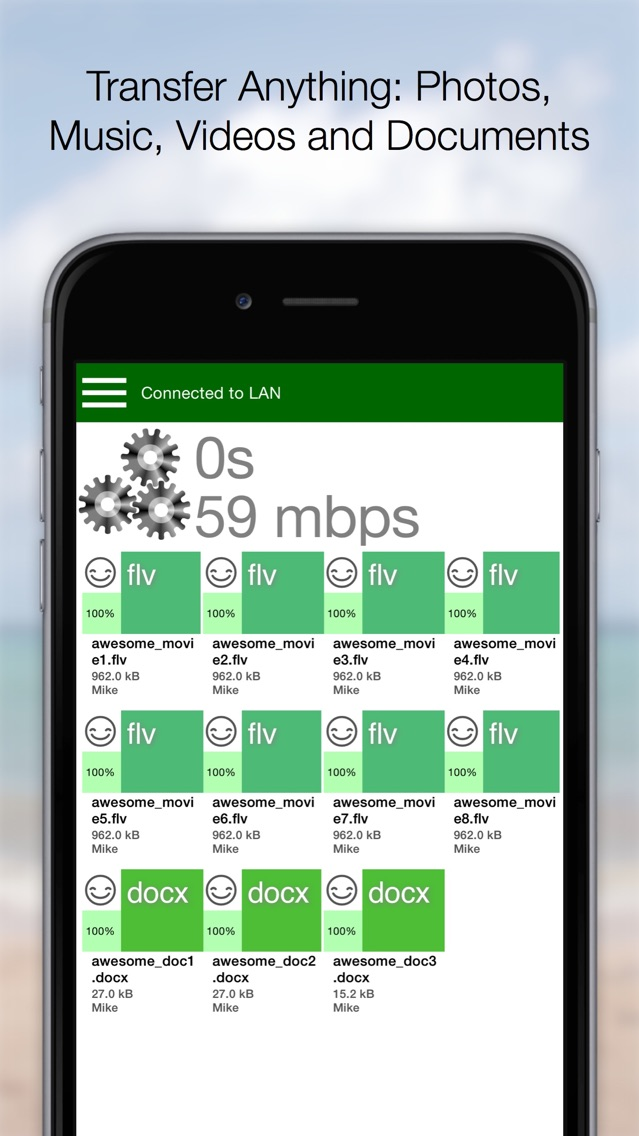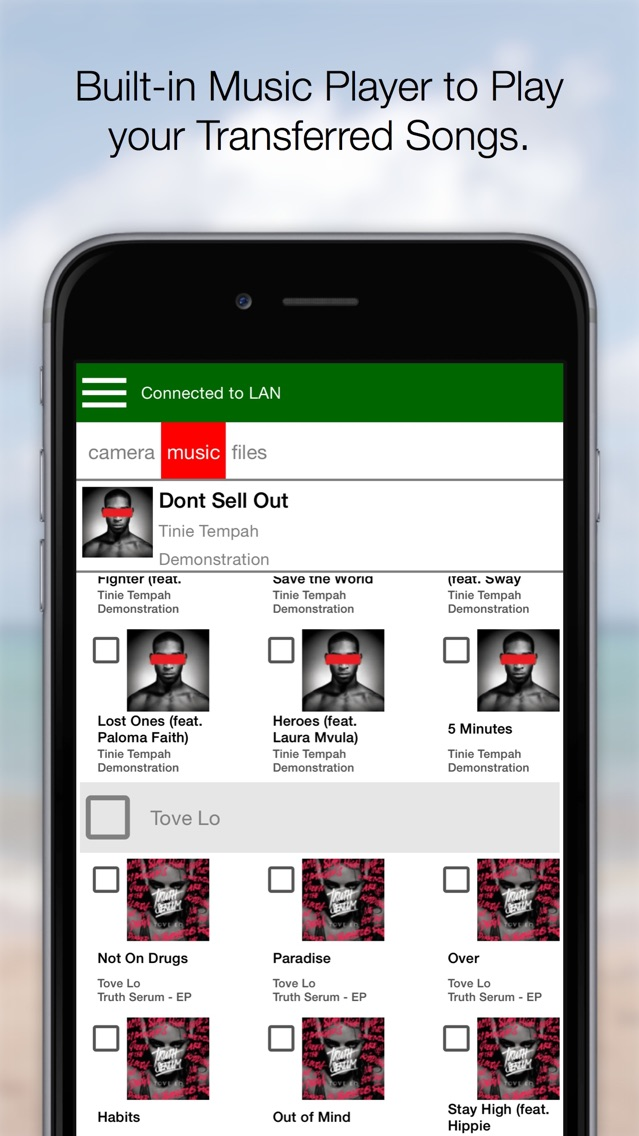Feem WiFi File Transfer - Pro
$4.99
3.0.12for iPhone, iPad
Age Rating
Feem WiFi File Transfer - Pro Screenshots
About Feem WiFi File Transfer - Pro
At FeePerfect, we believe the greatest sharing is among WiFi buddies -- family, friends, co-workers who are already on the same local network.
No emailing, no fumbling for a special cable, no hunting for a USB stick (won't work for mobile), or impatiently waiting for iTunes to fire up.
And you don't burn up precious wireless bandwidth!
Magic!
Just run Feem (on sender & receiver), choose files to share, select who gets them, click Upload. Bam!
Or choose a chat buddy, and open a session. Simple. Quick. Painless.
Transfer pictures: phone-to-phone, phone-to-computer, or vice versa.
Feem doesn't require an active Internet, but the devices must be connected to the same WiFi router or hotspot.
You can kiss your USB sticks goodbye.
More info at http://tryfeem.com
Extra Features:
- Built-in Video Player that can play most video formats: .flv, .avi, .mp4, .mkv, .divx
- Built-in Music Player to play your transferred songs.
- Built-in File Browser to view your transferred files.
No emailing, no fumbling for a special cable, no hunting for a USB stick (won't work for mobile), or impatiently waiting for iTunes to fire up.
And you don't burn up precious wireless bandwidth!
Magic!
Just run Feem (on sender & receiver), choose files to share, select who gets them, click Upload. Bam!
Or choose a chat buddy, and open a session. Simple. Quick. Painless.
Transfer pictures: phone-to-phone, phone-to-computer, or vice versa.
Feem doesn't require an active Internet, but the devices must be connected to the same WiFi router or hotspot.
You can kiss your USB sticks goodbye.
More info at http://tryfeem.com
Extra Features:
- Built-in Video Player that can play most video formats: .flv, .avi, .mp4, .mkv, .divx
- Built-in Music Player to play your transferred songs.
- Built-in File Browser to view your transferred files.
Show More
What's New in the Latest Version 3.0.12
Last updated on May 11, 2015
Old Versions
- Bug fixes.
- New UI.
- Built-in Video Player that can play most video formats: .flv, .avi, .mp4, .mkv, .divx
- Built-in Music Player to play your transferred songs.
- Built-in File Browser to view your transferred files.
- New UI.
- Built-in Video Player that can play most video formats: .flv, .avi, .mp4, .mkv, .divx
- Built-in Music Player to play your transferred songs.
- Built-in File Browser to view your transferred files.
Show More
Version History
3.0.12
May 11, 2015
- Bug fixes.
- New UI.
- Built-in Video Player that can play most video formats: .flv, .avi, .mp4, .mkv, .divx
- Built-in Music Player to play your transferred songs.
- Built-in File Browser to view your transferred files.
- New UI.
- Built-in Video Player that can play most video formats: .flv, .avi, .mp4, .mkv, .divx
- Built-in Music Player to play your transferred songs.
- Built-in File Browser to view your transferred files.
Feem WiFi File Transfer - Pro FAQ
Click here to learn how to download Feem WiFi File Transfer - Pro in restricted country or region.
Check the following list to see the minimum requirements of Feem WiFi File Transfer - Pro.
iPhone
iPad
Feem WiFi File Transfer - Pro supports English, French, German