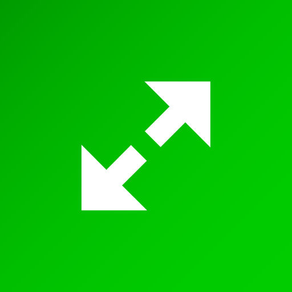
File Extractor for ZIP, RAR, 7ZIP and TAR archives
$1.99
3.1.1for iPhone, iPad
Age Rating
File Extractor for ZIP, RAR, 7ZIP and TAR archives Screenshots
About File Extractor for ZIP, RAR, 7ZIP and TAR archives
Extract the contents of ZIP, RAR, 7-ZIP, and TAR compressed files directly on your iPhone, iPad, and iPod Touch.
What you can do with File Extractor:
• Accept compressed archives from any other app, including Mail, Safari, and Dropbox.
• Browse and view the contents of compressed files on the fly without having to uncompress the entire archive.
• Use the built-in viewer for common files.
• Extract files to view or edit in third-party apps.
• Open password-protected ZIP and RAR files.
• Save photos and videos to the Camera Roll.
• Send files as email attachments.
• Print your files with AirPrint.
• Send/receive files in real time using the iTunes File Sharing (over WiFi or using a USB cable).
Built-in viewer for:
• Documents (pdf, doc/docx, xls/xlsx, ppt/pptx, pages, numbers, keynote, txt, htm/html, ...)
• Pictures (jpg/jpeg, png, tiff, gif, bmp, ...)
• Audio files (mp3, aac, wav, ...)
• Video files (mov, ...)
If, in addition to open compressed files, you need a rock solid file manager, look for "File Storage" on the App Store. File Storage does everything File Extractor does, and more.
Delite Studio develops high-quality native applications and delivers a great customer service. Do you enjoy using this app? Write a positive review. Do you need help? Let us know, we will do everything to help you.
What you can do with File Extractor:
• Accept compressed archives from any other app, including Mail, Safari, and Dropbox.
• Browse and view the contents of compressed files on the fly without having to uncompress the entire archive.
• Use the built-in viewer for common files.
• Extract files to view or edit in third-party apps.
• Open password-protected ZIP and RAR files.
• Save photos and videos to the Camera Roll.
• Send files as email attachments.
• Print your files with AirPrint.
• Send/receive files in real time using the iTunes File Sharing (over WiFi or using a USB cable).
Built-in viewer for:
• Documents (pdf, doc/docx, xls/xlsx, ppt/pptx, pages, numbers, keynote, txt, htm/html, ...)
• Pictures (jpg/jpeg, png, tiff, gif, bmp, ...)
• Audio files (mp3, aac, wav, ...)
• Video files (mov, ...)
If, in addition to open compressed files, you need a rock solid file manager, look for "File Storage" on the App Store. File Storage does everything File Extractor does, and more.
Delite Studio develops high-quality native applications and delivers a great customer service. Do you enjoy using this app? Write a positive review. Do you need help? Let us know, we will do everything to help you.
Show More
What's New in the Latest Version 3.1.1
Last updated on Jul 1, 2017
Old Versions
We've redesigned File Extractor to make it even more beautiful, fast, and easy to use.
Enjoy the new update? Please write a review. And if you've got any ideas on how we can keep improving our app, we're all ears. Drop us a line through the page "Contact" at www.delitestudio.com.
Enjoy the new update? Please write a review. And if you've got any ideas on how we can keep improving our app, we're all ears. Drop us a line through the page "Contact" at www.delitestudio.com.
Show More
Version History
3.1.1
Jul 1, 2017
We've redesigned File Extractor to make it even more beautiful, fast, and easy to use.
Enjoy the new update? Please write a review. And if you've got any ideas on how we can keep improving our app, we're all ears. Drop us a line through the page "Contact" at www.delitestudio.com.
Enjoy the new update? Please write a review. And if you've got any ideas on how we can keep improving our app, we're all ears. Drop us a line through the page "Contact" at www.delitestudio.com.
3.1
Jun 19, 2017
We've redesigned File File Extractor to make it even more beautiful, fast, and easy to use.
Enjoy the new update? Please write a review. And if you've got any ideas on how we can keep improving our app, we're all ears. Drop us a line through the page "Contact" at www.delitestudio.com.
Enjoy the new update? Please write a review. And if you've got any ideas on how we can keep improving our app, we're all ears. Drop us a line through the page "Contact" at www.delitestudio.com.
3.0
Nov 11, 2014
Welcome iOS 8! We've redesigned File File Extractor to make it even more beautiful, fast, and easy to use. And we've added many brand-new features(*), including:
• New "Import from Location" which allows you to get files stored in iCloud Drive and other third-party apps using the Document Picker. Just tap Import > From location, and select a Document Provider.
• New ability to send entire folders in emails.
• Full support for the new Retina HD display of the iPhone 6 Plus.
We've also enhanced the decompression engine and fixed some problems you reported.
Enjoy the new update? Please write a review. And if you've got any ideas on how we can keep improving our app, we're all ears. Drop us a line through the page "Contact" at www.delitestudio.com.
(*) Available on iOS 8 or later.
• New "Import from Location" which allows you to get files stored in iCloud Drive and other third-party apps using the Document Picker. Just tap Import > From location, and select a Document Provider.
• New ability to send entire folders in emails.
• Full support for the new Retina HD display of the iPhone 6 Plus.
We've also enhanced the decompression engine and fixed some problems you reported.
Enjoy the new update? Please write a review. And if you've got any ideas on how we can keep improving our app, we're all ears. Drop us a line through the page "Contact" at www.delitestudio.com.
(*) Available on iOS 8 or later.
2.4
Sep 27, 2014
Welcome iOS 8! This update provides full support for iOS 8, iPhone 6, and iPhone 6 Plus. We've also fixed some problems you reported.
Enjoy the new update? Please write a review. And if you've got any ideas on how we can keep improving our app, we're all ears. Drop us a line through the page "Contact" at www.delitestudio.com.
Enjoy the new update? Please write a review. And if you've got any ideas on how we can keep improving our app, we're all ears. Drop us a line through the page "Contact" at www.delitestudio.com.
2.3
May 2, 2014
This update provides several improvements behind the scenes.
In version 2.1 we've added:
• Full support for the new 64-bit processors.
Enjoy the new update? Please write a review. And if you've got any ideas on how we can keep improving our app, we're all ears. Drop us a line through the page "Contact" at www.delitestudio.com.
In version 2.1 we've added:
• Full support for the new 64-bit processors.
Enjoy the new update? Please write a review. And if you've got any ideas on how we can keep improving our app, we're all ears. Drop us a line through the page "Contact" at www.delitestudio.com.
2.2
Feb 12, 2014
This update provides several improvements behind the scenes.
In version 2.1 we've added:
• Full support for the new 64-bit processors.
Enjoy the new update? Please write a review. And if you've got any ideas on how we can keep improving our app, we're all ears. Drop us a line through the page "Contact" at www.delitestudio.com.
In version 2.1 we've added:
• Full support for the new 64-bit processors.
Enjoy the new update? Please write a review. And if you've got any ideas on how we can keep improving our app, we're all ears. Drop us a line through the page "Contact" at www.delitestudio.com.
2.1
Feb 5, 2014
This update provides full support for the new 64-bit processors.
Enjoy the new update? Please write a review. And if you've got any ideas on how we can keep improving our app, we're all ears. Drop us a line through the page "Contact" at www.delitestudio.com.
Enjoy the new update? Please write a review. And if you've got any ideas on how we can keep improving our app, we're all ears. Drop us a line through the page "Contact" at www.delitestudio.com.
2.0
Sep 16, 2013
Welcome iOS 7! We've redesigned File Extractor to make it even more beautiful, fast, and easy to use. Just like iOS 7. And, in addition to the new look and feel, we've added many brand-new features, including:
• New swipe to go back gesture.
• Full support for iOS 7's Dynamic Type, which lets you adjust the font size.
Enjoy the new update? Please write a review. And if you've got any ideas on how we can keep improving our app, we're all ears. Drop us a line through the page "Contact" at www.delitestudio.com.
• New swipe to go back gesture.
• Full support for iOS 7's Dynamic Type, which lets you adjust the font size.
Enjoy the new update? Please write a review. And if you've got any ideas on how we can keep improving our app, we're all ears. Drop us a line through the page "Contact" at www.delitestudio.com.
1.3
Jun 13, 2013
• Bug fixes and general improvements.
Enjoy the new update? Please write a review. And if you've got any ideas on how we can keep improving our app, we're all ears. Drop us a line through the page "Contact" at www.delitestudio.com.
Enjoy the new update? Please write a review. And if you've got any ideas on how we can keep improving our app, we're all ears. Drop us a line through the page "Contact" at www.delitestudio.com.
1.2
May 17, 2013
• Improved support for compressed files.
• Bug fixes and general improvements.
Enjoy the new update? Please write a review. And if you've got any ideas on how we can keep improving our app, we're all ears. Drop us a line through the page "Contact" at www.delitestudio.com.
• Bug fixes and general improvements.
Enjoy the new update? Please write a review. And if you've got any ideas on how we can keep improving our app, we're all ears. Drop us a line through the page "Contact" at www.delitestudio.com.
1.1
Feb 25, 2013
We've built a new File Extractor that's beautiful, fast, and easy to use. Now you can:
• Rename the compressed archives, attach them to emails, or send them to other apps.
• Select files in compressed archives, and attach them to emails, or send them to other apps without having to open them.
• Choose to compress attachments on the fly before sending them via email.
• Select all of the items in a folder with a single tap.
And much more:
• Some great visual refinements make working with your files a pleasure.
• Powerful settings to customise the app to your needs.
Enjoy the new update? Please write a review. And if you've got any ideas on how we can keep improving our app, we're all ears. Drop us a line through the page "Contact" at www.delitestudio.com.
• Rename the compressed archives, attach them to emails, or send them to other apps.
• Select files in compressed archives, and attach them to emails, or send them to other apps without having to open them.
• Choose to compress attachments on the fly before sending them via email.
• Select all of the items in a folder with a single tap.
And much more:
• Some great visual refinements make working with your files a pleasure.
• Powerful settings to customise the app to your needs.
Enjoy the new update? Please write a review. And if you've got any ideas on how we can keep improving our app, we're all ears. Drop us a line through the page "Contact" at www.delitestudio.com.
1.0
Feb 4, 2013
File Extractor for ZIP, RAR, 7ZIP and TAR archives FAQ
Click here to learn how to download File Extractor for ZIP, RAR, 7ZIP and TAR archives in restricted country or region.
Check the following list to see the minimum requirements of File Extractor for ZIP, RAR, 7ZIP and TAR archives.
iPhone
iPad
File Extractor for ZIP, RAR, 7ZIP and TAR archives supports English, Italian






























