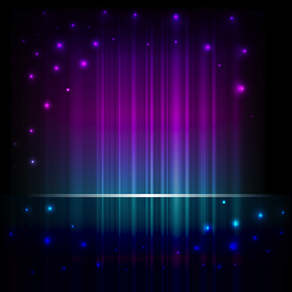
File Genie (MD+F File Utilities)
$9.99
1.1for iPhone
Age Rating
File Genie (MD+F File Utilities) Screenshots
About File Genie (MD+F File Utilities)
Take charge of your files with one great app.
MD+F File Utilities (The File Genie) provides a number of useful and easy to use tools, including one of the best file renames and also one of the best duplicate finders available for the Mac. The tools provided are:
Search & Destroy - Find and delete duplicate files. It can match files by name, size, content, and truncated files. It has auto select feature and exclusion features for both search and file selection.
Batch Image Processor - Resize, transform, and convert any number of image files at once. A great tool for every day use, developers, and website work.
File Join and File Split - Break large files into smaller parts for email or sharing and combine file segments into whole files.
Rename - Rename many files at once, either by wildcard replacement or by creating sequences.
Re-Date - (Added in 1.1) View and modify creation and last modification dates of many files at once.
File Genie's tools feature easy to use drag and drop interface, are quick and memory efficient, and are built with Apple's sandboxing feature (non-filesystem sandboxing) for extra safety.
MD+F File Utilities (The File Genie) provides a number of useful and easy to use tools, including one of the best file renames and also one of the best duplicate finders available for the Mac. The tools provided are:
Search & Destroy - Find and delete duplicate files. It can match files by name, size, content, and truncated files. It has auto select feature and exclusion features for both search and file selection.
Batch Image Processor - Resize, transform, and convert any number of image files at once. A great tool for every day use, developers, and website work.
File Join and File Split - Break large files into smaller parts for email or sharing and combine file segments into whole files.
Rename - Rename many files at once, either by wildcard replacement or by creating sequences.
Re-Date - (Added in 1.1) View and modify creation and last modification dates of many files at once.
File Genie's tools feature easy to use drag and drop interface, are quick and memory efficient, and are built with Apple's sandboxing feature (non-filesystem sandboxing) for extra safety.
Show More
What's New in the Latest Version 1.1
Last updated on Mar 27, 2012
Old Versions
A 6th feature has been added:
- Re-Date which allow changing of file's Creation and Last Modification date.
Fixes/Improvements:
- The Batch Image Processor now correctly handles all percentage values.
- App can now be closed without having to use Quit menu item.
- Documentation Improvements.
Show More
Version History
1.1
Mar 6, 2012
A 6th feature has been added:
- Re-Date which allow changing of file's Creation and Last Modification date.
Fixes/Improvements:
- The Batch Image Processor now correctly handles all percentage values.
- App can now be closed without having to use Quit menu item.
- Documentation Improvements.
File Genie (MD+F File Utilities) FAQ
Click here to learn how to download File Genie (MD+F File Utilities) in restricted country or region.
Check the following list to see the minimum requirements of File Genie (MD+F File Utilities).
iPhone
File Genie (MD+F File Utilities) supports English













