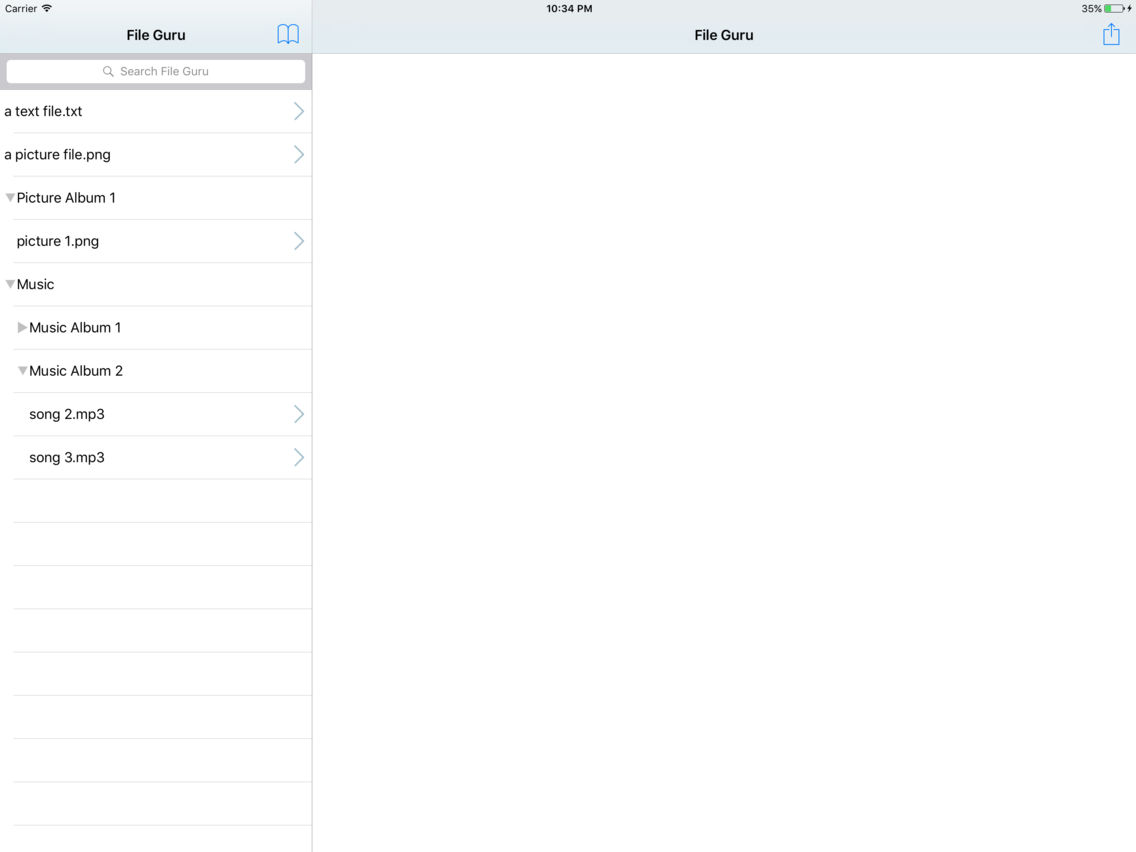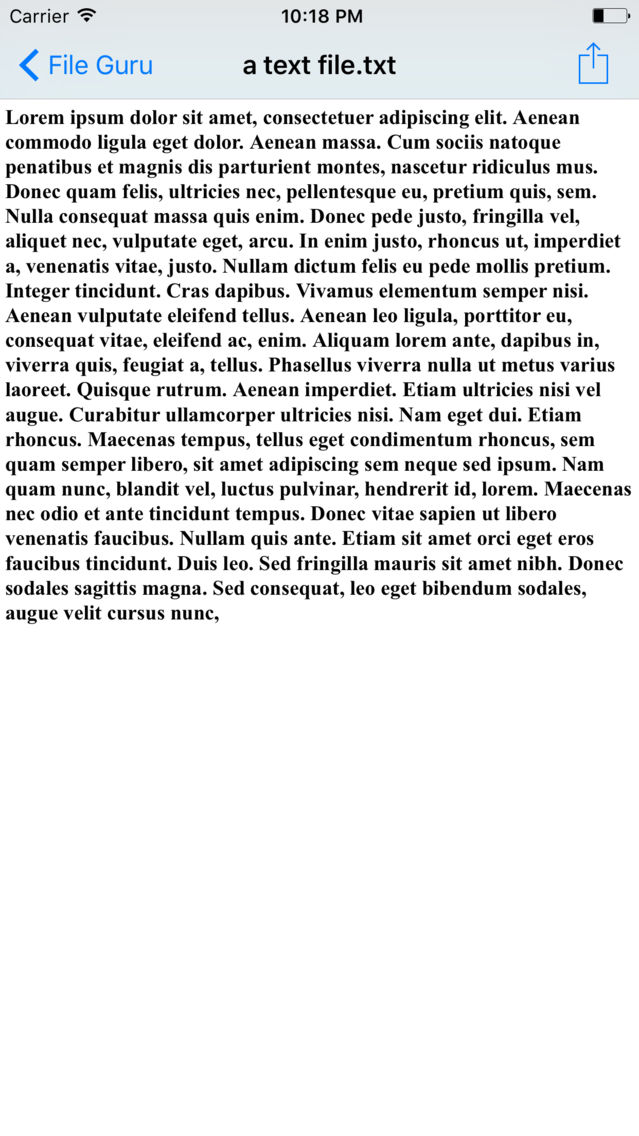File Guru
Free
1.0for iPhone, iPad
Age Rating
File Guru Screenshots
About File Guru
File Guru - Take your files around like a GURU!
How to use:
1. Connect your device to iTunes on your desktop.
2. Click 'Apps' under 'Settings' in the left hand side navigation.
3. Scroll down to 'File Sharing' on the right hand side.
4. Click on 'File Guru'.
5. Drag and drop your files and folders into the 'File Guru Documents' box.
6. Enjoy!
Also use the handy widget to see the last 5 files viewed.
A video on how to use File Guru is available at https://youtu.be/JuLsSf7B1BE
How to use:
1. Connect your device to iTunes on your desktop.
2. Click 'Apps' under 'Settings' in the left hand side navigation.
3. Scroll down to 'File Sharing' on the right hand side.
4. Click on 'File Guru'.
5. Drag and drop your files and folders into the 'File Guru Documents' box.
6. Enjoy!
Also use the handy widget to see the last 5 files viewed.
A video on how to use File Guru is available at https://youtu.be/JuLsSf7B1BE
Show More
What's New in the Latest Version 1.0
Last updated on Dec 16, 2016
Version History
1.0
Dec 16, 2016
File Guru FAQ
Click here to learn how to download File Guru in restricted country or region.
Check the following list to see the minimum requirements of File Guru.
iPhone
iPad
File Guru supports English