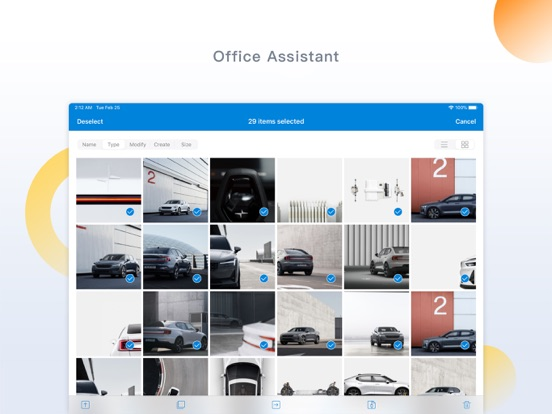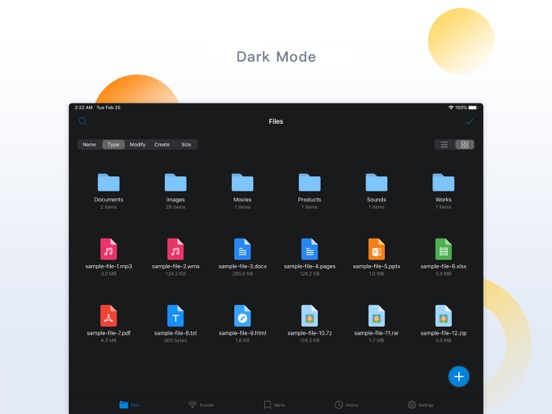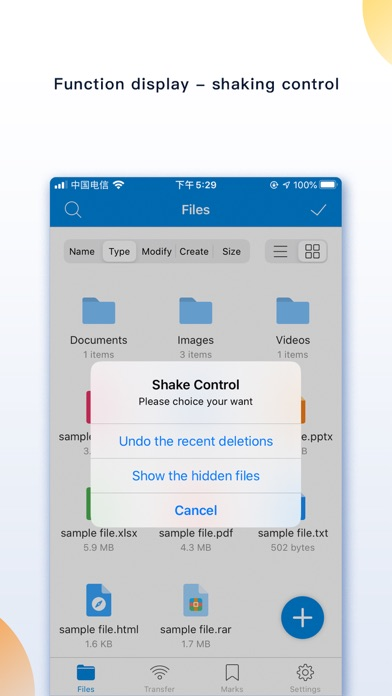FileMate
Mobile file manager
FreeOffers In-App Purchases
12.2.1for iPhone, iPad and more
Age Rating
FileMate Screenshots
About FileMate
FileMate is a local file management tool that can help you easily manage your phone files.
[Core functions]
- Browse: Allows you to view documents, browse pictures, and play videos conveniently and quickly.
- Management: Provide you with a wealth of operations, allowing you to easily manage local files.
- Privacy protection: your private files are hidden inside the APP, and your private files are isolated outside the APP.
[Introduction to use]
1. Add files
You can create folders, text files, photos, videos in the APP;
Import files from the system [Photos], [Files] or other APP;
Share files between PC and iphone via [WiFi];
Share files between Mac and iphone through [Finder] and [iTunes].
2. Browse files
You can browse various Office files and pdf files;
Browse and edit various text files, such as txt, json, js, log, java, php, swift, xml;
Browse pictures in various formats, including long vertical screenshots and high-resolution large pictures;
Use efficient and low-power players to play audio and video files.
3. Manage files
You can create new directories, rename, copy, move, delete, view attributes, and set hidden files;
Sort by name, type, time, size;
4. Archive and unarchive
You can archive and unarchive files in 7z, rar, zip, tar format, with passwords.
5. Mark the file
You can mark important and frequently viewed files and display them in different sorting types.
6. Search for files
You can quickly find the file you want through fuzzy search and multi-keyword combination search.
7. Hidden files
You can set private files as hidden files. Hidden files are not displayed by default, and you can display them when you need them.
8. Password lock
You can open the password lock, and only enter the correct password to enter the APP;
Set the Face ID, Touch ID unlock, and authentication-free time intervals to make it more convenient for you to enter.
9. Super hidden
You can hide all the setting items related to hidden files in the APP, and finally only you know what hidden functions the APP has.
10. Other functions
Sharing panel: through the sharing panel, batch share files into the APP or out-to other APP;
Theme setting: modify the theme, folder, menu structure, text size and other styles of the APP;
Unread reminder: Set a reminder time for unread files to remind you to check files in time;
[Contact and feedback]
If you have any questions or suggestions about the product, please feel free to contact us
Email: orange_family@icloud.com
QQ group: 398168949
[Auto-renewable subscription service]
1. Service: All Access, Removing Ad (1 Month)
2. Period: 1 Month
3. Price: $0.99 / Month
4. Payment will be charged to iTunes Account at confirmation of purchase
5. Subscription automatically renews unless auto-renew is turned off at least 24-hours before the end of the current period
6. Account will be charged for renewal within 24-hours prior to the end of the current period, and identify the cost of the renewal
7. Subscriptions may be managed by the user and auto-renewal may be turned off by going to the user's Account Settings after purchase
8. Terms of Use: http://www.orangestall.com/folder/subscription.html
9. Privacy Policy: http://www.orangestall.com/legal/privacy.html
1. Service: All Access, Removing Ad (1 Year)
2. Period: 1 Year
3. Price: $9.99 / Year
4. Payment will be charged to iTunes Account at confirmation of purchase
5. Subscription automatically renews unless auto-renew is turned off at least 24-hours before the end of the current period
6. Account will be charged for renewal within 24-hours prior to the end of the current period, and identify the cost of the renewal
7. Subscriptions may be managed by the user and auto-renewal may be turned off by going to the user's Account Settings after purchase
8. Terms of Use: http://www.orangestall.com/folder/subscription.html
9. Privacy Policy: http://www.orangestall.com/legal/privacy.html
[Core functions]
- Browse: Allows you to view documents, browse pictures, and play videos conveniently and quickly.
- Management: Provide you with a wealth of operations, allowing you to easily manage local files.
- Privacy protection: your private files are hidden inside the APP, and your private files are isolated outside the APP.
[Introduction to use]
1. Add files
You can create folders, text files, photos, videos in the APP;
Import files from the system [Photos], [Files] or other APP;
Share files between PC and iphone via [WiFi];
Share files between Mac and iphone through [Finder] and [iTunes].
2. Browse files
You can browse various Office files and pdf files;
Browse and edit various text files, such as txt, json, js, log, java, php, swift, xml;
Browse pictures in various formats, including long vertical screenshots and high-resolution large pictures;
Use efficient and low-power players to play audio and video files.
3. Manage files
You can create new directories, rename, copy, move, delete, view attributes, and set hidden files;
Sort by name, type, time, size;
4. Archive and unarchive
You can archive and unarchive files in 7z, rar, zip, tar format, with passwords.
5. Mark the file
You can mark important and frequently viewed files and display them in different sorting types.
6. Search for files
You can quickly find the file you want through fuzzy search and multi-keyword combination search.
7. Hidden files
You can set private files as hidden files. Hidden files are not displayed by default, and you can display them when you need them.
8. Password lock
You can open the password lock, and only enter the correct password to enter the APP;
Set the Face ID, Touch ID unlock, and authentication-free time intervals to make it more convenient for you to enter.
9. Super hidden
You can hide all the setting items related to hidden files in the APP, and finally only you know what hidden functions the APP has.
10. Other functions
Sharing panel: through the sharing panel, batch share files into the APP or out-to other APP;
Theme setting: modify the theme, folder, menu structure, text size and other styles of the APP;
Unread reminder: Set a reminder time for unread files to remind you to check files in time;
[Contact and feedback]
If you have any questions or suggestions about the product, please feel free to contact us
Email: orange_family@icloud.com
QQ group: 398168949
[Auto-renewable subscription service]
1. Service: All Access, Removing Ad (1 Month)
2. Period: 1 Month
3. Price: $0.99 / Month
4. Payment will be charged to iTunes Account at confirmation of purchase
5. Subscription automatically renews unless auto-renew is turned off at least 24-hours before the end of the current period
6. Account will be charged for renewal within 24-hours prior to the end of the current period, and identify the cost of the renewal
7. Subscriptions may be managed by the user and auto-renewal may be turned off by going to the user's Account Settings after purchase
8. Terms of Use: http://www.orangestall.com/folder/subscription.html
9. Privacy Policy: http://www.orangestall.com/legal/privacy.html
1. Service: All Access, Removing Ad (1 Year)
2. Period: 1 Year
3. Price: $9.99 / Year
4. Payment will be charged to iTunes Account at confirmation of purchase
5. Subscription automatically renews unless auto-renew is turned off at least 24-hours before the end of the current period
6. Account will be charged for renewal within 24-hours prior to the end of the current period, and identify the cost of the renewal
7. Subscriptions may be managed by the user and auto-renewal may be turned off by going to the user's Account Settings after purchase
8. Terms of Use: http://www.orangestall.com/folder/subscription.html
9. Privacy Policy: http://www.orangestall.com/legal/privacy.html
Show More
What's New in the Latest Version 12.2.1
Last updated on Apr 13, 2024
Old Versions
1. Solve the problem that the keyboard will block the text content when editing text.
2. Other minor improvements.
2. Other minor improvements.
Show More
Version History
12.2.1
Apr 13, 2024
1. Solve the problem that the keyboard will block the text content when editing text.
2. Other minor improvements.
2. Other minor improvements.
12.2
Apr 7, 2024
1. If the super folder opened incognito browsing switch, the son folder will show incognito browsing icon automatically.
2. After importing photos and videos from the Photos, it will prompt failed projects and project names with duplicate names.
3. Files in the trash can are retained for 10 days by default, which can be extended to 30 days after upgrading to the pro version.
4. Fix the problem that the sharing panel cannot be opened normally in the Photos.
2. After importing photos and videos from the Photos, it will prompt failed projects and project names with duplicate names.
3. Files in the trash can are retained for 10 days by default, which can be extended to 30 days after upgrading to the pro version.
4. Fix the problem that the sharing panel cannot be opened normally in the Photos.
12.1
Dec 26, 2023
1. Add a reminder of used space at the bottom of the settings page.
2. Add "Transfer" to the tab bar, and you can turn it off on the "Settings > Appearance" page.
3. Change the "Share from" text in the plus panel to "Transfer from".
4. Display the Trash directory to solve the problem of users not being able to find the directory.
2. Add "Transfer" to the tab bar, and you can turn it off on the "Settings > Appearance" page.
3. Change the "Share from" text in the plus panel to "Transfer from".
4. Display the Trash directory to solve the problem of users not being able to find the directory.
12.0.2
Dec 10, 2023
- 1. Fixed the problem of crash when entering the picture directory.
- 2. Fixed the problem that importing pictures or videos will fail.
- 3. When importing pictures or videos fails, you can be prompted with the number of failures.
- 4. Other program stability optimization.
- 2. Fixed the problem that importing pictures or videos will fail.
- 3. When importing pictures or videos fails, you can be prompted with the number of failures.
- 4. Other program stability optimization.
12.0.1
Sep 18, 2023
- 1. Improve the prompt copy and improve program stability.
12.0
Aug 20, 2023
- 1. Redesign the settings item icon on the settings page.
- 2. After the folder is renamed, the modification date can be changed accordingly, which is convenient for sorting by the modification date.
- 3. Fixed a problem: if the user has a lot of files, after entering the search page, the content may not be searched for the first time.
- 4. Fixed a problem: the search results would not be updated automatically if operations such as copying, moving, compressing, decompressing, and renaming were performed after searching.
- 2. After the folder is renamed, the modification date can be changed accordingly, which is convenient for sorting by the modification date.
- 3. Fixed a problem: if the user has a lot of files, after entering the search page, the content may not be searched for the first time.
- 4. Fixed a problem: the search results would not be updated automatically if operations such as copying, moving, compressing, decompressing, and renaming were performed after searching.
11.7
Jul 14, 2023
- 1. The names of photos and videos taken are named after date + serial number.
- 2. Fix the problem that the notification reminder will be displayed multiple times when the app is started at the first time.
- 3. Fix the problem that the upgrade red dot on the settings page does not disappear after the upgrade.
- 2. Fix the problem that the notification reminder will be displayed multiple times when the app is started at the first time.
- 3. Fix the problem that the upgrade red dot on the settings page does not disappear after the upgrade.
11.6.1.0
Jun 17, 2023
- 1. Added rename, mark switch, and hide switch in the property page.
- 2. Sorting adds up and down arrows to display ascending or descending order.
- 3. When displayed in a grid, the video thumbnail can display the playback progress.
- 4. Adjust the position of the search button, and you can also use search in subdirectories.
- 5. The notification center widget shows the space occupied.
- 6. Added QQ group option for feedback in the app.
- 7. The PRO icon is always displayed to clarify the rights and interests of PRO users.
- 8. Increase the size of the icons for moving, copying, and sharing pages.
- 9. Adapted to iPadmini6, the bottom of the password lock title is not fully displayed.
- 2. Sorting adds up and down arrows to display ascending or descending order.
- 3. When displayed in a grid, the video thumbnail can display the playback progress.
- 4. Adjust the position of the search button, and you can also use search in subdirectories.
- 5. The notification center widget shows the space occupied.
- 6. Added QQ group option for feedback in the app.
- 7. The PRO icon is always displayed to clarify the rights and interests of PRO users.
- 8. Increase the size of the icons for moving, copying, and sharing pages.
- 9. Adapted to iPadmini6, the bottom of the password lock title is not fully displayed.
11.6
Jun 17, 2023
- 1. Added rename, mark switch, and hide switch in the property page.
- 2. Sorting adds up and down arrows to display ascending or descending order.
- 3. When displayed in a grid, the video thumbnail can display the playback progress.
- 4. Adjust the position of the search button, and you can also use search in subdirectories.
- 5. The notification center widget shows the space occupied.
- 6. Added QQ group option for feedback in the app.
- 7. The PRO icon is always displayed to clarify the rights and interests of PRO users.
- 8. Increase the size of the icons for moving, copying, and sharing pages.
- 9. Adapted to iPadmini6, the bottom of the password lock title is not fully displayed.
- 2. Sorting adds up and down arrows to display ascending or descending order.
- 3. When displayed in a grid, the video thumbnail can display the playback progress.
- 4. Adjust the position of the search button, and you can also use search in subdirectories.
- 5. The notification center widget shows the space occupied.
- 6. Added QQ group option for feedback in the app.
- 7. The PRO icon is always displayed to clarify the rights and interests of PRO users.
- 8. Increase the size of the icons for moving, copying, and sharing pages.
- 9. Adapted to iPadmini6, the bottom of the password lock title is not fully displayed.
11.5
May 8, 2023
- 1. You can modify the App icon according to your preference.
- 2. Added 6 App icons and 1 folder icon.
- 3. Fixe the problem that the file size is judged incorrectly when decompressing.
- 2. Added 6 App icons and 1 folder icon.
- 3. Fixe the problem that the file size is judged incorrectly when decompressing.
11.4
May 1, 2023
- 1. You can customize the upper limit of the history according to your needs.
- 2. You can adjust the position of the plus button, whether it is floating or fixed.
- 3. You can show or hide the video name according to your needs.
- 4. You can control whether the video and music are played from the beginning or continue the last playback progress.
- 5. Optimized the names of some image setting items to make them easier to understand.
- 2. You can adjust the position of the plus button, whether it is floating or fixed.
- 3. You can show or hide the video name according to your needs.
- 4. You can control whether the video and music are played from the beginning or continue the last playback progress.
- 5. Optimized the names of some image setting items to make them easier to understand.
11.3
Feb 28, 2023
- 1. Files with the same name prefix and ending with a number will use smart sorting by default.
- 2. A PRO item has been added to the file settings, and you can adjust the upper limit of numbers for smart sorting as your needs.
- 3. A sorting type "Mark" has been added to the marks page, files will be sorted according to the time of mark added.
- 4. In dark mode, the shadow colors of various pop-up menus are consistent.
- 5. After the txt document is opened, it cannot jump to the last opened position.
- 2. A PRO item has been added to the file settings, and you can adjust the upper limit of numbers for smart sorting as your needs.
- 3. A sorting type "Mark" has been added to the marks page, files will be sorted according to the time of mark added.
- 4. In dark mode, the shadow colors of various pop-up menus are consistent.
- 5. After the txt document is opened, it cannot jump to the last opened position.
11.2
Feb 15, 2023
- [New] Add image format support: .jfif.
- [New] Support for viewing and saving RAW images in .dng format.
- [New] Photo settings add a PRO item: Thumbnail display frame.
- [Modified] The default display style of the subfolder is same to the parent folder.
- [Fixd] After switching the sorting method, the order of the pictures will occasionally change.
- [Optimized] Shorten the time of entering the folder, and reduce the loading of files in use.
- [Optimized] Other display and performance optimizations.
- [New] Support for viewing and saving RAW images in .dng format.
- [New] Photo settings add a PRO item: Thumbnail display frame.
- [Modified] The default display style of the subfolder is same to the parent folder.
- [Fixd] After switching the sorting method, the order of the pictures will occasionally change.
- [Optimized] Shorten the time of entering the folder, and reduce the loading of files in use.
- [Optimized] Other display and performance optimizations.
11.1
Jan 24, 2023
- [New] Added a pro setting item, and you can set higher-definition thumbs.
- [New] Move the thumbs directory to the trash directory, you can view or delete it at any time.
- [Fix] A memory problem in the last version that may cause a crash when browsing a large number of images.
- [New] Move the thumbs directory to the trash directory, you can view or delete it at any time.
- [Fix] A memory problem in the last version that may cause a crash when browsing a large number of images.
11.0
Jan 20, 2023
- [New] In the editing state, the bottom toolbar adds text.
- [New] Redesign the browsing interface to improve the experience.
- [New] Audio and video can be set to autoplay and loop mode.
- [New] Added a hidden setting item, and hidden files always turn on private browsing.
- [New] Added a password lock setting item, you can choose to hide the pattern track.
- [New] Support for more file types, such as .webp, .ogg, .gitignore.
- [Modified] Change the private browsing icon from a shield to a ghost.
- [Modified] The upgrade subscription page lists the privileges after the upgrade.
- [Optimized] Greatly improved fluency and reduced interface lag.
- [New] Redesign the browsing interface to improve the experience.
- [New] Audio and video can be set to autoplay and loop mode.
- [New] Added a hidden setting item, and hidden files always turn on private browsing.
- [New] Added a password lock setting item, you can choose to hide the pattern track.
- [New] Support for more file types, such as .webp, .ogg, .gitignore.
- [Modified] Change the private browsing icon from a shield to a ghost.
- [Modified] The upgrade subscription page lists the privileges after the upgrade.
- [Optimized] Greatly improved fluency and reduced interface lag.
10.4.1
Oct 31, 2022
- [Fix] After upgrading iOS16.1, open txt file shows garbled characters.
10.4
Jul 14, 2022
- [New] Add Exif information to the image attribute.
- [New] File type support: tif, dps, properties, mcaddon.
- [Fix] Solve the problem that the navigation bar of the share panel becomes transparent in iOS15.
- [Optimization] Shorten the waiting time after entering a folder with a large number of files.
- [Optimization] Added a loading prompt when searching or refreshing files.
- [New] File type support: tif, dps, properties, mcaddon.
- [Fix] Solve the problem that the navigation bar of the share panel becomes transparent in iOS15.
- [Optimization] Shorten the waiting time after entering a folder with a large number of files.
- [Optimization] Added a loading prompt when searching or refreshing files.
10.3
Jun 7, 2022
- [New] Added setting items for display settings, you can freely set the number of grids in each row.
- [New] Added setting items for picture settings, and the palace grid displays the style of the photo wall.
- [New] Added setting items for file settings, and folders disguise as files according to their extensions.
- [New] Long press the function menu to add "Open Method", users can choose an open method other than the default.
- [Archive] Optimize zip, rar, 7z decompression, 7z increases the progress percentage.
- [Archive] For unknown compressed files, users can choose the decompression method.
- [Archive] After the decompression fails, a pop-up box will prompt you to switch the decompression type.
- [Archive] Support decompression of more types: .7, .bz, .gz, .xz, .tar.
- [Optimization] Added supported file types: .icns, .vtx, .ass, .desktop, .diff, .epr, .jsx, .lock, .log, .look, .markdown, .mm, .podspec, .private, .request, .response, .srt, .storyboard, .xcconfig, .yml, .url, .a, .class, .jar.
- [Fix] Some text file icons are not displayed.
- [New] Added setting items for picture settings, and the palace grid displays the style of the photo wall.
- [New] Added setting items for file settings, and folders disguise as files according to their extensions.
- [New] Long press the function menu to add "Open Method", users can choose an open method other than the default.
- [Archive] Optimize zip, rar, 7z decompression, 7z increases the progress percentage.
- [Archive] For unknown compressed files, users can choose the decompression method.
- [Archive] After the decompression fails, a pop-up box will prompt you to switch the decompression type.
- [Archive] Support decompression of more types: .7, .bz, .gz, .xz, .tar.
- [Optimization] Added supported file types: .icns, .vtx, .ass, .desktop, .diff, .epr, .jsx, .lock, .log, .look, .markdown, .mm, .podspec, .private, .request, .response, .srt, .storyboard, .xcconfig, .yml, .url, .a, .class, .jar.
- [Fix] Some text file icons are not displayed.
10.2
May 20, 2022
- [New] Added more language support.
- [New] Import photos and videos plus progress percentage.
- [Fix] Importing slow motion video crashes abnormally.
- [Fix] crash after opening a webpage file and exiting.
- [New] Import photos and videos plus progress percentage.
- [Fix] Importing slow motion video crashes abnormally.
- [Fix] crash after opening a webpage file and exiting.
10.1
May 7, 2022
1. Modify: Adapt to iOS15.
2. Modify: The trash is no longer displayed in the file list. You can manage trash files in [Settings] to reduce ambiguity.
3. Added: Private browsing (the properties page of a folder), specific folders do not record browsing history, improve privacy, and there will be an private prompt on the folder icon after opening.
4. Optimize: Improve the speed of importing video files from albums.
5. Fix: The problem of moving or copying a large number of files with the same name crashed, thank you for user feedback.
2. Modify: The trash is no longer displayed in the file list. You can manage trash files in [Settings] to reduce ambiguity.
3. Added: Private browsing (the properties page of a folder), specific folders do not record browsing history, improve privacy, and there will be an private prompt on the folder icon after opening.
4. Optimize: Improve the speed of importing video files from albums.
5. Fix: The problem of moving or copying a large number of files with the same name crashed, thank you for user feedback.
10.0
Nov 24, 2021
1. New: Modify the App name to FileMate.
2. New: Appearance settings add content tips.
3. New: File setting added a item: folder type is always on top.
4. Modify: the music will automatically play after clicking;
2. New: Appearance settings add content tips.
3. New: File setting added a item: folder type is always on top.
4. Modify: the music will automatically play after clicking;
9.9
Nov 1, 2021
1. Solution: When the APP is cold-started, the shared files cannot be displayed normally.
2. Modification: The top bar will be displayed and hidden accordingly, instead of being displayed when it slides to the top.
3. Modification: Add back the "Files > File Browsing History" switch.
2. Modification: The top bar will be displayed and hidden accordingly, instead of being displayed when it slides to the top.
3. Modification: Add back the "Files > File Browsing History" switch.
9.8.1
Oct 20, 2021
1. Fix: Add back the missing function of importing files from the computer.
2. Modify: The text of the plus panel was adjusted, and more supplementary information was added.
2. Modify: The text of the plus panel was adjusted, and more supplementary information was added.
9.8
Oct 19, 2021
1. For privacy reasons, other applications no longer support viewing files in the folder.
2. Add setting items: After double-clicking the vertical chart, it will automatically scroll to the top.
3. Optimize the video thumbnail to make it follow the picture settings.
4. Eliminate the random non-user directory: "BDPCAID".
2. Add setting items: After double-clicking the vertical chart, it will automatically scroll to the top.
3. Optimize the video thumbnail to make it follow the picture settings.
4. Eliminate the random non-user directory: "BDPCAID".
9.7.2
Sep 21, 2021
-[Fix] The problem that the APP cannot be entered after entering the correct gesture password.
-[Fix] The problem that the top function bar is abnormally shifted after switching the horizontal screen.
-[Fix] The problem that the top function bar is abnormally shifted after switching the horizontal screen.
FileMate FAQ
Click here to learn how to download FileMate in restricted country or region.
Check the following list to see the minimum requirements of FileMate.
iPhone
Requires iOS 13.0 or later.
iPad
Requires iPadOS 13.0 or later.
iPod touch
Requires iOS 13.0 or later.
FileMate supports English, French, German, Hindi, Italian, Japanese, Korean, Portuguese, Simplified Chinese, Spanish, Traditional Chinese
FileMate contains in-app purchases. Please check the pricing plan as below:
All Access, Removing Ad
$2.99
All Features & Removing Ad
$79.99
All Access, Removing Ad
$19.99
Passcode Lock
$9.99
Super Hidden
$9.99
Theme, Folder and Night Mode
$9.99
Removing Ad
$9.99