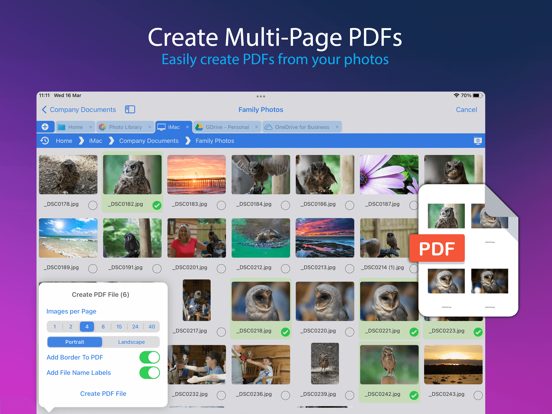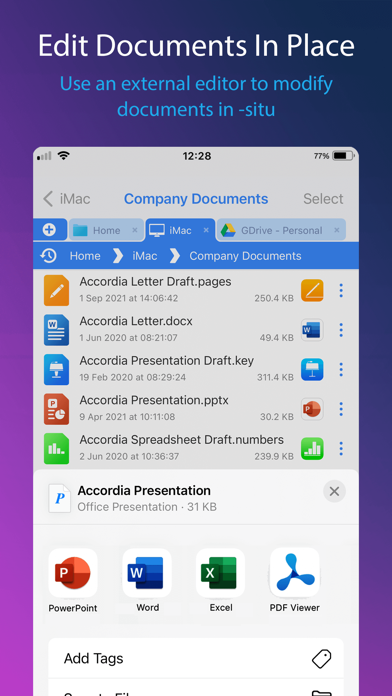FileBrowserGO: File Manager
Documents, Media Player, Cloud
FreeOffers In-App Purchases
24.4for iPhone, iPad and more
8.7
573 Ratings
Stratospherix Ltd
Developer
71.7 MB
Size
Apr 4, 2024
Update Date
Productivity
Category
4+
Age Rating
Age Rating
FileBrowserGO: File Manager Screenshots
About FileBrowserGO: File Manager
Try FileBrowserGO and let it change the way you use your iPad or iPhone to connect to your home computers, network drives and cloud storage.
*** FileBrowser's setup varies for every device, and the automatic wizards work super-well.
Charlie Sorrel - Cult of Mac ***
Ultra-fast browsing of your computers. Faster than Windows Explorer or Mac Finder and our users agree!
GET ORGANIZED
FileBrowserGO gives you everything you need to keep your files effortlessly organized:
Move, edit, delete, rename, copy, zip and unzip. Download files from the web and paste them wherever you choose.
MULTI-TABBED BROWSING
Our FileBrowser apps were the first file management apps to support multiple tabs. Connect to many of your locations at once and switch between them with ease. Use iPadOS split-screen mode to drag & drop between multiple windows.
CONNECT TO
Windows, Mac, Linux, Time Capsule, NAS drives, portable WiFi drives, SMB, Samba.
Google Drive, Dropbox, Box, OneDrive, OneDrive for Business, WebDAV, FTP, SFTP,
BackBlaze B2, Amazon S3, Digital Ocean, FileBase S3, iDrive Cloud S3, Wasabi S3.
Link to the same cloud storage with multiple accounts, if you have more than one Dropbox account, for example.
EXTEND THE FILES APP
FileBrowserGO allows you to access all your connections from the iOS Files app and other apps.
EDIT IN-PLACE
No more duplicate documents in apps. Launch an app to edit a network document in-place, such as Word or Pages. Changes are saved to the original document automatically.
PHOTO VIEWER
Browse your photos wherever they are stored and display them on your TV or projector using AirPlay or Chromecast. Easily flick through holiday snaps or use the built-in slideshow feature.
STREAM YOUR MOVIES / MUSIC
Stream movie files or listen to music, both with AirPlay™ and Chromecast support. Use our built-in viewers or stream video to other apps.
DOCUMENT VIEWER
View Microsoft Office, Apple Pages, Numbers, KeyNote, PDF, text files, source code, HTML, and many more using the built-in viewers.
ANNOTATE PDFS AND IMAGES
Use the built-in annotation tools for PDFs and images, or use the iOS annotation tools to add notes, drawings or highlight text.
SYNC FOLDERS AUTOMATICALLY
Keep copies of selected network folders available offline. Edit a file and sync the change back to your computer or cloud.
BACKUP LOCAL FOLDERS
Backup local folders, such as the Camera Roll to a network or cloud folder. Changes are automatically uploaded.
SECURITY AND ENCRYPTION
FileBrowserGO securely stores your passwords in the iOS keychain and uses iOS file encryption features.
CONNECT ANYWHERE
Connect to your Mac or PC when away from home. See our website for details: https://www.stratospherix.com/setupvpn
TOO MANY FEATURES TO LIST
FileBrowserGO has many features that we would like to tell you about. Find details at https://www.stratospherix.com/products/filebrowsergo. You’ll be amazed! When you start your first in-app subscription, you get a 14 day FREE trial period so that you can try all the features. If you cancel your subscription during this 2 week period you won't be charged anything.
FIRST CLASS SUPPORT
User manuals and help are available at stratospherix.com/support with how-to articles and videos. Email us for fast, friendly support.
================
If you enjoy your trial, you can start a monthly, six monthly or annual auto-renewable subscription. Payment will be charged to your iTunes Account. The subscription will automatically renew unless auto-renew is turned off at least 24-hours before the end of the current period. Your account will be charged for renewal within 24-hours prior to the end of the current period at the rate described in the App Store. Subscriptions may be managed by the user and auto-renewal may be turned off by going to the user’s Account Settings after purchase. No cancellation of the current subscription is allowed during active subscription period. For terms and privacy policy visit stratospherix.com/privacy.
*** FileBrowser's setup varies for every device, and the automatic wizards work super-well.
Charlie Sorrel - Cult of Mac ***
Ultra-fast browsing of your computers. Faster than Windows Explorer or Mac Finder and our users agree!
GET ORGANIZED
FileBrowserGO gives you everything you need to keep your files effortlessly organized:
Move, edit, delete, rename, copy, zip and unzip. Download files from the web and paste them wherever you choose.
MULTI-TABBED BROWSING
Our FileBrowser apps were the first file management apps to support multiple tabs. Connect to many of your locations at once and switch between them with ease. Use iPadOS split-screen mode to drag & drop between multiple windows.
CONNECT TO
Windows, Mac, Linux, Time Capsule, NAS drives, portable WiFi drives, SMB, Samba.
Google Drive, Dropbox, Box, OneDrive, OneDrive for Business, WebDAV, FTP, SFTP,
BackBlaze B2, Amazon S3, Digital Ocean, FileBase S3, iDrive Cloud S3, Wasabi S3.
Link to the same cloud storage with multiple accounts, if you have more than one Dropbox account, for example.
EXTEND THE FILES APP
FileBrowserGO allows you to access all your connections from the iOS Files app and other apps.
EDIT IN-PLACE
No more duplicate documents in apps. Launch an app to edit a network document in-place, such as Word or Pages. Changes are saved to the original document automatically.
PHOTO VIEWER
Browse your photos wherever they are stored and display them on your TV or projector using AirPlay or Chromecast. Easily flick through holiday snaps or use the built-in slideshow feature.
STREAM YOUR MOVIES / MUSIC
Stream movie files or listen to music, both with AirPlay™ and Chromecast support. Use our built-in viewers or stream video to other apps.
DOCUMENT VIEWER
View Microsoft Office, Apple Pages, Numbers, KeyNote, PDF, text files, source code, HTML, and many more using the built-in viewers.
ANNOTATE PDFS AND IMAGES
Use the built-in annotation tools for PDFs and images, or use the iOS annotation tools to add notes, drawings or highlight text.
SYNC FOLDERS AUTOMATICALLY
Keep copies of selected network folders available offline. Edit a file and sync the change back to your computer or cloud.
BACKUP LOCAL FOLDERS
Backup local folders, such as the Camera Roll to a network or cloud folder. Changes are automatically uploaded.
SECURITY AND ENCRYPTION
FileBrowserGO securely stores your passwords in the iOS keychain and uses iOS file encryption features.
CONNECT ANYWHERE
Connect to your Mac or PC when away from home. See our website for details: https://www.stratospherix.com/setupvpn
TOO MANY FEATURES TO LIST
FileBrowserGO has many features that we would like to tell you about. Find details at https://www.stratospherix.com/products/filebrowsergo. You’ll be amazed! When you start your first in-app subscription, you get a 14 day FREE trial period so that you can try all the features. If you cancel your subscription during this 2 week period you won't be charged anything.
FIRST CLASS SUPPORT
User manuals and help are available at stratospherix.com/support with how-to articles and videos. Email us for fast, friendly support.
================
If you enjoy your trial, you can start a monthly, six monthly or annual auto-renewable subscription. Payment will be charged to your iTunes Account. The subscription will automatically renew unless auto-renew is turned off at least 24-hours before the end of the current period. Your account will be charged for renewal within 24-hours prior to the end of the current period at the rate described in the App Store. Subscriptions may be managed by the user and auto-renewal may be turned off by going to the user’s Account Settings after purchase. No cancellation of the current subscription is allowed during active subscription period. For terms and privacy policy visit stratospherix.com/privacy.
Show More
What's New in the Latest Version 24.4
Last updated on Apr 4, 2024
Old Versions
* New file and folder menu copy/move/rename/delete buttons.
* Improved user interface graphics.
* Auto refresh when returning to a tab.
Bug fixes
* Fixed file transfers on local storage stalling when duplicates are skipped.
* Fixed file transfer stall when copying folders between cloud services.
* Fixed image/PDF annotation text tool.
* Fixed rating images on local storage.
* Fixed importing favorites from settings files.
* Fixed renaming Dropbox folders in bulk.
Thank you for helping to make our apps better. If you would like to rate or leave a review on the App Store, we look forward to hearing your feedback.
Unlike other file manager apps, we never gather any of your data. We also don't require you to create an account or register an email address with us.
* Improved user interface graphics.
* Auto refresh when returning to a tab.
Bug fixes
* Fixed file transfers on local storage stalling when duplicates are skipped.
* Fixed file transfer stall when copying folders between cloud services.
* Fixed image/PDF annotation text tool.
* Fixed rating images on local storage.
* Fixed importing favorites from settings files.
* Fixed renaming Dropbox folders in bulk.
Thank you for helping to make our apps better. If you would like to rate or leave a review on the App Store, we look forward to hearing your feedback.
Unlike other file manager apps, we never gather any of your data. We also don't require you to create an account or register an email address with us.
Show More
Version History
24.4
Apr 4, 2024
* New file and folder menu copy/move/rename/delete buttons.
* Improved user interface graphics.
* Auto refresh when returning to a tab.
Bug fixes
* Fixed file transfers on local storage stalling when duplicates are skipped.
* Fixed file transfer stall when copying folders between cloud services.
* Fixed image/PDF annotation text tool.
* Fixed rating images on local storage.
* Fixed importing favorites from settings files.
* Fixed renaming Dropbox folders in bulk.
Thank you for helping to make our apps better. If you would like to rate or leave a review on the App Store, we look forward to hearing your feedback.
Unlike other file manager apps, we never gather any of your data. We also don't require you to create an account or register an email address with us.
* Improved user interface graphics.
* Auto refresh when returning to a tab.
Bug fixes
* Fixed file transfers on local storage stalling when duplicates are skipped.
* Fixed file transfer stall when copying folders between cloud services.
* Fixed image/PDF annotation text tool.
* Fixed rating images on local storage.
* Fixed importing favorites from settings files.
* Fixed renaming Dropbox folders in bulk.
Thank you for helping to make our apps better. If you would like to rate or leave a review on the App Store, we look forward to hearing your feedback.
Unlike other file manager apps, we never gather any of your data. We also don't require you to create an account or register an email address with us.
24.3
Mar 15, 2024
* Can now stream audio to multiple AirPlay2 speakers.
* The Web Server now has a QR code for easy access.
Bug fixes
* Fixed crash when copying or moving files.
* Fixed error popup when creating a new text file.
* Fixed popup asking to save a text file unnecessarily.
* Fixed Sync Files controls layout.
Thank you for helping to make our apps better. If you would like to rate or leave a review on the App Store, we look forward to hearing your feedback.
Unlike other file manager apps, we never gather any of your data. We also don't require you to create an account or register an email address with us.
* The Web Server now has a QR code for easy access.
Bug fixes
* Fixed crash when copying or moving files.
* Fixed error popup when creating a new text file.
* Fixed popup asking to save a text file unnecessarily.
* Fixed Sync Files controls layout.
Thank you for helping to make our apps better. If you would like to rate or leave a review on the App Store, we look forward to hearing your feedback.
Unlike other file manager apps, we never gather any of your data. We also don't require you to create an account or register an email address with us.
24.2
Mar 8, 2024
* Backup tasks can now backup any Photo Library folder.
Bug fixes
* Fixed crash when importing from the Photo Library.
* Fixed files staying in the folder listing after deletion.
* Fixed PDF annotations popping up an error on save.
* Fixed folder selection being cleared after a rename.
* Fixed filenames for Photos that had been synced from a Mac.
* Fixed thumbnail icons being affected by a backup task.
Thank you for helping to make our apps better. If you would like to rate or leave a review on the App Store, we look forward to hearing your feedback.
Unlike other file manager apps, we never gather any of your data. We also don't require you to create an account or register an email address with us.
Bug fixes
* Fixed crash when importing from the Photo Library.
* Fixed files staying in the folder listing after deletion.
* Fixed PDF annotations popping up an error on save.
* Fixed folder selection being cleared after a rename.
* Fixed filenames for Photos that had been synced from a Mac.
* Fixed thumbnail icons being affected by a backup task.
Thank you for helping to make our apps better. If you would like to rate or leave a review on the App Store, we look forward to hearing your feedback.
Unlike other file manager apps, we never gather any of your data. We also don't require you to create an account or register an email address with us.
24.1
Mar 5, 2024
24.1
* Fix crash when copying from a WebDAV server.
* Fix crash when copying a large image into the Photo Library.
* Improved background running of sync/backup tasks.
24.0
New Features & Enhancements
* Background File Transfers is here! Start a copy and continue working.
* Added support for uploading to FTP write-only folders.
* Google Docs default viewer can now be Safari.
* Home Screen Favorites can now be renamed.
* Sync and Backup tasks are now available on the + menu.
* Added Linux icons for server types.
* AVIF files are now included in slideshows.
* Custom Tasks Rename can now remove a specified range of chars.
* Custom Task folder compare now checks file dates & sizes.
* X-callback URLs using action=runsync will now wait for tasks to complete.
* Added Open in New Window option for documents.
* Added device-specific icons and labels for Apple Vision Pro.
* Slideshows can now be launched via a Shortcut.
Bug Fixes
* Fix crash when editing a Custom Task name.
* Fix crash when deleting a Home Screen server location.
* Fix occasional crash when a Custom Task selects from the Photo Library.
* Fix searching in text files not scrolling correctly.
* Fix searching in text files that have unknown file extensions.
* Fix cancelling edit mode in text files switching to full screen.
* Fix Failed to list folder contents on some OneDrive accounts.
* Fix special characters being allowed when renaming a file via SMB.
* Fix Sort by Date for Dropbox folders.
* Fix a rename operation clearing the file selection clipboard.
* Fix URL Links to WebDAV folders being double-encoded.
* Fix swiping left/right in ePub documents.
* Fix occasional ePub viewer crash.
* Fix favourite to a file in On My iPad not opening the document.
* Fix Google Docs having file extensions appended after a rename.
* Fix Google Drive free space amount sometimes too high.
* Fix Share Extension popping up errors when sharing a folder.
* Fix unable to rename local files when Delete Remote Files permission is off.
* Fix unable to download files with accented chars from FTP server.
* Fix Home Screen locations flashing when connecting to a server.
* Fix Home Screen shortcuts launch clearing a connection's stored password.
Thank you for helping to make our apps better. If you would like to rate or leave a review on the App Store, we look forward to hearing your feedback.
Unlike other file manager apps, we never gather any of your data. We also don't require you to create an account or register an email address with us.
* Fix crash when copying from a WebDAV server.
* Fix crash when copying a large image into the Photo Library.
* Improved background running of sync/backup tasks.
24.0
New Features & Enhancements
* Background File Transfers is here! Start a copy and continue working.
* Added support for uploading to FTP write-only folders.
* Google Docs default viewer can now be Safari.
* Home Screen Favorites can now be renamed.
* Sync and Backup tasks are now available on the + menu.
* Added Linux icons for server types.
* AVIF files are now included in slideshows.
* Custom Tasks Rename can now remove a specified range of chars.
* Custom Task folder compare now checks file dates & sizes.
* X-callback URLs using action=runsync will now wait for tasks to complete.
* Added Open in New Window option for documents.
* Added device-specific icons and labels for Apple Vision Pro.
* Slideshows can now be launched via a Shortcut.
Bug Fixes
* Fix crash when editing a Custom Task name.
* Fix crash when deleting a Home Screen server location.
* Fix occasional crash when a Custom Task selects from the Photo Library.
* Fix searching in text files not scrolling correctly.
* Fix searching in text files that have unknown file extensions.
* Fix cancelling edit mode in text files switching to full screen.
* Fix Failed to list folder contents on some OneDrive accounts.
* Fix special characters being allowed when renaming a file via SMB.
* Fix Sort by Date for Dropbox folders.
* Fix a rename operation clearing the file selection clipboard.
* Fix URL Links to WebDAV folders being double-encoded.
* Fix swiping left/right in ePub documents.
* Fix occasional ePub viewer crash.
* Fix favourite to a file in On My iPad not opening the document.
* Fix Google Docs having file extensions appended after a rename.
* Fix Google Drive free space amount sometimes too high.
* Fix Share Extension popping up errors when sharing a folder.
* Fix unable to rename local files when Delete Remote Files permission is off.
* Fix unable to download files with accented chars from FTP server.
* Fix Home Screen locations flashing when connecting to a server.
* Fix Home Screen shortcuts launch clearing a connection's stored password.
Thank you for helping to make our apps better. If you would like to rate or leave a review on the App Store, we look forward to hearing your feedback.
Unlike other file manager apps, we never gather any of your data. We also don't require you to create an account or register an email address with us.
24.0
Mar 1, 2024
New Features & Enhancements
* Background File Transfers is here! Start a copy and continue working.
* Added support for uploading to FTP write-only folders.
* Google Docs default viewer can now be Safari.
* Home Screen Favorites can now be renamed.
* Sync and Backup tasks are now available on the + menu.
* Added Linux icons for server types.
* AVIF files are now included in slideshows.
* Custom Tasks Rename can now remove a specified range of chars.
* Custom Task folder compare now checks file dates & sizes.
* X-callback URLs using action=runsync will now wait for tasks to complete.
* Added Open in New Window option for documents.
* Added device-specific icons and labels for Apple Vision Pro.
* Slideshows can now be launched via a Shortcut.
Bug Fixes
* Fix crash when editing a Custom Task name.
* Fix crash when deleting a Home Screen server location.
* Fix occasional crash when a Custom Task selects from the Photo Library.
* Fix searching in text files not scrolling correctly.
* Fix searching in text files that have unknown file extensions.
* Fix cancelling edit mode in text files switching to full screen.
* Fix Failed to list folder contents on some OneDrive accounts.
* Fix special characters being allowed when renaming a file via SMB.
* Fix Sort by Date for Dropbox folders.
* Fix a rename operation clearing the file selection clipboard.
* Fix URL Links to WebDAV folders being double-encoded.
* Fix swiping left/right in ePub documents.
* Fix occasional ePub viewer crash.
* Fix favourite to a file in On My iPad not opening the document.
* Fix Google Docs having file extensions appended after a rename.
* Fix Google Drive free space amount sometimes too high.
* Fix Share Extension popping up errors when sharing a folder.
* Fix unable to rename local files when Delete Remote Files permission is off.
* Fix unable to download files with accented chars from FTP server.
* Fix Home Screen locations flashing when connecting to a server.
* Fix Home Screen shortcuts launch clearing a connection's stored password.
Thank you for helping to make our apps better. If you would like to rate or leave a review on the App Store, we look forward to hearing your feedback.
Unlike other file manager apps, we never gather any of your data. We also don't require you to create an account or register an email address with us.
* Background File Transfers is here! Start a copy and continue working.
* Added support for uploading to FTP write-only folders.
* Google Docs default viewer can now be Safari.
* Home Screen Favorites can now be renamed.
* Sync and Backup tasks are now available on the + menu.
* Added Linux icons for server types.
* AVIF files are now included in slideshows.
* Custom Tasks Rename can now remove a specified range of chars.
* Custom Task folder compare now checks file dates & sizes.
* X-callback URLs using action=runsync will now wait for tasks to complete.
* Added Open in New Window option for documents.
* Added device-specific icons and labels for Apple Vision Pro.
* Slideshows can now be launched via a Shortcut.
Bug Fixes
* Fix crash when editing a Custom Task name.
* Fix crash when deleting a Home Screen server location.
* Fix occasional crash when a Custom Task selects from the Photo Library.
* Fix searching in text files not scrolling correctly.
* Fix searching in text files that have unknown file extensions.
* Fix cancelling edit mode in text files switching to full screen.
* Fix Failed to list folder contents on some OneDrive accounts.
* Fix special characters being allowed when renaming a file via SMB.
* Fix Sort by Date for Dropbox folders.
* Fix a rename operation clearing the file selection clipboard.
* Fix URL Links to WebDAV folders being double-encoded.
* Fix swiping left/right in ePub documents.
* Fix occasional ePub viewer crash.
* Fix favourite to a file in On My iPad not opening the document.
* Fix Google Docs having file extensions appended after a rename.
* Fix Google Drive free space amount sometimes too high.
* Fix Share Extension popping up errors when sharing a folder.
* Fix unable to rename local files when Delete Remote Files permission is off.
* Fix unable to download files with accented chars from FTP server.
* Fix Home Screen locations flashing when connecting to a server.
* Fix Home Screen shortcuts launch clearing a connection's stored password.
Thank you for helping to make our apps better. If you would like to rate or leave a review on the App Store, we look forward to hearing your feedback.
Unlike other file manager apps, we never gather any of your data. We also don't require you to create an account or register an email address with us.
23.16
Nov 24, 2023
New Features & Enhancements
* Enter Select Mode with keyboard shortcut Cmd-Option-A.
* New menu options to create Sync/Backup tasks from root folder.
* Add support for AVIF/JXL images.
* MDM setting 'openDocumentsMaximised' for document viewer.
Bug Fixes
* Fix background sync options switch alignment.
* Fix rename dialog size to show multi rename options.
* Fix Sync Task removing local content if remote folder is inaccessible.
* Fix disabling Files App/Network Folders showing Edit In Place.
Thank you for helping to make our apps better. If you would like to rate or leave a review on the App Store, we look forward to hearing your feedback.
Unlike other file manager apps, we never gather any of your data. We also don't require you to create an account or register an email address with us.
* Enter Select Mode with keyboard shortcut Cmd-Option-A.
* New menu options to create Sync/Backup tasks from root folder.
* Add support for AVIF/JXL images.
* MDM setting 'openDocumentsMaximised' for document viewer.
Bug Fixes
* Fix background sync options switch alignment.
* Fix rename dialog size to show multi rename options.
* Fix Sync Task removing local content if remote folder is inaccessible.
* Fix disabling Files App/Network Folders showing Edit In Place.
Thank you for helping to make our apps better. If you would like to rate or leave a review on the App Store, we look forward to hearing your feedback.
Unlike other file manager apps, we never gather any of your data. We also don't require you to create an account or register an email address with us.
23.15
Oct 25, 2023
New Features & Enhancements
* Improved file transfer status information
* Show video thumbnails for OneDrive/OneDrive for Business
* Rename popup sized better
* Improved temporary file cleanup
Bug Fixes
* Bookmarks tab was showing history by default
* Fixed rotating images resulting in duplicated files
* Fixed uploading zero byte files to pCloud
* Fixed 'Bookmarks' German translation
* Edit In Place fixed for On My iPad folder
Thank you for helping to make our apps better. If you would like to rate or leave a review on the App Store, we look forward to hearing your feedback.
Unlike other file manager apps, we never gather any of your data. We also don't require you to create an account or register an email address with us.
* Improved file transfer status information
* Show video thumbnails for OneDrive/OneDrive for Business
* Rename popup sized better
* Improved temporary file cleanup
Bug Fixes
* Bookmarks tab was showing history by default
* Fixed rotating images resulting in duplicated files
* Fixed uploading zero byte files to pCloud
* Fixed 'Bookmarks' German translation
* Edit In Place fixed for On My iPad folder
Thank you for helping to make our apps better. If you would like to rate or leave a review on the App Store, we look forward to hearing your feedback.
Unlike other file manager apps, we never gather any of your data. We also don't require you to create an account or register an email address with us.
23.14
Oct 11, 2023
New Features & Enhancements
* Ability to remove GPS info from photos
* Scale/Crop images. Process in bulk with a Custom Task.
* Improved file deletion speed for local folders.
* Added automatic Resume Document Page feature.
* Added support for multiple bookmarks in a document.
* IPTC image properties can now be edited.
* Added password strength indicator when exporting settings.
* Improved WebDAV Server connection info popup.
* Improved handling of HEIC thumbnails on pCloud servers.
* Added FTP Server timezone configuration.
Bug Fixes
* Fixed login popup not appearing for some Sharepoint servers.
* Fixed opening items in the Photo Library from the History tab.
* Fixed HEIC files in the Photo Library being displayed as JPG.
* Fixed slow payback of some .opus audio files.
* Fixed crash when changing the Display Name of a server connection.
* Fixed Document Scanner not working on iOS 17.
* Fixed Invert Selection missing from Photo Library folders.
Thank you for helping to make our apps better. If you would like to rate or leave a review on the App Store, we look forward to hearing your feedback.
Unlike other file manager apps, we never gather any of your data. We also don't require you to create an account or register an email address with us.
* Ability to remove GPS info from photos
* Scale/Crop images. Process in bulk with a Custom Task.
* Improved file deletion speed for local folders.
* Added automatic Resume Document Page feature.
* Added support for multiple bookmarks in a document.
* IPTC image properties can now be edited.
* Added password strength indicator when exporting settings.
* Improved WebDAV Server connection info popup.
* Improved handling of HEIC thumbnails on pCloud servers.
* Added FTP Server timezone configuration.
Bug Fixes
* Fixed login popup not appearing for some Sharepoint servers.
* Fixed opening items in the Photo Library from the History tab.
* Fixed HEIC files in the Photo Library being displayed as JPG.
* Fixed slow payback of some .opus audio files.
* Fixed crash when changing the Display Name of a server connection.
* Fixed Document Scanner not working on iOS 17.
* Fixed Invert Selection missing from Photo Library folders.
Thank you for helping to make our apps better. If you would like to rate or leave a review on the App Store, we look forward to hearing your feedback.
Unlike other file manager apps, we never gather any of your data. We also don't require you to create an account or register an email address with us.
23.13
Aug 31, 2023
23.13
* Fix zero byte file upload in particular scenarios.
23.12
New Features & Enhancements
* Convert JPG, HEIF, PNG & TIFF images.
* Custom Tasks can now set IPTC image properties.
* Create Custom Tasks from a selection of files.
* Cmd-C to copy the current file in Gallery view mode.
* Export server settings with encrypted passwords.
* Improved layout of video player controls.
Bug Fixes
* Fixed folders containing thousands of files taking a long time to sort.
* Fixed the wrong folder being displayed when switching tabs.
* Fixed Slideshows not running in Gallery view mode.
Thank you for helping to make our apps better. If you would like to rate or leave a review on the App Store, we look forward to hearing your feedback.
Unlike other file manager apps, we never gather any of your data. We also don't require you to create an account or register an email address with us.
* Fix zero byte file upload in particular scenarios.
23.12
New Features & Enhancements
* Convert JPG, HEIF, PNG & TIFF images.
* Custom Tasks can now set IPTC image properties.
* Create Custom Tasks from a selection of files.
* Cmd-C to copy the current file in Gallery view mode.
* Export server settings with encrypted passwords.
* Improved layout of video player controls.
Bug Fixes
* Fixed folders containing thousands of files taking a long time to sort.
* Fixed the wrong folder being displayed when switching tabs.
* Fixed Slideshows not running in Gallery view mode.
Thank you for helping to make our apps better. If you would like to rate or leave a review on the App Store, we look forward to hearing your feedback.
Unlike other file manager apps, we never gather any of your data. We also don't require you to create an account or register an email address with us.
23.12
Aug 30, 2023
New Features & Enhancements
* Convert JPG, HEIF, PNG & TIFF images.
* Custom Tasks can now set IPTC image properties.
* Create Custom Tasks from a selection of files.
* Cmd-C to copy the current file in Gallery view mode.
* Export server settings with encrypted passwords.
* Improved layout of video player controls.
Bug Fixes
* Fixed folders containing thousands of files taking a long time to sort.
* Fixed the wrong folder being displayed when switching tabs.
* Fixed Slideshows not running in Gallery view mode.
Thank you for helping to make our apps better. If you would like to rate or leave a review on the App Store, we look forward to hearing your feedback.
Unlike other file manager apps, we never gather any of your data. We also don't require you to create an account or register an email address with us.
* Convert JPG, HEIF, PNG & TIFF images.
* Custom Tasks can now set IPTC image properties.
* Create Custom Tasks from a selection of files.
* Cmd-C to copy the current file in Gallery view mode.
* Export server settings with encrypted passwords.
* Improved layout of video player controls.
Bug Fixes
* Fixed folders containing thousands of files taking a long time to sort.
* Fixed the wrong folder being displayed when switching tabs.
* Fixed Slideshows not running in Gallery view mode.
Thank you for helping to make our apps better. If you would like to rate or leave a review on the App Store, we look forward to hearing your feedback.
Unlike other file manager apps, we never gather any of your data. We also don't require you to create an account or register an email address with us.
23.11
Aug 19, 2023
New Features & Enhancements
* Rotate JPG, HEIF, PNG & TIFF images.
* Rotate and trim video.
* Export settings with encrypted passwords.
* User-configurable WebDAV server username and port.
* Improved Add to Home Screen steps.
* Improved workflow when deleting multiple files.
* Increased ePub font size range.
Bug Fixes
* Fixed Auto Go To Audio View feature on iPhone.
* Fixed a crash when extracting metadata from photos.
Thank you for helping to make our apps better. If you would like to rate or leave a review on the App Store, we look forward to hearing your feedback.
Unlike other file manager apps, we never gather any of your data. We also don't require you to create an account or register an email address with us.
* Rotate JPG, HEIF, PNG & TIFF images.
* Rotate and trim video.
* Export settings with encrypted passwords.
* User-configurable WebDAV server username and port.
* Improved Add to Home Screen steps.
* Improved workflow when deleting multiple files.
* Increased ePub font size range.
Bug Fixes
* Fixed Auto Go To Audio View feature on iPhone.
* Fixed a crash when extracting metadata from photos.
Thank you for helping to make our apps better. If you would like to rate or leave a review on the App Store, we look forward to hearing your feedback.
Unlike other file manager apps, we never gather any of your data. We also don't require you to create an account or register an email address with us.
23.10
Jul 20, 2023
New Features & Enhancements
* Launching a Favorite with a single path now opens the full path.
Bug Fixes
* Fixed some German translations.
* Fixed a rare file write issue when copying to a NAS drive.
Thank you for helping to make our apps better. If you would like to rate or leave a review on the App Store, we look forward to hearing your feedback.
Unlike other file manager apps, we never gather any of your data. We also don't require you to create an account or register an email address with us.
* Launching a Favorite with a single path now opens the full path.
Bug Fixes
* Fixed some German translations.
* Fixed a rare file write issue when copying to a NAS drive.
Thank you for helping to make our apps better. If you would like to rate or leave a review on the App Store, we look forward to hearing your feedback.
Unlike other file manager apps, we never gather any of your data. We also don't require you to create an account or register an email address with us.
23.9
Jul 4, 2023
* Bug fix update to address issues when launching via a URL.
23.8
New Features & Enhancements
* Create a new PDF from images and/or other PDFs.
* Custom task definition sharing.
* Custom task folder compare filter.
* Custom tasks for PDF creation and page trim.
* Long tap to refresh custom task steps.
* Stream video to KMPlayer.
* Flip video playback horizontally.
* New Files App Integration admin settings.
* Theme colouring improvements.
* Permit IPv6 discovery and SMB connections.
Bug Fixes
* Fix sync files task sorting.
* Fix sync files creating empty folders.
* Fix search bar cancel being hidden.
Thank you for helping to make our apps better. If you would like to rate or leave a review on the App Store, we look forward to hearing your feedback.
Unlike other file manager apps, we never gather any of your data. We also don't require you to create an account or register an email address with us.
23.8
New Features & Enhancements
* Create a new PDF from images and/or other PDFs.
* Custom task definition sharing.
* Custom task folder compare filter.
* Custom tasks for PDF creation and page trim.
* Long tap to refresh custom task steps.
* Stream video to KMPlayer.
* Flip video playback horizontally.
* New Files App Integration admin settings.
* Theme colouring improvements.
* Permit IPv6 discovery and SMB connections.
Bug Fixes
* Fix sync files task sorting.
* Fix sync files creating empty folders.
* Fix search bar cancel being hidden.
Thank you for helping to make our apps better. If you would like to rate or leave a review on the App Store, we look forward to hearing your feedback.
Unlike other file manager apps, we never gather any of your data. We also don't require you to create an account or register an email address with us.
23.8
Jul 1, 2023
New Features & Enhancements
* Create a new PDF from images and/or other PDFs.
* Custom task definition sharing.
* Custom task folder compare filter.
* Custom tasks for PDF creation and page trim.
* Long tap to refresh custom task steps.
* Stream video to KMPlayer.
* Flip video playback horizontally.
* New Files App Integration admin settings.
* Theme colouring improvements.
* Permit IPv6 discovery and SMB connections.
Bug Fixes
* Fix sync files task sorting.
* Fix sync files creating empty folders.
* Fix search bar cancel being hidden.
Thank you for helping to make our apps better. If you would like to rate or leave a review on the App Store, we look forward to hearing your feedback.
Unlike other file manager apps, we never gather any of your data. We also don't require you to create an account or register an email address with us.
* Create a new PDF from images and/or other PDFs.
* Custom task definition sharing.
* Custom task folder compare filter.
* Custom tasks for PDF creation and page trim.
* Long tap to refresh custom task steps.
* Stream video to KMPlayer.
* Flip video playback horizontally.
* New Files App Integration admin settings.
* Theme colouring improvements.
* Permit IPv6 discovery and SMB connections.
Bug Fixes
* Fix sync files task sorting.
* Fix sync files creating empty folders.
* Fix search bar cancel being hidden.
Thank you for helping to make our apps better. If you would like to rate or leave a review on the App Store, we look forward to hearing your feedback.
Unlike other file manager apps, we never gather any of your data. We also don't require you to create an account or register an email address with us.
23.7
May 21, 2023
New Features & Enhancements
* 4 new UI themes, and existing themes updated.
* Decompress archives and comic book files from file menu.
* Added support for HIF image files.
* Added option for NextCloud date preservation.
* Custom Tasks now continue if a photo fails to be extracted.
Bug Fixes
* Fixed crash when a Custom Task unzips into a Dropbox folder.
* Fixed partially obscured button on Rename popup.
* Fixed Photo Library Raw mode activating when WebDAV server starts.
Thank you for helping to make our apps better. If you would like to rate or leave a review on the App Store, we look forward to hearing your feedback.
Unlike other file manager apps, we never gather any of your data. We also don't require you to create an account or register an email address with us.
* 4 new UI themes, and existing themes updated.
* Decompress archives and comic book files from file menu.
* Added support for HIF image files.
* Added option for NextCloud date preservation.
* Custom Tasks now continue if a photo fails to be extracted.
Bug Fixes
* Fixed crash when a Custom Task unzips into a Dropbox folder.
* Fixed partially obscured button on Rename popup.
* Fixed Photo Library Raw mode activating when WebDAV server starts.
Thank you for helping to make our apps better. If you would like to rate or leave a review on the App Store, we look forward to hearing your feedback.
Unlike other file manager apps, we never gather any of your data. We also don't require you to create an account or register an email address with us.
23.6
May 1, 2023
New Features & Enhancements
* Custom Tasks can now unpack RAR and CBR files.
* Improved accuracy of video player 1-sec fwd/back feature.
Bug Fixes
* Fixed metadata extraction from HEIC files.
* Fixed misplaced video player 15-sec Back control.
* Fixed failing to list folder after traversing a DFS link.
* Fixed crash if a DFS Folder link traversal times out.
Thank you for helping to make our apps better. If you would like to rate or leave a review on the App Store, we look forward to hearing your feedback.
Unlike other file manager apps, we never gather any of your data. We also don't require you to create an account or register an email address with us.
* Custom Tasks can now unpack RAR and CBR files.
* Improved accuracy of video player 1-sec fwd/back feature.
Bug Fixes
* Fixed metadata extraction from HEIC files.
* Fixed misplaced video player 15-sec Back control.
* Fixed failing to list folder after traversing a DFS link.
* Fixed crash if a DFS Folder link traversal times out.
Thank you for helping to make our apps better. If you would like to rate or leave a review on the App Store, we look forward to hearing your feedback.
Unlike other file manager apps, we never gather any of your data. We also don't require you to create an account or register an email address with us.
23.5
Apr 27, 2023
New Features & Enhancements
* Improved image properties display, with collapsable sections.
* PDF contact sheets can now use EXIF properties for captions.
Bug Fixes
* Fixed folder listing disappearing when using a virtual keyboard.
* Fixed SFTP connections failing when using RSA keys.
Thank you for helping to make our apps better. If you would like to rate or leave a review on the App Store, we look forward to hearing your feedback.
Unlike other file manager apps, we never gather any of your data. We also don't require you to create an account or register an email address with us.
* Improved image properties display, with collapsable sections.
* PDF contact sheets can now use EXIF properties for captions.
Bug Fixes
* Fixed folder listing disappearing when using a virtual keyboard.
* Fixed SFTP connections failing when using RSA keys.
Thank you for helping to make our apps better. If you would like to rate or leave a review on the App Store, we look forward to hearing your feedback.
Unlike other file manager apps, we never gather any of your data. We also don't require you to create an account or register an email address with us.
23.4
Apr 17, 2023
New Features & Enhancements
* Custom Tasks can now delete and move photos from Photo Library.
* Select files using image properties in Custom Tasks.
* Permissions update for multiple FTP files (and recursively if search is used).
* Hide image viewer ratings control if Show XMP Ratings is off.
* Optimise WebDAV upload performance.
* Show additional image metadata (Exif/IPTC and embedded XMP).
* Preserve file modified dates when uploading to NextCloud/OwnCloud.
Bug Fixes
* Fix Search While Typing with onscreen keyboard on iOS 16.4.
* Fix preservation of file dates in zip files created from Custom Tasks.
* Fix double quote characters not permitted on OneDrive.
* Fix occasional crash when backing up deep folder structures.
* Fix backup deletions sometimes removing recently backed up files.
Thank you for helping to make our apps better. If you would like to rate or leave a review on the App Store, we look forward to hearing your feedback.
Unlike other file manager apps, we never gather any of your data. We also don't require you to create an account or register an email address with us.
* Custom Tasks can now delete and move photos from Photo Library.
* Select files using image properties in Custom Tasks.
* Permissions update for multiple FTP files (and recursively if search is used).
* Hide image viewer ratings control if Show XMP Ratings is off.
* Optimise WebDAV upload performance.
* Show additional image metadata (Exif/IPTC and embedded XMP).
* Preserve file modified dates when uploading to NextCloud/OwnCloud.
Bug Fixes
* Fix Search While Typing with onscreen keyboard on iOS 16.4.
* Fix preservation of file dates in zip files created from Custom Tasks.
* Fix double quote characters not permitted on OneDrive.
* Fix occasional crash when backing up deep folder structures.
* Fix backup deletions sometimes removing recently backed up files.
Thank you for helping to make our apps better. If you would like to rate or leave a review on the App Store, we look forward to hearing your feedback.
Unlike other file manager apps, we never gather any of your data. We also don't require you to create an account or register an email address with us.
23.3
Mar 3, 2023
New Features & Enhancements
* Backup Tasks can now optionally mirror file/folder deletions.
* Sync Tasks & Backup Tasks can now generate local notifications.
* Added more date filter options to Custom Tasks.
* Added new options when creating a PDF.
* Added string-alphabetical folder sort option.
* Improved connection settings, Sync Files & Backup Tasks UI.
* Improved performance of thumbnail extraction for RW2 images.
* Improved performance when uploading to OneDrive.
* Improved Exif data extraction and viewing for photos.
* Improved star-rating UI for photos.
* Internet radio streams in m3u files can now be shared to other apps.
Bug Fixes
* Fixed Custom Tasks not uploaded a newly created ZIP file.
* Fixed file operations failing in a Google Drive Folder Shortcut.
* Fixed mouse right-clicks not always being handled correctly.
* Fixed separate SMB servers being identified as the same server.
Thank you for helping to make our apps better. If you would like to rate or leave a review on the App Store, we look forward to hearing your feedback.
Unlike other file manager apps, we never gather any of your data. We also don't require you to create an account or register an email address with us.
* Backup Tasks can now optionally mirror file/folder deletions.
* Sync Tasks & Backup Tasks can now generate local notifications.
* Added more date filter options to Custom Tasks.
* Added new options when creating a PDF.
* Added string-alphabetical folder sort option.
* Improved connection settings, Sync Files & Backup Tasks UI.
* Improved performance of thumbnail extraction for RW2 images.
* Improved performance when uploading to OneDrive.
* Improved Exif data extraction and viewing for photos.
* Improved star-rating UI for photos.
* Internet radio streams in m3u files can now be shared to other apps.
Bug Fixes
* Fixed Custom Tasks not uploaded a newly created ZIP file.
* Fixed file operations failing in a Google Drive Folder Shortcut.
* Fixed mouse right-clicks not always being handled correctly.
* Fixed separate SMB servers being identified as the same server.
Thank you for helping to make our apps better. If you would like to rate or leave a review on the App Store, we look forward to hearing your feedback.
Unlike other file manager apps, we never gather any of your data. We also don't require you to create an account or register an email address with us.
23.1
Feb 3, 2023
New Features & Enhancements
* PDF Creation feature now has a configurable DPI setting.
* Copy a file to the clipboard directly from the menu.
* Improved usability of config screens.
* Added keyboard shortcuts for copy/paste/cut and delete.
* The search/launch header in the Bookmarks pop is now optional.
* The max number of thumbnails has been increased to 20000.
* Improved DFS folder redirection speed.
* Added option to include/exclude videos in a Slideshow.
* Added support for Magic Keyboard and trackpad.
Bug Fixes
* Fixed the Custom Task folder picker timing out on large folders.
* Fixed crash when streaming a video to Safari.
* Fixed Custom Task ZIP feature timing out.
* Fixed ePub reader not displaying some accented character correctly.
* Fixed Apple Pencil file selection when hover mode is active.
* Increased number of images that can be added to a PDF file.
Thank you for helping to make our apps better. If you would like to rate or leave a review on the App Store, we look forward to hearing your feedback.
Unlike other file manager apps, we never gather any of your data. We also don't require you to create an account or register an email address with us.
* PDF Creation feature now has a configurable DPI setting.
* Copy a file to the clipboard directly from the menu.
* Improved usability of config screens.
* Added keyboard shortcuts for copy/paste/cut and delete.
* The search/launch header in the Bookmarks pop is now optional.
* The max number of thumbnails has been increased to 20000.
* Improved DFS folder redirection speed.
* Added option to include/exclude videos in a Slideshow.
* Added support for Magic Keyboard and trackpad.
Bug Fixes
* Fixed the Custom Task folder picker timing out on large folders.
* Fixed crash when streaming a video to Safari.
* Fixed Custom Task ZIP feature timing out.
* Fixed ePub reader not displaying some accented character correctly.
* Fixed Apple Pencil file selection when hover mode is active.
* Increased number of images that can be added to a PDF file.
Thank you for helping to make our apps better. If you would like to rate or leave a review on the App Store, we look forward to hearing your feedback.
Unlike other file manager apps, we never gather any of your data. We also don't require you to create an account or register an email address with us.
23.0
Jan 12, 2023
New Features & Enhancements
* Custom Tasks can now zip and unzip multiple files.
* Custom Tasks can now rename using EXIF properties.
* Home Screen groups can now be collapsed.
* Added support for Sharepoint Server Single Sign-On.
* Metadata is now extracted from DNG image files.
Bug Fixes
* Fixed being able to delete files in a local Read-only Sync Files folder.
* Fixed slideshows picking up non-image hidden files.
* Fixed Custom Tasks losing steps when editing text and closing.
* Fixed S3 access from iOS Files App.
* Fixed Backup/Sync Tasks to SFTP servers authenticated via certificates.
* Fixed SMB1 connections sometimes disconnecting from macOS Ventura.
Thank you for helping to make our apps better. If you would like to rate or leave a review on the App Store, we look forward to hearing your feedback.
Unlike other file manager apps, we never gather any of your data. We also don't require you to create an account or register an email address with us.
* Custom Tasks can now zip and unzip multiple files.
* Custom Tasks can now rename using EXIF properties.
* Home Screen groups can now be collapsed.
* Added support for Sharepoint Server Single Sign-On.
* Metadata is now extracted from DNG image files.
Bug Fixes
* Fixed being able to delete files in a local Read-only Sync Files folder.
* Fixed slideshows picking up non-image hidden files.
* Fixed Custom Tasks losing steps when editing text and closing.
* Fixed S3 access from iOS Files App.
* Fixed Backup/Sync Tasks to SFTP servers authenticated via certificates.
* Fixed SMB1 connections sometimes disconnecting from macOS Ventura.
Thank you for helping to make our apps better. If you would like to rate or leave a review on the App Store, we look forward to hearing your feedback.
Unlike other file manager apps, we never gather any of your data. We also don't require you to create an account or register an email address with us.
20.47
Nov 23, 2022
New Features & Enhancements
* Improved rendering of .MSG files.
* Added support for .pls streaming radio files.
* Improved credentials handling for multiple Sharepoint connections.
* Attached USB drives now show the amount of Used and Free space.
Bug Fixes
* Fix editing text files in local Sync Files folder.
* Fix annotating PDFs using Gallery View.
Thank you for helping to make our apps better. If you would like to rate or leave a review on the App Store, we look forward to hearing your feedback.
Unlike other file manager apps, we never gather any of your data. We also don't require you to create an account or register an email address with us.
* Improved rendering of .MSG files.
* Added support for .pls streaming radio files.
* Improved credentials handling for multiple Sharepoint connections.
* Attached USB drives now show the amount of Used and Free space.
Bug Fixes
* Fix editing text files in local Sync Files folder.
* Fix annotating PDFs using Gallery View.
Thank you for helping to make our apps better. If you would like to rate or leave a review on the App Store, we look forward to hearing your feedback.
Unlike other file manager apps, we never gather any of your data. We also don't require you to create an account or register an email address with us.
20.46
Nov 9, 2022
New Features & Enhancements
* View Microsoft email .MSG files.
* Make copy/move of files faster by skipping the cancel menu.
* Choose last used folder when sharing files to FileBrowser.
* More Custom Task rename options with multi step rename.
* Custom tasks now have a duplicate task menu option.
* Choose SFTP private key files using a folder browser.
* EPUB reader black background option and adjustable page margins.
* Favourite files can now be opened in their containing folder.
* The gallery view menu can now be hidden.
Bug Fixes
* Prevent accidental change of video when swiping controls.
* Improved custom task efficiency.
* Fix sort ascending/descending sometimes not working.
* Fix drag-drop of URLs that contain accented characters.
* Fix backup tasks for folders in iCloud storage.
* Fix purple cast on some DNG images.
* Fix editing B2/S3 secret keys.
Thank you for helping to make our apps better. If you would like to rate or leave a review on the App Store, we look forward to hearing your feedback.
Unlike other file manager apps, we never gather any of your data. We also don't require you to create an account or register an email address with us.
* View Microsoft email .MSG files.
* Make copy/move of files faster by skipping the cancel menu.
* Choose last used folder when sharing files to FileBrowser.
* More Custom Task rename options with multi step rename.
* Custom tasks now have a duplicate task menu option.
* Choose SFTP private key files using a folder browser.
* EPUB reader black background option and adjustable page margins.
* Favourite files can now be opened in their containing folder.
* The gallery view menu can now be hidden.
Bug Fixes
* Prevent accidental change of video when swiping controls.
* Improved custom task efficiency.
* Fix sort ascending/descending sometimes not working.
* Fix drag-drop of URLs that contain accented characters.
* Fix backup tasks for folders in iCloud storage.
* Fix purple cast on some DNG images.
* Fix editing B2/S3 secret keys.
Thank you for helping to make our apps better. If you would like to rate or leave a review on the App Store, we look forward to hearing your feedback.
Unlike other file manager apps, we never gather any of your data. We also don't require you to create an account or register an email address with us.
20.45
Oct 20, 2022
This is a bug fix update for older devices running iOS versions earlier than iOS 12.
Bug Fixes
* Fixed streaming video and audio on iPad 3, iPhone 4S.
Thank you for helping to make our apps better. If you would like to rate or leave a review on the App Store, we look forward to hearing your feedback.
Unlike other file manager apps, we never gather any of your data. We also don't require you to create an account or register an email address with us.
Bug Fixes
* Fixed streaming video and audio on iPad 3, iPhone 4S.
Thank you for helping to make our apps better. If you would like to rate or leave a review on the App Store, we look forward to hearing your feedback.
Unlike other file manager apps, we never gather any of your data. We also don't require you to create an account or register an email address with us.
20.44
Sep 22, 2022
This update adds some new features and fixes a few issues.
20.44
* Fixed issue with playback of video files in local folders.
* Fixed Backblaze preventing files with particular names being uploaded.
* Fixed the folder listing rapid scroller when changing UI themes.
* Fixed unlinking Google Drive unlinking all devices using the same account.
* Improved the video player title overlay info layout.
* Improved AirPlay popup when viewing images.
* The PDF page switcher controls are now configurable.
20.43
New Features & Enhancements
* File transfers to and from Macs & PCs are now up to 6 times faster.
* Tap left/right edge of screen to Prev/Next PDF page.
* Added Shared URL links for files on S3 servers.
* Added support for iPhone 14 Pro.
* Added support for iPadOS 16/iOS 16.
Bug Fixes
* Fixed streaming FLAC music from OneDrive for Business.
* Fixed cancelling a Bookmark Rename from deleting the Bookmark.
* Fixed in-place PDF annotation in Gallery View for Sync Files folders.
* Fixed localisation of buttons when annotating in Gallery View.
Thank you for helping to make our apps better. If you would like to rate or leave a review on the App Store, we look forward to hearing your feedback.
Unlike other file manager apps, we never gather any of your data.
20.44
* Fixed issue with playback of video files in local folders.
* Fixed Backblaze preventing files with particular names being uploaded.
* Fixed the folder listing rapid scroller when changing UI themes.
* Fixed unlinking Google Drive unlinking all devices using the same account.
* Improved the video player title overlay info layout.
* Improved AirPlay popup when viewing images.
* The PDF page switcher controls are now configurable.
20.43
New Features & Enhancements
* File transfers to and from Macs & PCs are now up to 6 times faster.
* Tap left/right edge of screen to Prev/Next PDF page.
* Added Shared URL links for files on S3 servers.
* Added support for iPhone 14 Pro.
* Added support for iPadOS 16/iOS 16.
Bug Fixes
* Fixed streaming FLAC music from OneDrive for Business.
* Fixed cancelling a Bookmark Rename from deleting the Bookmark.
* Fixed in-place PDF annotation in Gallery View for Sync Files folders.
* Fixed localisation of buttons when annotating in Gallery View.
Thank you for helping to make our apps better. If you would like to rate or leave a review on the App Store, we look forward to hearing your feedback.
Unlike other file manager apps, we never gather any of your data.
FileBrowserGO: File Manager FAQ
FileBrowserGO: File Manager is available in regions other than the following restricted countries:
Belarus,Russia
FileBrowserGO: File Manager supports English, Dutch, French, German, Japanese, Simplified Chinese, Spanish, Traditional Chinese
FileBrowserGO: File Manager contains in-app purchases. Please check the pricing plan as below:
Monthly
$0.99
Yearly
$5.99
6 Monthly
$3.99
Click here to learn how to download FileBrowserGO: File Manager in restricted country or region.
Check the following list to see the minimum requirements of FileBrowserGO: File Manager.
iPhone
Requires iOS 12.0 or later.
iPad
Requires iPadOS 12.0 or later.
iPod touch
Requires iOS 12.0 or later.
Related Videos
Latest introduction video of FileBrowserGO: File Manager on iPhone
Latest introduction video of FileBrowserGO: File Manager on iPhone