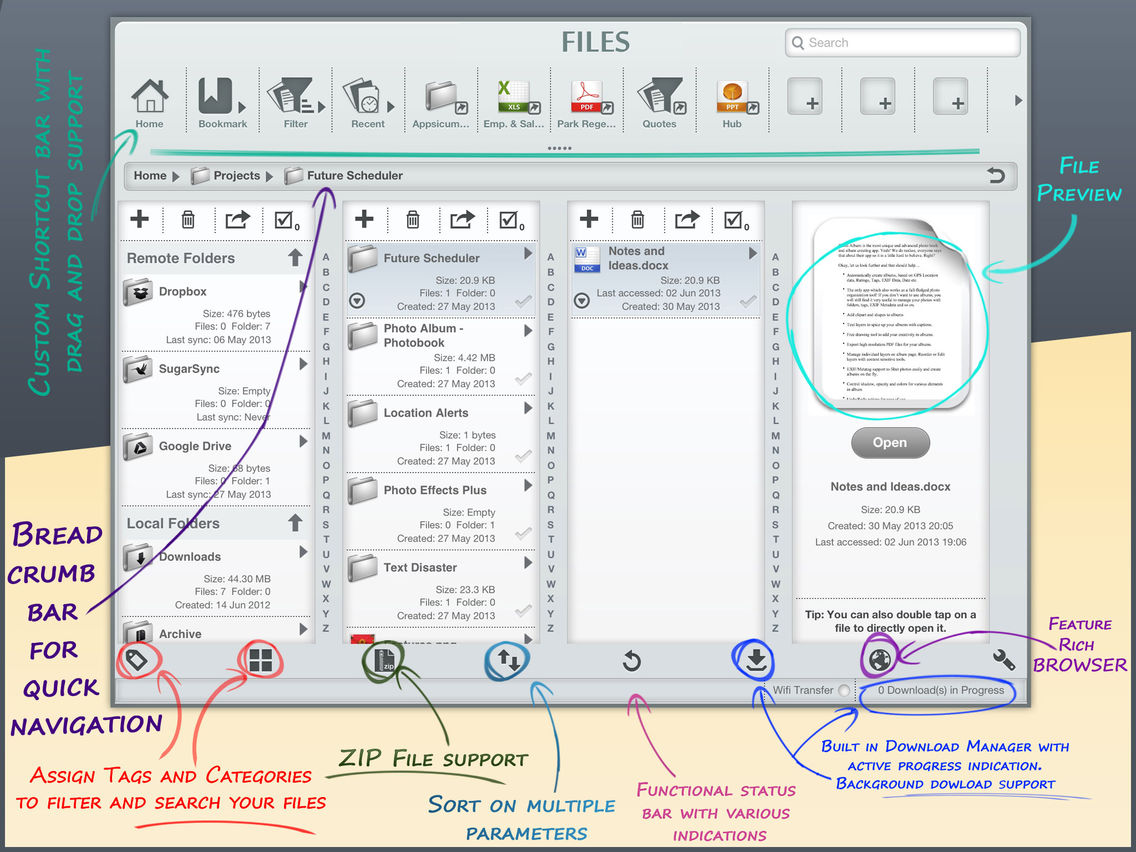Files – Finder Edition
$5.99
1.1for iPad
Age Rating
Files – Finder Edition Screenshots
About Files – Finder Edition
If you have to name one app which you miss most on your iPad, what would that be? Well, if you use and love your iPad as much as we do, then it ought to be “Explorer” for Windows users and “Finder” for the ones who are coming from Mac World. To understand it in one sentence, 'Files-Finder Edition' is a file manager and document viewer for ipad which provides you all the convenience and rich features of both finder and explorer . Now with this file manager app, You can have same familiar interface and usability of Finder and explorer, right on your iPad. Remember, It is not just an File Explorer but a complete file/media organization tool along with documents and excel editing capabilities.
* App has good old finder like interface with gesture controls and touch screen optimization
*Supports almost all file types. To name a few Doc, Docx, RTF, TXT, PNG, JPEG, MP4, MOV, PDF, Web Pages, WAV, 3GP, Zip, and many more.
* Built-in file previewer for most of the file types.
* You can sync your files on cloud networks such as Google Drive, Dropbox and Sugarsync in the same interface.
* Edit Documents like Excel and other files using Google Drive right in to app.
* Can create custom shortcuts for files you frequently use.
* Create filters and save as shortcut for easy access. Feature works as search folder in Microsoft Outlook.
* Functional Address/Breadcrumb bar for quick navigation.
* In-built browser with pre-loaded bookmarks and file download Manager.
* You can lock your important files and folders for security.
* Browser's search function is integrated with Twitter, Wikipedia and Dictionary along with Google. Type a word in browser address bar and search directly on Google, Wiki, Dictionary and Twitter.
* You can search and filter your files based on:
Tags
File Types
File Size
Date
Categories
* Sort files on multiple sorting parameters at once instead of sorting them on just name or size or other parameters.
* You can easily create voice notes with this file manager app.
* Download Manager is equipped with background File download support.
* Share Files Over Wifi with password protection mode enabled.
* You can categorize items like Microsoft Outlook.
* Gesture based copy/move/paste.
* Built-in Zip creation and extraction.
* Share files via email, facebook, twitter and many more.
* Air Print Support to take print of files over WiFI.
* Tags support for easy filtering.
* Desktop like status bar.
Note:
1) The app has a higher rating as it has Browser. App doesn't offer any age restricted material and the rating in question is just to meet the apple guidelines due to app having a browser.
2) As per the Apple iOS Security Architecture, an app can not access file system directly or media/files/docs which are stored in other apps. Thus FILES - finder edition can't access files stored in other apps.
3) All trademarks belong to respective owners.
* App has good old finder like interface with gesture controls and touch screen optimization
*Supports almost all file types. To name a few Doc, Docx, RTF, TXT, PNG, JPEG, MP4, MOV, PDF, Web Pages, WAV, 3GP, Zip, and many more.
* Built-in file previewer for most of the file types.
* You can sync your files on cloud networks such as Google Drive, Dropbox and Sugarsync in the same interface.
* Edit Documents like Excel and other files using Google Drive right in to app.
* Can create custom shortcuts for files you frequently use.
* Create filters and save as shortcut for easy access. Feature works as search folder in Microsoft Outlook.
* Functional Address/Breadcrumb bar for quick navigation.
* In-built browser with pre-loaded bookmarks and file download Manager.
* You can lock your important files and folders for security.
* Browser's search function is integrated with Twitter, Wikipedia and Dictionary along with Google. Type a word in browser address bar and search directly on Google, Wiki, Dictionary and Twitter.
* You can search and filter your files based on:
Tags
File Types
File Size
Date
Categories
* Sort files on multiple sorting parameters at once instead of sorting them on just name or size or other parameters.
* You can easily create voice notes with this file manager app.
* Download Manager is equipped with background File download support.
* Share Files Over Wifi with password protection mode enabled.
* You can categorize items like Microsoft Outlook.
* Gesture based copy/move/paste.
* Built-in Zip creation and extraction.
* Share files via email, facebook, twitter and many more.
* Air Print Support to take print of files over WiFI.
* Tags support for easy filtering.
* Desktop like status bar.
Note:
1) The app has a higher rating as it has Browser. App doesn't offer any age restricted material and the rating in question is just to meet the apple guidelines due to app having a browser.
2) As per the Apple iOS Security Architecture, an app can not access file system directly or media/files/docs which are stored in other apps. Thus FILES - finder edition can't access files stored in other apps.
3) All trademarks belong to respective owners.
Show More
What's New in the Latest Version 1.1
Last updated on Oct 21, 2015
Old Versions
iOS9 Fixes
Show More
Version History
1.1
Oct 21, 2015
iOS9 Fixes
1.0
Dec 20, 2013
Files – Finder Edition FAQ
Click here to learn how to download Files – Finder Edition in restricted country or region.
Check the following list to see the minimum requirements of Files – Finder Edition.
iPad
Files – Finder Edition supports English