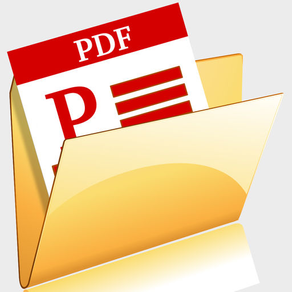
Filing Magic
$0.99
3.2for iPhone, iPad
Age Rating
Filing Magic Screenshots
About Filing Magic
Filing Magic app allows you to convert any documents into pdf documents . Once converted, your documents are stored in separated folders for easy retrieval. You can search for your documents by clicking on the search button.
There are 5 different ways you can convert your documents into pdf. You can use a notepad to write a quick pdf document. If you have paper documents or a physical documents, you can use the phone or tablet's camera which functions as a scanner to scan your documents into pdf format. You can convert photos or jpeg files into pfd format by clicking on the camera roll icon. You can quickly convert text in the clipboard by clicking on the clipboard icon . Finally, you can also convert web pages (such as snap shot of your bank records or important documents that can be retrieved from the web). To share or print your documents, click on the share button and select either Print or Share
This Filing Magic app also acts as a cloud storage for all of your pdf documents. You can access your document by going to the IP address of your iPad. This is safe and secured because only computers in your network are allow to access the files. You can turn off the storage when not in use .
There are 5 different ways you can convert your documents into pdf. You can use a notepad to write a quick pdf document. If you have paper documents or a physical documents, you can use the phone or tablet's camera which functions as a scanner to scan your documents into pdf format. You can convert photos or jpeg files into pfd format by clicking on the camera roll icon. You can quickly convert text in the clipboard by clicking on the clipboard icon . Finally, you can also convert web pages (such as snap shot of your bank records or important documents that can be retrieved from the web). To share or print your documents, click on the share button and select either Print or Share
This Filing Magic app also acts as a cloud storage for all of your pdf documents. You can access your document by going to the IP address of your iPad. This is safe and secured because only computers in your network are allow to access the files. You can turn off the storage when not in use .
Show More
What's New in the Latest Version 3.2
Last updated on Sep 3, 2017
Old Versions
Fix some bugs
Show More
Version History
3.2
Jul 18, 2013
Fix some bugs
Filing Magic FAQ
Click here to learn how to download Filing Magic in restricted country or region.
Check the following list to see the minimum requirements of Filing Magic.
iPhone
iPad
Filing Magic supports English






















